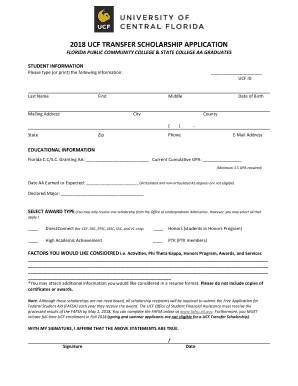
Ucf Application 2018


What is the UCF Transfer Application?
The UCF transfer application is a formal document used by students who wish to transfer to the University of Central Florida from another institution. This application collects essential information about the applicant's academic history, current enrollment, and personal details. It is designed to evaluate the applicant's eligibility for admission and to facilitate a smooth transition into the university's programs. Understanding the requirements and process involved in the UCF transfer application is crucial for prospective students aiming to join UCF.
Steps to Complete the UCF Transfer Application
Completing the UCF transfer application involves several key steps:
- Gather necessary documents, including transcripts from all previously attended institutions.
- Visit the official UCF admissions website to access the application form.
- Fill out the application form, providing accurate information about your academic background and personal details.
- Review your application to ensure all information is correct and complete.
- Submit the application along with any required fees and supporting documents.
Following these steps carefully will help ensure that your application is processed efficiently.
Required Documents for the UCF Transfer Application
When applying to UCF as a transfer student, certain documents are required to support your application. These typically include:
- Official transcripts from all colleges and universities previously attended.
- A personal statement or essay that outlines your reasons for transferring.
- Letters of recommendation, if applicable.
- Proof of residency, if required.
Providing these documents accurately and promptly is essential for a successful application process.
Legal Use of the UCF Transfer Application
The UCF transfer application is legally binding once submitted. It is important to ensure that all information provided is truthful and accurate. Misrepresentation can lead to severe consequences, including denial of admission or revocation of acceptance. The application process adheres to various legal standards, including compliance with educational regulations and privacy laws.
Form Submission Methods
The UCF transfer application can be submitted through multiple methods to accommodate different preferences. These methods include:
- Online submission via the UCF admissions portal, which is the most common and efficient method.
- Mailing a printed version of the application to the admissions office.
- In-person submission at designated UCF admissions events or offices.
Choosing the right submission method can affect the processing time of your application.
Eligibility Criteria for the UCF Transfer Application
To be eligible for the UCF transfer application, students must meet specific criteria, which generally include:
- Having completed a minimum number of college credit hours, typically around 12.
- Maintaining a satisfactory GPA as determined by UCF admissions standards.
- Good standing at the current institution, with no disciplinary actions pending.
Understanding these eligibility requirements is crucial for prospective transfer students to ensure they meet the necessary qualifications.
Quick guide on how to complete ucf application
Complete Ucf Application effortlessly on any device
Online document management has become increasingly popular among organizations and individuals. It offers an ideal eco-friendly substitute for traditional printed and signed documents, allowing you to locate the correct form and securely save it online. airSlate SignNow equips you with all the tools necessary to create, edit, and eSign your documents swiftly without delays. Manage Ucf Application on any platform using airSlate SignNow's Android or iOS applications and streamline any document-related process today.
How to edit and eSign Ucf Application effortlessly
- Locate Ucf Application and then click Get Form to begin.
- Utilize the tools we provide to complete your document.
- Highlight important sections of your documents or redact sensitive information using tools specifically designed for that purpose by airSlate SignNow.
- Create your eSignature with the Sign tool, which takes seconds and has the same legal validity as a traditional wet ink signature.
- Review all the details and then click the Done button to preserve your changes.
- Choose how you wish to send your form—via email, SMS, or invite link, or download it to your computer.
Eliminate worries about lost or misplaced documents, tedious form searches, or mistakes that necessitate printing new document copies. airSlate SignNow meets your document management needs in just a few clicks from any device you prefer. Edit and eSign Ucf Application and assure outstanding communication at every step of the form preparation process with airSlate SignNow.
Create this form in 5 minutes or less
Find and fill out the correct ucf application
Create this form in 5 minutes!
How to create an eSignature for the ucf application
The way to create an eSignature for your PDF file in the online mode
The way to create an eSignature for your PDF file in Chrome
The best way to make an eSignature for putting it on PDFs in Gmail
The best way to create an eSignature from your smartphone
The best way to generate an electronic signature for a PDF file on iOS devices
The best way to create an eSignature for a PDF file on Android
People also ask
-
What is the UCF transfer application process?
The UCF transfer application process involves submitting your application through the university's online portal, providing your academic transcripts, and meeting specific eligibility criteria. It's important to check the deadlines for the UCF transfer application to ensure you submit all required documents on time.
-
What are the requirements for the UCF transfer application?
To complete the UCF transfer application, you need to provide your college transcripts, proof of good standing from your current institution, and any necessary test scores if applicable. Each program may have additional requirements, so it's crucial to review the specific details for your intended major.
-
How can airSlate SignNow assist with the UCF transfer application?
airSlate SignNow streamlines the UCF transfer application process by enabling you to electronically sign and send your documents securely. With our easy-to-use platform, you can ensure that all your application materials are prepared and delivered in a timely manner, enhancing your chances for acceptance.
-
What features does airSlate SignNow offer for completing a UCF transfer application?
airSlate SignNow offers features such as document templates, cloud storage integration, and customizable workflows that simplify the UCF transfer application process. You can easily create, manage, and eSign critical application documents to save time and reduce stress.
-
Is there a cost associated with the airSlate SignNow services for the UCF transfer application?
Using airSlate SignNow for your UCF transfer application comes with various pricing plans designed to accommodate different needs. We offer cost-effective solutions, ensuring that anyone can access essential e-signature features without breaking the bank.
-
What benefits does using airSlate SignNow provide for my UCF transfer application?
Using airSlate SignNow for your UCF transfer application gives you peace of mind and improves efficiency. You can manage your documents online, track the status of your submissions, and get instant notifications, ensuring you stay informed throughout the application process.
-
Can I track my UCF transfer application status with airSlate SignNow?
Yes, airSlate SignNow allows you to track your UCF transfer application status easily. You'll receive notifications when documents are viewed, signed, or need further action, keeping you in control of your application journey.
Get more for Ucf Application
- Khanyisa nursing college online application 2021 form
- Open capitec account online application form
- Tshwane south college online application 2021 form
- Uif forms 15783650
- Department of labour forms
- Elangeni college online application for 2021 form
- Vuselela college online application for 2021 form
- Dstv change of ownership form
Find out other Ucf Application
- eSign Louisiana Assignment of intellectual property Fast
- eSign Utah Commercial Lease Agreement Template Online
- eSign California Sublease Agreement Template Safe
- How To eSign Colorado Sublease Agreement Template
- How Do I eSign Colorado Sublease Agreement Template
- eSign Florida Sublease Agreement Template Free
- How Do I eSign Hawaii Lodger Agreement Template
- eSign Arkansas Storage Rental Agreement Now
- How Can I eSign Texas Sublease Agreement Template
- eSign Texas Lodger Agreement Template Free
- eSign Utah Lodger Agreement Template Online
- eSign Hawaii Rent to Own Agreement Mobile
- How To eSignature Colorado Postnuptial Agreement Template
- How Do I eSignature Colorado Postnuptial Agreement Template
- Help Me With eSignature Colorado Postnuptial Agreement Template
- eSignature Illinois Postnuptial Agreement Template Easy
- eSignature Kentucky Postnuptial Agreement Template Computer
- How To eSign California Home Loan Application
- How To eSign Florida Home Loan Application
- eSign Hawaii Home Loan Application Free