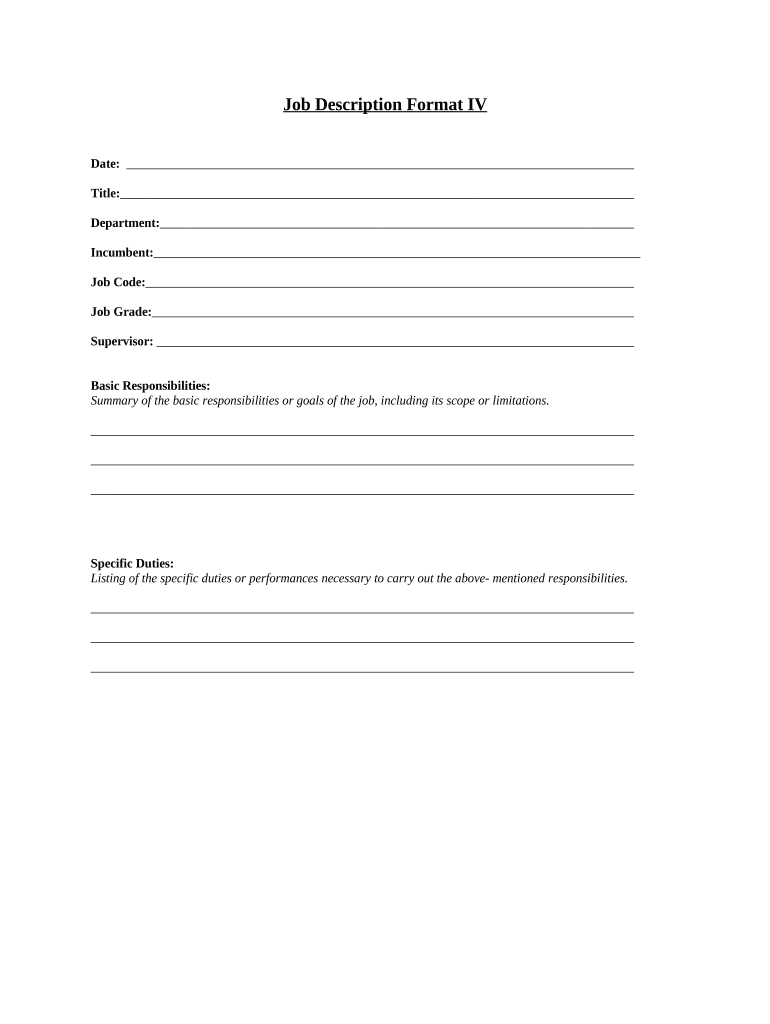
Job Description Format IV


What is the Job Description Format IV
The Job Description Format IV is a standardized document used primarily in employment settings to outline the responsibilities, qualifications, and expectations associated with a specific job position. This format ensures clarity and consistency in job postings, making it easier for both employers and potential candidates to understand the role. By providing a detailed description, organizations can attract suitable applicants and facilitate a smoother hiring process.
Key elements of the Job Description Format IV
Understanding the essential components of the Job Description Format IV is crucial for creating an effective document. Key elements typically include:
- Job Title: Clearly defines the position.
- Department: Indicates the area within the organization.
- Responsibilities: Lists the primary duties and tasks associated with the role.
- Qualifications: Outlines required education, experience, and skills.
- Work Environment: Describes the setting in which the job will be performed.
- Salary Range: Provides information on compensation, if applicable.
How to use the Job Description Format IV
Using the Job Description Format IV effectively involves several steps. First, gather input from relevant stakeholders, including current employees in similar roles, to ensure accuracy. Next, fill out each section of the format with clear and concise information. It is important to use language that is inclusive and accessible to all potential applicants. Once completed, review the document for consistency and clarity before posting it in job listings or sharing it with recruitment teams.
Steps to complete the Job Description Format IV
Completing the Job Description Format IV requires a systematic approach. Follow these steps:
- Identify the job title and department.
- Detail the responsibilities of the role, focusing on key tasks.
- Specify the qualifications needed, including education and experience.
- Describe the work environment and any specific conditions related to the job.
- Include salary information if appropriate.
- Review and revise the document for clarity and completeness.
Legal use of the Job Description Format IV
To ensure the Job Description Format IV is legally compliant, it must adhere to employment laws and regulations. This includes avoiding discriminatory language and ensuring that the qualifications listed are necessary for the job. Additionally, organizations should regularly update job descriptions to reflect any changes in responsibilities or requirements, maintaining compliance with labor laws and industry standards.
Examples of using the Job Description Format IV
Examples of the Job Description Format IV can be found across various industries, showcasing its versatility. For instance, a technology company might use the format to define roles such as Software Engineer or Data Analyst, while a healthcare facility may apply it for positions like Registered Nurse or Medical Assistant. Each example highlights the specific responsibilities and qualifications relevant to the industry, demonstrating how the format can be tailored to meet diverse organizational needs.
Quick guide on how to complete job description format iv
Complete Job Description Format IV effortlessly on any device
Digital document management has become increasingly popular among businesses and individuals. It offers an ideal eco-friendly alternative to traditional printed and signed documents, allowing you to obtain the necessary form and securely store it online. airSlate SignNow provides you with all the tools necessary to create, modify, and eSign your documents swiftly and without delays. Handle Job Description Format IV on any device with airSlate SignNow’s Android or iOS applications and streamline any document-related procedure today.
The simplest method to modify and eSign Job Description Format IV with ease
- Obtain Job Description Format IV and click on Get Form to begin.
- Utilize the tools we provide to fill out your document.
- Emphasize important sections of your documents or redact sensitive information with tools specifically designed for that purpose by airSlate SignNow.
- Create your signature using the Sign tool, which takes mere seconds and carries the same legal validity as a conventional wet ink signature.
- Review all the details and click on the Done button to save your changes.
- Choose how you want to send your form, whether by email, SMS, an invite link, or download it to your computer.
Forget about lost or misplaced files, time-consuming form searches, or mistakes that necessitate the printing of new document copies. airSlate SignNow meets your document management needs in just a few clicks from any device you prefer. Modify and eSign Job Description Format IV to ensure excellent communication at every stage of the form preparation process with airSlate SignNow.
Create this form in 5 minutes or less
Create this form in 5 minutes!
People also ask
-
What is 'Job Description Format IV' and how can it benefit my organization?
'Job Description Format IV' is a structured template that helps organizations clearly define roles and responsibilities. Using this format helps ensure all essential job aspects are covered, improving recruitment efficiency and clarity for candidates.
-
How does airSlate SignNow support the implementation of 'Job Description Format IV'?
airSlate SignNow allows users to customize and create documents using 'Job Description Format IV' seamlessly. Our platform provides easy-to-use tools for generating and sharing job descriptions, ensuring they are consistent and professional.
-
What pricing options are available for using 'Job Description Format IV' with airSlate SignNow?
airSlate SignNow offers various pricing plans that include access to 'Job Description Format IV' templates. Our cost-effective solutions ensure you get the best value for your business needs, regardless of size.
-
Can I integrate 'Job Description Format IV' with other HR tools?
Yes, airSlate SignNow integrates with numerous HR and applicant tracking systems, allowing you to utilize 'Job Description Format IV' easily. This ensures a smooth workflow when managing job descriptions and candidate data.
-
What features does airSlate SignNow offer for creating 'Job Description Format IV'?
airSlate SignNow provides intuitive document creation tools, customizable templates, and eSignature capabilities tailored for 'Job Description Format IV'. These features help streamline the job description process and enhance collaboration among hiring teams.
-
Is 'Job Description Format IV' compliant with hiring regulations?
Using 'Job Description Format IV' through airSlate SignNow helps you adhere to hiring best practices and regulations. Our templates can be tailored to comply with local laws, ensuring your job descriptions are both effective and lawful.
-
How can 'Job Description Format IV' help improve talent acquisition?
'Job Description Format IV' helps articulate clear expectations and required qualifications, attracting the right candidates. By implementing this format through airSlate SignNow, organizations can enhance their talent acquisition strategies and reduce time-to-hire.
Get more for Job Description Format IV
Find out other Job Description Format IV
- How To Electronic signature Missouri Lawers Job Description Template
- Electronic signature Lawers Word Nevada Computer
- Can I Electronic signature Alabama Legal LLC Operating Agreement
- How To Electronic signature North Dakota Lawers Job Description Template
- Electronic signature Alabama Legal Limited Power Of Attorney Safe
- How To Electronic signature Oklahoma Lawers Cease And Desist Letter
- How To Electronic signature Tennessee High Tech Job Offer
- Electronic signature South Carolina Lawers Rental Lease Agreement Online
- How Do I Electronic signature Arizona Legal Warranty Deed
- How To Electronic signature Arizona Legal Lease Termination Letter
- How To Electronic signature Virginia Lawers Promissory Note Template
- Electronic signature Vermont High Tech Contract Safe
- Electronic signature Legal Document Colorado Online
- Electronic signature Washington High Tech Contract Computer
- Can I Electronic signature Wisconsin High Tech Memorandum Of Understanding
- How Do I Electronic signature Wisconsin High Tech Operating Agreement
- How Can I Electronic signature Wisconsin High Tech Operating Agreement
- Electronic signature Delaware Legal Stock Certificate Later
- Electronic signature Legal PDF Georgia Online
- Electronic signature Georgia Legal Last Will And Testament Safe