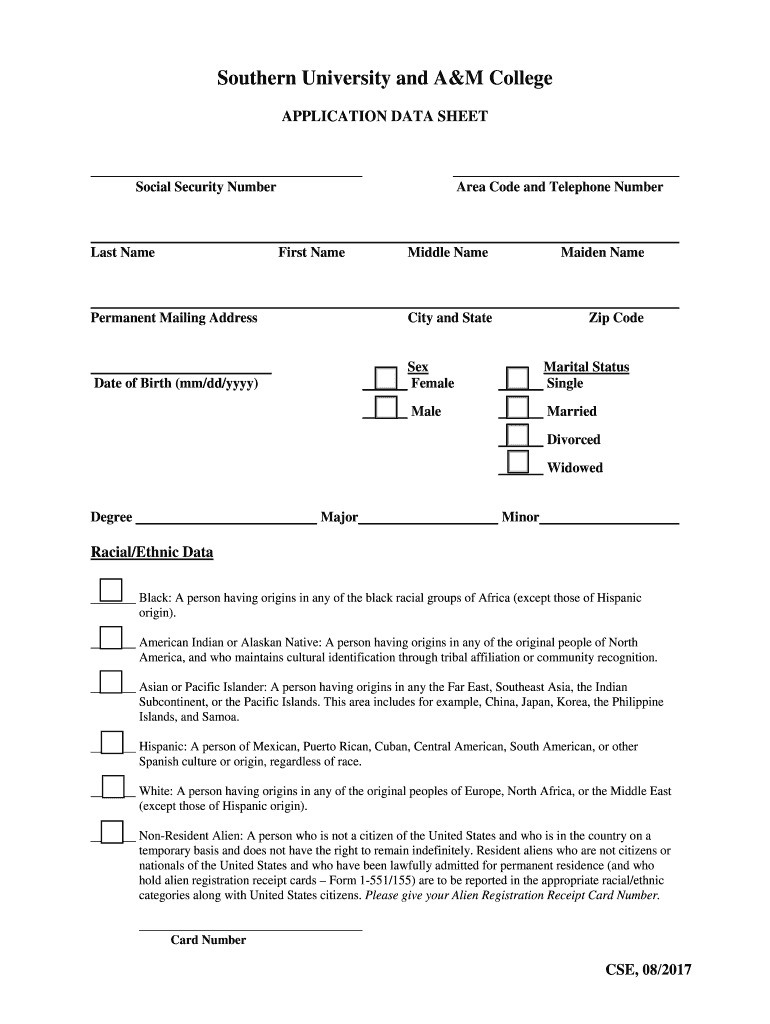
SOUTHERN UNIVERSITY A&M COLLEGE Application for Form


What is the SOUTHERN UNIVERSITY A&M COLLEGE Application For
The SOUTHERN UNIVERSITY A&M COLLEGE Application For is a formal document used by prospective students to apply for admission to Southern University and A&M College. This application collects essential information about the applicant, including personal details, educational background, and intended major. It serves as a gateway for students seeking to enroll in various undergraduate and graduate programs offered by the institution.
Steps to complete the SOUTHERN UNIVERSITY A&M COLLEGE Application For
Completing the SOUTHERN UNIVERSITY A&M COLLEGE Application For involves several key steps:
- Gather necessary personal information, including your name, address, and contact details.
- Provide your educational history, including high schools attended and any colleges or universities.
- Detail your extracurricular activities, awards, and honors.
- Write a personal statement or essay, if required, outlining your goals and reasons for applying.
- Review the application for accuracy and completeness.
- Submit the application electronically or via mail, as per the instructions provided.
Legal use of the SOUTHERN UNIVERSITY A&M COLLEGE Application For
The SOUTHERN UNIVERSITY A&M COLLEGE Application For is legally binding once submitted. It must be filled out truthfully and accurately, as providing false information can lead to serious consequences, including denial of admission or expulsion. The application complies with federal and state regulations regarding educational admissions, ensuring that all applicants are treated fairly and equitably.
Required Documents
When submitting the SOUTHERN UNIVERSITY A&M COLLEGE Application For, applicants typically need to include several supporting documents:
- Official high school transcripts or college transcripts.
- Standardized test scores (such as SAT or ACT), if applicable.
- Letters of recommendation from teachers or mentors.
- A personal statement or essay, detailing your motivations and aspirations.
- Any additional documentation requested by the university, such as proof of residency or financial aid forms.
Application Process & Approval Time
The application process for the SOUTHERN UNIVERSITY A&M COLLEGE Application For typically involves several stages:
- Submission of the application and required documents.
- Review by the admissions committee, which evaluates academic performance and other factors.
- Notification of admission status, which may take several weeks to a few months, depending on the application cycle.
Applicants are encouraged to check the university's website for specific timelines and deadlines related to their application year.
How to use the SOUTHERN UNIVERSITY A&M COLLEGE Application For
To effectively use the SOUTHERN UNIVERSITY A&M COLLEGE Application For, follow these guidelines:
- Access the application through the official university website or designated application portal.
- Ensure you meet all eligibility criteria before starting the application.
- Fill out each section carefully, providing complete and accurate information.
- Utilize digital tools, such as signNow, to securely sign and submit your application electronically.
- Keep copies of all submitted materials for your records.
Quick guide on how to complete southern university aampampm college application for
Complete SOUTHERN UNIVERSITY A&M COLLEGE Application For effortlessly on any device
Managing documents online has become popular among companies and individuals. It offers an ideal environmentally friendly substitute for traditional printed and signed documents, allowing you to find the necessary form and securely store it online. airSlate SignNow provides all the tools you need to create, modify, and electronically sign your documents swiftly without delays. Handle SOUTHERN UNIVERSITY A&M COLLEGE Application For on any platform using airSlate SignNow's Android or iOS applications and simplify any document-related process today.
How to modify and electronically sign SOUTHERN UNIVERSITY A&M COLLEGE Application For with ease
- Locate SOUTHERN UNIVERSITY A&M COLLEGE Application For and click on Get Form to begin.
- Utilize the tools we provide to complete your document.
- Emphasize important sections of your documents or redact sensitive information with tools that airSlate SignNow offers specifically for that objective.
- Create your electronic signature with the Sign tool, which takes seconds and carries the same legal authority as a traditional wet ink signature.
- Review the details and click on the Done button to save your modifications.
- Select how you would like to send your form, via email, text message (SMS), or invitation link, or download it to your computer.
Say goodbye to lost or misplaced files, tedious form searching, or mistakes that require printing new document copies. airSlate SignNow fulfills all your document management needs in a few clicks from any device of your choice. Modify and electronically sign SOUTHERN UNIVERSITY A&M COLLEGE Application For and ensure excellent communication at any stage of the document preparation process with airSlate SignNow.
Create this form in 5 minutes or less
Create this form in 5 minutes!
How to create an eSignature for the southern university aampampm college application for
The best way to generate an electronic signature for a PDF in the online mode
The best way to generate an electronic signature for a PDF in Chrome
The way to create an eSignature for putting it on PDFs in Gmail
How to make an eSignature straight from your smart phone
The way to make an eSignature for a PDF on iOS devices
How to make an eSignature for a PDF document on Android OS
People also ask
-
What is the SOUTHERN UNIVERSITY A&M COLLEGE Application For?
The SOUTHERN UNIVERSITY A&M COLLEGE Application For is a digital platform designed to streamline the application process for potential students. It allows users to fill out, sign, and submit their applications easily, ensuring that all necessary documents are included. With airSlate SignNow, applicants can manage their submissions efficiently.
-
How can airSlate SignNow enhance my SOUTHERN UNIVERSITY A&M COLLEGE Application For?
Using airSlate SignNow for your SOUTHERN UNIVERSITY A&M COLLEGE Application For provides a seamless experience by allowing electronic signatures and document management. This not only saves time but also reduces the likelihood of errors during the application process. Enhanced features like templates and workflows can make your application submissions more organized.
-
What pricing options are available for using airSlate SignNow with the SOUTHERN UNIVERSITY A&M COLLEGE Application For?
airSlate SignNow offers various pricing plans suitable for individuals and organizations looking to use the SOUTHERN UNIVERSITY A&M COLLEGE Application For. Depending on your needs, you can choose from monthly or annual subscription plans that fit your budget. Additionally, there may be discounts for educational institutions or bulk users.
-
What features does airSlate SignNow offer for processing the SOUTHERN UNIVERSITY A&M COLLEGE Application For?
airSlate SignNow offers an array of features including e-signature capabilities, customizable templates, and secure document storage for the SOUTHERN UNIVERSITY A&M COLLEGE Application For. These features ensure that all documents are easily accessible and can be signed from any device. Moreover, automated reminders help keep the application process on track.
-
Can I track the status of my SOUTHERN UNIVERSITY A&M COLLEGE Application For with airSlate SignNow?
Yes, airSlate SignNow provides tracking options for your SOUTHERN UNIVERSITY A&M COLLEGE Application For. You can receive notifications when documents are opened, signed, or completed, giving you peace of mind. This level of transparency helps you stay informed throughout the application process.
-
What are the benefits of using airSlate SignNow for the SOUTHERN UNIVERSITY A&M COLLEGE Application For?
The main benefits of using airSlate SignNow for the SOUTHERN UNIVERSITY A&M COLLEGE Application For include time efficiency, cost savings, and increased security. It eliminates the hassle of printing and mailing documents, allowing you to submit your application from anywhere. Additionally, airSlate SignNow ensures that your personal information remains secure during submission.
-
Is it easy to integrate airSlate SignNow with other tools I use for the SOUTHERN UNIVERSITY A&M COLLEGE Application For?
Absolutely! airSlate SignNow seamlessly integrates with various tools and platforms to enhance your experience with the SOUTHERN UNIVERSITY A&M COLLEGE Application For. You can connect it with CRM systems, cloud storage services, and email platforms to ensure all your documents are in one place, making your workflow much smoother.
Get more for SOUTHERN UNIVERSITY A&M COLLEGE Application For
Find out other SOUTHERN UNIVERSITY A&M COLLEGE Application For
- How Do I Electronic signature Iowa Construction Document
- How Can I Electronic signature South Carolina Charity PDF
- How Can I Electronic signature Oklahoma Doctors Document
- How Can I Electronic signature Alabama Finance & Tax Accounting Document
- How To Electronic signature Delaware Government Document
- Help Me With Electronic signature Indiana Education PDF
- How To Electronic signature Connecticut Government Document
- How To Electronic signature Georgia Government PDF
- Can I Electronic signature Iowa Education Form
- How To Electronic signature Idaho Government Presentation
- Help Me With Electronic signature Hawaii Finance & Tax Accounting Document
- How Can I Electronic signature Indiana Government PDF
- How Can I Electronic signature Illinois Finance & Tax Accounting PPT
- How To Electronic signature Maine Government Document
- How To Electronic signature Louisiana Education Presentation
- How Can I Electronic signature Massachusetts Government PDF
- How Do I Electronic signature Montana Government Document
- Help Me With Electronic signature Louisiana Finance & Tax Accounting Word
- How To Electronic signature Pennsylvania Government Document
- Can I Electronic signature Texas Government PPT