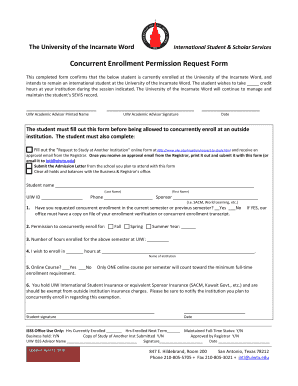
Concurrent Enrollment Permission Request Form Uiw Edu 2018-2026


What is the Concurrent Enrollment Permission Request Form?
The Concurrent Enrollment Permission Request Form is a crucial document for students wishing to enroll in courses at multiple educational institutions simultaneously. This form typically requires students to obtain approval from their primary institution to ensure that their concurrent enrollment does not conflict with their academic commitments. It serves as a formal request for permission, allowing students to pursue a broader range of educational opportunities while maintaining compliance with their home institution's policies.
Steps to Complete the Concurrent Enrollment Permission Request Form
Completing the Concurrent Enrollment Permission Request Form involves several key steps to ensure accuracy and compliance:
- Gather necessary information, including your student identification number, course details, and the institution you wish to enroll in.
- Review your home institution's policies regarding concurrent enrollment to understand any specific requirements or restrictions.
- Fill out the form with accurate details, ensuring that all sections are completed as instructed.
- Obtain any required signatures from academic advisors or department heads to validate your request.
- Submit the completed form through the designated method, which may include online submission, mailing, or in-person delivery.
Legal Use of the Concurrent Enrollment Permission Request Form
The Concurrent Enrollment Permission Request Form is legally binding when completed correctly and submitted according to institutional guidelines. It is essential that the form is signed by the appropriate parties, as this signifies consent and acknowledgment of the terms outlined. Compliance with relevant laws, such as FERPA, ensures that student privacy is upheld throughout the process. Institutions may also have specific legal frameworks that govern concurrent enrollment, making it vital to understand these regulations before submission.
Key Elements of the Concurrent Enrollment Permission Request Form
Several key elements must be included in the Concurrent Enrollment Permission Request Form to ensure its validity:
- Student Information: Full name, student ID, and contact details.
- Course Information: Details of the courses you wish to enroll in, including course codes and titles.
- Institution Details: Name and contact information of the institution where you intend to enroll.
- Signatures: Required signatures from academic advisors or department heads, indicating approval.
- Date of Submission: The date when the form is completed and submitted.
How to Use the Concurrent Enrollment Permission Request Form
Using the Concurrent Enrollment Permission Request Form effectively involves understanding its purpose and following institutional guidelines. Start by reviewing your home institution's policies on concurrent enrollment to ensure you meet eligibility criteria. Complete the form accurately, providing all required information and signatures. Once submitted, monitor the status of your request to confirm approval or address any issues that may arise during the review process.
Examples of Using the Concurrent Enrollment Permission Request Form
There are various scenarios in which students may utilize the Concurrent Enrollment Permission Request Form:
- A student enrolled in a community college may wish to take a course at a nearby university to fulfill a specific degree requirement.
- A high school student may seek permission to enroll in college-level courses while still completing their secondary education.
- A graduate student may want to take additional courses at another institution to enhance their research or professional skills.
Quick guide on how to complete concurrent enrollment permission request form uiwedu
Execute Concurrent Enrollment Permission Request Form Uiw edu easily on any device
Digital document management has gained traction among businesses and individuals alike. It offers an ideal eco-friendly substitute for traditional printed and signed papers, as you can access the necessary form and securely save it online. airSlate SignNow equips you with all the features needed to create, modify, and electronically sign your documents swiftly without any holdups. Manage Concurrent Enrollment Permission Request Form Uiw edu on any device with airSlate SignNow's Android or iOS applications and enhance any document-related task today.
The simplest way to alter and electronically sign Concurrent Enrollment Permission Request Form Uiw edu effortlessly
- Find Concurrent Enrollment Permission Request Form Uiw edu and click on Get Form to begin.
- Utilize the tools we provide to complete your document.
- Emphasize pertinent sections of the documents or redact sensitive information using tools specifically offered by airSlate SignNow for that purpose.
- Create your electronic signature with the Sign tool, which takes mere seconds and carries the same legal validity as a traditional ink signature.
- Review all the details and click on the Done button to save your modifications.
- Select your preferred method of delivering your form, be it via email, text (SMS), or an invitation link, or download it to your computer.
Eliminate worries about lost or misplaced files, tedious form searches, or errors that require printing new document copies. airSlate SignNow addresses all your needs in document management with just a few clicks from any device you choose. Modify and electronically sign Concurrent Enrollment Permission Request Form Uiw edu and ensure effective communication at every stage of the form creation process with airSlate SignNow.
Create this form in 5 minutes or less
Find and fill out the correct concurrent enrollment permission request form uiwedu
Create this form in 5 minutes!
How to create an eSignature for the concurrent enrollment permission request form uiwedu
The best way to generate an electronic signature for your PDF online
The best way to generate an electronic signature for your PDF in Google Chrome
The way to generate an electronic signature for signing PDFs in Gmail
How to make an electronic signature from your smartphone
The way to make an electronic signature for a PDF on iOS
How to make an electronic signature for a PDF file on Android
People also ask
-
What is concurrent enrollment permission in airSlate SignNow?
Concurrent enrollment permission in airSlate SignNow allows multiple users to sign documents simultaneously. This feature enhances the efficiency of document workflows, making it ideal for businesses that require quick turnaround times on agreements. With concurrent enrollment permission, you can streamline processes and reduce delays in obtaining necessary signatures.
-
How does airSlate SignNow handle pricing for concurrent enrollment permission?
The pricing for concurrent enrollment permission in airSlate SignNow is based on the user plan you choose. Each tier includes different features and the ability to manage multiple signers at once. It's best to check our pricing page to find the most suitable plan that meets your concurrent enrollment needs.
-
What are the key benefits of using concurrent enrollment permission?
Using concurrent enrollment permission in airSlate SignNow offers several key benefits, including accelerated document processing and improved collaboration. By enabling multiple users to sign at the same time, businesses can complete transactions faster. This feature ultimately leads to increased productivity and enhanced overall customer satisfaction.
-
Can I customize the concurrent enrollment permission settings?
Yes, airSlate SignNow allows you to customize settings for concurrent enrollment permission according to your specific requirements. You can adjust permissions to manage who can sign documents concurrently, adding an extra layer of flexibility to your document management process. Custom settings ensure that your workflows align with business needs.
-
What integrations support concurrent enrollment permission with airSlate SignNow?
airSlate SignNow seamlessly integrates with various platforms that enhance the functionality of concurrent enrollment permission. Popular integrations include CRM systems, cloud storage services, and project management tools. These integrations help streamline workflows further, allowing for effective management of concurrent signers across different applications.
-
How can I ensure security when using concurrent enrollment permission?
When using concurrent enrollment permission in airSlate SignNow, your document security is a top priority. The platform employs advanced encryption and compliance measures to protect sensitive information during the signing process. Additionally, you can set user permissions and track document access for added security.
-
Is there customer support available for issues with concurrent enrollment permission?
Yes, airSlate SignNow provides robust customer support for users experiencing issues with concurrent enrollment permission. Our support team is available to assist you via various channels including chat, email, and phone. Whether you have questions about setup or need help troubleshooting, we’re here to ensure you have a smooth experience.
Get more for Concurrent Enrollment Permission Request Form Uiw edu
Find out other Concurrent Enrollment Permission Request Form Uiw edu
- eSign Tennessee Finance & Tax Accounting Cease And Desist Letter Myself
- eSign Finance & Tax Accounting Form Texas Now
- eSign Vermont Finance & Tax Accounting Emergency Contact Form Simple
- eSign Delaware Government Stock Certificate Secure
- Can I eSign Vermont Finance & Tax Accounting Emergency Contact Form
- eSign Washington Finance & Tax Accounting Emergency Contact Form Safe
- How To eSign Georgia Government Claim
- How Do I eSign Hawaii Government Contract
- eSign Hawaii Government Contract Now
- Help Me With eSign Hawaii Government Contract
- eSign Hawaii Government Contract Later
- Help Me With eSign California Healthcare / Medical Lease Agreement
- Can I eSign California Healthcare / Medical Lease Agreement
- How To eSign Hawaii Government Bill Of Lading
- How Can I eSign Hawaii Government Bill Of Lading
- eSign Hawaii Government Promissory Note Template Now
- eSign Hawaii Government Work Order Online
- eSign Delaware Healthcare / Medical Living Will Now
- eSign Healthcare / Medical Form Florida Secure
- eSign Florida Healthcare / Medical Contract Safe