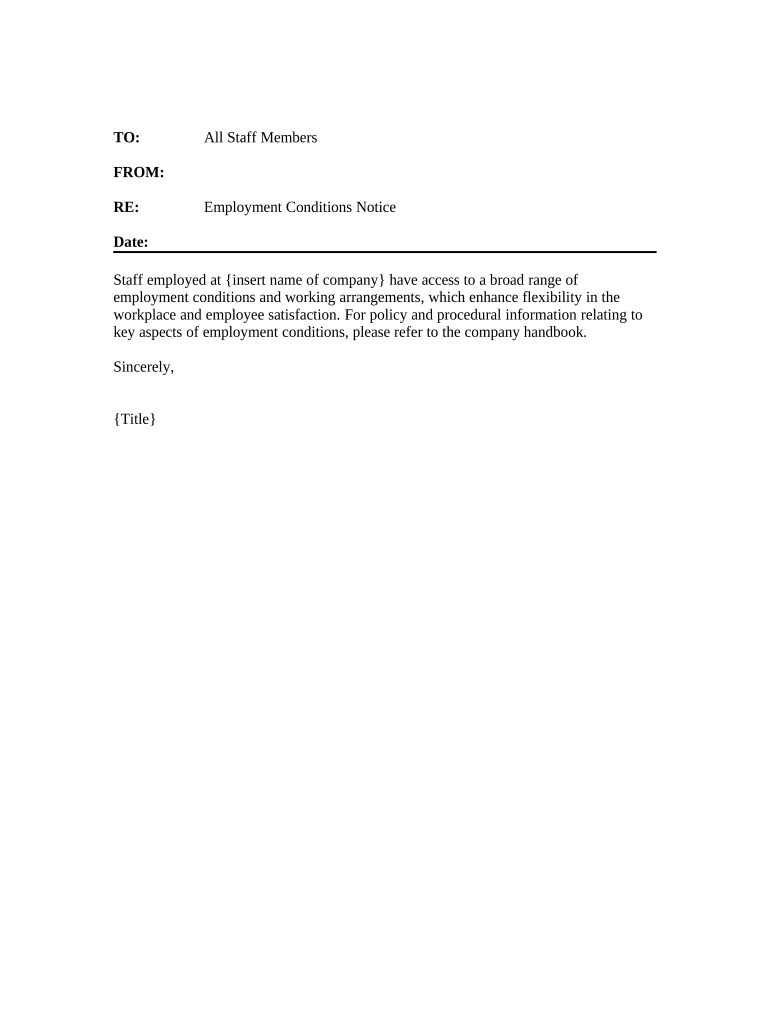
Employment Conditions Form


What is the Employment Conditions Form
The Employment Conditions Form is a vital document that outlines the terms and conditions of employment between an employer and an employee. This form details aspects such as job responsibilities, work hours, salary, benefits, and other essential elements that define the working relationship. It serves as a reference point for both parties, ensuring clarity and mutual understanding regarding employment expectations.
Key elements of the Employment Conditions Form
Several key elements are typically included in the Employment Conditions Form. These elements may consist of:
- Job Title and Description: Clearly defines the role and responsibilities of the employee.
- Compensation: Details the salary or hourly wage, payment schedule, and any bonuses or commissions.
- Work Hours: Specifies the expected working hours, including any overtime policies.
- Benefits: Outlines health insurance, retirement plans, and other employee benefits.
- Termination Conditions: Describes the conditions under which employment may be terminated by either party.
Steps to complete the Employment Conditions Form
Completing the Employment Conditions Form involves several straightforward steps:
- Gather Information: Collect all necessary details about the job position, including responsibilities and compensation.
- Fill Out the Form: Accurately enter the information into the form, ensuring all sections are completed.
- Review for Accuracy: Double-check the form for any errors or omissions before submission.
- Obtain Signatures: Ensure that both the employer and employee sign the form to validate the agreement.
Legal use of the Employment Conditions Form
The Employment Conditions Form is legally binding when completed and signed by both parties, provided it adheres to relevant employment laws. It is essential to ensure that the form complies with federal and state regulations regarding employment practices. This includes adherence to laws governing wages, hours, and working conditions. Utilizing a reliable eSignature solution can enhance the legal validity of the document, ensuring that it meets the necessary legal standards.
Who Issues the Form
The Employment Conditions Form is typically issued by the employer or the human resources department within an organization. In some cases, industry-specific guidelines or labor unions may also provide standardized forms to ensure compliance with collective bargaining agreements or specific industry regulations. It is essential for employers to use updated versions of the form to reflect current laws and practices.
Required Documents
To complete the Employment Conditions Form, certain documents may be required. These can include:
- Identification Documents: Such as a driver's license or social security card to verify identity.
- Previous Employment Records: Information regarding prior job roles and references.
- Tax Forms: Such as the W-4, which indicates withholding preferences for tax purposes.
Quick guide on how to complete employment conditions form
Complete Employment Conditions Form effortlessly on any device
Digital document management has become increasingly popular with businesses and individuals. It provides an ideal environmentally-friendly alternative to traditional printed and signed documents, allowing you to access the necessary form and securely store it online. airSlate SignNow equips you with all the tools you need to create, modify, and eSign your documents quickly without delays. Handle Employment Conditions Form on any platform with airSlate SignNow's Android or iOS applications and enhance any document-related process today.
How to modify and eSign Employment Conditions Form effortlessly
- Find Employment Conditions Form and click Get Form to begin.
- Use the tools we provide to complete your form.
- Emphasize important sections of the documents or redact sensitive information using tools that airSlate SignNow offers specifically for that purpose.
- Create your eSignature using the Sign tool, which takes just seconds and holds the same legal validity as a standard wet ink signature.
- Review the details and click on the Done button to save your changes.
- Select how you wish to send your form, whether by email, SMS, invite link, or download it to your computer.
Say goodbye to lost or misplaced files, tedious form searches, or errors that require printing new document copies. airSlate SignNow fulfills all your document management needs in just a few clicks from your preferred device. Modify and eSign Employment Conditions Form and ensure excellent communication at every stage of the form preparation process with airSlate SignNow.
Create this form in 5 minutes or less
Create this form in 5 minutes!
People also ask
-
What are the benefits of using airSlate SignNow for managing employment conditions working?
Using airSlate SignNow simplifies the management of employment conditions working by providing a secure platform for electronic signatures and document storage. This not only speeds up the hiring process but also ensures that all employment documents are legally binding and easily accessible, making it beneficial for both employers and employees.
-
How does airSlate SignNow help ensure compliance with employment conditions working?
airSlate SignNow helps ensure compliance with employment conditions working by offering features like audit trails and secure document management. These features provide a clear record of all signatures and modifications, ensuring that your business stays compliant with labor laws and regulations.
-
Can I customize templates for different employment conditions working?
Yes, airSlate SignNow allows you to customize templates to suit various employment conditions working scenarios. This flexibility enables businesses to tailor documents, ensuring they meet specific requirements while maintaining a consistent professional look.
-
What integrations does airSlate SignNow offer to support employment conditions working?
airSlate SignNow integrates seamlessly with popular platforms such as Salesforce, Google Drive, and Microsoft Office to enhance workflows related to employment conditions working. These integrations help streamline document management and ensure all tools work harmoniously.
-
What pricing plans does airSlate SignNow offer for businesses focusing on employment conditions working?
airSlate SignNow offers competitive pricing plans that cater to various business sizes and needs related to employment conditions working. Plans are designed to provide value while ensuring that companies have access to essential features for document management and e-signatures.
-
Is airSlate SignNow user-friendly for employees managing employment conditions working?
Absolutely! airSlate SignNow is designed with user experience in mind, making it easy for employees to manage employment conditions working. The intuitive interface allows users to quickly navigate and complete necessary documentation without extensive training.
-
How does airSlate SignNow improve efficiency when handling employment conditions working?
airSlate SignNow improves efficiency by streamlining the document signing process, allowing for quick turnaround times on employment conditions working. With features like bulk sending and real-time notifications, businesses can reduce delays and enhance productivity.
Get more for Employment Conditions Form
- 2012 13 p14 end of year summary form
- Pdf fillable uk form 42 2011
- How much national insurance contributions do i make uk form
- 2011 where to send helpsheet 295 form hmrc gov
- Application seis 2012 form
- Vpe1 hmrc form
- How to fill in form iht422
- How do i assess an estate for inheritance tax purposeslow form
Find out other Employment Conditions Form
- How To eSignature New York Job Applicant Rejection Letter
- How Do I eSignature Kentucky Executive Summary Template
- eSignature Hawaii CV Form Template Mobile
- eSignature Nevada CV Form Template Online
- eSignature Delaware Software Development Proposal Template Now
- eSignature Kentucky Product Development Agreement Simple
- eSignature Georgia Mobile App Design Proposal Template Myself
- eSignature Indiana Mobile App Design Proposal Template Now
- eSignature Utah Mobile App Design Proposal Template Now
- eSignature Kentucky Intellectual Property Sale Agreement Online
- How Do I eSignature Arkansas IT Consulting Agreement
- eSignature Arkansas IT Consulting Agreement Safe
- eSignature Delaware IT Consulting Agreement Online
- eSignature New Jersey IT Consulting Agreement Online
- How Can I eSignature Nevada Software Distribution Agreement
- eSignature Hawaii Web Hosting Agreement Online
- How Do I eSignature Hawaii Web Hosting Agreement
- eSignature Massachusetts Web Hosting Agreement Secure
- eSignature Montana Web Hosting Agreement Myself
- eSignature New Jersey Web Hosting Agreement Online