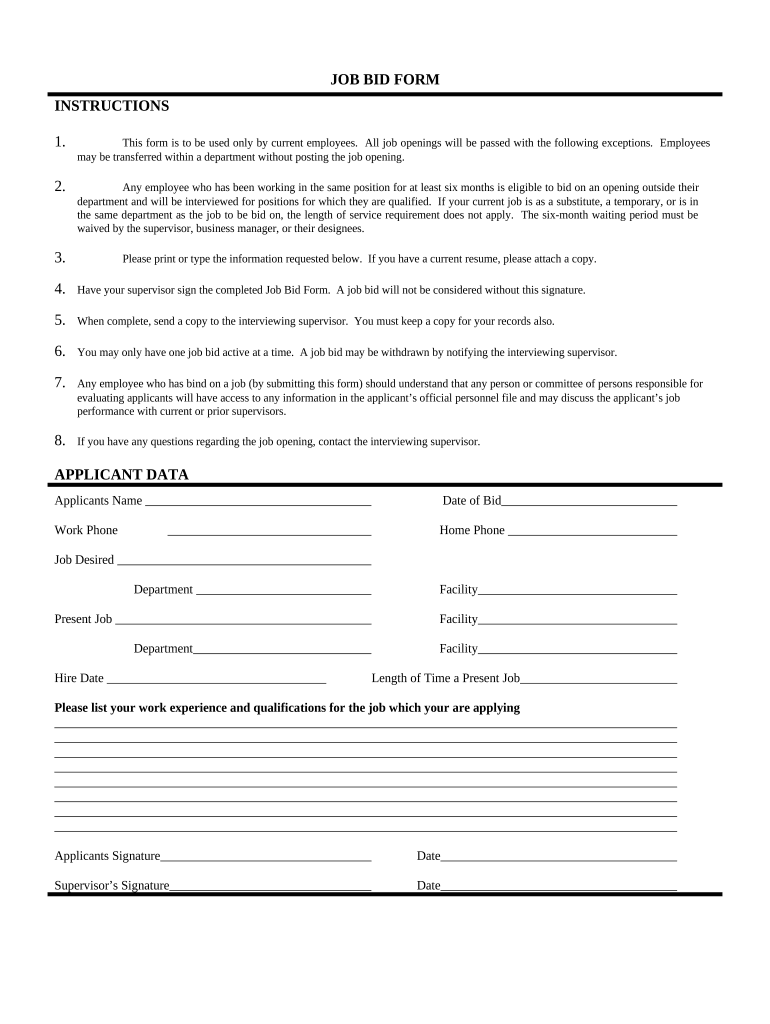
Bid Form PDF


What is the Bid Form PDF?
The Bid Form PDF is a standardized document used primarily in the construction and contracting industries to submit proposals for projects. This form allows contractors to outline their pricing, terms, and conditions for the work they intend to perform. It serves as a formal offer to the project owner, detailing the scope of work, materials, and labor costs. By using a bid form, contractors ensure that their proposals are clear and consistent, facilitating a smoother selection process for project owners.
How to Use the Bid Form PDF
Using the Bid Form PDF involves several key steps to ensure that all necessary information is accurately captured. First, download the form from a trusted source. Next, fill in your business information, including name, address, and contact details. Clearly outline the scope of work you are bidding on, and provide a detailed breakdown of costs associated with materials and labor. Finally, review the form for accuracy before submitting it to the project owner. This careful attention to detail can significantly impact the likelihood of your bid being accepted.
Steps to Complete the Bid Form PDF
Completing the Bid Form PDF can be streamlined by following these steps:
- Download the Bid Form PDF from a reliable source.
- Open the form using a PDF reader or editor.
- Enter your company details, including name, address, and contact information.
- Provide a detailed description of the work to be performed.
- List all costs associated with the project, breaking them down into categories such as materials and labor.
- Include any terms and conditions that apply to your bid.
- Review the completed form for accuracy and completeness.
- Save and submit the form as required by the project owner.
Legal Use of the Bid Form PDF
The legal use of the Bid Form PDF is essential for ensuring that all parties involved in a project are protected. To be legally binding, the form must be filled out accurately and submitted according to the guidelines set forth by the project owner. Additionally, it is important to comply with any local regulations regarding contracting and bidding processes. By adhering to these legal requirements, contractors can safeguard their interests and maintain professional integrity throughout the bidding process.
Key Elements of the Bid Form PDF
Several key elements should be included in the Bid Form PDF to ensure its effectiveness:
- Contractor Information: Business name, address, and contact details.
- Project Description: A clear outline of the work to be performed.
- Cost Breakdown: Detailed pricing for materials, labor, and any additional expenses.
- Terms and Conditions: Any specific terms that apply to the bid.
- Signature Line: A space for the contractor's signature to validate the bid.
Examples of Using the Bid Form PDF
Examples of using the Bid Form PDF can be found in various industries, particularly in construction and renovation projects. For instance, a general contractor may use the form to submit a bid for a residential remodeling project, detailing costs for labor, materials, and timelines. Similarly, subcontractors might use the bid form to propose their services for specific tasks, such as electrical or plumbing work, within a larger project. These examples illustrate the versatility and importance of the Bid Form PDF in facilitating clear communication and agreements between contractors and project owners.
Quick guide on how to complete bid form pdf
Effortlessly Prepare Bid Form Pdf on Any Device
Digital document administration has become increasingly favored by organizations and individuals alike. It serves as an ideal eco-friendly alternative to traditional printed and signed documents, allowing you to locate the necessary form and securely save it online. airSlate SignNow equips you with all the tools required to create, modify, and eSign your documents rapidly without any holdups. Manage Bid Form Pdf on any platform using airSlate SignNow's Android or iOS applications and enhance your document-centric workflow today.
The Easiest Way to Alter and eSign Bid Form Pdf Effortlessly
- Obtain Bid Form Pdf and click on Get Form to begin.
- Make use of the tools we provide to complete your form.
- Emphasize pertinent sections of your documents or obscure sensitive information with tools specifically designed for that purpose by airSlate SignNow.
- Generate your eSignature with the Sign feature, which takes just seconds and carries the same legal validity as a conventional handwritten signature.
- Review the details and click on the Done button to save your changes.
- Choose how you wish to send your form: via email, text message (SMS), invitation link, or download it to your computer.
Purge your worries about lost or misplaced documents, tedious form hunting, or mistakes that necessitate printing new document copies. airSlate SignNow fulfills all your document management requirements in just a few clicks from your preferred device. Modify and eSign Bid Form Pdf and guarantee excellent communication at any point in your form preparation journey with airSlate SignNow.
Create this form in 5 minutes or less
Create this form in 5 minutes!
People also ask
-
What is a job form and how does it work with airSlate SignNow?
A job form is a digital document designed to collect information related to employment, such as applications or job requests. With airSlate SignNow, you can create, customize, and send job forms that can be electronically signed, speeding up your hiring process and ensuring that all necessary information is captured accurately.
-
What are the main features of the job form functionality in airSlate SignNow?
The job form functionality in airSlate SignNow includes easy drag-and-drop templates, customizable fields, and the ability to add electronic signatures. Additionally, it offers real-time tracking and notifications so you can monitor the status of submitted job forms and follow up promptly.
-
How does airSlate SignNow improve the job application process?
airSlate SignNow streamlines the job application process by allowing candidates to fill out and sign job forms digitally from any device. This eliminates paperwork, reduces processing time, and enhances the candidate experience by providing a user-friendly, efficient application method.
-
Is airSlate SignNow affordable for small businesses when creating job forms?
Yes, airSlate SignNow offers various pricing plans to accommodate businesses of all sizes, making it a cost-effective solution for small businesses. With its competitive pricing, you can create and manage job forms without breaking the bank while enjoying full access to its comprehensive features.
-
Can I integrate airSlate SignNow with other tools for managing job forms?
Absolutely! airSlate SignNow seamlessly integrates with various third-party applications, such as CRM systems and project management tools. This allows you to manage job forms alongside other functions in your organization, creating a more cohesive workflow.
-
What benefits does airSlate SignNow provide for HR departments using job forms?
For HR departments, airSlate SignNow offers a streamlined way to create, send, and track job forms, signNowly reducing administrative burdens. The automated processes enhance efficiency, minimize errors, and allow HR professionals to focus on more strategic tasks, such as candidate engagement and talent development.
-
How can I ensure the security of job forms created with airSlate SignNow?
airSlate SignNow prioritizes security by employing encryption protocols and ensuring compliance with data protection regulations. You can rest assured that all job forms and signed documents are protected, safeguarding sensitive information throughout the entire signing process.
Get more for Bid Form Pdf
- Tn themselves divorce form
- Texas affidavit direct payments form get
- Instructions petition 411 form
- Order adopting repeal of 24475 new 25475 and amendment puc texas form
- No in the justice court of harris county te form
- Entry detainer collin county form
- Certificate of assumed name city of denton form
- Au s t i n t e x a s 7 8 7 2 3 1 0 3 5 form
Find out other Bid Form Pdf
- eSign Massachusetts Basic rental agreement or residential lease Now
- How To eSign Delaware Business partnership agreement
- How Do I eSign Massachusetts Business partnership agreement
- Can I eSign Georgia Business purchase agreement
- How Can I eSign Idaho Business purchase agreement
- How To eSign Hawaii Employee confidentiality agreement
- eSign Idaho Generic lease agreement Online
- eSign Pennsylvania Generic lease agreement Free
- eSign Kentucky Home rental agreement Free
- How Can I eSign Iowa House rental lease agreement
- eSign Florida Land lease agreement Fast
- eSign Louisiana Land lease agreement Secure
- How Do I eSign Mississippi Land lease agreement
- eSign Connecticut Landlord tenant lease agreement Now
- eSign Georgia Landlord tenant lease agreement Safe
- Can I eSign Utah Landlord lease agreement
- How Do I eSign Kansas Landlord tenant lease agreement
- How Can I eSign Massachusetts Landlord tenant lease agreement
- eSign Missouri Landlord tenant lease agreement Secure
- eSign Rhode Island Landlord tenant lease agreement Later