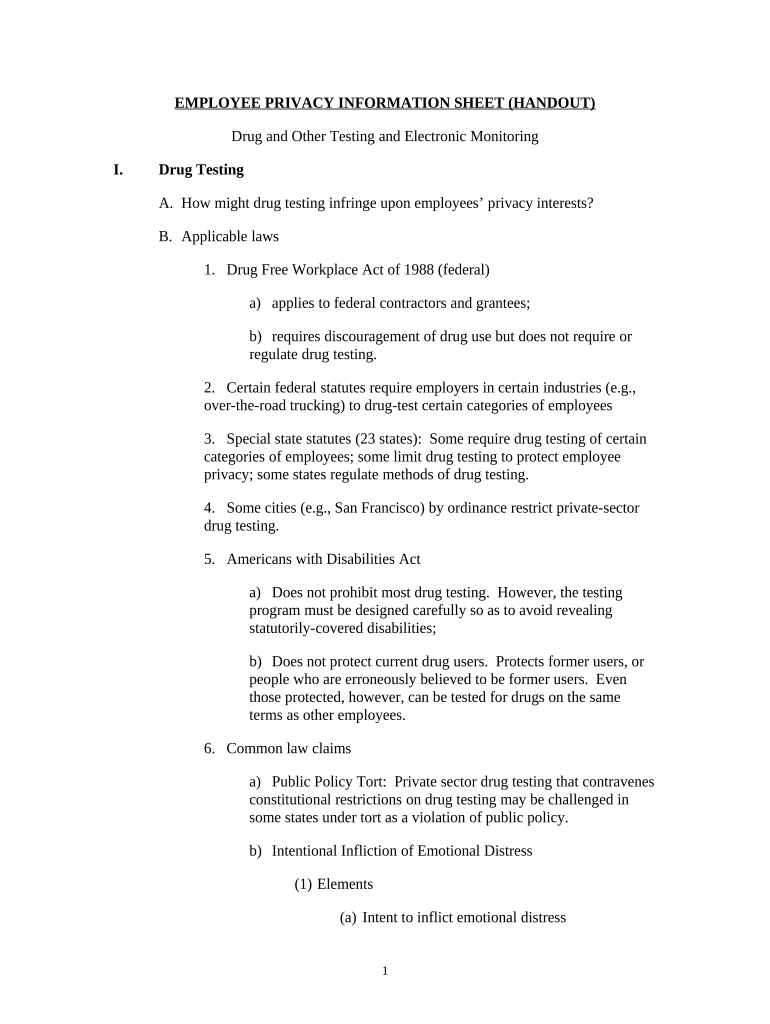
Employee Privacy Form


What is employee privacy?
Employee privacy refers to the rights of employees to control their personal information and maintain confidentiality in the workplace. This concept encompasses various aspects, including the handling of personal data, the monitoring of employee activities, and the protection of sensitive information. In California, the labor code outlines specific provisions that safeguard employee privacy, ensuring that employers respect their employees' rights while balancing the need for operational oversight.
Key elements of employee privacy
Understanding the key elements of employee privacy is essential for both employers and employees. These elements include:
- Personal information protection: Employers must handle personal data, such as Social Security numbers and health information, with care to prevent unauthorized access.
- Monitoring policies: Employers should have clear policies regarding workplace monitoring, including surveillance cameras and computer usage tracking, ensuring employees are aware of these practices.
- Confidentiality agreements: Employees may be required to sign agreements that outline the confidentiality of sensitive information, reinforcing the importance of protecting proprietary data.
- Data access rights: Employees have the right to access their personal information held by the employer, promoting transparency and trust.
Legal use of the employee privacy
Legal use of employee privacy is governed by various laws and regulations, including the California Labor Code. Employers must comply with these laws to ensure fair treatment of employees. Key legal considerations include:
- Compliance with state laws: California has specific regulations regarding employee privacy, including limitations on monitoring and data collection.
- Adherence to federal laws: Employers must also comply with federal regulations, such as the Health Insurance Portability and Accountability Act (HIPAA), which protects health information.
- Employee consent: Obtaining consent from employees before collecting or using their personal information is a critical legal requirement.
Steps to complete the employee privacy
Completing the employee privacy form involves several steps to ensure compliance with legal requirements. These steps include:
- Review the form: Carefully read the employee privacy form to understand the information required and the implications of signing it.
- Gather necessary information: Collect all relevant personal information that needs to be disclosed, such as contact details and identification numbers.
- Complete the form: Fill out the form accurately, ensuring all sections are completed as required.
- Sign and date: Provide your signature and the date to validate the form, confirming your consent to the terms outlined.
State-specific rules for employee privacy
California has unique regulations that govern employee privacy, which differ from other states. Important state-specific rules include:
- California Consumer Privacy Act (CCPA): This law grants employees rights regarding their personal information, including the right to know what data is collected and the right to request deletion.
- Workplace privacy rights: Employees in California have the right to privacy in certain areas, such as personal belongings and private communications.
- Limits on monitoring: Employers must inform employees about any monitoring practices and obtain consent where required.
Examples of using the employee privacy
Understanding practical applications of employee privacy can help clarify its importance. Examples include:
- Data protection policies: Companies may implement policies that outline how employee data is collected, used, and protected.
- Training programs: Employers can conduct training sessions to educate employees about their privacy rights and the importance of safeguarding personal information.
- Incident response plans: Organizations should develop plans to address potential breaches of employee privacy, ensuring swift action to mitigate risks.
Quick guide on how to complete employee privacy
Complete Employee Privacy effortlessly on any device
Digital document management has become increasingly favored by businesses and individuals. It offers an ideal environmentally-friendly alternative to conventional printed and signed documents, allowing you to locate the appropriate form and securely store it online. airSlate SignNow equips you with all the necessary tools to create, modify, and electronically sign your documents swiftly without delays. Manage Employee Privacy on any device with airSlate SignNow Android or iOS applications and simplify any document-related procedure today.
How to modify and electronically sign Employee Privacy with ease
- Obtain Employee Privacy and then click Get Form to begin.
- Make use of the tools we provide to fill out your form.
- Highlight pertinent parts of the documents or obscure sensitive information with tools that airSlate SignNow specifically offers for that purpose.
- Create your electronic signature using the Sign tool, which takes mere seconds and holds the same legal validity as a traditional wet ink signature.
- Review all the information and then click the Done button to retain your modifications.
- Select how you wish to share your form, through email, SMS, invitation link, or download it to your computer.
Eliminate concerns about lost or misfiled documents, tedious form searching, or errors that require new document copies to be printed. airSlate SignNow meets your document management needs in just a few clicks from any device you prefer. Modify and eSign Employee Privacy and guarantee excellent communication at every stage of the form preparation process with airSlate SignNow.
Create this form in 5 minutes or less
Create this form in 5 minutes!
People also ask
-
What is the significance of the California Labor Code Employee Privacy in the workplace?
The California Labor Code Employee Privacy protects employees' personal information from unauthorized access and misuse. This law ensures that employers maintain transparency about how employee data is handled, promoting workplace accountability. Understanding these privacy rights is crucial for both employers and employees in California.
-
How does airSlate SignNow ensure compliance with California Labor Code Employee Privacy?
airSlate SignNow prioritizes compliance by implementing robust security measures to protect employee data. Our solution includes features that facilitate consent management and transparency, aligning with the California Labor Code Employee Privacy requirements. This way, users can have peace of mind knowing their documents are secure and compliant.
-
What features of airSlate SignNow support employee privacy under California labor laws?
airSlate SignNow offers features like secure document storage, user authentication, and audit trails, which are essential for maintaining employee privacy. These capabilities help ensure that sensitive information is only accessible to authorized users, in line with California Labor Code Employee Privacy mandates. We empower businesses to adhere to legal standards while efficiently managing their documentation.
-
How can businesses benefit from using airSlate SignNow in relation to California Labor Code Employee Privacy?
Using airSlate SignNow enables businesses to streamline their document management processes while ensuring adherence to California Labor Code Employee Privacy. Our solution helps minimize the risk of data bsignNowes and enhances employee trust through transparent practices. Thus, businesses can maintain legal compliance while improving operational efficiency.
-
What are the pricing options for airSlate SignNow and how do they relate to compliance with California labor laws?
airSlate SignNow offers flexible pricing plans tailored to fit diverse business needs, ensuring compliance with California labor laws remains affordable. Each plan includes features that safeguard employee privacy, which is essential for legal adherence. Investing in our solution not only aids in compliance but also enhances the overall functionality of your document management.
-
Can airSlate SignNow integrate with existing HR systems while ensuring employee privacy compliance?
Yes, airSlate SignNow can seamlessly integrate with various HR systems, ensuring that employee data privacy is maintained throughout the processes. This integration supports compliance with the California Labor Code Employee Privacy, allowing businesses to manage documents without compromising employee confidentiality. It streamlines workflows while prioritizing legal adherence.
-
What industries can benefit from airSlate SignNow's features related to California Labor Code Employee Privacy?
All industries that handle employee data, including healthcare, finance, and education, can benefit from airSlate SignNow’s features. Our solution ensures compliance with California Labor Code Employee Privacy, making it applicable to businesses of all sizes. By using our platform, organizations can bolster their document security and efficiency.
Get more for Employee Privacy
Find out other Employee Privacy
- Electronic signature Texas Construction Claim Safe
- Electronic signature Texas Construction Promissory Note Template Online
- How To Electronic signature Oregon Doctors Stock Certificate
- How To Electronic signature Pennsylvania Doctors Quitclaim Deed
- Electronic signature Utah Construction LLC Operating Agreement Computer
- Electronic signature Doctors Word South Dakota Safe
- Electronic signature South Dakota Doctors Confidentiality Agreement Myself
- How Do I Electronic signature Vermont Doctors NDA
- Electronic signature Utah Doctors Promissory Note Template Secure
- Electronic signature West Virginia Doctors Bill Of Lading Online
- Electronic signature West Virginia Construction Quitclaim Deed Computer
- Electronic signature Construction PDF Wisconsin Myself
- How Do I Electronic signature Wyoming Doctors Rental Lease Agreement
- Help Me With Electronic signature Wyoming Doctors Rental Lease Agreement
- How Do I Electronic signature Colorado Education RFP
- Electronic signature Colorado Education Lease Agreement Form Online
- How To Electronic signature Colorado Education Business Associate Agreement
- Can I Electronic signature California Education Cease And Desist Letter
- Electronic signature Arizona Finance & Tax Accounting Promissory Note Template Computer
- Electronic signature California Finance & Tax Accounting Warranty Deed Fast