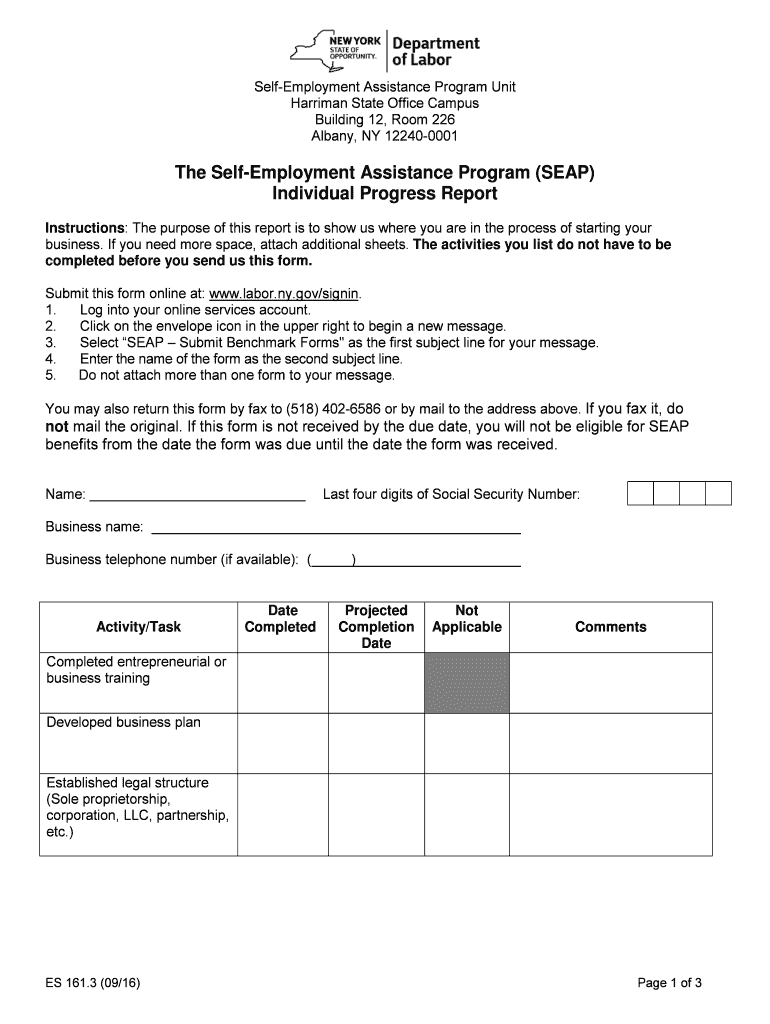
the Self Employment Assistance Program SEAP Individual Progress Report the Self Employment Assistance Program SEAP Individual Pr 2016


Understanding the Self Employment Assistance Program SEAP Individual Progress Report
The Self Employment Assistance Program (SEAP) Individual Progress Report is a critical document for individuals participating in self-employment initiatives. This report is designed to track the progress of participants as they work towards establishing their own businesses. It serves as a means for both the participant and the program administrators to assess progress, identify challenges, and ensure that participants are meeting the necessary requirements of the program.
This report typically includes sections for detailing business activities, financial milestones, and any support needed from the program. Proper completion of the report is essential for continued eligibility in the program and may impact the level of assistance provided.
Steps to Complete the SEAP Individual Progress Report
Completing the SEAP Individual Progress Report involves several key steps to ensure accuracy and compliance. Begin by gathering all necessary documentation related to your business activities, including financial statements, business plans, and any correspondence with program administrators.
Next, follow these steps:
- Fill out personal information accurately, including your name, contact details, and business information.
- Detail your business activities, including any products or services offered, target markets, and marketing strategies.
- Report on financial progress, such as income generated, expenses incurred, and any funding received.
- Identify any challenges faced during the reporting period and outline steps taken to address them.
- Submit the report by the specified deadline to ensure compliance with program requirements.
Legal Use of the SEAP Individual Progress Report
The SEAP Individual Progress Report must be completed in compliance with applicable laws and regulations governing self-employment assistance programs. This includes adherence to federal and state guidelines regarding eligibility, reporting requirements, and the use of funds.
When submitting the report, ensure that all information is truthful and accurate. Misrepresentation or failure to report relevant information can lead to penalties, including disqualification from the program. Utilizing secure digital platforms for submission can further ensure that your report is filed safely and in accordance with legal standards.
Obtaining the SEAP Individual Progress Report
The SEAP Individual Progress Report can typically be obtained through your local workforce agency or the official website of the program. It is advisable to check for any specific instructions or requirements that may vary by state.
In many cases, the report is available in both digital and paper formats. If you prefer a digital version, ensure that you have access to a reliable e-signature solution to facilitate the signing and submission process.
Key Elements of the SEAP Individual Progress Report
When completing the SEAP Individual Progress Report, certain key elements must be included to ensure it meets program requirements. These elements typically encompass:
- Participant Information: Full name, contact details, and business name.
- Business Overview: Description of the business, including products or services offered.
- Financial Summary: Income, expenses, and any funding sources.
- Progress Assessment: Evaluation of business growth and challenges faced.
- Support Needs: Any assistance required from the program to further business development.
Eligibility Criteria for the SEAP Program
Eligibility for the SEAP program typically requires participants to meet specific criteria set by state regulations. Generally, applicants must be unemployed or underemployed and actively seeking to establish their own business. Additional requirements may include:
- Demonstrating a viable business plan.
- Participating in training or workshops related to self-employment.
- Complying with any local business registration requirements.
It is important to verify the specific eligibility criteria with your local workforce agency, as these can vary by state and program guidelines.
Quick guide on how to complete the self employment assistance program seap individual progress report the self employment assistance program seap individual
Complete The Self Employment Assistance Program SEAP Individual Progress Report The Self Employment Assistance Program SEAP Individual Pr effortlessly on any device
Online document management has become increasingly popular among companies and individuals. It offers a great eco-friendly substitute for traditional printed and signed documents, allowing you to locate the right form and securely store it online. airSlate SignNow equips you with all the tools necessary to create, edit, and eSign your documents quickly without delays. Manage The Self Employment Assistance Program SEAP Individual Progress Report The Self Employment Assistance Program SEAP Individual Pr on any platform using airSlate SignNow's Android or iOS applications and enhance any document-related process today.
How to edit and eSign The Self Employment Assistance Program SEAP Individual Progress Report The Self Employment Assistance Program SEAP Individual Pr with ease
- Locate The Self Employment Assistance Program SEAP Individual Progress Report The Self Employment Assistance Program SEAP Individual Pr and click on Get Form to begin.
- Utilize the tools provided to fill out your form.
- Emphasize pertinent sections of the documents or obscure confidential information using the tools specifically provided by airSlate SignNow for that purpose.
- Create your signature with the Sign feature, which takes just seconds and holds the same legal validity as a traditional wet ink signature.
- Review all information and click on the Done button to save your amendments.
- Choose your delivery method for the form, whether by email, text message (SMS), or invitation link, or download it to your computer.
Eliminate concerns about lost or misplaced documents, tedious form searches, or errors that necessitate printing new document copies. airSlate SignNow meets all your document management needs in just a few clicks from your preferred device. Modify and eSign The Self Employment Assistance Program SEAP Individual Progress Report The Self Employment Assistance Program SEAP Individual Pr and ensure outstanding communication at every stage of your form preparation process with airSlate SignNow.
Create this form in 5 minutes or less
Find and fill out the correct the self employment assistance program seap individual progress report the self employment assistance program seap individual
Create this form in 5 minutes!
How to create an eSignature for the the self employment assistance program seap individual progress report the self employment assistance program seap individual
How to make an electronic signature for a PDF file in the online mode
How to make an electronic signature for a PDF file in Chrome
The best way to create an electronic signature for putting it on PDFs in Gmail
The way to make an electronic signature straight from your smartphone
The best way to generate an eSignature for a PDF file on iOS devices
The way to make an electronic signature for a PDF document on Android
People also ask
-
What are seap program reviews, and why are they important?
Seap program reviews provide insights into the effectiveness and user experiences of various SEAP programs. These reviews are crucial for prospective users as they highlight both the strengths and weaknesses of the programs, allowing businesses to make informed decisions when choosing a solution.
-
How do I find reliable seap program reviews?
To find reliable seap program reviews, check reputable websites, user forums, and social media platforms. Look for reviews that are detailed and come from verified users who share their firsthand experiences with the program.
-
What features should I look for based on seap program reviews?
Based on seap program reviews, users often highlight the importance of features such as user-friendly interfaces, robust security measures, and efficient eSignature capabilities. Additionally, seek out programs that offer customization options and integrations with other tools you currently use.
-
Are there seap programs that offer free trials according to reviews?
Yes, many seap programs mentioned in reviews offer free trials, allowing users to test their functionality before committing to a purchase. This feature is often praised in seap program reviews as it helps users evaluate whether the solution meets their specific needs.
-
How do seap program reviews address pricing concerns?
Seap program reviews typically discuss the pricing structure of various programs, comparing their costs against the features offered. Many reviews emphasize finding a cost-effective solution that doesn't compromise on essential features, helping buyers get the best value.
-
What benefits do users report from seap programs in their reviews?
Users often report signNow benefits from seap programs, including increased efficiency in document handling and improved collaboration among team members. These benefits are highlighted in seap program reviews, showcasing how businesses can streamline their operations.
-
What integrations are commonly mentioned in seap program reviews?
In seap program reviews, users frequently mention integrations with platforms like Google Drive, Dropbox, and CRM tools. These integrations enhance the functionality of the seap programs, making them more versatile and valuable for businesses.
Get more for The Self Employment Assistance Program SEAP Individual Progress Report The Self Employment Assistance Program SEAP Individual Pr
- Il license plates law form
- Affirmation for illinois secretary of state 6966929 form
- Illinois weight tax registration form
- Illinois normas transito form
- Congressional medal of honor form
- Affirmation for pearl harbor survivor plates form
- Customer feedback illinois secretary of state form
- Illinois license request 5520536 form
Find out other The Self Employment Assistance Program SEAP Individual Progress Report The Self Employment Assistance Program SEAP Individual Pr
- How To Integrate Sign in Banking
- How To Use Sign in Banking
- Help Me With Use Sign in Banking
- Can I Use Sign in Banking
- How Do I Install Sign in Banking
- How To Add Sign in Banking
- How Do I Add Sign in Banking
- How Can I Add Sign in Banking
- Can I Add Sign in Banking
- Help Me With Set Up Sign in Government
- How To Integrate eSign in Banking
- How To Use eSign in Banking
- How To Install eSign in Banking
- How To Add eSign in Banking
- How To Set Up eSign in Banking
- How To Save eSign in Banking
- How To Implement eSign in Banking
- How To Set Up eSign in Construction
- How To Integrate eSign in Doctors
- How To Use eSign in Doctors