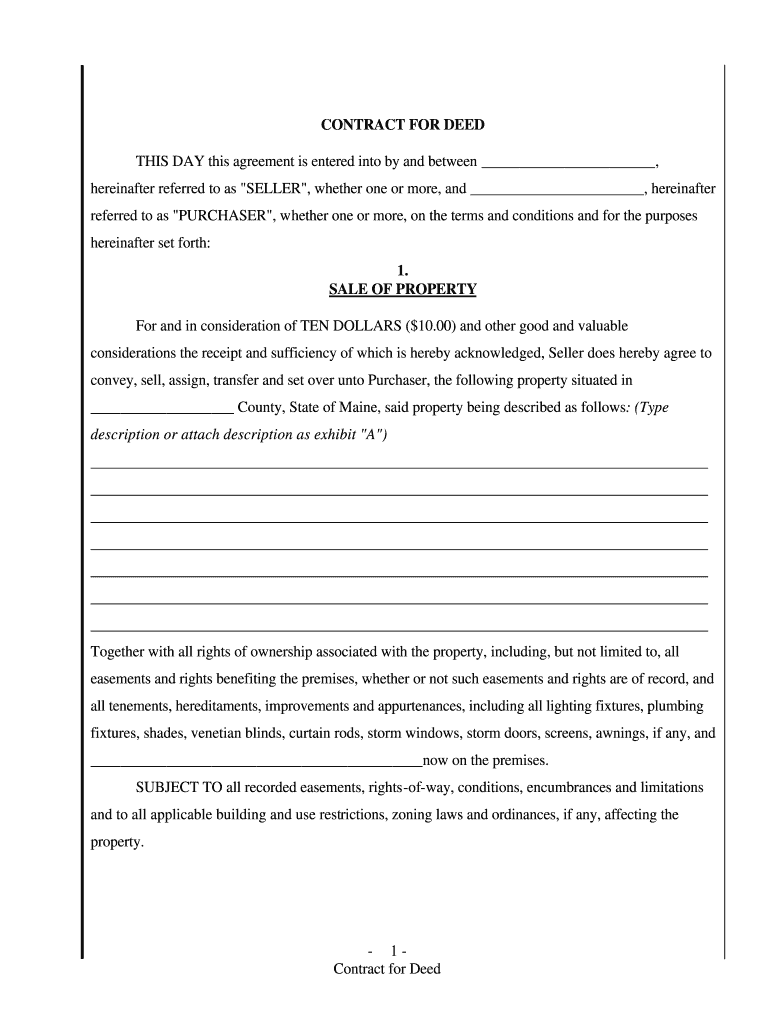
Contract for Deed Form


What is the contract for deed?
A contract for deed is a legal agreement between a buyer and a seller for the purchase of real estate. In this arrangement, the buyer agrees to make payments directly to the seller instead of obtaining a traditional mortgage from a bank. The seller retains the title to the property until the buyer fulfills all payment obligations. This type of agreement is often used when buyers may not qualify for conventional financing or when sellers want to expedite the sale process.
Key elements of the contract for deed
Understanding the key elements of a contract for deed is essential for both parties involved. The agreement typically includes:
- Property Description: A detailed description of the property being sold, including its address and legal description.
- Purchase Price: The total amount the buyer agrees to pay for the property.
- Payment Terms: The schedule of payments, including the amount and frequency, as well as any interest rates applied.
- Default Provisions: Conditions under which the seller can reclaim the property if the buyer fails to make payments.
- Closing Date: The date when the sale is finalized and the buyer takes possession.
Steps to complete the contract for deed
Completing a contract for deed involves several steps to ensure that both parties are protected and that the agreement is legally binding. The process typically includes:
- Drafting the Agreement: Both parties should clearly outline the terms and conditions, preferably with legal assistance.
- Reviewing the Terms: Each party should thoroughly review the agreement to ensure all details are accurate and acceptable.
- Signing the Contract: Both parties must sign the contract, ideally in the presence of a notary public to enhance its validity.
- Recording the Agreement: The contract should be recorded with the appropriate local government office to protect the buyer's interest in the property.
Legal use of the contract for deed
The legal use of a contract for deed varies by state, but generally, it is recognized as a valid form of real estate transaction. Buyers and sellers should ensure that the contract complies with local laws and regulations. It is advisable to consult with a real estate attorney to understand the implications and ensure the contract adheres to state-specific requirements. This legal framework helps protect both parties and clarifies their rights and responsibilities.
How to obtain the contract for deed
Obtaining a contract for deed can be accomplished through various means. Buyers and sellers can create their own agreement using templates available online, or they can seek assistance from real estate professionals or attorneys. It is crucial to ensure that any template used complies with state laws and includes all necessary elements. Additionally, local real estate offices may provide resources or guidance on obtaining a legally sound contract for deed.
Examples of using the contract for deed
There are several scenarios in which a contract for deed may be beneficial. For instance:
- First-time Homebuyers: Individuals who may not qualify for a traditional mortgage can use this agreement to purchase a home.
- Investors: Real estate investors may use contracts for deed to acquire properties quickly without the need for bank financing.
- Sellers with Unique Circumstances: Sellers who wish to expedite the sale process or who have buyers with limited financing options may find this method advantageous.
Quick guide on how to complete contract for deed 2139374
Easily Prepare Contract For Deed on Any Device
Digital document management has gained signNow traction among businesses and individuals. It offers an ideal environmentally friendly substitute to traditional printed and signed documents, allowing you to obtain the appropriate form and securely archive it online. airSlate SignNow provides all the tools necessary to create, modify, and electronically sign your documents swiftly without delays. Manage Contract For Deed across any platform with airSlate SignNow's Android or iOS applications and simplify any document-related process today.
The Simplest Way to Modify and eSign Contract For Deed Effortlessly
- Locate Contract For Deed and click on Get Form to initiate the process.
- Utilize the tools we offer to complete your document.
- Emphasize important parts of the documents or redact sensitive information using the tools that airSlate SignNow offers specifically for that purpose.
- Create your electronic signature using the Sign tool, which only takes a few seconds and carries the same legal authority as a conventional handwritten signature.
- Review all the details and click on the Done button to save your changes.
- Decide how you wish to send your form, whether by email, SMS, invite link, or download it to your computer.
Eliminate the hassle of lost or misplaced documents, tedious form searches, or errors that require reprinting new copies. airSlate SignNow meets all your document management needs in just a few clicks from your preferred device. Modify and eSign Contract For Deed to ensure excellent communication at every stage of the form preparation process with airSlate SignNow.
Create this form in 5 minutes or less
Create this form in 5 minutes!
How to create an eSignature for the contract for deed 2139374
How to create an electronic signature for a PDF online
How to create an electronic signature for a PDF in Google Chrome
How to create an e-signature for signing PDFs in Gmail
How to create an e-signature right from your smartphone
How to create an e-signature for a PDF on iOS
How to create an e-signature for a PDF on Android
People also ask
-
What is a deed of agreement?
A deed of agreement is a legally binding document that outlines the terms and conditions between parties. Knowing how to write a deed of agreement is essential for ensuring that all parties understand their rights and obligations in a transaction.
-
How can airSlate SignNow assist me in writing a deed of agreement?
airSlate SignNow provides easy-to-use tools for drafting and signing a deed of agreement. Our platform allows you to create custom templates, ensuring that you can efficiently learn how to write a deed of agreement that suits your specific needs.
-
What features does airSlate SignNow offer for document management?
airSlate SignNow includes features such as document templates, in-app signing, and cloud storage. With these features, users can streamline their workflow and quickly learn how to write a deed of agreement while managing all associated documents in one place.
-
Is there a cost associated with using airSlate SignNow for drafting agreements?
Yes, airSlate SignNow offers different pricing plans tailored to fit various business needs. You can explore our affordable options to find the best plan that allows you to efficiently learn how to write a deed of agreement without breaking the bank.
-
Can I integrate airSlate SignNow with other software applications?
Absolutely! airSlate SignNow integrates seamlessly with various software applications like Google Workspace, Salesforce, and more. These integrations enhance your ability to learn how to write a deed of agreement by coordinating all your tools in one efficient workflow.
-
What are the benefits of using airSlate SignNow for my business?
airSlate SignNow streamlines the process of creating and signing documents, saving you time and reducing errors. By utilizing our platform, you'll quickly discover how to write a deed of agreement that is not only effective but also legally compliant.
-
Is airSlate SignNow suitable for all business types?
Yes, airSlate SignNow is versatile and suitable for businesses of all sizes, from freelancers to large enterprises. Regardless of your industry, you can learn how to write a deed of agreement that meets your needs and enhances your operational efficiency.
Get more for Contract For Deed
- Female medical form
- Fillable online worldcare claim form now health
- Cpt code training from the old to the new alameda form
- Biodynamic craniosacral therapy client intake form
- Metabolic monitoring form
- Hmsa facility and ancillary credentialing application form
- Id no military credityesno release know form
- Medical claim form mhbp accessible medical claim form mhbp
Find out other Contract For Deed
- How To Integrate Sign in Banking
- How To Use Sign in Banking
- Help Me With Use Sign in Banking
- Can I Use Sign in Banking
- How Do I Install Sign in Banking
- How To Add Sign in Banking
- How Do I Add Sign in Banking
- How Can I Add Sign in Banking
- Can I Add Sign in Banking
- Help Me With Set Up Sign in Government
- How To Integrate eSign in Banking
- How To Use eSign in Banking
- How To Install eSign in Banking
- How To Add eSign in Banking
- How To Set Up eSign in Banking
- How To Save eSign in Banking
- How To Implement eSign in Banking
- How To Set Up eSign in Construction
- How To Integrate eSign in Doctors
- How To Use eSign in Doctors