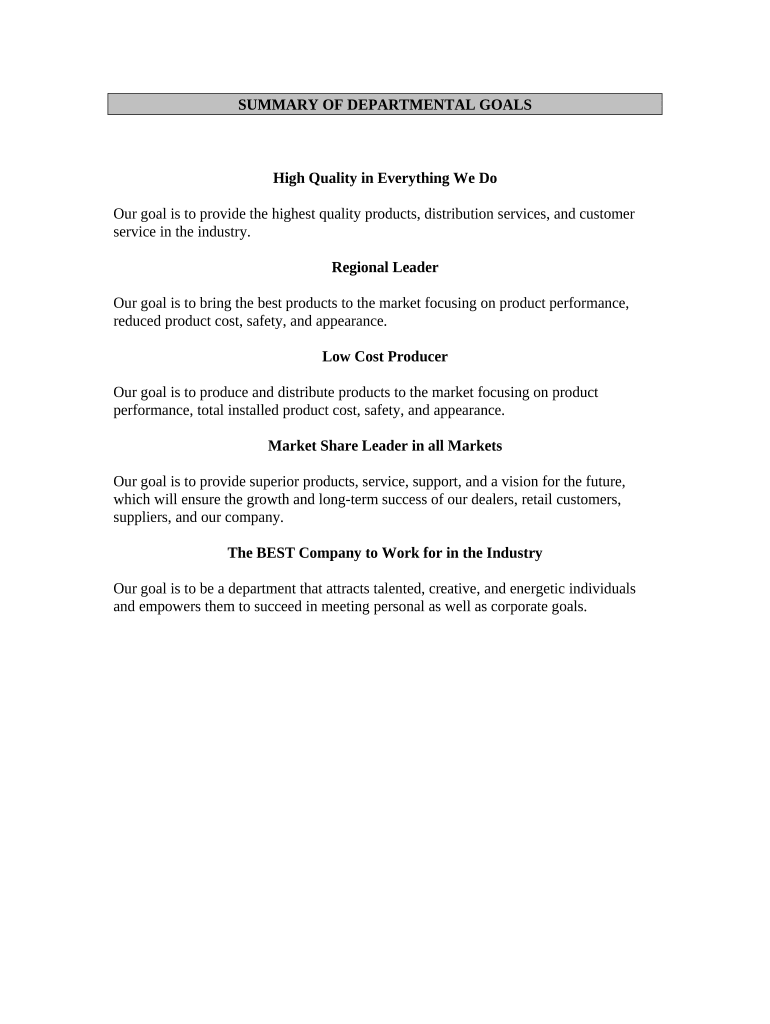
Goals Employment Form


What is the Goals Employment
The Goals Employment document serves as a formal outline for setting career objectives and aspirations within a workplace. It is designed to help employees articulate their professional ambitions and align them with the organization's goals. This document can include various aspects such as performance targets, skill development, and career advancement plans. By clearly defining these goals, both employees and employers can work collaboratively towards achieving mutual success.
Key elements of the Goals Employment
When creating a Goals Employment document, several key elements should be included to ensure clarity and effectiveness:
- Specificity: Clearly defined goals that outline what is to be achieved.
- Measurable Outcomes: Criteria for measuring progress and success.
- Achievability: Goals should be realistic and attainable within the set timeframe.
- Relevance: Goals must align with both personal aspirations and organizational objectives.
- Time-Bound: A clear timeline for achieving each goal is essential.
Steps to complete the Goals Employment
Completing the Goals Employment document involves several steps to ensure that it effectively captures the necessary information:
- Identify personal career aspirations and objectives.
- Research and understand the organization’s goals and values.
- Draft specific, measurable, achievable, relevant, and time-bound (SMART) goals.
- Review the draft with a supervisor or mentor for feedback.
- Finalize the document and submit it for approval.
How to use the Goals Employment
The Goals Employment document can be utilized in various ways to enhance professional development:
- As a roadmap for career progression, guiding employees on the skills and experiences needed to advance.
- To facilitate performance reviews and discussions, providing a basis for evaluating employee contributions.
- As a tool for aligning individual goals with team and organizational objectives, fostering a collaborative work environment.
Legal use of the Goals Employment
When using the Goals Employment document, it is essential to ensure compliance with relevant employment laws and regulations. This includes:
- Adhering to confidentiality agreements regarding personal information.
- Ensuring that the goals set do not discriminate against any employee based on protected characteristics.
- Maintaining transparency in the goal-setting process to promote fairness and equity.
Examples of using the Goals Employment
Here are some practical examples of how the Goals Employment document can be effectively utilized:
- Setting a goal for obtaining a specific certification within a year to enhance professional qualifications.
- Establishing a target to lead a project team, thereby gaining leadership experience.
- Creating a plan to improve specific skills, such as public speaking or technical expertise, within a defined timeframe.
Quick guide on how to complete goals employment
Effortlessly Prepare Goals Employment on Any Device
The management of documents online has become increasingly favored by both businesses and individuals. It serves as an ideal eco-friendly alternative to conventional printed and signed paperwork, as you can easily locate the necessary form and securely keep it in the cloud. airSlate SignNow provides you with all the tools required to create, modify, and eSign your documents rapidly without any delays. Handle Goals Employment on any device using the airSlate SignNow Android or iOS applications and simplify any document-related task today.
How to Alter and eSign Goals Employment with Ease
- Obtain Goals Employment and click on Get Form to initiate.
- Utilize the tools we offer to fill out your document.
- Mark important sections of your documents or obscure sensitive information with tools that airSlate SignNow provides specifically for that purpose.
- Create your eSignature using the Sign tool, which takes only seconds and holds the same legal validity as a traditional handwritten signature.
- Review the information and click the Done button to save your modifications.
- Select your preferred method for sharing your form: via email, SMS, invite link, or download it to your computer.
Put aside concerns about lost or misplaced documents, tedious searches for forms, or mistakes that necessitate printing new copies. airSlate SignNow addresses all your document management needs in just a few clicks from your chosen device. Alter and eSign Goals Employment to ensure excellent communication throughout your form preparation process with airSlate SignNow.
Create this form in 5 minutes or less
Create this form in 5 minutes!
People also ask
-
What are effective ways to outline career goals and objectives using airSlate SignNow?
airSlate SignNow allows you to outline career goals and objectives by creating structured workflows for document management. You can use templates to streamline the process of collecting signatures and facilitating approvals, which helps in achieving your career milestones efficiently.
-
How does airSlate SignNow help in tracking progress towards career goals?
With airSlate SignNow, you can outline career goals and objectives by utilizing its tracking features. You can easily monitor the status of documents, set reminders, and follow up on tasks, ensuring that you stay on track to meet your personal and professional milestones.
-
What are the pricing options for using airSlate SignNow to outline career goals and objectives?
airSlate SignNow offers a variety of pricing plans designed to cater to different business needs, making it easier to outline career goals and objectives within your budget. You can choose from monthly or annual subscriptions depending on the size of your team and the features you need.
-
What features of airSlate SignNow are essential for outlining career goals and objectives?
Key features of airSlate SignNow include customizable templates, electronic signatures, and automation workflows that simplify the process of outlining career goals and objectives. These tools enhance collaboration and efficiency, making it seamless to manage your goals.
-
Can airSlate SignNow integrate with other tools to support career goal planning?
Yes, airSlate SignNow offers numerous integrations with various applications, which can signNowly aid in outlining career goals and objectives. These integrations allow you to connect with project management and communication tools, streamlining your workflow and enhancing your overall productivity.
-
How can teams use airSlate SignNow to collaboratively outline career goals and objectives?
Teams can utilize airSlate SignNow's collaborative features to outline career goals and objectives effectively. By sharing documents and templates, team members can provide input, suggest changes, and track progress collectively, fostering a productive environment.
-
What benefits does airSlate SignNow offer for businesses focusing on career development?
airSlate SignNow provides signNow benefits for businesses focused on career development, such as improving efficiency and reducing turnaround times. By allowing users to easily outline career goals and objectives, it supports employees in their professional growth while maintaining a streamlined document process.
Get more for Goals Employment
- Federation form dfa get
- Arkansas license bass form
- Affidavit for issuance of a street rod or custom vehicle license plate dfa arkansas form
- Plate rainbow trout form
- Pima oversize permit form
- Disabilityhearing impaired plateplacard application disabilityhearing impaired plateplacard application azdot form
- Resolution statement form az online
- Ca identification form
Find out other Goals Employment
- eSignature Nebraska Finance & Tax Accounting Business Letter Template Online
- Help Me With eSignature Indiana Healthcare / Medical Notice To Quit
- eSignature New Jersey Healthcare / Medical Credit Memo Myself
- eSignature North Dakota Healthcare / Medical Medical History Simple
- Help Me With eSignature Arkansas High Tech Arbitration Agreement
- eSignature Ohio Healthcare / Medical Operating Agreement Simple
- eSignature Oregon Healthcare / Medical Limited Power Of Attorney Computer
- eSignature Pennsylvania Healthcare / Medical Warranty Deed Computer
- eSignature Texas Healthcare / Medical Bill Of Lading Simple
- eSignature Virginia Healthcare / Medical Living Will Computer
- eSignature West Virginia Healthcare / Medical Claim Free
- How To eSignature Kansas High Tech Business Plan Template
- eSignature Kansas High Tech Lease Agreement Template Online
- eSignature Alabama Insurance Forbearance Agreement Safe
- How Can I eSignature Arkansas Insurance LLC Operating Agreement
- Help Me With eSignature Michigan High Tech Emergency Contact Form
- eSignature Louisiana Insurance Rental Application Later
- eSignature Maryland Insurance Contract Safe
- eSignature Massachusetts Insurance Lease Termination Letter Free
- eSignature Nebraska High Tech Rental Application Now