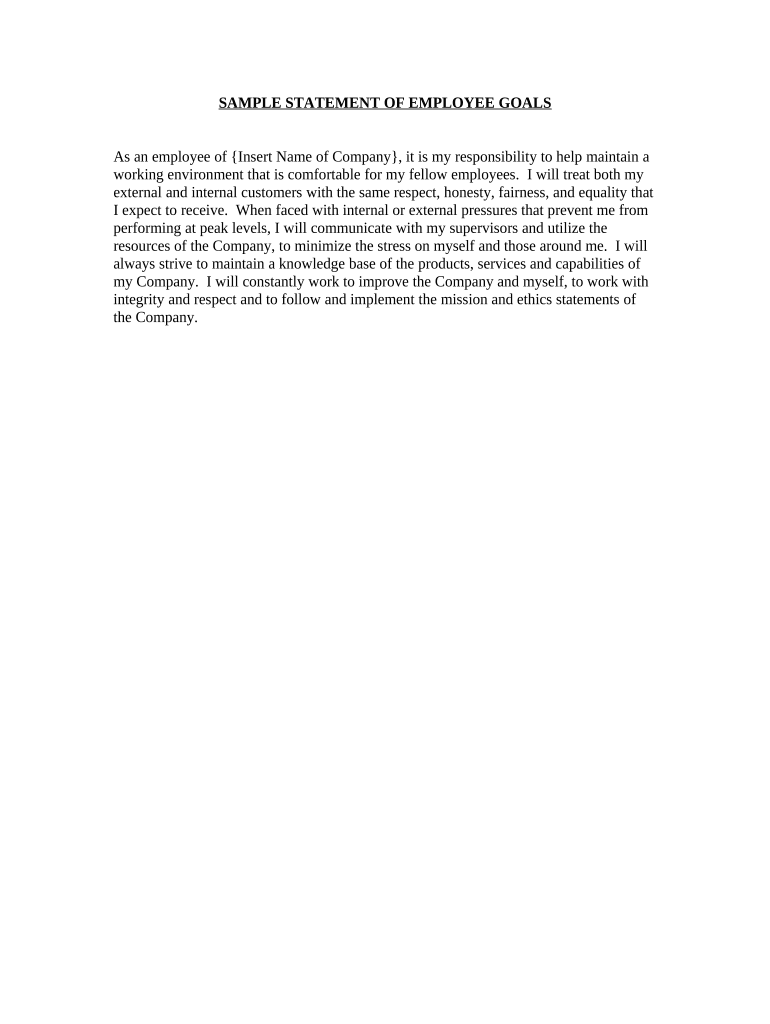
Employee Goals Sample Form


What is the Employee Goals Sample
The Employee Goals Sample serves as a structured template that outlines specific objectives employees can set during their yearly reviews. This sample is designed to help both employees and managers articulate clear, measurable, and achievable goals that align with the organization’s mission. The goals can cover various areas, including performance improvement, skill development, and contributions to team dynamics. Utilizing this sample ensures that the goals are not only relevant but also tailored to individual roles and responsibilities within the company.
Key elements of the Employee Goals Sample
When creating effective employee goals, several key elements should be considered to enhance clarity and focus. These elements include:
- Specificity: Goals should be clear and specific to avoid ambiguity.
- Measurability: Each goal must include criteria for measuring progress and success.
- Achievability: Goals should be realistic and attainable within the given timeframe.
- Relevance: Ensure that the goals align with both personal career aspirations and organizational objectives.
- Time-bound: Set deadlines for each goal to encourage accountability and timely completion.
How to use the Employee Goals Sample
Using the Employee Goals Sample involves several steps to ensure that the goals set are meaningful and impactful. First, employees should review their past performance and identify areas for improvement. Next, they can refer to the sample to draft their goals, ensuring they meet the key elements outlined earlier. After drafting, employees should discuss these goals with their managers for feedback and alignment. This collaborative approach fosters a supportive environment and helps in refining the goals to better fit the team and organizational needs.
Examples of using the Employee Goals Sample
Examples of employee goals can vary widely based on the role and department. Here are a few illustrative examples:
- Performance Improvement: "Increase sales by ten percent over the next year through targeted marketing strategies."
- Skill Development: "Complete a certification course in project management by the end of Q3."
- Team Collaboration: "Lead a cross-departmental project to enhance communication and workflow efficiency by the end of the fiscal year."
- Time Management: "Implement a new scheduling system to improve project turnaround times by twenty percent."
Steps to complete the Employee Goals Sample
Completing the Employee Goals Sample involves a systematic approach. Here are the steps to follow:
- Reflect on past performance and identify strengths and weaknesses.
- Review the Employee Goals Sample for inspiration and structure.
- Draft specific, measurable, achievable, relevant, and time-bound goals.
- Discuss the drafted goals with your manager for input and approval.
- Finalize the goals and document them for tracking progress throughout the year.
Legal use of the Employee Goals Sample
When utilizing the Employee Goals Sample, it is important to ensure that the goals set comply with legal and organizational policies. This includes adhering to non-discrimination laws and ensuring that the goals do not inadvertently promote bias. Additionally, any performance metrics used should be transparent and fair, promoting an equitable workplace. Proper documentation of the goals may also be necessary for compliance with internal review processes and performance evaluations.
Quick guide on how to complete employee goals sample
Complete Employee Goals Sample effortlessly on any gadget
Web-based document management has become increasingly favored by organizations and individuals alike. It offers an ideal environmentally friendly substitute for traditional printed and signed papers, enabling you to locate the correct form and securely store it in the cloud. airSlate SignNow equips you with all the necessary tools to create, modify, and eSign your documents promptly without any hold-ups. Manage Employee Goals Sample from any gadget using airSlate SignNow's Android or iOS applications and streamline any document-related tasks today.
The easiest method to alter and eSign Employee Goals Sample with ease
- Obtain Employee Goals Sample and then click Get Form to begin.
- Use the tools we offer to complete your document.
- Emphasize important sections of your documents or obscure sensitive information with tools that airSlate SignNow provides specifically for this purpose.
- Create your eSignature using the Sign feature, which takes seconds and holds the same legal validity as a conventional wet ink signature.
- Review all the details and then click on the Done button to save your modifications.
- Decide how you wish to share your form, by email, SMS, or invitation link, or download it to your computer.
Put aside concerns about lost or misfiled documents, tedious form searching, or errors that require printing new copies. airSlate SignNow meets your document management needs with just a few clicks from any device you prefer. Modify and eSign Employee Goals Sample and ensure seamless communication at any point in your form preparation journey with airSlate SignNow.
Create this form in 5 minutes or less
Create this form in 5 minutes!
People also ask
-
What are some examples of employee goals on yearly reviews?
Examples of employee goals on yearly reviews can include enhancing communication skills, improving team collaboration, and increasing sales performance. Setting specific, measurable, achievable, relevant, and time-bound (SMART) goals helps employees focus on what matters most in their roles. By defining these goals, both employees and managers can track progress and ensure alignment with company objectives.
-
How does airSlate SignNow help with employee goal tracking?
airSlate SignNow simplifies the employee review process by allowing managers to easily document and track examples of employee goals on yearly reviews. With our intuitive platform, users can create, share, and eSign review documents seamlessly. This not only saves time but also ensures that all parties are on the same page throughout the review cycle.
-
Can I customize my yearly review templates in airSlate SignNow?
Yes, airSlate SignNow offers customizable templates that enable you to tailor yearly review documents to include specific examples of employee goals on yearly reviews. This flexibility allows organizations to align reviews with their specific initiatives or performance metrics. Furthermore, you can easily adjust the templates as new goals emerge or as company priorities shift.
-
What pricing plans does airSlate SignNow offer for businesses?
airSlate SignNow provides a range of pricing plans to accommodate businesses of all sizes. Each plan includes features essential for managing documents, including tracking examples of employee goals on yearly reviews. Interested users can choose from monthly or annual subscriptions, ensuring that they find a pricing structure that meets their budget and needs.
-
Is airSlate SignNow easy to integrate with existing HR software?
Absolutely! airSlate SignNow is designed to integrate smoothly with a variety of HR management software, enhancing functionalities around tracking examples of employee goals on yearly reviews. This seamless integration means that users can streamline their review processes and maintain a centralized location for all employee documentation without disruption to existing workflows.
-
What benefits does airSlate SignNow provide for performance reviews?
Using airSlate SignNow for performance reviews offers numerous benefits, including improved efficiency, document security, and easy access to examples of employee goals on yearly reviews. The user-friendly interface ensures that both managers and employees find the process straightforward, leading to more productive discussions during reviews. Additionally, electronic signatures enhance the credibility and legality of the documents.
-
How can airSlate SignNow enhance team collaboration during reviews?
airSlate SignNow fosters team collaboration by facilitating easy sharing of review documents that include examples of employee goals on yearly reviews. Managers can invite multiple stakeholders to provide input and feedback, ensuring comprehensive input on employee performance. This collaborative approach leads to more well-rounded evaluations and encourages open communication among team members.
Get more for Employee Goals Sample
Find out other Employee Goals Sample
- How To eSign Florida Notice to Quit
- How To eSign Hawaii Notice to Quit
- eSign Montana Pet Addendum to Lease Agreement Online
- How To eSign Florida Tenant Removal
- How To eSign Hawaii Tenant Removal
- eSign Hawaii Tenant Removal Simple
- eSign Arkansas Vacation Rental Short Term Lease Agreement Easy
- Can I eSign North Carolina Vacation Rental Short Term Lease Agreement
- eSign Michigan Escrow Agreement Now
- eSign Hawaii Sales Receipt Template Online
- eSign Utah Sales Receipt Template Free
- eSign Alabama Sales Invoice Template Online
- eSign Vermont Escrow Agreement Easy
- How Can I eSign Wisconsin Escrow Agreement
- How To eSign Nebraska Sales Invoice Template
- eSign Nebraska Sales Invoice Template Simple
- eSign New York Sales Invoice Template Now
- eSign Pennsylvania Sales Invoice Template Computer
- eSign Virginia Sales Invoice Template Computer
- eSign Oregon Assignment of Mortgage Online