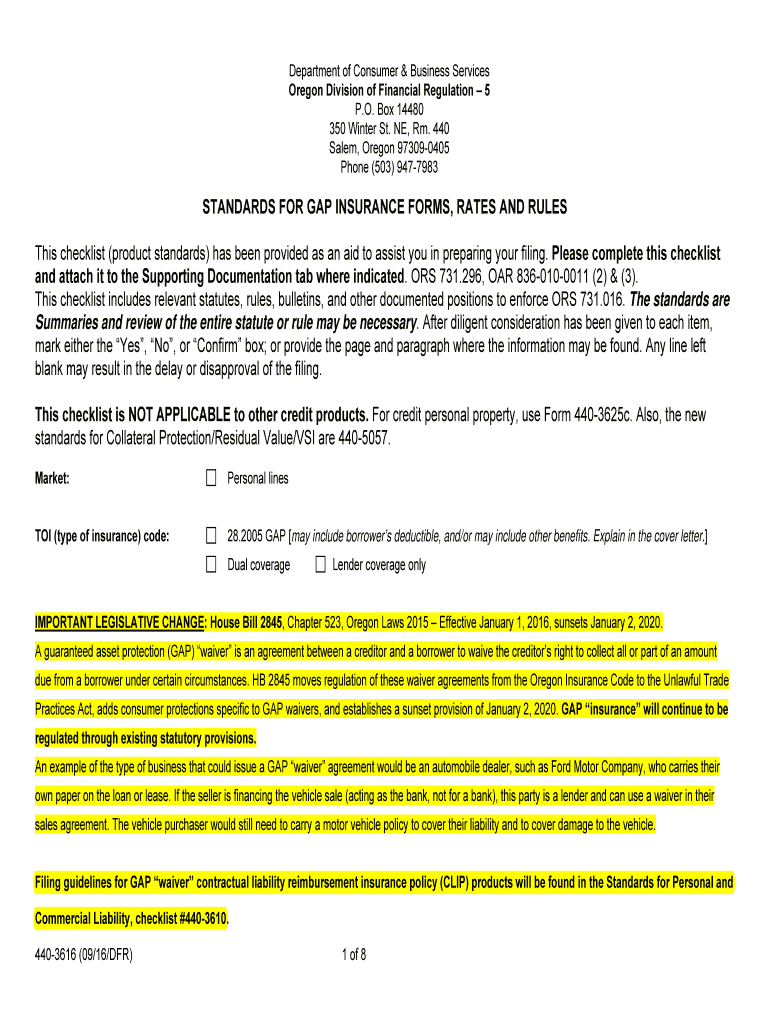
Form 3616, Standards for Gap, Collateral Protection and Residual Value Forms, Rates, and Rules Filing, Form # 440 3616, Rev 405


Understanding Form 3616 and Its Purpose
Form 3616, also known as the Standards for Gap, Collateral Protection and Residual Value Forms, Rates, and Rules Filing, is essential for businesses and individuals involved in the automotive finance sector. This form outlines the regulations and requirements for gap insurance, collateral protection, and residual value, which are critical components in vehicle financing. It ensures that all parties involved understand their responsibilities and rights regarding these financial products.
How to Obtain Form 3616
To obtain Form 3616, you can visit the official website of the relevant regulatory body or financial institution that issues this form. It is typically available for download in a PDF format, allowing for easy access and printing. Ensure you have the most current version, as regulations and requirements may change over time.
Steps to Complete Form 3616
Completing Form 3616 involves several key steps:
- Gather all necessary documentation related to your vehicle financing.
- Fill out the form with accurate information, including personal details and specifics about the vehicle.
- Review the completed form for any errors or omissions.
- Sign and date the form, ensuring compliance with eSignature laws if submitting electronically.
Legal Use of Form 3616
The legal validity of Form 3616 hinges on its compliance with federal and state regulations. When filled out correctly, it serves as a binding agreement between the parties involved. It is crucial to understand the legal implications of the information provided, as inaccuracies can lead to disputes or penalties.
Key Elements of Form 3616
Form 3616 includes several key elements that are vital for its effectiveness:
- Identifying Information: Personal and vehicle details must be accurately recorded.
- Coverage Details: Specifics regarding gap insurance and collateral protection should be clearly outlined.
- Signatures: Required signatures from all parties involved to validate the agreement.
Filing Deadlines and Important Dates
Adhering to filing deadlines is crucial when dealing with Form 3616. Typically, these deadlines align with the terms of the financing agreement or specific regulatory requirements. It is advisable to keep track of these dates to avoid potential penalties or issues with compliance.
Quick guide on how to complete form 3616 standards for gap collateral protection and residual value forms rates and rules filing form 440 3616 rev 405 rates
Effortlessly Prepare Form 3616, Standards For Gap, Collateral Protection And Residual Value Forms, Rates, And Rules Filing, Form # 440 3616, Rev 405 on Any Device
Digital document management has gained popularity among organizations and individuals alike. It offers an excellent environmentally friendly alternative to conventional printed and signed papers, allowing you to locate the correct form and securely store it online. airSlate SignNow equips you with all the tools necessary to create, edit, and electronically sign your documents swiftly without delays. Manage Form 3616, Standards For Gap, Collateral Protection And Residual Value Forms, Rates, And Rules Filing, Form # 440 3616, Rev 405 on any device using airSlate SignNow's Android or iOS applications and enhance any document-related process today.
How to Edit and Electronically Sign Form 3616, Standards For Gap, Collateral Protection And Residual Value Forms, Rates, And Rules Filing, Form # 440 3616, Rev 405 with Ease
- Obtain Form 3616, Standards For Gap, Collateral Protection And Residual Value Forms, Rates, And Rules Filing, Form # 440 3616, Rev 405 and click Get Form to begin.
- Utilize the tools we provide to complete your document.
- Highlight pertinent sections of your documents or redact sensitive information with tools that airSlate SignNow offers specifically for that purpose.
- Create your signature using the Sign tool, which takes only seconds and carries the same legal validity as a traditional ink signature.
- Verify the information and click on the Done button to save your changes.
- Select your preferred method for sending your form, whether by email, SMS, or invitation link, or download it to your computer.
Eliminate concerns over lost or misplaced documents, tedious form navigation, or errors that necessitate printing new copies. airSlate SignNow fulfills your document management needs in just a few clicks from any device of your choice. Edit and electronically sign Form 3616, Standards For Gap, Collateral Protection And Residual Value Forms, Rates, And Rules Filing, Form # 440 3616, Rev 405 to ensure exceptional communication at every stage of your form preparation process with airSlate SignNow.
Create this form in 5 minutes or less
Create this form in 5 minutes!
How to create an eSignature for the form 3616 standards for gap collateral protection and residual value forms rates and rules filing form 440 3616 rev 405 rates
The way to make an electronic signature for your PDF file online
The way to make an electronic signature for your PDF file in Google Chrome
The best way to make an eSignature for signing PDFs in Gmail
The way to make an eSignature right from your mobile device
The way to generate an electronic signature for a PDF file on iOS
The way to make an eSignature for a PDF on Android devices
People also ask
-
What is Form 3616, Standards For Gap, Collateral Protection And Residual Value?
Form 3616 outlines the Standards For Gap, Collateral Protection And Residual Value Forms, Rates, And Rules Filing. It is essential for professionals needing clarity on gap insurance and collateral protection in financial agreements. Understanding this form can help businesses manage risks better while ensuring compliance with relevant regulations.
-
How do I file Form 3616?
Filing Form 3616 involves gathering necessary information according to the Standards For Gap, Collateral Protection And Residual Value Forms, Rates, And Rules. You can submit the form electronically through the airSlate SignNow platform, streamlining the process for your convenience. Make sure to refer to the updated guidelines to remain compliant.
-
What are the costs associated with Form 3616 filing?
The costs linked to Form 3616, Standards For Gap, Collateral Protection And Residual Value Forms, Rates, And Rules Filing vary based on your provider and specific requirements. Utilizing the airSlate SignNow solution can save you time and money by offering competitive pricing for all your eSigning needs, including Form 3616 filing.
-
What features does airSlate SignNow offer for handling Form 3616?
airSlate SignNow provides various features to simplify the process of managing Form 3616, including easy document uploads, customizable templates, and secure eSigning options. These features ensure that your documents comply with the Standards For Gap, Collateral Protection And Residual Value Forms, Rates, And Rules, making the filing process more efficient.
-
How can Form 3616 benefit my business?
Utilizing Form 3616 can help your business better manage risks associated with gap insurance and collateral protection. By adhering to the Standards For Gap, Collateral Protection And Residual Value Forms, Rates, And Rules, you ensure legal compliance and protect your assets more effectively. Ultimately, effective management of this form can enhance your business's financial stability.
-
Are there any integrations available for Form 3616 in airSlate SignNow?
Yes, airSlate SignNow offers integrations with various CRM and financial software platforms to streamline the process of managing Form 3616. These integrations allow for seamless data transfer and improved workflow efficiency. Thus, you can easily handle all your forms, including the Standards For Gap, Collateral Protection And Residual Value Forms, Rates, And Rules Filing.
-
What support is available for completing Form 3616?
airSlate SignNow provides comprehensive support for users handling Form 3616, including tutorials, FAQs, and dedicated customer support teams. This ensures that you have all the guidance needed to comply with the Standards For Gap, Collateral Protection And Residual Value Forms, Rates, And Rules Filing effectively. Don't hesitate to signNow out for assistance.
Get more for Form 3616, Standards For Gap, Collateral Protection And Residual Value Forms, Rates, And Rules Filing, Form # 440 3616, Rev 405
- Form a 15 1
- Missouri certificate sale form
- Csd 1 reporting ampampampampamp recommended formspdf document dfs dps mo
- Radiographic and reciprocity location report radiation protection form
- Changing the font size form
- Ecers checklist form
- Acceptable forms of identification for dhs mn gov
- Moody gardens employment application form
Find out other Form 3616, Standards For Gap, Collateral Protection And Residual Value Forms, Rates, And Rules Filing, Form # 440 3616, Rev 405
- How To Electronic signature Indiana Real Estate Quitclaim Deed
- Electronic signature North Carolina Plumbing Business Letter Template Easy
- Electronic signature Kansas Real Estate Residential Lease Agreement Simple
- How Can I Electronic signature North Carolina Plumbing Promissory Note Template
- Electronic signature North Dakota Plumbing Emergency Contact Form Mobile
- Electronic signature North Dakota Plumbing Emergency Contact Form Easy
- Electronic signature Rhode Island Plumbing Business Plan Template Later
- Electronic signature Louisiana Real Estate Quitclaim Deed Now
- Electronic signature Louisiana Real Estate Quitclaim Deed Secure
- How Can I Electronic signature South Dakota Plumbing Emergency Contact Form
- Electronic signature South Dakota Plumbing Emergency Contact Form Myself
- Electronic signature Maryland Real Estate LLC Operating Agreement Free
- Electronic signature Texas Plumbing Quitclaim Deed Secure
- Electronic signature Utah Plumbing Last Will And Testament Free
- Electronic signature Washington Plumbing Business Plan Template Safe
- Can I Electronic signature Vermont Plumbing Affidavit Of Heirship
- Electronic signature Michigan Real Estate LLC Operating Agreement Easy
- Electronic signature West Virginia Plumbing Memorandum Of Understanding Simple
- Electronic signature Sports PDF Alaska Fast
- Electronic signature Mississippi Real Estate Contract Online