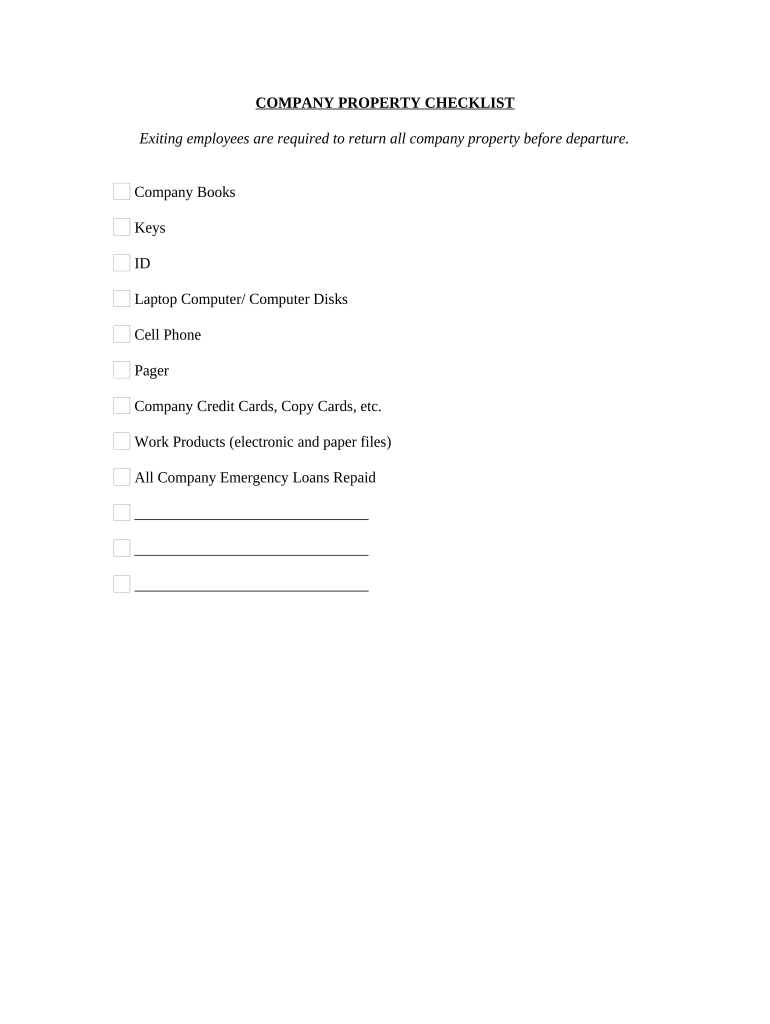
Company Property Form


What is the Company Property
The term "company property" refers to assets owned by a business, which may include physical items like equipment and vehicles, as well as intangible assets such as intellectual property and brand reputation. Understanding what constitutes company property is essential for effective management and compliance with legal obligations. This includes ensuring that all company property is documented, maintained, and protected against unauthorized use or claims.
How to Use the Company Property
Using company property effectively involves several key practices. First, ensure that all employees are aware of the company's property policies, including how to access and utilize these assets responsibly. Regular training sessions can help reinforce these guidelines. Additionally, implementing a tracking system for physical assets can help maintain accountability and prevent loss. Digital assets should be secured through appropriate cybersecurity measures to protect sensitive information.
Legal Use of the Company Property
Legal use of company property requires adherence to various laws and regulations. Businesses must ensure that their use of property complies with local, state, and federal laws. This includes respecting intellectual property rights and ensuring that physical assets are used in accordance with safety regulations. Failure to comply can result in legal consequences, including fines or lawsuits. Regular audits can help identify potential legal issues before they escalate.
Key Elements of the Company Property
Key elements of company property include ownership documentation, asset valuation, and maintenance records. Proper documentation is crucial for establishing ownership and ensuring that assets are accounted for in financial statements. Valuation helps businesses understand the worth of their assets for financial planning and reporting. Maintenance records are essential for physical assets to ensure they remain in good working condition and comply with safety standards.
Steps to Complete the Company Property
Completing the company property process involves several steps. First, conduct an inventory of all assets to ensure accurate documentation. Next, classify the assets based on their type and usage. Following this, establish a maintenance schedule for physical assets and implement security measures for digital assets. Finally, review and update the documentation regularly to reflect any changes in ownership or asset status.
Examples of Using the Company Property
Examples of using company property effectively can include leasing equipment to enhance productivity or utilizing software licenses to streamline operations. Another example is implementing a company vehicle policy that outlines usage guidelines and maintenance responsibilities. These practices not only optimize resource use but also contribute to overall operational efficiency.
Required Documents
To manage company property effectively, several documents are essential. These include asset purchase agreements, maintenance logs, and insurance policies. Additionally, any legal documents related to intellectual property, such as patents or trademarks, should be maintained. Keeping these documents organized and accessible is vital for compliance and operational efficiency.
Quick guide on how to complete company property
Effortlessly prepare Company Property on any device
Digital document management has surged in popularity among businesses and individuals alike. It offers an excellent eco-conscious alternative to conventional printed and signed documents, enabling you to access the necessary form and securely store it online. airSlate SignNow provides you with all the tools required to create, edit, and electronically sign your documents swiftly and without hassle. Manage Company Property on any platform using airSlate SignNow's Android or iOS applications and improve any document-related process today.
How to edit and electronically sign Company Property effortlessly
- Locate Company Property and click on Get Form to begin.
- Use the tools we provide to complete your document.
- Emphasize pertinent sections of the documents or obscure sensitive information with tools that airSlate SignNow offers specifically for that purpose.
- Create your signature using the Sign tool, which takes moments and carries the same legal validity as a traditional handwritten signature.
- Review all the details and then click on the Done button to save your changes.
- Select how you wish to send your form, via email, text message (SMS), invite link, or download it to your computer.
Say goodbye to lost or misfiled documents, tedious form searches, or errors that require printing new document copies. airSlate SignNow meets all your document management needs with just a few clicks from any device you prefer. Modify and electronically sign Company Property and ensure excellent communication throughout the document preparation process with airSlate SignNow.
Create this form in 5 minutes or less
Create this form in 5 minutes!
People also ask
-
What is a company property sample and how can airSlate SignNow help with it?
A company property sample refers to documents related to the management and leasing of business properties. airSlate SignNow simplifies the process by allowing you to send, eSign, and manage these documents seamlessly, ensuring all parties can access and approve the necessary agreements quickly.
-
Are there any specific features for handling company property samples in airSlate SignNow?
Yes, airSlate SignNow offers features tailored for company property samples, including customizable templates and fields specific to property agreements. These features enable users to create professional documents effortlessly, speeding up the leasing process and improving accuracy.
-
What are the pricing options for using airSlate SignNow for company property samples?
airSlate SignNow provides flexible pricing plans that cater to companies of all sizes. With competitive rates, you can choose a plan that fits your business needs, ensuring you get the best value for managing your company property samples efficiently.
-
Can airSlate SignNow integrate with other tools for managing company property samples?
Absolutely! airSlate SignNow supports integrations with various applications commonly used in real estate management and business operations. This allows you to streamline your workflows and manage company property samples alongside other essential tools.
-
What are the benefits of using airSlate SignNow for company property sample management?
Using airSlate SignNow to manage company property samples offers numerous benefits, such as increased efficiency, improved document security, and reduced processing time. These advantages enable businesses to focus on their core operations rather than getting bogged down by paperwork.
-
Is airSlate SignNow user-friendly for creating company property samples?
Yes, airSlate SignNow is designed with user experience in mind, making it easy for anyone to create company property samples without extensive training. Its intuitive interface allows you to generate and edit documents quickly, even for those who may not be tech-savvy.
-
What types of documents can I create as a company property sample with airSlate SignNow?
You can create a wide variety of documents as company property samples with airSlate SignNow, including lease agreements, rental contracts, and property descriptions. The platform allows you to customize each document to suit your specific needs, ensuring everything is legally compliant and professionally presented.
Get more for Company Property
- State of connecticut i mpai rment certificate ctgov ct form
- Ct waiver license form
- Connecticut registration commercial form
- Fleet license application the state of connecticut website form
- Junkyard license in ct form
- Connecticut road signs form
- Connecticut composite motor vehicle online form
- 1 b license form
Find out other Company Property
- Help Me With eSign Oregon Mechanic's Lien
- eSign South Carolina Mechanic's Lien Secure
- eSign Tennessee Mechanic's Lien Later
- eSign Iowa Revocation of Power of Attorney Online
- How Do I eSign Maine Revocation of Power of Attorney
- eSign Hawaii Expense Statement Fast
- eSign Minnesota Share Donation Agreement Simple
- Can I eSign Hawaii Collateral Debenture
- eSign Hawaii Business Credit Application Mobile
- Help Me With eSign California Credit Memo
- eSign Hawaii Credit Memo Online
- Help Me With eSign Hawaii Credit Memo
- How Can I eSign Hawaii Credit Memo
- eSign Utah Outsourcing Services Contract Computer
- How Do I eSign Maryland Interview Non-Disclosure (NDA)
- Help Me With eSign North Dakota Leave of Absence Agreement
- How To eSign Hawaii Acknowledgement of Resignation
- How Can I eSign New Jersey Resignation Letter
- How Do I eSign Ohio Resignation Letter
- eSign Arkansas Military Leave Policy Myself