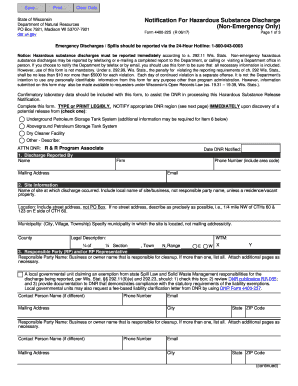
Form 4400 225 Notification for Hazardous Substance Discharge Non Emergency Only Form 4400 225 Notification for Hazardous Substan 2017


What is the Form 4400 225 Notification for Hazardous Substance Discharge Non Emergency Only?
The Form 4400 225 Notification for Hazardous Substance Discharge Non Emergency Only is a critical document used by organizations in the United States to report non-emergency discharges of hazardous substances. This form is essential for compliance with environmental regulations and helps ensure that any potential risks to public health and the environment are appropriately managed. By submitting this form, businesses communicate vital information to regulatory authorities, enabling them to monitor and respond to hazardous substance discharges effectively.
Steps to Complete the Form 4400 225 Notification for Hazardous Substance Discharge Non Emergency Only
Completing the Form 4400 225 requires careful attention to detail. Here are the steps to ensure accurate submission:
- Gather necessary information: Collect all relevant details about the hazardous substance, including its name, quantity, and the location of the discharge.
- Fill out the form: Complete each section of the form with the gathered information. Ensure that all fields are filled accurately to avoid delays.
- Review your submission: Double-check all entries for accuracy. Mistakes can lead to compliance issues or penalties.
- Submit the form: Follow the specified submission method, whether online, by mail, or in person, as indicated by the regulatory authority.
Legal Use of the Form 4400 225 Notification for Hazardous Substance Discharge Non Emergency Only
The legal use of the Form 4400 225 is governed by environmental regulations at both federal and state levels. Organizations must ensure that they comply with the relevant laws when submitting this form. Failure to use the form correctly can result in legal repercussions, including fines and penalties. It is essential for businesses to understand their obligations under the law and to maintain accurate records of all hazardous substance discharges.
Key Elements of the Form 4400 225 Notification for Hazardous Substance Discharge Non Emergency Only
The Form 4400 225 includes several key elements that must be completed for a valid submission. These elements typically include:
- Contact information: Details of the organization submitting the form.
- Substance details: Information about the hazardous substance being discharged.
- Discharge location: The specific site where the discharge occurred.
- Date and time: When the discharge took place.
- Estimated quantity: The amount of hazardous substance discharged.
How to Obtain the Form 4400 225 Notification for Hazardous Substance Discharge Non Emergency Only
The Form 4400 225 can typically be obtained from the appropriate regulatory agency's website or office. It is advisable to ensure that you are using the most current version of the form. Organizations may also contact their local environmental protection agency for guidance on obtaining the form and any specific instructions related to its completion.
Examples of Using the Form 4400 225 Notification for Hazardous Substance Discharge Non Emergency Only
Examples of scenarios in which the Form 4400 225 may be used include:
- A manufacturing facility that accidentally releases a small quantity of a hazardous chemical into the environment.
- A construction site that encounters unexpected soil contamination during excavation.
- A wastewater treatment plant that detects a non-emergency discharge of pollutants into a waterway.
Quick guide on how to complete form 4400 225 notification for hazardous substance discharge non emergency only form 4400 225 notification for hazardous
Complete Form 4400 225 Notification For Hazardous Substance Discharge Non Emergency Only Form 4400 225 Notification For Hazardous Substan effortlessly on any device
Managing documents online has gained popularity among businesses and individuals. It offers an excellent eco-friendly substitute for conventional printed and signed documents, as you can locate the appropriate form and securely store it online. airSlate SignNow equips you with all the features necessary to create, modify, and eSign your documents promptly without any delays. Manage Form 4400 225 Notification For Hazardous Substance Discharge Non Emergency Only Form 4400 225 Notification For Hazardous Substan on any platform with airSlate SignNow Android or iOS applications and streamline any document-related process today.
The easiest way to alter and eSign Form 4400 225 Notification For Hazardous Substance Discharge Non Emergency Only Form 4400 225 Notification For Hazardous Substan without hassle
- Find Form 4400 225 Notification For Hazardous Substance Discharge Non Emergency Only Form 4400 225 Notification For Hazardous Substan and click on Get Form to begin.
- Utilize the tools we provide to complete your form.
- Highlight pertinent sections of the documents or conceal sensitive information using tools specifically offered by airSlate SignNow for that purpose.
- Create your signature with the Sign tool, which takes mere seconds and carries the same legal validity as a traditional handwritten signature.
- Review the details and click on the Done button to save your modifications.
- Select how you wish to send your form, whether by email, text message (SMS), or invitation link, or download it to your computer.
Eliminate concerns about lost or misplaced documents, tedious form hunting, or mistakes that require printing new document copies. airSlate SignNow meets all your document management needs in just a few clicks from any device of your choice. Edit and eSign Form 4400 225 Notification For Hazardous Substance Discharge Non Emergency Only Form 4400 225 Notification For Hazardous Substan and guarantee outstanding communication at every stage of the form preparation process with airSlate SignNow.
Create this form in 5 minutes or less
Find and fill out the correct form 4400 225 notification for hazardous substance discharge non emergency only form 4400 225 notification for hazardous
Create this form in 5 minutes!
How to create an eSignature for the form 4400 225 notification for hazardous substance discharge non emergency only form 4400 225 notification for hazardous
The way to make an eSignature for a PDF file in the online mode
The way to make an eSignature for a PDF file in Chrome
The way to create an electronic signature for putting it on PDFs in Gmail
The way to make an electronic signature right from your smartphone
The way to make an eSignature for a PDF file on iOS devices
The way to make an electronic signature for a PDF on Android
People also ask
-
What is the Form 4400 225 Notification For Hazardous Substance Discharge Non Emergency Only?
The Form 4400 225 Notification For Hazardous Substance Discharge Non Emergency Only is a crucial document that businesses are required to submit when reporting a non-emergency hazardous substance discharge. This form helps ensure compliance with environmental regulations and promotes workplace safety. Understanding how to fill it out correctly is essential for businesses.
-
How does airSlate SignNow simplify the process of submitting the Form 4400 225?
airSlate SignNow streamlines the submission process of the Form 4400 225 Notification For Hazardous Substance Discharge Non Emergency Only by allowing users to easily prepare, send, and eSign documents. The platform provides templates and guidance to ensure correct form completion. This saves time and reduces the chances of errors.
-
Is there a cost associated with using airSlate SignNow for the Form 4400 225?
Yes, airSlate SignNow offers various pricing plans that cater to different business needs, ensuring you get excellent value for managing the Form 4400 225 Notification For Hazardous Substance Discharge Non Emergency Only. Depending on features and the number of users, pricing options are available that suit both small businesses and large enterprises. You can start with a free trial to explore its capabilities.
-
What features does airSlate SignNow provide for managing the Form 4400 225?
airSlate SignNow offers features like customizable templates, document sharing, eSignature capabilities, and secure storage. These tools are designed to help users effectively manage the Form 4400 225 Notification For Hazardous Substance Discharge Non Emergency Only efficiently. This enhances overall productivity and compliance.
-
Can airSlate SignNow integrate with other tools for managing hazardous substance compliance?
Absolutely! airSlate SignNow integrates seamlessly with various tools and applications that businesses already use, enhancing the management of the Form 4400 225 Notification For Hazardous Substance Discharge Non Emergency Only. This ensures that all compliance-related workflows are cohesive and streamlined, reducing administrative burdens.
-
How does eSigning the Form 4400 225 improve document management?
eSigning the Form 4400 225 Notification For Hazardous Substance Discharge Non Emergency Only enhances document management by providing secure, verifiable signatures that are legally binding. This method reduces the time spent on physical paperwork, accelerates the approval process, and ensures that all parties have access to up-to-date versions instantly.
-
What benefits can businesses expect from using airSlate SignNow for Form 4400 225?
Businesses can expect numerous benefits from using airSlate SignNow for the Form 4400 225 Notification For Hazardous Substance Discharge Non Emergency Only, including enhanced efficiency and compliance assurance. The platform’s user-friendly interface allows for quick learning and adoption, meaning your staff can handle hazardous substance notifications with confidence and ease.
Get more for Form 4400 225 Notification For Hazardous Substance Discharge Non Emergency Only Form 4400 225 Notification For Hazardous Substan
Find out other Form 4400 225 Notification For Hazardous Substance Discharge Non Emergency Only Form 4400 225 Notification For Hazardous Substan
- eSign Missouri Work Order Computer
- eSign Hawaii Electrical Services Contract Safe
- eSign Texas Profit Sharing Agreement Template Safe
- eSign Iowa Amendment to an LLC Operating Agreement Myself
- eSign Kentucky Amendment to an LLC Operating Agreement Safe
- eSign Minnesota Affidavit of Identity Now
- eSign North Dakota Affidavit of Identity Free
- Help Me With eSign Illinois Affidavit of Service
- eSign North Dakota Affidavit of Identity Simple
- eSign Maryland Affidavit of Service Now
- How To eSign Hawaii Affidavit of Title
- How Do I eSign New Mexico Affidavit of Service
- How To eSign Texas Affidavit of Title
- How Do I eSign Texas Affidavit of Service
- eSign California Cease and Desist Letter Online
- eSign Colorado Cease and Desist Letter Free
- How Do I eSign Alabama Hold Harmless (Indemnity) Agreement
- eSign Connecticut Hold Harmless (Indemnity) Agreement Mobile
- eSign Hawaii Hold Harmless (Indemnity) Agreement Mobile
- Help Me With eSign Hawaii Hold Harmless (Indemnity) Agreement