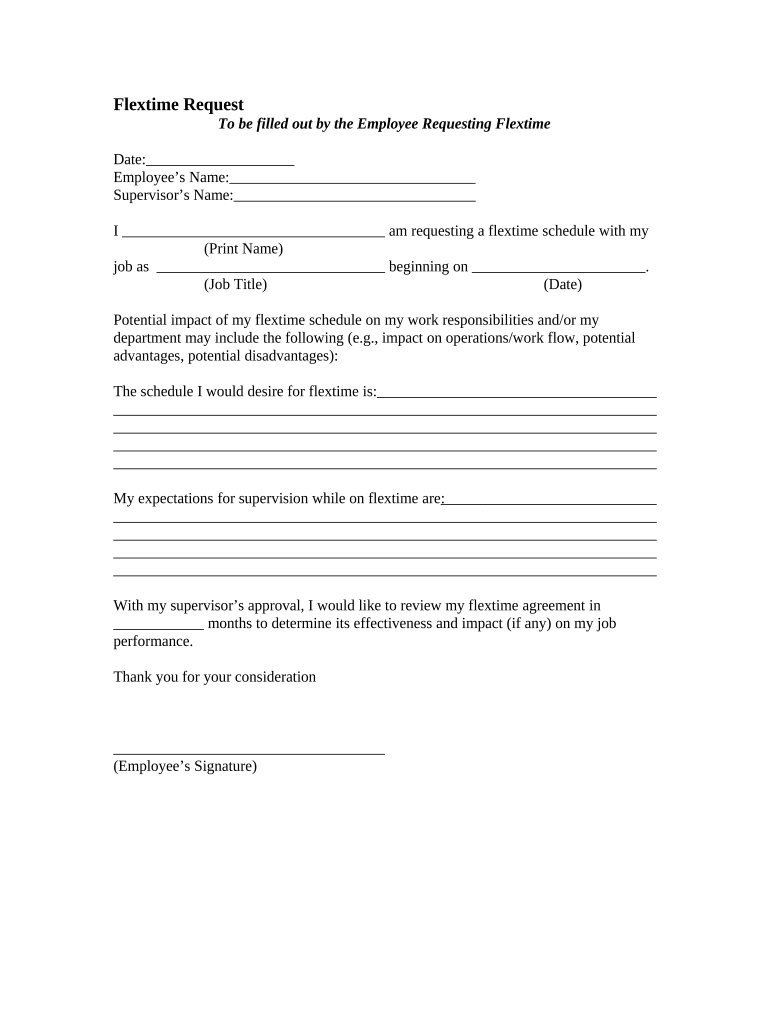
Time Request Download Form


What is the time request download?
The time request download is a digital form that allows employees to formally request time off from work. This document is essential for maintaining clear communication between employees and employers regarding leave policies. It typically includes fields for the employee's name, department, the dates of requested leave, and the reason for the absence. By using a standardized time request template, businesses can streamline the approval process and ensure all necessary information is captured efficiently.
How to use the time request download
Using the time request download involves several straightforward steps. First, access the downloadable template, which can often be found on your company's internal resources or human resources portal. Once downloaded, fill in the required fields, ensuring that all information is accurate and complete. After completing the form, submit it according to your organization's guidelines, which may include emailing it to your supervisor or uploading it to a designated system. This process helps ensure that your request is documented and can be tracked effectively.
Steps to complete the time request download
Completing the time request download involves the following steps:
- Download the time request template from the appropriate source.
- Open the document and fill in your personal information, including your name and department.
- Specify the dates you wish to take off and provide a reason for your request.
- Review the form for accuracy and completeness.
- Submit the completed form as per your company's submission guidelines.
Legal use of the time request download
The time request download must comply with applicable labor laws and company policies. In the United States, employers are required to adhere to federal and state regulations regarding employee leave. This includes ensuring that the time request form is processed in a timely manner and that employees are informed of their rights regarding time off. By utilizing a legally compliant time request form, both employees and employers can protect their interests and maintain a fair workplace.
Key elements of the time request download
Several key elements should be included in any time request download to ensure it serves its purpose effectively:
- Employee Information: Name, position, and department.
- Dates of Leave: Start and end dates of the requested time off.
- Reason for Leave: A brief explanation of the absence, such as personal, medical, or vacation.
- Signature: A space for the employee's signature to confirm the request.
- Manager Approval: A section for the supervisor's signature to indicate approval or denial.
Examples of using the time request download
Examples of scenarios where the time request download is utilized include:
- An employee requesting vacation time during the summer months.
- A worker needing to take sick leave due to health issues.
- An individual seeking time off for personal matters, such as family obligations.
In each case, the time request download provides a formal mechanism for documenting the request and facilitating communication between employees and management.
Quick guide on how to complete time request download
Effortlessly Prepare Time Request Download on Any Device
Digital document management has become increasingly favored by both corporations and individuals. It offers an ideal eco-friendly alternative to conventional printed and signed documents, allowing you to locate the right form and securely save it online. airSlate SignNow provides all the tools you need to create, modify, and electronically sign your documents swiftly without interruptions. Manage Time Request Download on any device using the airSlate SignNow Android or iOS applications and enhance any document-related process today.
Effortlessly Modify and Electronically Sign Time Request Download
- Obtain Time Request Download and click Get Form to begin.
- Utilize the tools we provide to complete your document.
- Emphasize important areas of the documents or redact confidential information using tools specifically offered by airSlate SignNow for that purpose.
- Create your electronic signature with the Sign tool, which takes mere seconds and holds the same legal validity as a traditional handwritten signature.
- Verify the details and click the Done button to save your changes.
- Select how you wish to share your form, whether by email, text message (SMS), invite link, or download it to your computer.
Eliminate issues with lost or misplaced files, tedious form searching, or errors that necessitate printing new document copies. airSlate SignNow addresses all your document management requirements in just a few clicks from any device you prefer. Modify and electronically sign Time Request Download while ensuring outstanding communication throughout the document preparation process with airSlate SignNow.
Create this form in 5 minutes or less
Create this form in 5 minutes!
People also ask
-
What is the time request download feature in airSlate SignNow?
The time request download feature allows users to quickly download documents associated with time-sensitive requests. This enhances workflow efficiency by ensuring that important documents are easily accessible when needed. By using airSlate SignNow, you can manage your time requests more effectively, ensuring a seamless document handling experience.
-
How does the time request download feature improve business efficiency?
By utilizing the time request download functionality, businesses can streamline their document workflows. The ability to download important documents instantly means less time spent searching for paperwork and more time dedicated to core business activities. Overall, this feature enhances productivity by reducing delays in document management.
-
Is there a cost associated with using the time request download feature?
The time request download feature is included in airSlate SignNow's various pricing plans. Users can take advantage of this feature without any additional costs on top of their subscription. Our plans are designed to provide great value for businesses seeking comprehensive document management solutions.
-
Can I integrate the time request download feature with other applications?
Yes, airSlate SignNow offers integrations with numerous applications to enhance your document workflow. This allows for seamless access to the time request download feature from your preferred software. By integrating, you can optimize your processes without having to switch between different platforms.
-
What types of documents can I download using the time request download feature?
With the time request download feature, you can download a variety of documents such as contracts, proposals, and agreements. This versatility allows businesses to handle multiple types of time-sensitive documents efficiently. Utilizing this feature ensures your critical documents are always at your fingertips.
-
How secure is the time request download process?
The time request download process in airSlate SignNow adheres to strict security protocols. We prioritize the safety of your documents, ensuring that all downloads are encrypted and protected from unauthorized access. You can trust that your sensitive information remains secure during the download process.
-
Can I track the status of time request downloads?
Yes, airSlate SignNow provides tracking capabilities for time request downloads. You can monitor document access and download status, giving you insight into how and when documents are being used. This feature enhances accountability and ensures better oversight of document workflows.
Get more for Time Request Download
Find out other Time Request Download
- How Do I eSign Hawaii Non-Profit PDF
- How To eSign Hawaii Non-Profit Word
- How Do I eSign Hawaii Non-Profit Presentation
- How Do I eSign Maryland Non-Profit Word
- Help Me With eSign New Jersey Legal PDF
- How To eSign New York Legal Form
- How Can I eSign North Carolina Non-Profit Document
- How To eSign Vermont Non-Profit Presentation
- How Do I eSign Hawaii Orthodontists PDF
- How Can I eSign Colorado Plumbing PDF
- Can I eSign Hawaii Plumbing PDF
- How Do I eSign Hawaii Plumbing Form
- Can I eSign Hawaii Plumbing Form
- How To eSign Hawaii Plumbing Word
- Help Me With eSign Hawaii Plumbing Document
- How To eSign Hawaii Plumbing Presentation
- How To eSign Maryland Plumbing Document
- How Do I eSign Mississippi Plumbing Word
- Can I eSign New Jersey Plumbing Form
- How Can I eSign Wisconsin Plumbing PPT