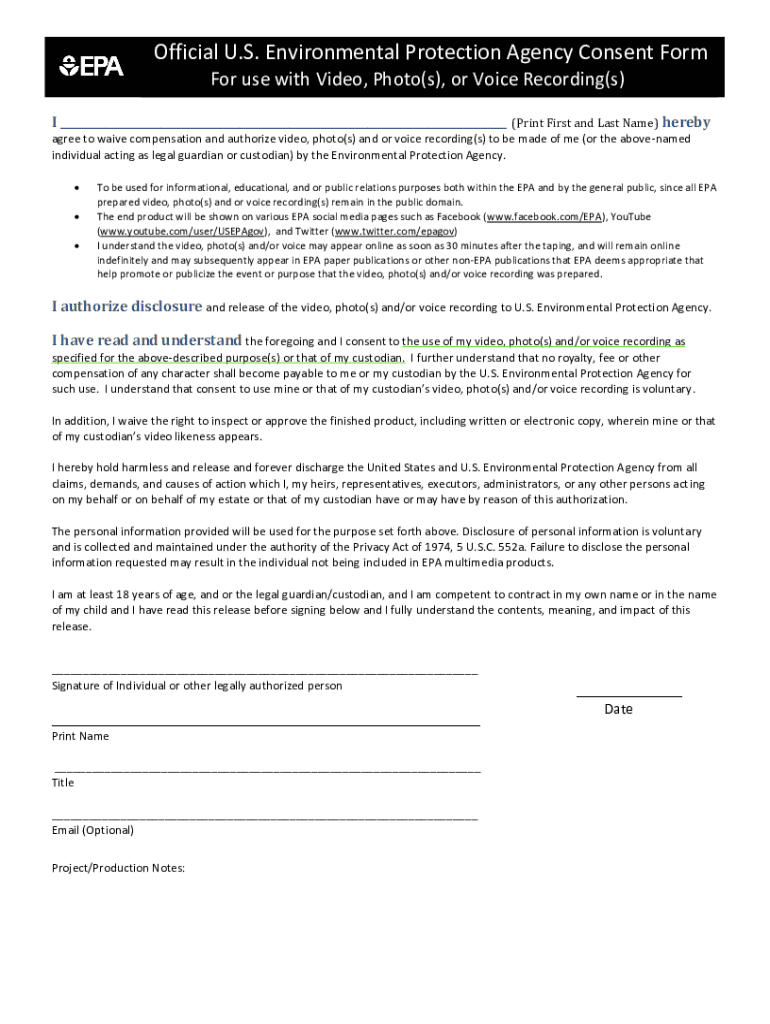
PHOTOVIDEO RELEASE FORM SoutheasternLegal Guide to Video Releases & the Use and Publication of Photo Consent Form PDF Au 2021-2026


Understanding the photo and video release form
The photo and video release form serves as a legal document that grants permission to use an individual’s image or video footage for various purposes, such as marketing, promotional materials, or artistic projects. This form is crucial for photographers, videographers, and businesses that wish to avoid potential legal disputes over image rights. By obtaining consent through a properly executed form, creators can ensure they have the legal authority to use the captured content without infringing on personal rights.
Key elements of the photo and video release form
A well-structured photo and video release form includes several essential components to protect both the creator and the individual granting permission. Key elements typically include:
- Identification of parties: Clearly state the names and contact information of both the photographer or videographer and the individual granting permission.
- Description of the content: Specify what type of images or videos will be used and the intended purpose for their use.
- Duration of consent: Indicate how long the consent is valid, whether it is for a specific project or ongoing use.
- Compensation details: If applicable, outline any compensation or benefits the individual will receive in exchange for granting permission.
- Signature and date: Ensure that both parties sign and date the form to validate the agreement.
Steps to complete the photo and video release form
Completing a photo and video release form involves a straightforward process that ensures all necessary information is captured. Follow these steps:
- Gather information: Collect the names and contact details of all parties involved.
- Describe the content: Clearly outline what images or videos will be captured and how they will be used.
- Draft the form: Use a template or create a document that includes all key elements.
- Review the form: Ensure all information is accurate and complete before presenting it to the individual for signing.
- Obtain signatures: Have both parties sign and date the form to finalize the agreement.
Legal use of the photo and video release form
The legal validity of a photo and video release form hinges on compliance with applicable laws and regulations. In the United States, it is essential to adhere to state-specific laws regarding consent and privacy. A properly executed form not only protects the creator from legal repercussions but also respects the rights of individuals depicted in the images or videos. Ensure that the form is signed voluntarily and that the individual understands the implications of granting consent.
Examples of using the photo and video release form
Photo and video release forms are widely used in various contexts. Here are a few examples:
- Commercial photography: Businesses often require consent to use images of clients or employees in advertising materials.
- Event videography: Filmmakers may use the form to secure permission for capturing footage at events like weddings or conferences.
- Social media content: Influencers and brands often obtain consent to share images or videos featuring individuals on their platforms.
Obtaining the photo and video release form
Obtaining a photo and video release form can be done through various means. Many photographers and videographers create their templates tailored to their specific needs. Alternatively, online resources and legal document services offer customizable templates that can be easily adapted. It is essential to ensure that any template used complies with local laws and includes all necessary elements to be legally binding.
Quick guide on how to complete photovideo release form southeasternlegal guide to video releases ampamp the use and publication of free photo consent form pdf
Complete PHOTOVIDEO RELEASE FORM SoutheasternLegal Guide To Video Releases & The Use And Publication Of Photo Consent Form PDF Au effortlessly on any device
Online document administration has become increasingly popular among businesses and individuals. It serves as an ideal eco-friendly substitute for conventional printed and signed paperwork, allowing you to obtain the necessary form and securely store it online. airSlate SignNow equips you with all the tools required to create, modify, and eSign your documents promptly without delays. Manage PHOTOVIDEO RELEASE FORM SoutheasternLegal Guide To Video Releases & The Use And Publication Of Photo Consent Form PDF Au on any platform using airSlate SignNow's Android or iOS applications and enhance any document-centric process today.
How to modify and eSign PHOTOVIDEO RELEASE FORM SoutheasternLegal Guide To Video Releases & The Use And Publication Of Photo Consent Form PDF Au with ease
- Find PHOTOVIDEO RELEASE FORM SoutheasternLegal Guide To Video Releases & The Use And Publication Of Photo Consent Form PDF Au and then click Get Form to initiate the process.
- Utilize the tools we offer to complete your document.
- Emphasize pertinent sections of your documents or redact sensitive details with tools specifically designed for that purpose by airSlate SignNow.
- Generate your signature using the Sign tool, which takes mere seconds and holds the same legal validity as a conventional wet ink signature.
- Verify all information and then click the Done button to save your changes.
- Select your preferred method for sharing your form, whether by email, text message (SMS), invite link, or download it to your computer.
Eliminate concerns about lost or misplaced documents, exhausting form searches, or mistakes that necessitate printing new document copies. airSlate SignNow addresses your document management needs in just a few clicks from any device you choose. Edit and eSign PHOTOVIDEO RELEASE FORM SoutheasternLegal Guide To Video Releases & The Use And Publication Of Photo Consent Form PDF Au and ensure excellent communication at every stage of your form preparation process with airSlate SignNow.
Create this form in 5 minutes or less
Find and fill out the correct photovideo release form southeasternlegal guide to video releases ampamp the use and publication of free photo consent form pdf
Create this form in 5 minutes!
How to create an eSignature for the photovideo release form southeasternlegal guide to video releases ampamp the use and publication of free photo consent form pdf
How to create an eSignature for your PDF in the online mode
How to create an eSignature for your PDF in Chrome
The best way to generate an electronic signature for putting it on PDFs in Gmail
How to generate an eSignature right from your smart phone
How to generate an electronic signature for a PDF on iOS devices
How to generate an eSignature for a PDF on Android OS
People also ask
-
What is a photo release consent form and why do I need one?
A photo release consent form is a legal document that grants permission to use someone's image for specific purposes, such as marketing or promotional materials. This form is essential for protecting both the subject's rights and your business. By using a photo release consent form, you ensure compliance and avoid potential legal issues.
-
How can airSlate SignNow help me with a photo release consent form?
AirSlate SignNow provides an intuitive platform for creating, sending, and eSigning photo release consent forms effortlessly. With customizable templates and a user-friendly interface, you can streamline the entire process of capturing consent. Plus, you'll have secure storage and easy access to all your signed documents.
-
What are the pricing options for using airSlate SignNow for photo release consent forms?
AirSlate SignNow offers flexible pricing plans that cater to different business needs, ensuring that you can use the photo release consent form solution at a cost-effective rate. Plans vary based on features such as team size and document volume. Check our pricing page for detailed information and choose the plan that fits your requirements best.
-
Are there any features specific to photo release consent forms in airSlate SignNow?
Yes, airSlate SignNow includes several features tailored for photo release consent forms, such as customizable templates, easy editing options, and cloud storage for signed documents. These features simplify the process of managing consent and ensure that you have all necessary documentation at your fingertips, enhancing your workflow.
-
Can I integrate airSlate SignNow with other platforms for managing photo release consent forms?
Absolutely! AirSlate SignNow seamlessly integrates with various third-party applications, including CRM systems and project management tools. This allows you to manage your photo release consent forms alongside other business processes, enhancing efficiency and collaboration across teams.
-
How does airSlate SignNow ensure the security of my photo release consent forms?
AirSlate SignNow utilizes advanced security measures, including encryption and secure cloud storage, to protect your photo release consent forms. We take data security seriously, ensuring that all your documents are safe from unauthorized access and comply with regulatory standards.
-
What are the benefits of using a digital photo release consent form?
Using a digital photo release consent form offers numerous benefits, including ease of access, streamlined communication, and faster processing times. Digital forms eliminate the hassle of paper documentation, making it easier for all parties involved to sign and manage consent. Additionally, you can easily track and organize your forms through airSlate SignNow.
Get more for PHOTOVIDEO RELEASE FORM SoutheasternLegal Guide To Video Releases & The Use And Publication Of Photo Consent Form PDF Au
- 19 affirmative action plan form
- Nfpa 25 form aes 2 6 5 yr preaction water city of el
- Push to print form
- Navigating the municipal utility maze how dispute form
- Management benefits fund vision form
- Pekin life insurance change of beneficiary form
- Dr 0900 form
- Annual notice of child support delinquency you owe past due form
Find out other PHOTOVIDEO RELEASE FORM SoutheasternLegal Guide To Video Releases & The Use And Publication Of Photo Consent Form PDF Au
- How To Sign Indiana Insurance Document
- Can I Sign Illinois Lawers Form
- How To Sign Indiana Lawers Document
- How To Sign Michigan Lawers Document
- How To Sign New Jersey Lawers PPT
- How Do I Sign Arkansas Legal Document
- How Can I Sign Connecticut Legal Document
- How Can I Sign Indiana Legal Form
- Can I Sign Iowa Legal Document
- How Can I Sign Nebraska Legal Document
- How To Sign Nevada Legal Document
- Can I Sign Nevada Legal Form
- How Do I Sign New Jersey Legal Word
- Help Me With Sign New York Legal Document
- How Do I Sign Texas Insurance Document
- How Do I Sign Oregon Legal PDF
- How To Sign Pennsylvania Legal Word
- How Do I Sign Wisconsin Legal Form
- Help Me With Sign Massachusetts Life Sciences Presentation
- How To Sign Georgia Non-Profit Presentation