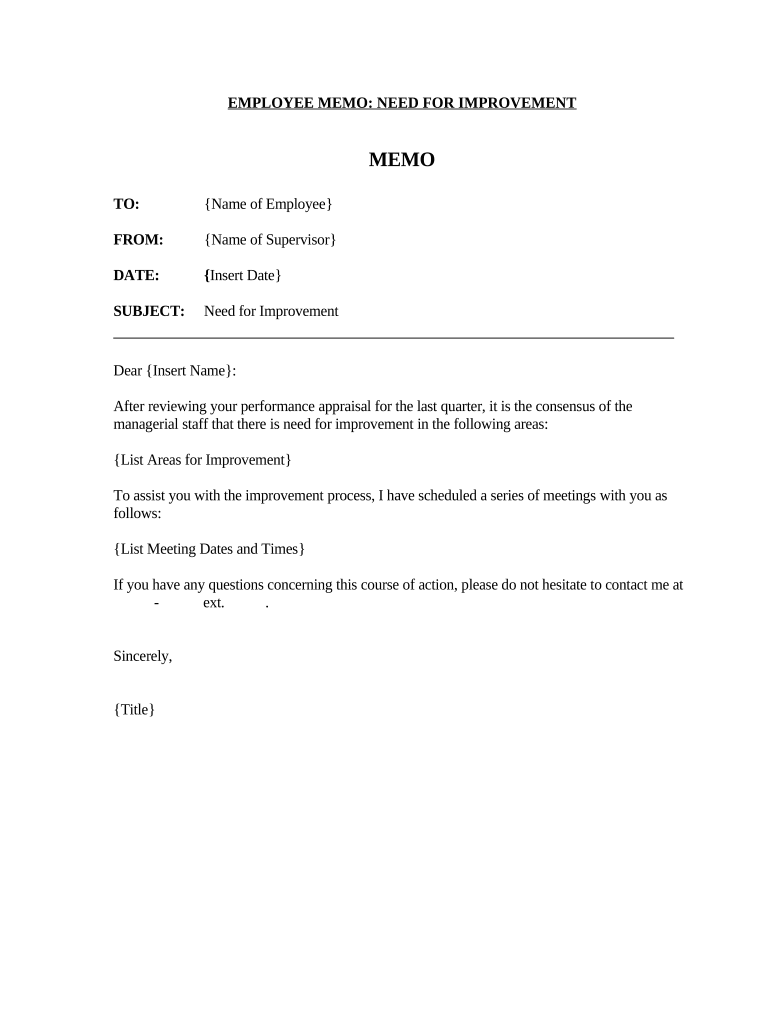
Employee Memo Form


What is the Employee Memo
An employee improvement memo is a formal document used by employers to address performance issues or to provide constructive feedback to employees. This memo serves as a written record of discussions regarding an employee's performance, outlining specific areas for improvement and expectations moving forward. It is essential for maintaining clear communication between management and staff, ensuring that employees understand their responsibilities and the standards expected of them.
Key Elements of the Employee Memo
To create an effective employee improvement memo, certain key elements should be included:
- Date: The date the memo is issued should be clearly stated.
- Recipient: Address the memo to the specific employee, using their full name and job title.
- Subject Line: Clearly indicate the purpose of the memo, such as "Employee Improvement Memo."
- Performance Issues: Detail the specific areas where improvement is needed, providing examples when possible.
- Expectations: Outline what is expected from the employee moving forward, including any deadlines for improvement.
- Support Offered: Mention any resources or support available to assist the employee in making the necessary improvements.
- Signature: Include the signature of the supervisor or manager issuing the memo.
Steps to Complete the Employee Memo
Completing an employee improvement memo involves several steps to ensure clarity and effectiveness:
- Identify the Issue: Review the employee's performance records and identify specific areas that require improvement.
- Gather Evidence: Collect any relevant data or examples that illustrate the performance issues.
- Draft the Memo: Use a clear and professional tone to draft the memo, incorporating the key elements outlined previously.
- Review: Before finalizing, review the memo for clarity, tone, and completeness.
- Deliver the Memo: Schedule a meeting with the employee to discuss the memo in person, providing them with a copy.
- Follow Up: Set a date for a follow-up meeting to discuss progress and any further support needed.
Legal Use of the Employee Memo
When creating an employee improvement memo, it is crucial to ensure that the document complies with relevant employment laws and regulations. This includes maintaining confidentiality, avoiding discriminatory language, and ensuring that the memo accurately reflects the employee's performance without bias. Proper documentation can also serve as a protective measure for employers in case of disputes regarding employment decisions.
Examples of Using the Employee Memo
Employee improvement memos can be utilized in various scenarios, including:
- Poor Performance: Addressing an employee's failure to meet job expectations or performance standards.
- Attendance Issues: Documenting frequent absences or tardiness and the impact on team performance.
- Behavioral Concerns: Noting inappropriate behavior that affects workplace harmony or productivity.
- Compliance Failures: Highlighting instances where an employee has not adhered to company policies or procedures.
How to Use the Employee Memo
Using the employee improvement memo effectively involves more than just issuing the document. It should be part of a broader performance management strategy that includes regular feedback, coaching, and support. Consider the following tips:
- Ensure the memo is clear and concise, focusing on specific behaviors rather than personal attributes.
- Encourage an open dialogue with the employee, allowing them to express their perspective on the issues raised.
- Document any agreements or action plans discussed during the meeting to track progress.
- Utilize the memo as a tool for ongoing performance discussions, not just a one-time communication.
Quick guide on how to complete employee memo
Complete Employee Memo effortlessly on any device
Digital document management has gained traction among businesses and individuals. It offers a perfect eco-friendly substitute for traditional printed and signed documents, allowing you to locate the correct form and securely store it online. airSlate SignNow provides all the tools you need to create, modify, and eSign your documents swiftly without delays. Manage Employee Memo on any device using the airSlate SignNow Android or iOS apps and streamline any document-related process today.
How to adjust and eSign Employee Memo without effort
- Locate Employee Memo and click on Get Form to begin.
- Use the tools we provide to fill out your form.
- Highlight important sections of your documents or redact sensitive information with tools that airSlate SignNow offers specifically for that purpose.
- Create your eSignature with the Sign tool, which takes mere seconds and holds the same legal validity as a conventional wet ink signature.
- Review all the information and click on the Done button to save your adjustments.
- Choose how you wish to send your form, via email, text message (SMS), or invitation link, or download it to your computer.
Put an end to lost or misplaced files, tedious form searching, or mistakes that require printing new document copies. airSlate SignNow meets your document management needs in just a few clicks from any device of your selection. Edit and eSign Employee Memo and ensure effective communication at any stage of the form preparation process with airSlate SignNow.
Create this form in 5 minutes or less
Create this form in 5 minutes!
People also ask
-
What is an employee probation memo and why is it important?
An employee probation memo is a formal document outlining the terms and conditions of an employee's probationary period. It is crucial for setting expectations regarding performance and conduct during this evaluation phase, and provides clarity for both the employee and employer.
-
How can airSlate SignNow help me manage employee probation memos?
AirSlate SignNow simplifies the process of creating, sending, and signing employee probation memos. With our user-friendly interface, you can quickly draft these important documents and ensure they are securely eSigned by all parties involved, streamlining your HR processes.
-
What features does airSlate SignNow offer for creating employee probation memos?
AirSlate SignNow offers features such as customizable templates, drag-and-drop document editing, and real-time collaboration for creating employee probation memos. These tools help you tailor the memo to meet your specific needs and ensure compliance with company policies.
-
Are there any costs associated with using airSlate SignNow for employee probation memos?
Yes, airSlate SignNow offers various pricing plans based on the features you need for managing employee probation memos. Our solutions are cost-effective, ensuring that businesses of all sizes can afford to streamline their document processes without compromising quality.
-
Can I integrate airSlate SignNow with other HR software for employee probation memos?
Absolutely! AirSlate SignNow seamlessly integrates with various HR software solutions, allowing you to manage employee probation memos efficiently. These integrations enhance workflow automation and make it easier to keep all relevant documents in one place.
-
What benefits does eSigning employee probation memos offer?
eSigning employee probation memos using airSlate SignNow provides numerous benefits, including faster turnaround times, improved security, and reduced paper usage. Additionally, you can store signed memos electronically, ensuring easy access and compliance.
-
How secure is the process of signing employee probation memos with airSlate SignNow?
The security of your documents is a top priority at airSlate SignNow. Our platform employs advanced encryption and authentication measures, ensuring that your employee probation memos are safe and accessible only to authorized users.
Get more for Employee Memo
Find out other Employee Memo
- eSign Colorado Construction LLC Operating Agreement Simple
- Can I eSign Washington Charity LLC Operating Agreement
- eSign Wyoming Charity Living Will Simple
- eSign Florida Construction Memorandum Of Understanding Easy
- eSign Arkansas Doctors LLC Operating Agreement Free
- eSign Hawaii Construction Lease Agreement Mobile
- Help Me With eSign Hawaii Construction LLC Operating Agreement
- eSign Hawaii Construction Work Order Myself
- eSign Delaware Doctors Quitclaim Deed Free
- eSign Colorado Doctors Operating Agreement Computer
- Help Me With eSign Florida Doctors Lease Termination Letter
- eSign Florida Doctors Lease Termination Letter Myself
- eSign Hawaii Doctors Claim Later
- eSign Idaho Construction Arbitration Agreement Easy
- eSign Iowa Construction Quitclaim Deed Now
- How Do I eSign Iowa Construction Quitclaim Deed
- eSign Louisiana Doctors Letter Of Intent Fast
- eSign Maine Doctors Promissory Note Template Easy
- eSign Kentucky Construction Claim Online
- How Can I eSign Maine Construction Quitclaim Deed