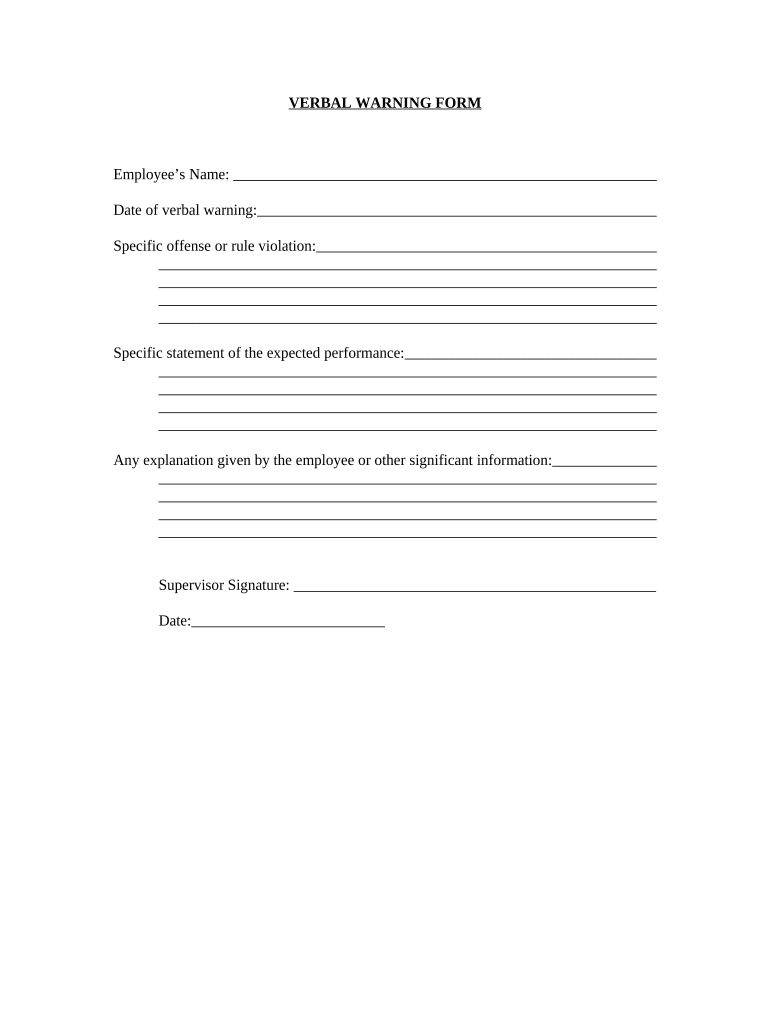
Warning Form


What is the verbal warning form?
The verbal warning form is a crucial document used by employers to formally address employee performance issues or misconduct. This form serves as a written record of a verbal warning given to an employee, outlining the specific concerns, the date of the warning, and any expectations for improvement. It is an essential tool for maintaining clear communication and ensuring that employees are aware of the consequences of their actions. By documenting the warning, employers can protect themselves legally and provide a reference point for any future disciplinary actions.
Key elements of the verbal warning form
A well-structured verbal warning form includes several key elements to ensure clarity and effectiveness. These elements typically consist of:
- Employee Information: Name, position, and department of the employee receiving the warning.
- Date of Warning: The specific date when the verbal warning was issued.
- Nature of the Issue: A detailed description of the behavior or performance issue that prompted the warning.
- Expectations for Improvement: Clear guidelines on what changes are expected from the employee moving forward.
- Consequences of Non-Compliance: Information on potential further disciplinary actions if improvements are not made.
- Signature Lines: Spaces for both the employer and employee to sign, acknowledging the warning.
How to use the verbal warning form
Using a verbal warning form effectively involves several steps. First, the employer should have a private conversation with the employee to discuss the issues at hand. During this discussion, the employer should clearly communicate the concerns and the expectations for improvement. After the conversation, the employer should complete the verbal warning form, ensuring all key elements are included. Once finalized, the form should be presented to the employee for review and signature. This process not only formalizes the warning but also reinforces the seriousness of the situation.
Steps to complete the verbal warning form
Completing the verbal warning form requires attention to detail and a structured approach. Follow these steps:
- Gather Information: Collect all relevant details about the employee's performance or behavior issues.
- Draft the Form: Fill out the form with accurate information, including employee details and specifics of the warning.
- Review with the Employee: Discuss the contents of the form with the employee to ensure they understand the issues.
- Obtain Signatures: Have both the employer and employee sign the form to acknowledge receipt and understanding.
- Store the Document: Keep the signed form in the employee's file for future reference and compliance.
Legal use of the verbal warning form
For the verbal warning form to be legally binding, it must meet certain criteria. It is essential that the form is completed accurately and signed by both parties. This documentation can serve as evidence in case of disputes regarding employment practices or termination. Employers should also ensure compliance with relevant labor laws and regulations in their state, which may dictate how disciplinary actions should be documented and communicated. By adhering to these legal standards, employers can protect themselves and maintain fair practices in the workplace.
Examples of using the verbal warning form
There are various scenarios in which a verbal warning form may be utilized. For instance, an employer may issue a warning for:
- Poor attendance or tardiness.
- Failure to meet performance standards.
- Inappropriate behavior or conduct in the workplace.
- Violation of company policies or procedures.
Each of these situations requires clear documentation to ensure that the employee understands the issues and the potential consequences of continued behavior. By using the verbal warning form, employers can create a transparent process that promotes accountability and improvement.
Quick guide on how to complete warning form
Accomplish Warning Form seamlessly on any device
Digital document management has gained traction among businesses and individuals. It offers an excellent eco-friendly substitute for conventional printed and signed documents, allowing you to easily locate the right form and securely save it online. airSlate SignNow equips you with all the necessary tools to create, modify, and electronically sign your documents swiftly without interruptions. Manage Warning Form on any platform with airSlate SignNow's Android or iOS applications and enhance any document-related process today.
How to modify and electronically sign Warning Form effortlessly
- Obtain Warning Form and then click Get Form to begin.
- Utilize the tools we offer to complete your document.
- Emphasize relevant sections of your documents or redact sensitive information with tools specifically designed by airSlate SignNow for that purpose.
- Create your eSignature with the Sign tool, which only takes seconds and holds the same legal validity as a traditional wet ink signature.
- Review all the information and then click on the Done button to save your changes.
- Choose how you would like to send your form, whether by email, text message (SMS), or invite link, or download it to your computer.
Put an end to missing or lost documents, tedious form searching, or mistakes that require printing new document copies. airSlate SignNow addresses all your document management needs in just a few clicks from any device you prefer. Modify and electronically sign Warning Form and guarantee exceptional communication at any stage of your form preparation process with airSlate SignNow.
Create this form in 5 minutes or less
Create this form in 5 minutes!
People also ask
-
What is a verbal warning form template?
A verbal warning form template is a structured document used by employers to formally record verbal warnings issued to employees. It helps maintain an official record of employee performance issues and the discussions surrounding them. Using a verbal warning form template streamlines the process of documenting warnings and ensures consistency across all employee communications.
-
How can I create a verbal warning form template with airSlate SignNow?
Creating a verbal warning form template with airSlate SignNow is easy and intuitive. Simply use our drag-and-drop editor to customize the template according to your company's specific requirements. Once designed, you can save it and use it for future instances, ensuring you have a standardized approach for documentation.
-
Is there a cost associated with using the verbal warning form template on airSlate SignNow?
Yes, there is a pricing structure associated with using airSlate SignNow, which includes access to various templates, including the verbal warning form template. Our pricing plans are designed to be cost-effective, allowing businesses of all sizes to affordably access essential document solutions. You can choose the plan that best fits your needs while maximizing your document management efficiency.
-
What features does the verbal warning form template offer?
The verbal warning form template on airSlate SignNow comes with features such as customizable fields, the ability to include electronic signatures, and built-in workflow automation. These features help streamline the warning process and enhance accountability. Additionally, you can track the status of the document in real-time, ensuring timely follow-ups.
-
What are the benefits of using a verbal warning form template?
Using a verbal warning form template helps ensure that you document important discussions and actions taken regarding employee performance. This not only protects the company legally but also fosters clear communication with employees. Furthermore, it enhances the transparency of the disciplinary process, promoting a fair work environment.
-
Can I integrate the verbal warning form template with other tools?
Yes, airSlate SignNow allows integration with various tools and systems, making it easy to streamline your workflow. You can connect your verbal warning form template with HR software, project management tools, and more. This integration capability enhances collaboration and ensures that all relevant team members have access to the documentation when needed.
-
Is the verbal warning form template legally binding?
Yes, when completed and signed, the verbal warning form template is considered a legally binding document. airSlate SignNow ensures that all electronic signatures comply with laws regarding e-signatures, providing peace of mind when managing employee documentation. This legal recognition is crucial for businesses to uphold their policies and procedures.
Get more for Warning Form
Find out other Warning Form
- How To eSignature Hawaii Police RFP
- Can I eSignature Minnesota Real Estate Warranty Deed
- How Do I eSignature Indiana Police Lease Agreement Form
- eSignature Police PPT Kansas Free
- How Can I eSignature Mississippi Real Estate Rental Lease Agreement
- How Do I eSignature Kentucky Police LLC Operating Agreement
- eSignature Kentucky Police Lease Termination Letter Now
- eSignature Montana Real Estate Quitclaim Deed Mobile
- eSignature Montana Real Estate Quitclaim Deed Fast
- eSignature Montana Real Estate Cease And Desist Letter Easy
- How Do I eSignature Nebraska Real Estate Lease Agreement
- eSignature Nebraska Real Estate Living Will Now
- Can I eSignature Michigan Police Credit Memo
- eSignature Kentucky Sports Lease Agreement Template Easy
- eSignature Minnesota Police Purchase Order Template Free
- eSignature Louisiana Sports Rental Application Free
- Help Me With eSignature Nevada Real Estate Business Associate Agreement
- How To eSignature Montana Police Last Will And Testament
- eSignature Maine Sports Contract Safe
- eSignature New York Police NDA Now