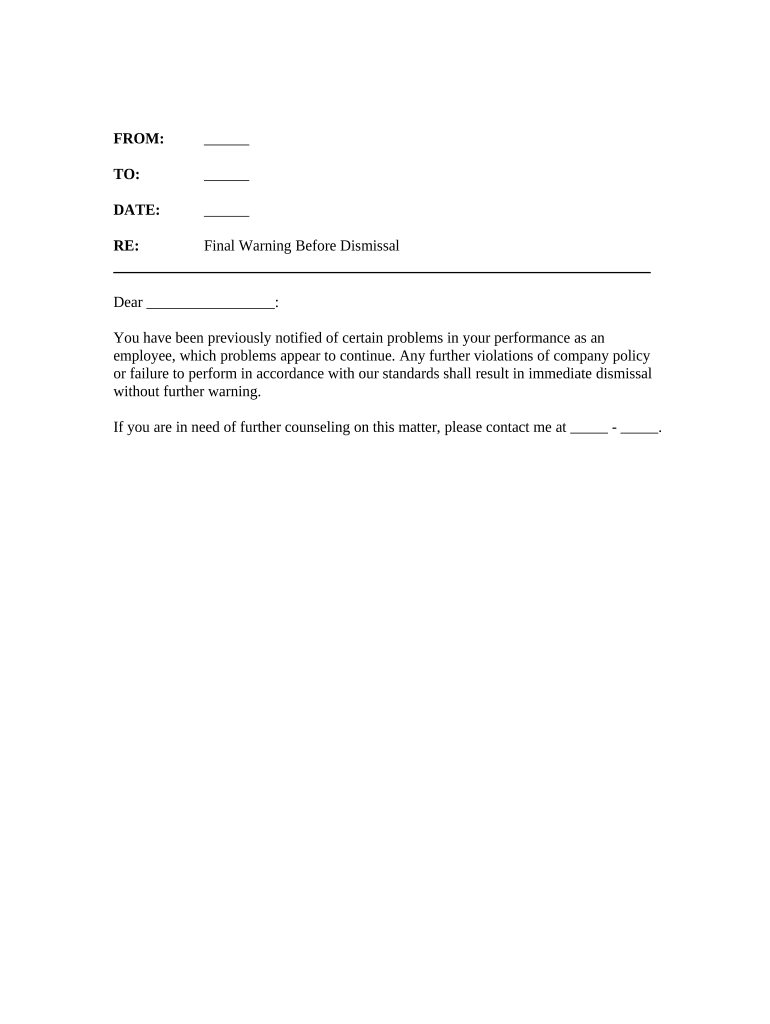
Warning Before Dismissal Form


What is the warning before dismissal?
The warning before dismissal is a formal notice given to an employee indicating that their job may be at risk due to performance issues, misconduct, or other reasons. This document outlines the specific concerns the employer has regarding the employee's behavior or performance and serves as a crucial step in the disciplinary process. It is essential for employers to provide this warning to ensure that employees are aware of the issues and have an opportunity to improve before any termination decisions are made.
How to use the warning before dismissal
Using the warning before dismissal involves several key steps. First, the employer should clearly outline the reasons for the warning, including specific examples of the behavior or performance issues. Next, the employer should communicate the warning to the employee in a private setting to maintain confidentiality and respect. It is also important to provide the employee with a chance to respond to the warning, allowing for an open dialogue. Finally, the employer should document the warning and any subsequent discussions to ensure a clear record of the process.
Key elements of the warning before dismissal
Several key elements must be included in a warning before dismissal to ensure its effectiveness and legality. These elements typically include:
- Clear description of the issue: Specific details about the performance or behavior that led to the warning.
- Expectations for improvement: Clear guidelines on what changes are expected from the employee.
- Timeframe for improvement: A defined period during which the employee is expected to make changes.
- Consequences of non-compliance: Information on what may happen if the issues are not resolved.
- Opportunity for feedback: A chance for the employee to discuss the warning and provide their perspective.
Steps to complete the warning before dismissal
Completing the warning before dismissal involves a structured approach to ensure clarity and compliance. Here are the recommended steps:
- Identify the issues that warrant the warning.
- Draft the warning document, ensuring it includes all key elements.
- Schedule a meeting with the employee to discuss the warning in a confidential setting.
- Present the warning, allowing the employee to ask questions or provide feedback.
- Document the meeting and the employee's response for future reference.
Legal use of the warning before dismissal
For a warning before dismissal to be legally valid, it must comply with employment laws and regulations. Employers should ensure that the warning process is fair and consistent across all employees to avoid claims of discrimination or wrongful termination. Additionally, it is crucial to follow any specific state or federal guidelines that may apply to the disciplinary process. Proper documentation of the warning and any subsequent actions taken is essential to protect the employer in case of legal disputes.
State-specific rules for the warning before dismissal
Each state may have its own regulations regarding the warning before dismissal, which can affect how employers implement this process. Employers should research and understand the specific laws in their state, including any requirements for documentation, timelines for warnings, and employee rights. Consulting with legal counsel can provide valuable insights into state-specific rules and help ensure compliance with all applicable laws.
Quick guide on how to complete warning before dismissal
Complete Warning Before Dismissal seamlessly on any device
Managing documents online has become increasingly popular among businesses and individuals. It offers an ideal eco-friendly alternative to traditional printed and signed documents, allowing you to locate the correct form and safely store it online. airSlate SignNow equips you with all the tools necessary to create, modify, and eSign your documents quickly and without delays. Handle Warning Before Dismissal on any device using the airSlate SignNow Android or iOS applications and simplify any document-related tasks today.
How to modify and eSign Warning Before Dismissal effortlessly
- Locate Warning Before Dismissal and click Get Form to begin.
- Utilize the tools we provide to complete your document.
- Emphasize important sections of your documents or obscure sensitive information with tools specifically provided by airSlate SignNow for that purpose.
- Create your signature using the Sign tool, which takes moments and carries the same legal validity as a conventional wet ink signature.
- Review the information and click on the Done button to save your changes.
- Select your preferred method for sending your form, whether by email, text message (SMS), or invitation link, or download it to your PC.
Eliminate concerns about lost or misplaced documents, tedious form searches, or errors that require reprinting new document copies. airSlate SignNow addresses your document management needs in just a few clicks from any device of your choice. Modify and eSign Warning Before Dismissal to ensure excellent communication at every stage of the form preparation process with airSlate SignNow.
Create this form in 5 minutes or less
Create this form in 5 minutes!
People also ask
-
What does 'final warning before' mean in the context of airSlate SignNow?
The term 'final warning before' refers to the critical reminder feature that ensures all parties are notified of pending actions on documents. This feature is essential for keeping the document workflow moving smoothly and helps users avoid last-minute surprises before deadlines.
-
How can airSlate SignNow help manage documents with a 'final warning before' feature?
airSlate SignNow allows users to set reminders for pending signatures or actions, effectively serving as a 'final warning before' key deadlines. This capability ensures that important documents are handled promptly, reducing the risk of missed opportunities or delayed approvals.
-
What are the pricing options for airSlate SignNow?
airSlate SignNow offers various pricing plans to fit different business needs. Each plan provides access to essential features, including document reminders and the 'final warning before' alerts, allowing users to choose the most appropriate option without overspending.
-
What features are included with airSlate SignNow?
airSlate SignNow includes a host of features such as document eSigning, templates, and automated reminders like the 'final warning before' notices. These features are designed to enhance productivity and streamline the signing process for all users.
-
How does airSlate SignNow enhance the eSigning process?
By incorporating tools such as the 'final warning before' reminder system, airSlate SignNow simplifies the eSigning process for businesses. This enhancement reduces the likelihood of errors and keeps all parties updated on the status of their documents, ensuring timely completion.
-
Can airSlate SignNow integrate with other software?
Yes, airSlate SignNow supports integration with various business applications, enhancing its usability. Users can leverage the 'final warning before' notifications across different platforms to maintain a cohesive workflow and manage documents more efficiently.
-
What benefits does airSlate SignNow provide for businesses?
airSlate SignNow offers numerous benefits, including increased efficiency, reduced paperwork, and the practical 'final warning before' feature that helps prevent delays. These advantages contribute to a smoother workflow and improved user satisfaction across the organization.
Get more for Warning Before Dismissal
Find out other Warning Before Dismissal
- How To eSignature Alabama Education POA
- How To eSignature California Education Separation Agreement
- eSignature Arizona Education POA Simple
- eSignature Idaho Education Lease Termination Letter Secure
- eSignature Colorado Doctors Business Letter Template Now
- eSignature Iowa Education Last Will And Testament Computer
- How To eSignature Iowa Doctors Business Letter Template
- Help Me With eSignature Indiana Doctors Notice To Quit
- eSignature Ohio Education Purchase Order Template Easy
- eSignature South Dakota Education Confidentiality Agreement Later
- eSignature South Carolina Education Executive Summary Template Easy
- eSignature Michigan Doctors Living Will Simple
- How Do I eSignature Michigan Doctors LLC Operating Agreement
- How To eSignature Vermont Education Residential Lease Agreement
- eSignature Alabama Finance & Tax Accounting Quitclaim Deed Easy
- eSignature West Virginia Education Quitclaim Deed Fast
- eSignature Washington Education Lease Agreement Form Later
- eSignature Missouri Doctors Residential Lease Agreement Fast
- eSignature Wyoming Education Quitclaim Deed Easy
- eSignature Alaska Government Agreement Fast