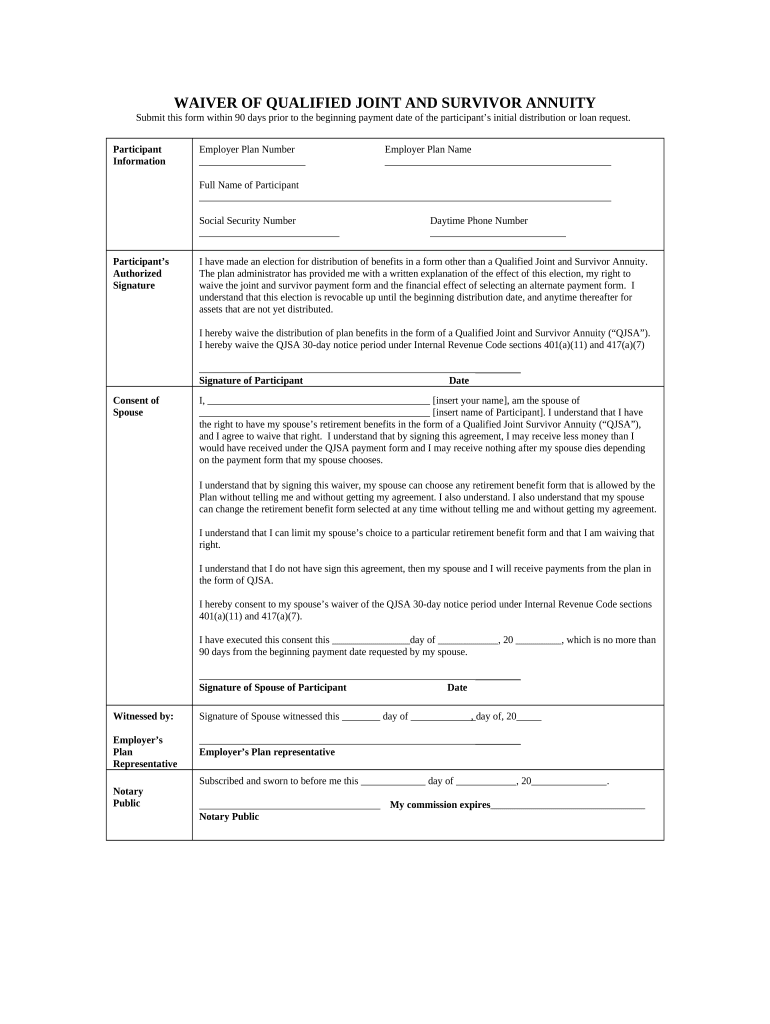
Waiver Qualified Form


What is the Waiver Qualified
The waiver qualified form serves as a legal document that releases one party from liability or legal claims against another. It is often used in various scenarios, including sports, events, and service agreements. By signing this form, individuals acknowledge the risks involved and agree not to hold the other party responsible for any injuries or damages that may occur. Understanding the specific terms and conditions outlined in the waiver qualified form is essential for both parties to ensure clarity and legal protection.
How to Use the Waiver Qualified
Using the waiver qualified form involves several steps to ensure it is filled out correctly and legally binding. First, the individual must read the document thoroughly to understand its implications. Next, they should fill in any required personal information, including names, dates, and specific details about the activity or service. After completing the form, the individual must sign it, either electronically or in print, depending on the method of submission. It is crucial to keep a copy of the signed document for personal records and future reference.
Key Elements of the Waiver Qualified
Several key elements make the waiver qualified form effective and enforceable. These include:
- Clear Language: The document should use straightforward language to ensure that all parties understand its terms.
- Specificity: It must clearly outline the activities covered and the risks involved.
- Informed Consent: The signer must acknowledge that they understand the risks and voluntarily agree to waive their rights.
- Signature: A valid signature, whether electronic or handwritten, is necessary for the form to be legally binding.
Steps to Complete the Waiver Qualified
Completing the waiver qualified form requires careful attention to detail. Follow these steps:
- Read the entire document to understand its content and implications.
- Fill in your personal information accurately, including name and contact details.
- Specify the event or activity for which the waiver is being signed.
- Review the risks associated with the activity as stated in the form.
- Sign and date the form, ensuring that your signature is legible.
- Keep a copy of the signed form for your records.
Legal Use of the Waiver Qualified
The legal use of the waiver qualified form is governed by state laws and regulations. To be enforceable, the form must comply with specific legal standards, including the requirement for clear and unambiguous language. Courts generally uphold waivers that meet these criteria, provided the signer was fully informed of the risks involved. It is advisable to consult legal counsel when drafting or signing a waiver qualified form to ensure it meets all legal requirements and adequately protects the parties involved.
Examples of Using the Waiver Qualified
Waiver qualified forms are commonly used in various situations, such as:
- Sports activities, where participants acknowledge the risks of injury.
- Adventure sports, such as rock climbing or zip-lining, where inherent dangers exist.
- Events like marathons or community activities that require participants to waive liability.
- Service agreements, where clients agree not to hold service providers liable for potential issues.
Quick guide on how to complete waiver qualified
Complete Waiver Qualified with ease on any device
Online document administration has gained traction among companies and individuals alike. It serves as an ideal environmentally-friendly alternative to traditional printed and signed papers, as you can locate the necessary form and securely save it online. airSlate SignNow provides you with all the resources required to create, edit, and electronically sign your documents swiftly without delays. Manage Waiver Qualified on any device using airSlate SignNow's Android or iOS applications and enhance any document-centric task today.
How to modify and electronically sign Waiver Qualified effortlessly
- Locate Waiver Qualified and click Get Form to begin.
- Utilize the tools we provide to fill out your form.
- Emphasize relevant sections of your documents or redact sensitive information with tools specifically designed for that purpose by airSlate SignNow.
- Create your eSignature using the Sign tool, which takes mere seconds and holds the same legal validity as a traditional handwritten signature.
- Review the information and click the Done button to save your modifications.
- Select your preferred method of delivering your form, whether by email, text message (SMS), invitation link, or download it to your computer.
Eliminate worries about lost or misplaced documents, tedious form searching, or errors that require printing new copies. airSlate SignNow meets all your document management requirements with just a few clicks from any device. Modify and eSign Waiver Qualified while ensuring excellent communication throughout your form preparation process with airSlate SignNow.
Create this form in 5 minutes or less
Create this form in 5 minutes!
People also ask
-
What does 'waiver qualified' mean in the context of airSlate SignNow?
In airSlate SignNow, 'waiver qualified' refers to documents that can be electronically signed to waive certain legal rights or obligations. This feature is essential for businesses looking to streamline their processes while ensuring compliance. By using our platform, you can create and manage waiver qualified documents efficiently.
-
How can I adapt my documents to be waiver qualified using airSlate SignNow?
To ensure your documents are waiver qualified, start by using our customizable templates that comply with legal standards. Our platform allows you to add specific clauses and disclosures necessary for waivers. Additionally, our eSignature capabilities ensure that these documents maintain their validity.
-
What are the pricing options for accessing waiver qualified features?
airSlate SignNow offers various pricing plans to suit businesses of all sizes interested in waiver qualified features. Our plans are designed to be cost-effective, allowing you to select the best option based on your needs. Visit our pricing page for a detailed breakdown of features and costs.
-
What are the key benefits of using airSlate SignNow for waiver qualified documents?
The key benefits of using airSlate SignNow for waiver qualified documents include improved efficiency, legal compliance, and enhanced security. Our platform enables quick document turnaround and easy sharing, ensuring that your waivers are signed promptly. This saves you time and reduces the risk of errors.
-
How does airSlate SignNow ensure compliance for waiver qualified documents?
airSlate SignNow ensures compliance for waiver qualified documents by adhering to local and international electronic signature laws. Our platform provides legally binding eSignatures and audit trails, giving you peace of mind that your waivers are valid and enforceable. Additionally, we continuously update our system to reflect any changes in legislation.
-
Can I integrate airSlate SignNow with other tools for managing waiver qualified documents?
Yes, airSlate SignNow can be easily integrated with various third-party applications, enhancing the management of your waiver qualified documents. Our platform supports popular CRM and document management tools, allowing for seamless workflow integration. This makes it easier to keep track of all your signed waivers in one place.
-
Is it easy to create waiver qualified documents on airSlate SignNow?
Absolutely! Creating waiver qualified documents on airSlate SignNow is straightforward with our user-friendly interface. You can choose from pre-existing templates or customize your own to match your specific needs. The drag-and-drop functionality makes the process fast and intuitive.
Get more for Waiver Qualified
Find out other Waiver Qualified
- How To eSignature Kansas High Tech Business Plan Template
- eSignature Kansas High Tech Lease Agreement Template Online
- eSignature Alabama Insurance Forbearance Agreement Safe
- How Can I eSignature Arkansas Insurance LLC Operating Agreement
- Help Me With eSignature Michigan High Tech Emergency Contact Form
- eSignature Louisiana Insurance Rental Application Later
- eSignature Maryland Insurance Contract Safe
- eSignature Massachusetts Insurance Lease Termination Letter Free
- eSignature Nebraska High Tech Rental Application Now
- How Do I eSignature Mississippi Insurance Separation Agreement
- Help Me With eSignature Missouri Insurance Profit And Loss Statement
- eSignature New Hampshire High Tech Lease Agreement Template Mobile
- eSignature Montana Insurance Lease Agreement Template Online
- eSignature New Hampshire High Tech Lease Agreement Template Free
- How To eSignature Montana Insurance Emergency Contact Form
- eSignature New Jersey High Tech Executive Summary Template Free
- eSignature Oklahoma Insurance Warranty Deed Safe
- eSignature Pennsylvania High Tech Bill Of Lading Safe
- eSignature Washington Insurance Work Order Fast
- eSignature Utah High Tech Warranty Deed Free