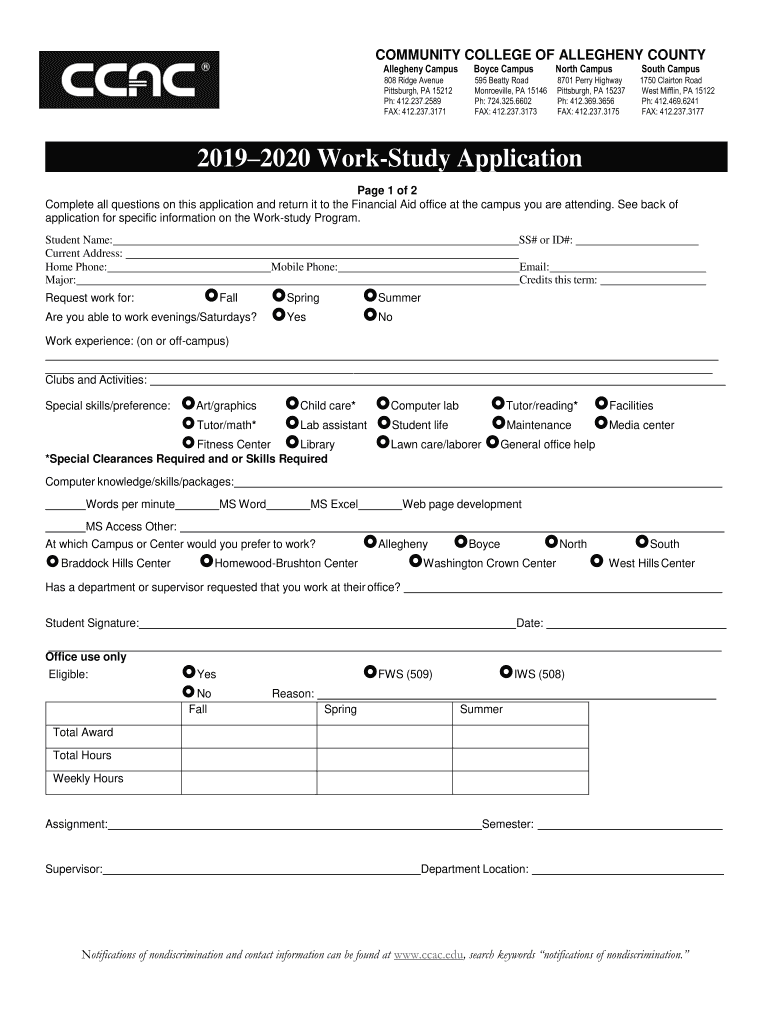
CCAC Work Study Application 2019


What is the CCAC Work Study Application
The CCAC Work Study Application is a formal document used by students seeking financial assistance through a work-study program at the Community College of Allegheny County (CCAC). This application allows eligible students to apply for part-time employment opportunities that can help cover educational expenses while gaining valuable work experience. The program is designed to assist students in balancing their academic responsibilities with their financial needs.
How to use the CCAC Work Study Application
Using the CCAC Work Study Application involves several key steps. First, students should ensure they meet the eligibility criteria set by CCAC. Once eligibility is confirmed, students can obtain the application form, which is typically available online through the college's financial aid website. After filling out the form with accurate information, students must submit it according to the specified submission methods, which may include online submission or in-person delivery to the financial aid office.
Steps to complete the CCAC Work Study Application
Completing the CCAC Work Study Application requires careful attention to detail. Here are the essential steps:
- Gather necessary personal information, including your student ID and financial details.
- Access the CCAC Work Study Application form from the official website.
- Fill out the application, ensuring all sections are completed accurately.
- Review the form for any errors or omissions.
- Submit the application by the specified deadline, either online or in person.
Required Documents
To successfully complete the CCAC Work Study Application, students may need to provide several documents. Commonly required documents include:
- Proof of enrollment at CCAC.
- Financial aid award letter, if applicable.
- Identification documents, such as a driver's license or student ID.
- Any additional documents requested by the financial aid office.
Eligibility Criteria
Eligibility for the CCAC Work Study Application is primarily based on financial need and enrollment status. To qualify, students must:
- Be enrolled at CCAC at least half-time.
- Demonstrate financial need as determined by the FAFSA.
- Maintain satisfactory academic progress.
Form Submission Methods
The CCAC Work Study Application can typically be submitted through various methods to accommodate students' preferences. Common submission methods include:
- Online submission via the CCAC financial aid portal.
- Mailing the completed application to the financial aid office.
- Delivering the application in person to the financial aid office during business hours.
Quick guide on how to complete 2019 ccac work study application
Prepare CCAC Work Study Application effortlessly on any device
Digital document management has gained popularity among businesses and individuals. It serves as an ideal environmentally friendly alternative to conventional printed and signed documents as you can easily find the necessary form and securely store it online. airSlate SignNow provides you with all the features you require to create, alter, and electronically sign your documents quickly and without issues. Handle CCAC Work Study Application on any device with airSlate SignNow Android or iOS applications and enhance any document-related process today.
The easiest way to alter and electronically sign CCAC Work Study Application without hassle
- Find CCAC Work Study Application and click Get Form to begin.
- Utilize the tools we offer to fill in your form.
- Emphasize important sections of your documents or obscure sensitive information with tools that airSlate SignNow specifically offers for that purpose.
- Create your signature with the Sign tool, which takes mere seconds and holds the same legal validity as a traditional wet ink signature.
- Verify the information and click on the Done button to save your adjustments.
- Select how you wish to send your form, whether by email, SMS, invitation link, or download it to your computer.
Eliminate the worry of lost or mislaid files, frustrating form searches, or mistakes that require printing new document copies. airSlate SignNow fulfills your document management needs in just a few clicks from any device you prefer. Modify and electronically sign CCAC Work Study Application and ensure excellent communication at every stage of the form preparation process with airSlate SignNow.
Create this form in 5 minutes or less
Find and fill out the correct 2019 ccac work study application
Create this form in 5 minutes!
How to create an eSignature for the 2019 ccac work study application
How to make an electronic signature for a PDF file online
How to make an electronic signature for a PDF file in Google Chrome
The best way to create an electronic signature for signing PDFs in Gmail
The best way to make an electronic signature from your mobile device
The best way to generate an eSignature for a PDF file on iOS
The best way to make an electronic signature for a PDF file on Android devices
People also ask
-
What is the CCAC Work Study Application process?
The CCAC Work Study Application process involves submitting your application through the designated portal, where you can indicate your interest in work-study opportunities. Once submitted, the application will be reviewed, and you will be notified about potential job placements that match your skills and availability. Utilizing airSlate SignNow can streamline document signing and enhance your application experience.
-
How can airSlate SignNow facilitate the CCAC Work Study Application?
airSlate SignNow simplifies the CCAC Work Study Application by allowing you to eSign necessary documents quickly and securely. This platform reduces turnaround time for all paperwork involved in your application process, ensuring that you can focus on your studies and work opportunities without unnecessary delays.
-
Are there any fees associated with the CCAC Work Study Application?
Generally, the CCAC Work Study Application does not require fees for submission; however, it's advisable to check specific details on the CCAC website. If you choose to utilize airSlate SignNow for document management and eSigning, the service is cost-effective, providing value while ensuring all your application documentation is handled smoothly.
-
What benefits does using airSlate SignNow offer for the CCAC Work Study Application?
By using airSlate SignNow for your CCAC Work Study Application, you gain the advantage of a user-friendly interface and mobile accessibility, allowing you to manage documents anytime, anywhere. Additionally, the platform’s features enhance security and compliance, ensuring that your sensitive information remains protected throughout the application process.
-
Which documents are typically required for the CCAC Work Study Application?
The CCAC Work Study Application typically requires documents such as your current resume, academic transcripts, and any relevant financial aid information. With airSlate SignNow, you can easily upload and eSign these documents to ensure a smooth submission process, keeping all your application materials organized and readily accessible.
-
What integrations does airSlate SignNow offer to support the CCAC Work Study Application?
airSlate SignNow integrates seamlessly with various platforms, providing you with a comprehensive solution for managing your CCAC Work Study Application. You can connect it with Google Drive, Dropbox, and other cloud services, making it easier to store and share your documents while maintaining efficient collaboration with your academic advisors or employers.
-
How long does it take to complete the CCAC Work Study Application?
The time it takes to complete the CCAC Work Study Application can vary depending on the individual. However, using airSlate SignNow can signNowly speed up the process by enabling immediate eSigning and document submission, allowing you to focus more on preparing for your work study role and less on administrative tasks.
Get more for CCAC Work Study Application
Find out other CCAC Work Study Application
- How To Integrate Sign in Banking
- How To Use Sign in Banking
- Help Me With Use Sign in Banking
- Can I Use Sign in Banking
- How Do I Install Sign in Banking
- How To Add Sign in Banking
- How Do I Add Sign in Banking
- How Can I Add Sign in Banking
- Can I Add Sign in Banking
- Help Me With Set Up Sign in Government
- How To Integrate eSign in Banking
- How To Use eSign in Banking
- How To Install eSign in Banking
- How To Add eSign in Banking
- How To Set Up eSign in Banking
- How To Save eSign in Banking
- How To Implement eSign in Banking
- How To Set Up eSign in Construction
- How To Integrate eSign in Doctors
- How To Use eSign in Doctors