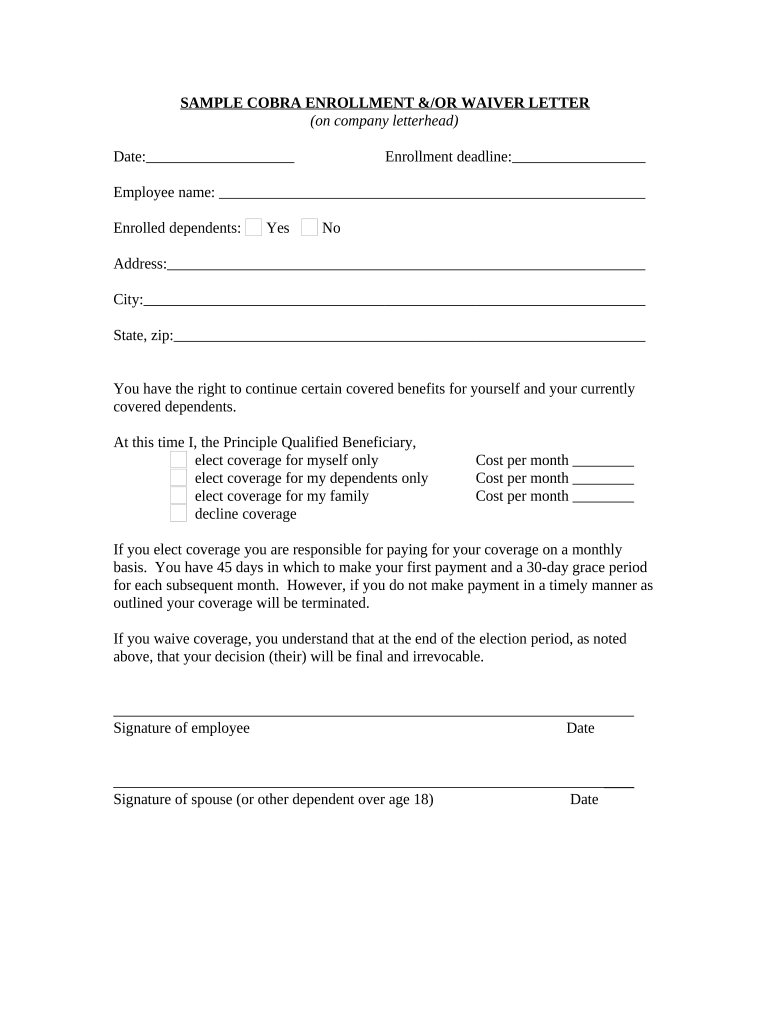
Cobra Letter Form


What is the Cobra Letter
The Cobra letter is a document that provides essential information regarding health insurance continuation coverage under the Consolidated Omnibus Budget Reconciliation Act (COBRA). This letter is typically issued to employees who have experienced a qualifying event, such as job loss or reduction in hours, which affects their health insurance benefits. The Cobra letter outlines the rights of the individual to continue their group health insurance coverage, the duration of the coverage, and the steps needed to enroll in the plan.
How to use the Cobra Letter
Using the Cobra letter involves several key steps. First, you should review the letter carefully to understand your rights and options for continuing health coverage. Next, you need to determine if you wish to elect COBRA coverage. If you decide to proceed, follow the instructions provided in the letter to complete the necessary forms and submit them within the specified timeframe. It is crucial to keep a copy of your completed forms for your records.
Steps to complete the Cobra Letter
Completing the Cobra letter requires attention to detail. Here are the steps to follow:
- Read the Cobra letter thoroughly to understand your options.
- Gather any required personal information, such as your Social Security number and health insurance details.
- Fill out the election form as instructed in the letter.
- Submit the completed form to the designated address or email provided in the letter.
- Keep a copy of the submitted form for your records.
Legal use of the Cobra Letter
The Cobra letter is legally binding and must comply with federal regulations under COBRA. Employers are required to provide this letter to eligible employees within a specific timeframe after a qualifying event. Failure to deliver the Cobra letter can result in penalties for the employer. Additionally, individuals who receive the Cobra letter have the legal right to elect continuation coverage, ensuring they maintain access to health insurance during transitional periods.
Key elements of the Cobra Letter
Several key elements are essential in a Cobra letter. These include:
- The reason for the letter, typically linked to a qualifying event.
- Details about the health insurance plan, including coverage options and costs.
- Instructions for how to elect COBRA coverage and deadlines for submission.
- Contact information for further assistance or clarification.
Eligibility Criteria
Eligibility for the Cobra letter typically includes employees who have lost their health insurance due to specific qualifying events. These events may include job loss, reduction in work hours, divorce, or death of the covered employee. Additionally, dependents of the employee may also be eligible for coverage continuation. It is important to note that eligibility criteria can vary based on the employer's health plan and the specific circumstances surrounding the qualifying event.
Quick guide on how to complete cobra letter
Complete Cobra Letter effortlessly on any device
Managing documents online has gained traction with businesses and individuals alike. It presents an ideal eco-friendly alternative to conventional printed and signed documents, as you can access the correct form and securely store it online. airSlate SignNow equips you with all the necessary tools to create, modify, and eSign your documents swiftly without delays. Manage Cobra Letter on any platform using airSlate SignNow's Android or iOS apps and enhance any document-related process today.
The easiest method to modify and eSign Cobra Letter with ease
- Find Cobra Letter and click Get Form to begin.
- Utilize the tools we offer to fill out your document.
- Emphasize important sections of your documents or obscure confidential information with tools that airSlate SignNow specifically provides for this purpose.
- Create your eSignature with the Sign tool, which takes only seconds and holds the same legal validity as a traditional handwritten signature.
- Review the information carefully and click on the Done button to save your modifications.
- Choose your preferred method of delivering your form, whether by email, SMS, invite link, or download it to your computer.
Eliminate concerns about lost or misplaced files, tedious form navigation, or mistakes that necessitate printing new document copies. airSlate SignNow addresses your document management needs in just a few clicks from any device you prefer. Alter and eSign Cobra Letter and ensure outstanding communication at every stage of the form preparation process with airSlate SignNow.
Create this form in 5 minutes or less
Create this form in 5 minutes!
People also ask
-
What is a cobra letter?
A cobra letter is a formal communication that outlines the rights and responsibilities of employees under COBRA regulations. It is typically sent by employers to inform workers about their health insurance continuation options after employment ends. Understanding the cobra letter is crucial for ensuring compliance and for employees to make informed decisions regarding their health coverage.
-
How does airSlate SignNow help with cobra letters?
airSlate SignNow allows businesses to create, send, and eSign cobra letters efficiently. With our user-friendly platform, you can easily customize templates and ensure secure document transmission. This streamlines the process, making it easier for employers to manage compliance and provide necessary information to employees.
-
What are the pricing options for airSlate SignNow for sending cobra letters?
airSlate SignNow offers a variety of pricing plans to fit different business needs when it comes to sending cobra letters. We provide flexible subscription options that ensure cost-effectiveness without sacrificing features. You can choose a plan that allows unlimited document signing and management, making it a valuable investment for compliance purposes.
-
Is it easy to integrate airSlate SignNow with existing HR systems for cobra letters?
Yes, airSlate SignNow is designed to integrate seamlessly with a variety of HR and management systems. This integration allows for efficient handling of cobra letters along with other HR documentation. Our API and pre-built integrations help ensure that you can automate workflows and enhance compliance with minimal effort.
-
What features does airSlate SignNow offer for managing cobra letters?
Our platform offers robust features for managing cobra letters, including customizable templates, secure eSigning, and document tracking. You can track the status of each letter sent and ensure that forms are completed in a timely manner. This capability helps maintain compliance with COBRA requirements and fosters better communication with employees.
-
Are there any benefits of using airSlate SignNow for cobra letters over traditional methods?
Using airSlate SignNow for cobra letters signNowly reduces paperwork and streamlines the communication process. Unlike traditional methods, our digital solution enhances efficiency, improves document security, and allows you to store and retrieve documents easily. This ensures that you remain compliant while providing a better experience for both employers and employees.
-
Can I track the status of my cobra letters with airSlate SignNow?
Absolutely! airSlate SignNow provides real-time tracking of documents, including cobra letters. You can see when your letters are sent, opened, and signed, giving you complete visibility over the process. This feature helps ensure timely delivery and compliance with COBRA regulations.
Get more for Cobra Letter
Find out other Cobra Letter
- eSignature Georgia Construction Residential Lease Agreement Easy
- eSignature Kentucky Construction Letter Of Intent Free
- eSignature Kentucky Construction Cease And Desist Letter Easy
- eSignature Business Operations Document Washington Now
- How To eSignature Maine Construction Confidentiality Agreement
- eSignature Maine Construction Quitclaim Deed Secure
- eSignature Louisiana Construction Affidavit Of Heirship Simple
- eSignature Minnesota Construction Last Will And Testament Online
- eSignature Minnesota Construction Last Will And Testament Easy
- How Do I eSignature Montana Construction Claim
- eSignature Construction PPT New Jersey Later
- How Do I eSignature North Carolina Construction LLC Operating Agreement
- eSignature Arkansas Doctors LLC Operating Agreement Later
- eSignature Tennessee Construction Contract Safe
- eSignature West Virginia Construction Lease Agreement Myself
- How To eSignature Alabama Education POA
- How To eSignature California Education Separation Agreement
- eSignature Arizona Education POA Simple
- eSignature Idaho Education Lease Termination Letter Secure
- eSignature Colorado Doctors Business Letter Template Now