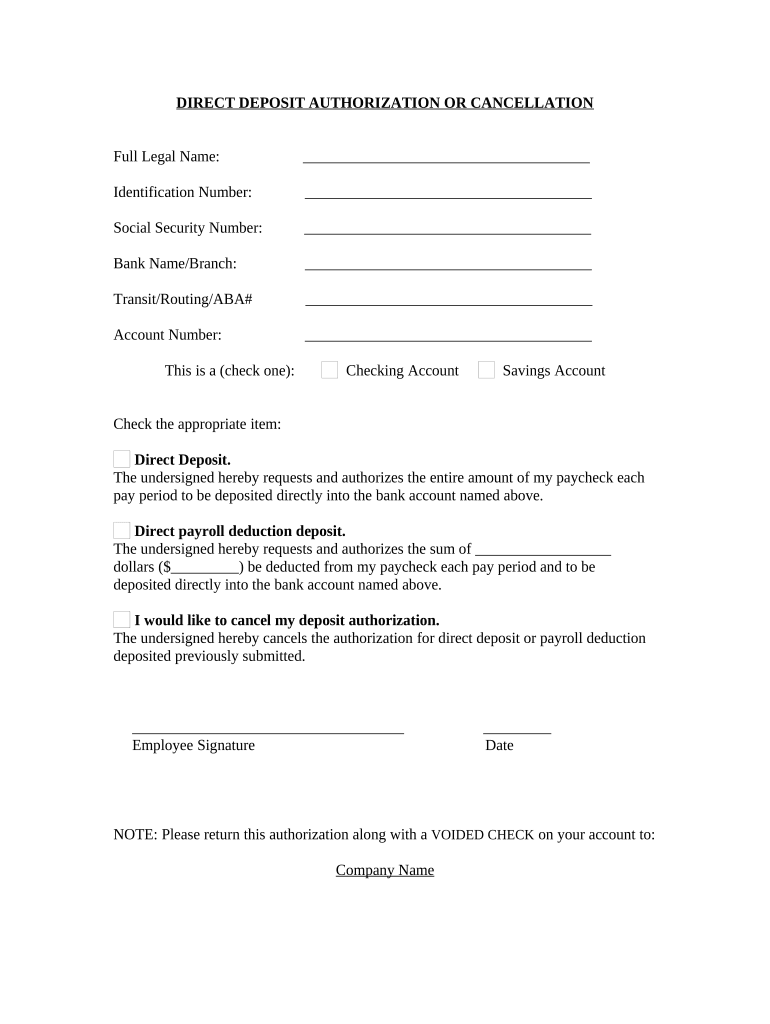
Direct Deposit Authorization Form


What is the Direct Deposit Authorization Form
The Direct Deposit Authorization Form is a crucial document that enables individuals to authorize their employers or financial institutions to deposit funds directly into their bank accounts. This form streamlines the payment process, ensuring that salaries, benefits, or other payments are received electronically, reducing the need for paper checks. By completing this form, individuals can enjoy faster access to their funds, enhance security, and minimize the risk of lost or stolen checks.
How to Use the Direct Deposit Authorization Form
Using the Direct Deposit Authorization Form involves several straightforward steps. First, obtain the form from your employer or financial institution. Next, fill in your personal information, including your name, address, and bank account details. It is essential to provide accurate information to avoid any delays in processing. After completing the form, submit it to the designated department or financial institution, ensuring you keep a copy for your records. Once processed, your payments will be deposited directly into your account on the scheduled payment dates.
Steps to Complete the Direct Deposit Authorization Form
Completing the Direct Deposit Authorization Form requires careful attention to detail. Follow these steps for accurate completion:
- Obtain the form from your employer or bank.
- Fill in your full name and contact information.
- Provide your bank account number and routing number.
- Indicate the type of account (checking or savings).
- Sign and date the form to authorize the direct deposit.
- Submit the completed form to the appropriate department.
Legal Use of the Direct Deposit Authorization Form
The Direct Deposit Authorization Form is legally binding once signed by the account holder. It complies with federal regulations governing electronic payments, ensuring that both the payer and payee are protected. To maintain its legal standing, it is important to ensure that the form is filled out accurately and submitted to the correct entity. This form is recognized under the Electronic Fund Transfer Act, which provides guidelines for electronic payments and protects consumers from unauthorized transactions.
Key Elements of the Direct Deposit Authorization Form
Several key elements must be included in the Direct Deposit Authorization Form to ensure its effectiveness:
- Personal Information: Full name, address, and contact details.
- Bank Account Information: Account number and routing number.
- Account Type: Specification of whether the account is checking or savings.
- Authorization Signature: Signature of the account holder, along with the date.
Form Submission Methods
The Direct Deposit Authorization Form can typically be submitted through various methods, depending on the employer or financial institution's policies. Common submission methods include:
- Online: Many organizations allow electronic submission through their secure portals.
- Mail: You can send the completed form via postal service to the designated address.
- In-Person: Submitting the form directly to your HR department or bank branch is often an option.
Quick guide on how to complete direct deposit authorization form 497334877
Finish Direct Deposit Authorization Form seamlessly on any device
Digital document management has become increasingly popular among businesses and individuals alike. It offers a perfect environmentally friendly option to traditional printed and signed paperwork, as you can obtain the correct format and securely keep it online. airSlate SignNow provides you with all the resources you need to generate, alter, and electronically sign your documents rapidly without delays. Manage Direct Deposit Authorization Form on any device using airSlate SignNow's Android or iOS applications and enhance any document-based task today.
How to alter and electronically sign Direct Deposit Authorization Form effortlessly
- Obtain Direct Deposit Authorization Form and then click Get Form to commence.
- Use the tools we provide to complete your document.
- Emphasize important sections of the documents or redact sensitive information with tools that airSlate SignNow specifically offers for that purpose.
- Create your eSignature using the Sign feature, which takes only seconds and holds the same legal validity as a conventional wet ink signature.
- Verify all the details and then click the Done button to save your changes.
- Choose how you want to deliver your document, via email, text message (SMS), or invite link, or download it to your computer.
Stop worrying about lost or mislaid documents, tedious form navigation, or errors that necessitate printing new document copies. airSlate SignNow meets all your document management requirements in just a few clicks from your preferred device. Modify and electronically sign Direct Deposit Authorization Form and ensure exceptional communication at any stage of your document preparation process with airSlate SignNow.
Create this form in 5 minutes or less
Create this form in 5 minutes!
People also ask
-
What is a deposit authorization form and why is it important?
A deposit authorization form is a document that grants permission for a financial institution to initiate deposits to your account. This form is crucial as it ensures accuracy and security in your financial transactions while providing a clear record of permissions granted.
-
How can airSlate SignNow help streamline the deposit authorization form process?
airSlate SignNow simplifies the process of creating and signing deposit authorization forms by providing an intuitive interface for document management. With just a few clicks, you can prepare, send, and e-sign forms, reducing time spent on paperwork and increasing overall efficiency.
-
Is the deposit authorization form customizable in airSlate SignNow?
Yes, the deposit authorization form is fully customizable in airSlate SignNow. Users can easily add fields, adjust the layout, and incorporate their branding, ensuring that the form meets specific organizational needs and client preferences.
-
What features does airSlate SignNow offer for managing deposit authorization forms?
airSlate SignNow offers features such as templates, automated workflows, and secure storage for managing deposit authorization forms. These features help users save time, reduce errors, and maintain compliance with financial regulations.
-
Are there any integration options for the deposit authorization form with other software?
Absolutely! airSlate SignNow integrates seamlessly with a variety of software platforms, allowing you to synchronize your deposit authorization forms with your existing tools. This connectivity enhances your workflow, making document management even more efficient.
-
What security measures are in place for deposit authorization forms on airSlate SignNow?
airSlate SignNow takes security seriously, implementing advanced encryption and secure authentication measures to protect your deposit authorization forms. This ensures that sensitive financial information remains confidential and secure throughout the signing process.
-
Can I track the status of my deposit authorization forms in airSlate SignNow?
Yes, airSlate SignNow allows you to track the status of your deposit authorization forms in real-time. You can easily see who has signed the document, view any pending actions, and receive notifications, making it easier to stay organized.
Get more for Direct Deposit Authorization Form
- Supreme court of virginia opinions virginias judicial system form
- Facias walton form
- Interrogatories defendant form
- Property division chart hawaii form
- Defendants first request for production of documents and courts state hi form
- Hawaii request access court form
- Document checklist for uncontested civil union divorce courts state hi form
- Attorney court jacket application hawaii state judiciary courts state hi 6969007 form
Find out other Direct Deposit Authorization Form
- How Do I Sign Hawaii Sports Presentation
- How Do I Sign Kentucky Sports Presentation
- Can I Sign North Carolina Orthodontists Presentation
- How Do I Sign Rhode Island Real Estate Form
- Can I Sign Vermont Real Estate Document
- How To Sign Wyoming Orthodontists Document
- Help Me With Sign Alabama Courts Form
- Help Me With Sign Virginia Police PPT
- How To Sign Colorado Courts Document
- Can I eSign Alabama Banking PPT
- How Can I eSign California Banking PDF
- How To eSign Hawaii Banking PDF
- How Can I eSign Hawaii Banking Document
- How Do I eSign Hawaii Banking Document
- How Do I eSign Hawaii Banking Document
- Help Me With eSign Hawaii Banking Document
- How To eSign Hawaii Banking Document
- Can I eSign Hawaii Banking Presentation
- Can I Sign Iowa Courts Form
- Help Me With eSign Montana Banking Form