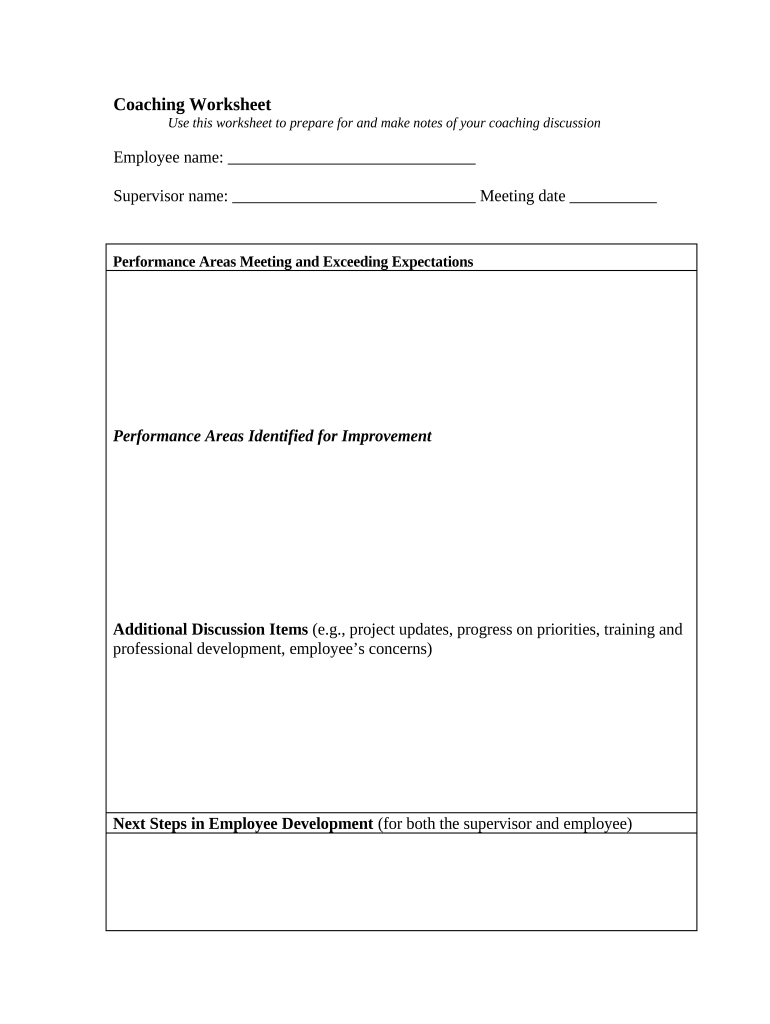
Coaching Worksheet Form


What is the Coaching Worksheet
The coaching worksheet is a structured document designed to assist coaches and clients in tracking progress, setting goals, and evaluating performance in a coaching relationship. It serves as a tool for reflection and planning, enabling users to outline specific objectives, identify challenges, and document strategies for improvement. This worksheet can be tailored to various coaching styles and objectives, making it a versatile resource in personal and professional development.
How to use the Coaching Worksheet
Using the coaching worksheet involves several key steps. First, identify the primary goals of the coaching session. Next, fill out sections that address strengths and areas for growth. This may include self-assessments or feedback from others. After establishing a baseline, outline actionable steps to achieve the identified goals. Finally, schedule regular check-ins to review progress and make necessary adjustments. Utilizing this worksheet consistently can enhance accountability and foster a productive coaching environment.
Steps to complete the Coaching Worksheet
Completing the coaching worksheet typically involves the following steps:
- Define the coaching objectives clearly.
- Assess current skills and areas needing improvement.
- Identify specific actions to take towards achieving goals.
- Set timelines for each action item.
- Review and adjust the plan regularly based on progress.
By following these steps, users can create a comprehensive plan that guides their coaching journey effectively.
Legal use of the Coaching Worksheet
The coaching worksheet can be considered a legal document when it includes specific elements such as signatures and dates, indicating agreement on the coaching objectives and commitments. To ensure its legal standing, it is essential to maintain compliance with relevant laws and regulations governing coaching practices. This includes adhering to confidentiality agreements and ethical standards within the coaching profession.
Key elements of the Coaching Worksheet
Key elements of the coaching worksheet typically include:
- Client information: Name, contact details, and relevant background.
- Goals: Clearly defined short-term and long-term objectives.
- Action steps: Specific strategies for achieving the goals.
- Progress tracking: Sections for documenting advancements and challenges.
- Feedback: Opportunities for both coach and client to provide input on the process.
These components work together to create a comprehensive framework for effective coaching.
Examples of using the Coaching Worksheet
Examples of how to use the coaching worksheet can vary widely based on the coaching context. For instance, a career coach may use the worksheet to help a client outline steps for job searching, including networking strategies and resume updates. A life coach might focus on personal development goals, such as improving work-life balance or enhancing relationships. Each example highlights the adaptability of the coaching worksheet to meet diverse coaching needs.
Quick guide on how to complete coaching worksheet
Complete Coaching Worksheet effortlessly on any device
Digital document management has gained popularity among businesses and individuals alike. It serves as an ideal eco-friendly substitute for traditional printed and signed documents, enabling you to locate the necessary form and safely store it online. airSlate SignNow equips you with all the necessary tools to create, edit, and eSign your documents swiftly without unnecessary delays. Manage Coaching Worksheet on any device using airSlate SignNow's Android or iOS applications and simplify any document-related process today.
The simplest method to modify and eSign Coaching Worksheet with ease
- Locate Coaching Worksheet and click on Get Form to begin.
- Utilize the tools we provide to complete your document.
- Highlight important sections of your documents or redact sensitive information using tools specifically designed for that purpose by airSlate SignNow.
- Produce your eSignature with the Sign tool, which takes mere seconds and holds the same legal validity as a conventional wet ink signature.
- Review the details and then click on the Done button to save your modifications.
- Choose how you would like to send your form, via email, text message (SMS), or invitation link, or download it to your computer.
Put an end to lost or misplaced documents, tedious form searching, or mistakes that necessitate printing new document copies. airSlate SignNow fulfills your document management requirements in just a few clicks from any device you prefer. Modify and eSign Coaching Worksheet and guarantee exceptional communication throughout your form preparation journey with airSlate SignNow.
Create this form in 5 minutes or less
Create this form in 5 minutes!
People also ask
-
What is a Coaching Worksheet and how can it benefit my business?
A Coaching Worksheet is a structured tool that helps coaches and businesses outline objectives, track progress, and improve communication. Utilizing this worksheet can enhance clarity and focus during coaching sessions, making it easier to achieve desired outcomes.
-
How much does the Coaching Worksheet feature cost with airSlate SignNow?
The Coaching Worksheet feature is included in our affordable pricing plans that cater to various business needs. You can choose a subscription that fits your budget, ensuring access to essential tools like document signing and template management.
-
Can I customize the Coaching Worksheet to fit my coaching style?
Absolutely! The Coaching Worksheet is fully customizable, allowing you to tailor the content and layout to match your coaching style and specific client requirements. Personalization enhances the effectiveness of your coaching process.
-
Is it easy to share the Coaching Worksheet with clients?
Yes, airSlate SignNow makes it incredibly easy to share your Coaching Worksheet with clients. You can send it electronically for review and eSigning, ensuring smooth communication and collaboration at every step.
-
What integrations are available for the Coaching Worksheet?
Our platform offers several integrations with popular tools such as Google Drive, Dropbox, and CRMs like Salesforce. These integrations enhance the utility of your Coaching Worksheet, allowing seamless access to all your coaching materials and documents.
-
How does the Coaching Worksheet improve client engagement?
By using the Coaching Worksheet, you create a structured approach that encourages client involvement in their growth process. This clarity helps clients understand their goals better, making them more engaged and motivated throughout the coaching journey.
-
Can I track the progress of my clients using the Coaching Worksheet?
Yes, the Coaching Worksheet enables you to keep track of your clients' progress effectively. You can document milestones and feedback directly on the worksheet, facilitating a more productive coaching relationship.
Get more for Coaching Worksheet
- Appearance form criminal defendant
- Order dismissing proceeding supplemental against x which is less than all parties in form
- In senior judge statement service form
- Instructions protection form
- Indiana service workplace violence form
- Room county of case no state of indiana in form
- Please answer the questions below ingov in form
- Probate florida courts in form
Find out other Coaching Worksheet
- How Do I eSignature Washington Insurance Form
- How Do I eSignature Alaska Life Sciences Presentation
- Help Me With eSignature Iowa Life Sciences Presentation
- How Can I eSignature Michigan Life Sciences Word
- Can I eSignature New Jersey Life Sciences Presentation
- How Can I eSignature Louisiana Non-Profit PDF
- Can I eSignature Alaska Orthodontists PDF
- How Do I eSignature New York Non-Profit Form
- How To eSignature Iowa Orthodontists Presentation
- Can I eSignature South Dakota Lawers Document
- Can I eSignature Oklahoma Orthodontists Document
- Can I eSignature Oklahoma Orthodontists Word
- How Can I eSignature Wisconsin Orthodontists Word
- How Do I eSignature Arizona Real Estate PDF
- How To eSignature Arkansas Real Estate Document
- How Do I eSignature Oregon Plumbing PPT
- How Do I eSignature Connecticut Real Estate Presentation
- Can I eSignature Arizona Sports PPT
- How Can I eSignature Wisconsin Plumbing Document
- Can I eSignature Massachusetts Real Estate PDF