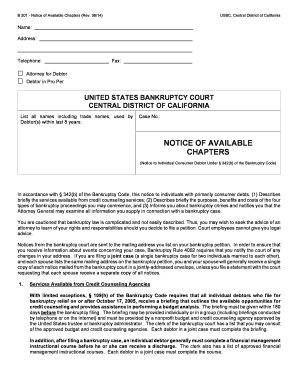
B 201 Notice of Available Chapters Rev Cacb Uscourts Form


What is the B 201 Notice Of Available Chapters Rev Cacb Uscourts
The B 201 Notice Of Available Chapters Rev Cacb Uscourts is a legal document used in bankruptcy proceedings within the U.S. It informs debtors about the different chapters under which they can file for bankruptcy, specifically highlighting the options available to them. This notice is crucial for individuals considering bankruptcy, as it outlines the legal frameworks of Chapter 7, Chapter 11, and Chapter 13, among others. Each chapter has distinct eligibility criteria, processes, and implications for debtors, making this notice an essential resource for informed decision-making.
How to use the B 201 Notice Of Available Chapters Rev Cacb Uscourts
Utilizing the B 201 Notice Of Available Chapters Rev Cacb Uscourts involves understanding the information it provides and how it applies to your specific situation. Debtors should carefully review the notice to identify which bankruptcy chapter aligns with their financial circumstances. This document serves as a guide to help individuals navigate their options, ensuring they are aware of the benefits and consequences associated with each chapter. It is advisable to consult with a legal professional to interpret the details accurately and determine the best course of action.
Steps to complete the B 201 Notice Of Available Chapters Rev Cacb Uscourts
Completing the B 201 Notice Of Available Chapters Rev Cacb Uscourts requires several key steps:
- Review the notice thoroughly to understand the available chapters.
- Determine your eligibility for each chapter based on your financial situation.
- Consult with a bankruptcy attorney if needed for personalized guidance.
- Fill out any required information accurately, ensuring all details are correct.
- Submit the completed form as part of your bankruptcy filing process.
Legal use of the B 201 Notice Of Available Chapters Rev Cacb Uscourts
The B 201 Notice Of Available Chapters Rev Cacb Uscourts has legal significance in bankruptcy cases. It must be distributed to debtors as part of the filing process to ensure they are informed of their options. The notice complies with federal bankruptcy laws, which mandate that individuals receive adequate information regarding their rights and responsibilities. Failure to provide this notice can lead to complications in the bankruptcy process and may affect the legal standing of the case.
Key elements of the B 201 Notice Of Available Chapters Rev Cacb Uscourts
Several key elements define the B 201 Notice Of Available Chapters Rev Cacb Uscourts:
- A clear description of the different bankruptcy chapters available.
- Eligibility criteria for each chapter, including income limits and asset considerations.
- Information on the implications of filing under each chapter, such as debt discharge and repayment plans.
- Instructions on how to proceed with filing for bankruptcy based on the selected chapter.
Who Issues the Form
The B 201 Notice Of Available Chapters Rev Cacb Uscourts is issued by the U.S. Bankruptcy Court. This court is responsible for overseeing bankruptcy cases and ensuring that all legal requirements are met. The notice is part of the official documentation that must be provided to debtors during the bankruptcy filing process, ensuring they receive the necessary information to make informed decisions regarding their financial future.
Quick guide on how to complete b 201 notice of available chapters rev cacb uscourts
Effortlessly Prepare B 201 Notice Of Available Chapters Rev Cacb Uscourts on Any Device
The management of documents online has become increasingly favored by businesses and individuals alike. It serves as an excellent environmentally friendly alternative to conventional printed and signed documents, allowing you to locate the appropriate form and securely store it online. airSlate SignNow equips you with all the necessary tools to swiftly create, modify, and electronically sign your documents without any holdups. Manage B 201 Notice Of Available Chapters Rev Cacb Uscourts across any platform with the airSlate SignNow apps for Android or iOS and enhance any document-driven process today.
How to Alter and Electronically Sign B 201 Notice Of Available Chapters Rev Cacb Uscourts with Ease
- Obtain B 201 Notice Of Available Chapters Rev Cacb Uscourts and click on Get Form to begin.
- Utilize the tools available to fill out your form.
- Emphasize important sections of the documents or redact sensitive information using the tools specifically designed by airSlate SignNow for this purpose.
- Generate your electronic signature with the Sign tool, which only takes a few seconds and holds the same legal validity as a conventional wet signature.
- Review the details and click the Done button to save your modifications.
- Choose your preferred method to share your form, whether via email, SMS, or a shareable link, or download it to your computer.
Eliminate concerns about lost or misplaced documents, the hassle of searching for forms, or errors that necessitate reprinting new copies. airSlate SignNow meets your document management needs in just a few clicks from any device of your choosing. Alter and electronically sign B 201 Notice Of Available Chapters Rev Cacb Uscourts and ensure seamless communication throughout the entire form preparation process with airSlate SignNow.
Create this form in 5 minutes or less
Create this form in 5 minutes!
How to create an eSignature for the b 201 notice of available chapters rev cacb uscourts
The best way to create an electronic signature for your PDF document online
The best way to create an electronic signature for your PDF document in Google Chrome
How to make an electronic signature for signing PDFs in Gmail
How to generate an electronic signature right from your smart phone
The way to create an electronic signature for a PDF document on iOS
How to generate an electronic signature for a PDF on Android OS
People also ask
-
What is the B 201 Notice Of Available Chapters Rev Cacb Uscourts?
The B 201 Notice Of Available Chapters Rev Cacb Uscourts is a crucial document in bankruptcy proceedings that informs debtors about the available chapters under which they can file. Understanding this notice is key to navigating the bankruptcy process effectively.
-
How does airSlate SignNow help with B 201 Notice Of Available Chapters Rev Cacb Uscourts?
With airSlate SignNow, users can easily eSign and send the B 201 Notice Of Available Chapters Rev Cacb Uscourts electronically. Our platform ensures that these important documents are handled efficiently, saving time and reducing manual errors.
-
What are the pricing options for using airSlate SignNow when managing the B 201 Notice Of Available Chapters Rev Cacb Uscourts?
airSlate SignNow offers flexible pricing plans designed to accommodate different business needs. For managing documents like the B 201 Notice Of Available Chapters Rev Cacb Uscourts, our subscription plans come with various features to enhance your experience, making it economical for businesses of any size.
-
What features does airSlate SignNow offer for eSigning the B 201 Notice Of Available Chapters Rev Cacb Uscourts?
Our platform includes features such as templates, automated reminders, and audit trails specifically for documents like the B 201 Notice Of Available Chapters Rev Cacb Uscourts. These functionalities ensure compliance and streamline the signing process while keeping all parties informed.
-
Can I integrate airSlate SignNow with other tools for managing the B 201 Notice Of Available Chapters Rev Cacb Uscourts?
Yes, airSlate SignNow seamlessly integrates with various business tools like CRM systems and document management applications. This integration allows for enhanced workflows and easy management of the B 201 Notice Of Available Chapters Rev Cacb Uscourts and other essential documents.
-
What benefits can I expect when using airSlate SignNow for the B 201 Notice Of Available Chapters Rev Cacb Uscourts?
By using airSlate SignNow, you gain access to a cost-effective and user-friendly solution for managing the B 201 Notice Of Available Chapters Rev Cacb Uscourts. Additional benefits include quick document turnaround, improved workflow efficiency, and enhanced security for sensitive financial information.
-
Is airSlate SignNow secure for handling the B 201 Notice Of Available Chapters Rev Cacb Uscourts?
Absolutely! airSlate SignNow prioritizes security and compliance, ensuring that documents like the B 201 Notice Of Available Chapters Rev Cacb Uscourts are protected with encryption and secure access controls. Your sensitive information remains safe throughout the signing process.
Get more for B 201 Notice Of Available Chapters Rev Cacb Uscourts
- Hawaii notice attend kids form
- Pdf version hawaii state judiciary courts state hi form
- Application for use of judiciary facilities hawaii state courts state hi form
- In the tax appeal court of the state of hawaiamp39i hawaiigov 6969037 form
- Arbitration award hawaii state judiciary courts state hi form
- Sex offender addendum form
- Civil union divorce action cuda information courts state hi
- Notice of appeal and request for trial de novo courts state hi form
Find out other B 201 Notice Of Available Chapters Rev Cacb Uscourts
- How Do I eSignature Maryland Healthcare / Medical PDF
- Help Me With eSignature New Mexico Healthcare / Medical Form
- How Do I eSignature New York Healthcare / Medical Presentation
- How To eSignature Oklahoma Finance & Tax Accounting PPT
- Help Me With eSignature Connecticut High Tech Presentation
- How To eSignature Georgia High Tech Document
- How Can I eSignature Rhode Island Finance & Tax Accounting Word
- How Can I eSignature Colorado Insurance Presentation
- Help Me With eSignature Georgia Insurance Form
- How Do I eSignature Kansas Insurance Word
- How Do I eSignature Washington Insurance Form
- How Do I eSignature Alaska Life Sciences Presentation
- Help Me With eSignature Iowa Life Sciences Presentation
- How Can I eSignature Michigan Life Sciences Word
- Can I eSignature New Jersey Life Sciences Presentation
- How Can I eSignature Louisiana Non-Profit PDF
- Can I eSignature Alaska Orthodontists PDF
- How Do I eSignature New York Non-Profit Form
- How To eSignature Iowa Orthodontists Presentation
- Can I eSignature South Dakota Lawers Document