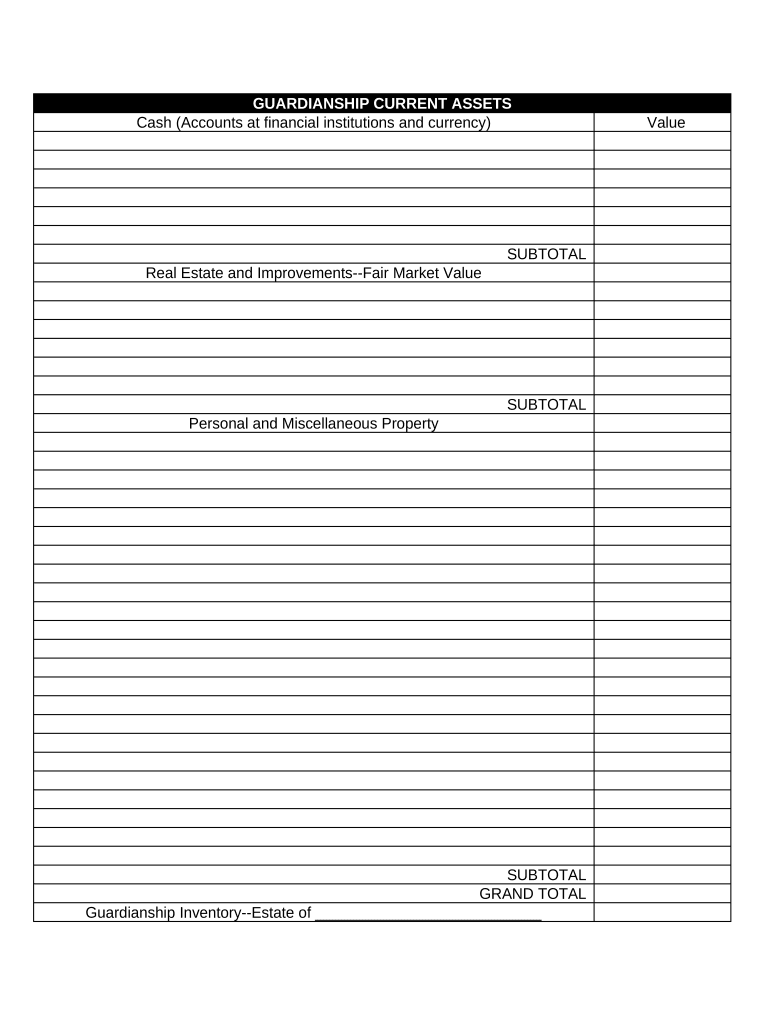
Hamilton County Juvenile Guardianship Form


What is the Hamilton County Juvenile Guardianship
The Hamilton County Juvenile Guardianship is a legal arrangement designed to provide care and protection for minors who cannot live with their parents or guardians. This form of guardianship is established through the court system and grants a responsible adult the authority to make decisions regarding the child's welfare, including education, healthcare, and general upbringing. It is essential for ensuring that the minor's best interests are prioritized, especially in situations where parental rights have been terminated or parents are unable to fulfill their responsibilities.
How to use the Hamilton County Juvenile Guardianship
Using the Hamilton County Juvenile Guardianship involves several steps to ensure that the arrangement is legally recognized and effectively implemented. First, the prospective guardian must file a petition with the Hamilton County probate court, outlining their relationship to the child and the reasons for seeking guardianship. After filing, a court hearing will be scheduled, during which the judge will evaluate the petition and consider the child's needs. If approved, the guardian will receive legal documentation outlining their rights and responsibilities, enabling them to act in the child's best interests.
Steps to complete the Hamilton County Juvenile Guardianship
Completing the Hamilton County Juvenile Guardianship involves a series of steps:
- Gather necessary documents, including identification and proof of relationship to the child.
- File the petition for guardianship with the Hamilton County probate court.
- Attend the court hearing, where you will present your case to the judge.
- Receive the court's decision and, if granted, obtain the guardianship order.
- Follow any additional requirements set forth by the court, such as periodic reporting on the child's welfare.
Required Documents
When applying for the Hamilton County Juvenile Guardianship, specific documents are required to support the petition. These typically include:
- Completed guardianship petition form.
- Proof of identity (such as a driver's license or passport).
- Documentation of the child's current living situation.
- Any relevant medical or educational records for the child.
- Background checks or affidavits from references, if required by the court.
Eligibility Criteria
To be eligible for the Hamilton County Juvenile Guardianship, the prospective guardian must meet certain criteria. Generally, they must be an adult, at least eighteen years old, and demonstrate the ability to provide a stable and supportive environment for the child. The court will also consider the guardian's relationship with the child, any history of abuse or neglect, and their overall suitability to fulfill the responsibilities associated with guardianship.
Legal use of the Hamilton County Juvenile Guardianship
The legal use of the Hamilton County Juvenile Guardianship is crucial for ensuring that the rights of the child are protected. Once granted, the guardian has the authority to make decisions regarding the child’s education, healthcare, and general welfare. This legal framework helps to establish clear responsibilities and rights, reducing ambiguity in situations where the child's best interests must be prioritized. It is essential for guardians to understand their legal obligations and to comply with any court requirements to maintain the guardianship status.
Quick guide on how to complete hamilton county juvenile guardianship
Effortlessly Prepare Hamilton County Juvenile Guardianship on Any Device
Digital document management has gained traction among both organizations and individuals. It offers an ideal eco-friendly alternative to conventional printed and signed documents, allowing you to locate the necessary form and securely archive it online. airSlate SignNow equips you with all the resources needed to create, alter, and electronically sign your documents promptly and without delays. Manage Hamilton County Juvenile Guardianship on any platform using airSlate SignNow's Android or iOS applications and simplify any document-driven process today.
How to Alter and eSign Hamilton County Juvenile Guardianship with Ease
- Obtain Hamilton County Juvenile Guardianship and click Get Form to begin.
- Utilize the tools we offer to complete your form.
- Highlight pertinent sections of the documents or redact sensitive information using tools specifically designed for that purpose by airSlate SignNow.
- Generate your eSignature with the Sign feature, which takes mere seconds and holds the same legal validity as a conventional wet ink signature.
- Review the information and click on the Done button to save your modifications.
- Choose how you want to send your form, whether by email, text message (SMS), invitation link, or download it to your computer.
Eliminate concerns about lost or misplaced documents, frustrating form searches, or errors necessitating the printing of new document copies. airSlate SignNow addresses all your document management needs in just a few clicks from any device you prefer. Edit and eSign Hamilton County Juvenile Guardianship to guarantee outstanding communication at every stage of the form preparation process with airSlate SignNow.
Create this form in 5 minutes or less
Create this form in 5 minutes!
People also ask
-
What are the guardianship services of saginaqw offered by airSlate SignNow?
The guardianship services of saginaqw by airSlate SignNow include comprehensive tools for managing and signing important legal documents securely. These services ensure that all signatures and documents are compliant with state regulations, providing peace of mind for both guardians and their wards.
-
How much do the guardianship services of saginaqw cost?
Pricing for the guardianship services of saginaqw varies depending on the plan you choose. We offer flexible pricing options that cater to different needs and budgets, ensuring you get the best value for your investment in secure document management.
-
What features are included in the guardianship services of saginaqw?
The guardianship services of saginaqw include features such as customizable templates, secure document storage, and tracking capabilities. Additionally, airSlate SignNow provides an intuitive interface for easy eSigning, making it accessible for all users.
-
How can guardians benefit from using airSlate SignNow's services?
Guardians benefit from using airSlate SignNow's guardianship services of saginaqw through enhanced efficiency and security in document handling. The platform streamlines the signing process and ensures that all legal documents are organized and readily accessible when needed.
-
What integrations are available with the guardianship services of saginaqw?
The guardianship services of saginaqw can integrate with various popular software applications, enhancing your workflow. You can seamlessly connect with platforms like Google Drive, Dropbox, and many others to ensure your document management process is incredibly efficient.
-
Is there customer support available for users of guardianship services of saginaqw?
Yes, airSlate SignNow offers dedicated customer support for users of its guardianship services of saginaqw. Our support team is available to assist you with any questions or technical issues, ensuring you have the best experience possible.
-
How does airSlate SignNow ensure the security of guardianship-related documents?
AirSlate SignNow prioritizes the security of your guardianship-related documents by employing advanced encryption and authentication measures. This ensures that your documents remain confidential and protected against unauthorized access.
Get more for Hamilton County Juvenile Guardianship
- Psi packet michigan form
- Motion and order for discharge from probation michigan form
- Residence history form
- Business tax returns for the past 7 years or period of form
- Mn accommodations request form
- Marriage fee educators statement form
- Minnesota state board of law examiners contact form
- Start with your most recent employer or period of unemployment form
Find out other Hamilton County Juvenile Guardianship
- How To Integrate Sign in Banking
- How To Use Sign in Banking
- Help Me With Use Sign in Banking
- Can I Use Sign in Banking
- How Do I Install Sign in Banking
- How To Add Sign in Banking
- How Do I Add Sign in Banking
- How Can I Add Sign in Banking
- Can I Add Sign in Banking
- Help Me With Set Up Sign in Government
- How To Integrate eSign in Banking
- How To Use eSign in Banking
- How To Install eSign in Banking
- How To Add eSign in Banking
- How To Set Up eSign in Banking
- How To Save eSign in Banking
- How To Implement eSign in Banking
- How To Set Up eSign in Construction
- How To Integrate eSign in Doctors
- How To Use eSign in Doctors