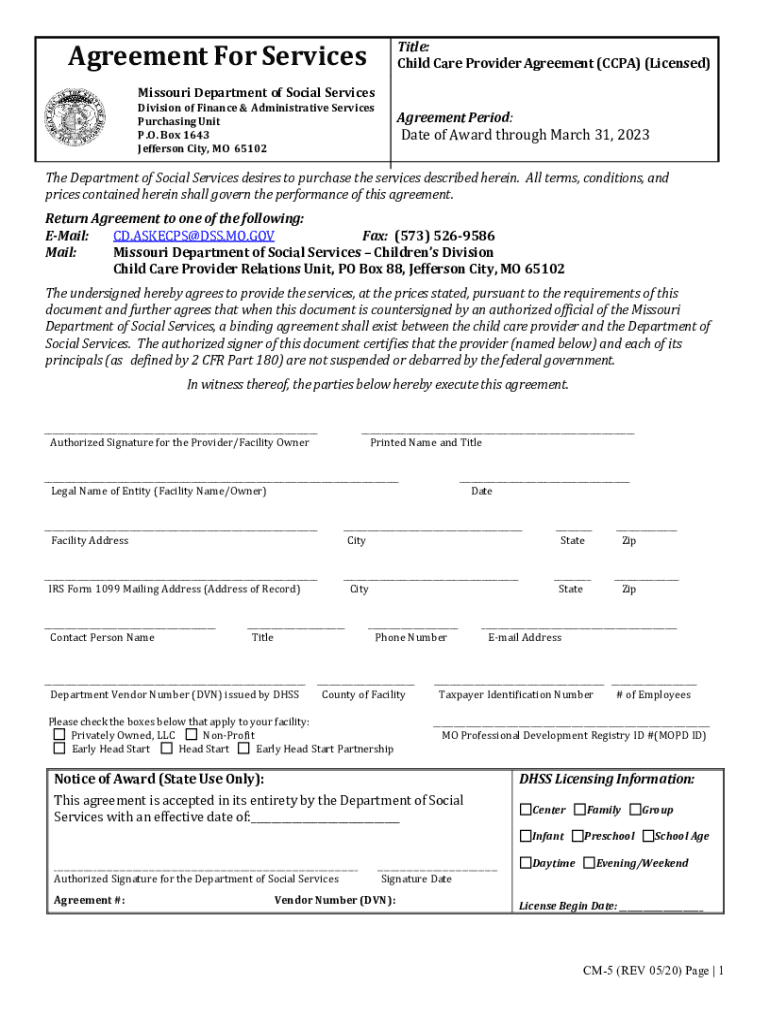
Agreement for Services Title Child Care Provider 2020-2026


What is the Agreement For Services Title Child Care Provider
The Agreement For Services Title Child Care Provider is a legal document that outlines the terms and conditions under which child care services are provided. This agreement serves as a formal contract between the child care provider and the client, detailing the expectations, responsibilities, and rights of both parties. It typically includes information such as the scope of services, payment terms, and duration of the agreement, ensuring clarity and mutual understanding.
Key elements of the Agreement For Services Title Child Care Provider
Essential components of the Agreement For Services Title Child Care Provider include:
- Parties Involved: Identification of the child care provider and the client.
- Services Provided: A detailed description of the child care services offered.
- Payment Terms: Information on fees, payment schedules, and accepted payment methods.
- Duration: The time frame for which the agreement is valid, including start and end dates.
- Termination Clause: Conditions under which either party may terminate the agreement.
- Liability and Insurance: Provisions related to liability coverage and insurance requirements.
Steps to complete the Agreement For Services Title Child Care Provider
Completing the Agreement For Services Title Child Care Provider involves several key steps:
- Gather Information: Collect necessary details about the child care provider and client.
- Draft the Agreement: Use a template or create a document that includes all key elements.
- Review Terms: Ensure all terms are clear and mutually agreed upon by both parties.
- Sign the Agreement: Both parties should sign the document, either physically or electronically.
- Distribute Copies: Provide each party with a signed copy for their records.
Legal use of the Agreement For Services Title Child Care Provider
The legal use of the Agreement For Services Title Child Care Provider is essential for establishing enforceable terms between the child care provider and the client. For the agreement to be legally binding, it must meet specific requirements, such as being signed by both parties and including all necessary details. Compliance with local laws and regulations is also crucial, as these can vary by state.
How to use the Agreement For Services Title Child Care Provider
The Agreement For Services Title Child Care Provider can be used to formalize the arrangement between a child care provider and a client. It serves as a reference point for both parties, ensuring that expectations are clear. The agreement can also be used in situations where disputes arise, providing a documented basis for resolution. It is advisable to review and update the agreement regularly to reflect any changes in services or terms.
State-specific rules for the Agreement For Services Title Child Care Provider
State-specific rules may apply to the Agreement For Services Title Child Care Provider, affecting its enforceability and content. Each state may have different regulations regarding child care services, including licensing requirements and safety standards. It is important for both the child care provider and the client to be aware of these regulations to ensure compliance and protect their rights under the agreement.
Quick guide on how to complete agreement for services title child care provider
Effortlessly Prepare Agreement For Services Title Child Care Provider on Any Device
Managing documents online has gained immense popularity among businesses and individuals. It offers an ideal environmentally friendly option compared to traditional printed and signed documents, as you can obtain the accurate form and securely store it online. airSlate SignNow provides you with all the tools necessary to create, modify, and electronically sign your documents swiftly without delays. Manage Agreement For Services Title Child Care Provider on any device with the airSlate SignNow Android or iOS applications and simplify any document-related task today.
The Easiest Way to Modify and Electronically Sign Agreement For Services Title Child Care Provider with Ease
- Locate Agreement For Services Title Child Care Provider and click Get Form to begin.
- Utilize the tools we offer to complete your document.
- Emphasize key sections of your documents or redact sensitive information using the tools that airSlate SignNow specifically provides for that purpose.
- Create your signature using the Sign feature, which only takes a few seconds and holds the same legal validity as a traditional signed document.
- Review the details and click on the Done button to finalize your changes.
- Select how you would like to send your form—via email, SMS, invitation link, or download it to your computer.
Say goodbye to lost or misplaced documents, burdensome form navigation, or errors that necessitate printing new copies. airSlate SignNow takes care of all your document management needs in just a few clicks from any device you prefer. Modify and electronically sign Agreement For Services Title Child Care Provider to ensure smooth communication at every step of the document preparation process with airSlate SignNow.
Create this form in 5 minutes or less
Find and fill out the correct agreement for services title child care provider
Create this form in 5 minutes!
How to create an eSignature for the agreement for services title child care provider
The way to create an electronic signature for your PDF document in the online mode
The way to create an electronic signature for your PDF document in Chrome
How to make an electronic signature for putting it on PDFs in Gmail
The best way to make an electronic signature right from your mobile device
The best way to create an electronic signature for a PDF document on iOS devices
The best way to make an electronic signature for a PDF on Android devices
People also ask
-
What is the Agreement For Services Title Child Care Provider?
The Agreement For Services Title Child Care Provider is a legal document that outlines the terms of service between a child care provider and their clients. It typically includes details such as fees, service expectations, and other important provisions to ensure clarity and compliance. This agreement protects both parties and ensures a mutual understanding of the arrangement.
-
How can I create an Agreement For Services Title Child Care Provider using airSlate SignNow?
Creating an Agreement For Services Title Child Care Provider with airSlate SignNow is straightforward. You can either start from a customizable template or create a new document from scratch. Our intuitive platform guides you through the process, ensuring that you can generate a professional agreement quickly.
-
What features does airSlate SignNow offer for managing the Agreement For Services Title Child Care Provider?
airSlate SignNow offers a range of features to effectively manage your Agreement For Services Title Child Care Provider. This includes e-signatures, document tracking, and templates for easy reuse. You can also integrate with various applications to streamline your workflow and enhance collaboration.
-
Is there a cost associated with using airSlate SignNow for the Agreement For Services Title Child Care Provider?
Yes, there are various pricing plans available for using airSlate SignNow. Each plan is designed to suit different needs and budgets, allowing you to choose the most cost-effective option for creating and managing your Agreement For Services Title Child Care Provider. We also offer a free trial so you can explore the features before committing.
-
What are the benefits of using airSlate SignNow for my Agreement For Services Title Child Care Provider?
Using airSlate SignNow for your Agreement For Services Title Child Care Provider greatly enhances efficiency and convenience. The platform ensures that your documents are securely signed and stored, reducing the time spent on administrative tasks. Additionally, e-signatures provide faster turnaround times, allowing you to focus on providing quality care.
-
Can I customize my Agreement For Services Title Child Care Provider in airSlate SignNow?
Absolutely! airSlate SignNow allows you to fully customize your Agreement For Services Title Child Care Provider to meet your specific needs. You can add or remove clauses, adjust the layout, and tailor the content based on your preferences, ensuring that the agreement reflects your individual child care services.
-
Does airSlate SignNow integrate with other tools for managing the Agreement For Services Title Child Care Provider?
Yes, airSlate SignNow integrates seamlessly with various tools and applications, enhancing your ability to manage the Agreement For Services Title Child Care Provider. By connecting with software such as CRM systems, project management tools, and cloud storage solutions, you can streamline your processes and access important documents from anywhere.
Get more for Agreement For Services Title Child Care Provider
Find out other Agreement For Services Title Child Care Provider
- How Can I Electronic signature West Virginia Police Letter Of Intent
- How Do I Electronic signature Washington Police Promissory Note Template
- Electronic signature Wisconsin Police Permission Slip Free
- Electronic signature Minnesota Sports Limited Power Of Attorney Fast
- Electronic signature Alabama Courts Quitclaim Deed Safe
- How To Electronic signature Alabama Courts Stock Certificate
- Can I Electronic signature Arkansas Courts Operating Agreement
- How Do I Electronic signature Georgia Courts Agreement
- Electronic signature Georgia Courts Rental Application Fast
- How Can I Electronic signature Hawaii Courts Purchase Order Template
- How To Electronic signature Indiana Courts Cease And Desist Letter
- How Can I Electronic signature New Jersey Sports Purchase Order Template
- How Can I Electronic signature Louisiana Courts LLC Operating Agreement
- How To Electronic signature Massachusetts Courts Stock Certificate
- Electronic signature Mississippi Courts Promissory Note Template Online
- Electronic signature Montana Courts Promissory Note Template Now
- Electronic signature Montana Courts Limited Power Of Attorney Safe
- Electronic signature Oklahoma Sports Contract Safe
- Electronic signature Oklahoma Sports RFP Fast
- How To Electronic signature New York Courts Stock Certificate