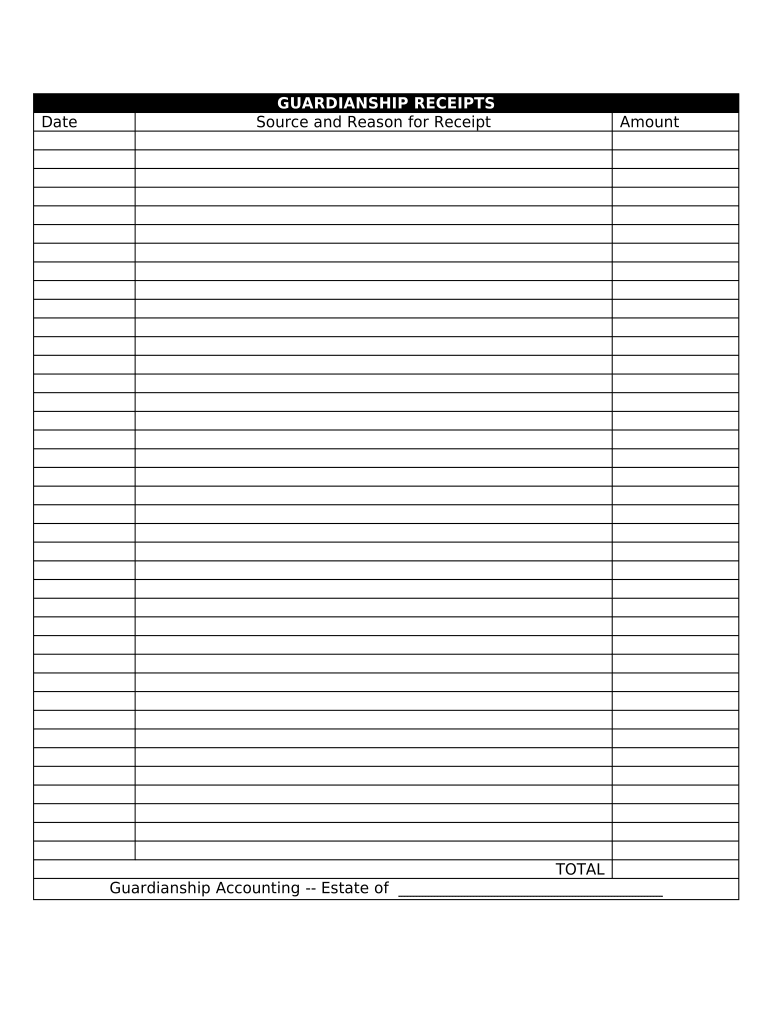
Guardianship Receipts Form


What is the Guardianship Receipts
The Guardianship Receipts form is a legal document used in the United States to track and confirm the financial transactions made on behalf of a ward under guardianship. This form ensures that guardians are held accountable for the funds they manage, providing transparency and protection for the ward’s assets. It is essential for guardians to maintain accurate records of all financial activities, as this documentation can be required by courts or other oversight bodies.
How to Obtain the Guardianship Receipts
To obtain the Guardianship Receipts form, individuals can typically access it through their state’s court website or local probate court. Some jurisdictions may provide the form in physical locations, while others may offer it for download online. It is important to check the specific requirements and formats accepted in your state, as they may vary. Additionally, legal professionals can assist in acquiring the necessary forms and ensuring they are filled out correctly.
Steps to Complete the Guardianship Receipts
Completing the Guardianship Receipts form involves several key steps:
- Begin by entering the ward's name and any relevant identification numbers.
- Document all transactions, including dates, amounts, and descriptions of each financial activity.
- Include signatures from both the guardian and any witnesses, if required by state law.
- Review the completed form for accuracy and completeness before submission.
Ensuring that all information is correct is crucial, as errors may lead to complications in the guardianship process.
Legal Use of the Guardianship Receipts
The Guardianship Receipts form serves a critical legal function in the guardianship process. It is used to demonstrate compliance with fiduciary duties, ensuring that guardians manage the ward's finances responsibly. Courts may require this documentation during annual reviews or audits to verify that funds are being used appropriately. Failure to maintain accurate receipts can result in legal repercussions for the guardian, including potential removal from their position.
Key Elements of the Guardianship Receipts
Several key elements must be included in the Guardianship Receipts form to ensure its validity:
- Ward's Information: Full name and any identification numbers.
- Guardian's Information: Name, address, and contact details of the guardian.
- Transaction Details: A detailed account of each financial transaction, including dates and amounts.
- Signatures: Required signatures from the guardian and any necessary witnesses.
Including these elements helps establish a clear record of financial management and accountability.
State-Specific Rules for the Guardianship Receipts
Each state in the U.S. may have specific rules governing the use and submission of the Guardianship Receipts form. These regulations can dictate how the form is filled out, the frequency of reporting, and the required documentation to accompany the receipts. It is essential for guardians to familiarize themselves with their state's guidelines to ensure compliance and avoid legal issues. Consulting with a legal professional can provide clarity on any state-specific requirements.
Quick guide on how to complete guardianship receipts 497334904
Complete Guardianship Receipts effortlessly on any device
Virtual document management has gained traction among businesses and individuals alike. It serves as an ideal eco-friendly substitute for conventional printed and signed documents, allowing you to obtain the necessary form and securely store it online. airSlate SignNow provides all the resources you require to create, modify, and electronically sign your documents quickly and without complications. Manage Guardianship Receipts on any device with airSlate SignNow's Android or iOS applications and simplify your document-related tasks today.
The easiest way to modify and electronically sign Guardianship Receipts with ease
- Find Guardianship Receipts and then click Get Form to begin.
- Utilize the tools we provide to fill out your form.
- Emphasize important sections of your documents or redact sensitive details using tools specifically designed by airSlate SignNow for that purpose.
- Create your signature with the Sign tool, which takes mere seconds and holds the same legal validity as a traditional handwritten signature.
- Verify all the details and click on the Done button to save your changes.
- Select how you wish to send your form—via email, text message (SMS), invitation link, or download it to your computer.
Eliminate concerns about lost or misplaced documents, laborious form searches, or errors that necessitate printing new document copies. airSlate SignNow meets your document management requirements in just a few clicks from any device of your preference. Modify and electronically sign Guardianship Receipts while ensuring exceptional communication at every stage of your form preparation process with airSlate SignNow.
Create this form in 5 minutes or less
Create this form in 5 minutes!
People also ask
-
What are Guardianship Receipts and how do they work?
Guardianship Receipts are documents used to acknowledge the receipt of funds or property in guardianship cases. They serve as a legal record ensuring that assets are managed according to the law. airSlate SignNow provides an efficient platform to create, send, and eSign Guardianship Receipts electronically.
-
How does airSlate SignNow facilitate the management of Guardianship Receipts?
airSlate SignNow simplifies the management of Guardianship Receipts by allowing users to create templates that can be easily customized. Once a receipt is generated, it can be sent out for electronic signatures, ensuring a quick and efficient process. This digital approach minimizes errors and accelerates documentation flow.
-
Are there any costs associated with using airSlate SignNow for Guardianship Receipts?
Yes, airSlate SignNow offers various pricing plans that cater to different needs, making it cost-effective for managing Guardianship Receipts. The pricing is straightforward, with options for individuals and businesses, allowing you to choose a plan that best fits your document signing volume and features required.
-
Can I integrate airSlate SignNow with other software for managing Guardianship Receipts?
Absolutely! airSlate SignNow offers integrations with various third-party applications, enhancing the functionality of managing Guardianship Receipts. Whether it's CRM systems or document management tools, these integrations allow for seamless workflow and data synchronization.
-
What security measures are in place for processing Guardianship Receipts?
Security is a top priority at airSlate SignNow, especially when handling sensitive documents like Guardianship Receipts. The platform uses industry-standard encryption, secure cloud storage, and strict access controls to ensure that all documents are protected against unauthorized access and tampering.
-
How does eSigning a Guardianship Receipt work on airSlate SignNow?
eSigning a Guardianship Receipt on airSlate SignNow is simple and intuitive. Users send the receipt to the signer via email, where they can review the document and add their electronic signature in just a few clicks. This process helps save time and eliminates the need for printing and mailing physical documents.
-
Can Guardianship Receipts be customized on airSlate SignNow?
Yes, users can easily customize Guardianship Receipts on airSlate SignNow to fit their specific needs. The platform provides a variety of templates and editing tools, allowing you to add or modify fields, logos, and text. Customization ensures that the receipts align with your branding and legal requirements.
Get more for Guardianship Receipts
Find out other Guardianship Receipts
- Can I eSignature Oregon Orthodontists LLC Operating Agreement
- How To eSignature Rhode Island Orthodontists LLC Operating Agreement
- Can I eSignature West Virginia Lawers Cease And Desist Letter
- eSignature Alabama Plumbing Confidentiality Agreement Later
- How Can I eSignature Wyoming Lawers Quitclaim Deed
- eSignature California Plumbing Profit And Loss Statement Easy
- How To eSignature California Plumbing Business Letter Template
- eSignature Kansas Plumbing Lease Agreement Template Myself
- eSignature Louisiana Plumbing Rental Application Secure
- eSignature Maine Plumbing Business Plan Template Simple
- Can I eSignature Massachusetts Plumbing Business Plan Template
- eSignature Mississippi Plumbing Emergency Contact Form Later
- eSignature Plumbing Form Nebraska Free
- How Do I eSignature Alaska Real Estate Last Will And Testament
- Can I eSignature Alaska Real Estate Rental Lease Agreement
- eSignature New Jersey Plumbing Business Plan Template Fast
- Can I eSignature California Real Estate Contract
- eSignature Oklahoma Plumbing Rental Application Secure
- How Can I eSignature Connecticut Real Estate Quitclaim Deed
- eSignature Pennsylvania Plumbing Business Plan Template Safe