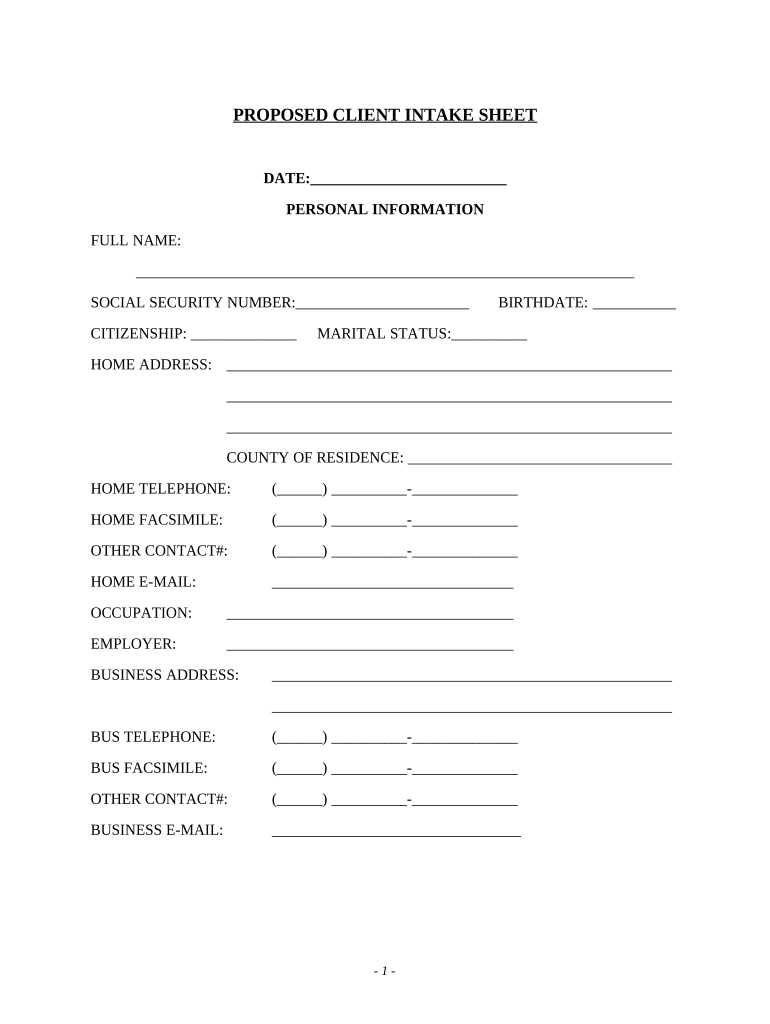
Client Intake Form


What is the Client Intake
The client intake is a crucial process that allows businesses to gather essential information from new clients. This information typically includes personal details, contact information, and specific needs or preferences related to the services being offered. A well-structured client intake form can streamline this process, ensuring that all necessary data is collected efficiently. By utilizing a digital format, businesses can enhance the client experience, making it easier for clients to provide their information and for businesses to manage it effectively.
Steps to Complete the Client Intake
Completing the client intake form involves several straightforward steps:
- Access the client intake form online or download the client intake PDF.
- Fill in personal details such as name, address, and contact information.
- Provide specific information relevant to the services requested, such as preferences or special requirements.
- Review the completed form for accuracy and completeness.
- Submit the form electronically or print and return it as required.
Following these steps ensures that the intake process is thorough and efficient, allowing for a smoother transition into service delivery.
Legal Use of the Client Intake
The legal validity of a client intake form is paramount, especially in industries that require compliance with specific regulations. For an intake form to be legally binding, it must meet certain criteria, such as obtaining proper consent from the client. Utilizing a platform that provides digital signatures, like signNow, ensures compliance with legal frameworks such as ESIGN and UETA. This compliance guarantees that the signed documents are recognized in a court of law, providing both businesses and clients with peace of mind regarding the legality of their agreements.
Key Elements of the Client Intake
A comprehensive client intake form should include several key elements to ensure it captures all necessary information:
- Personal Information: Name, address, phone number, and email.
- Service Details: Specific services requested or areas of concern.
- Consent and Agreements: Sections for clients to acknowledge terms and conditions.
- Emergency Contact: Information for a secondary contact in case of emergencies.
- Signature Section: A space for digital or handwritten signatures to validate the form.
Including these elements helps ensure that all relevant information is collected, facilitating effective communication and service delivery.
Examples of Using the Client Intake
Client intake forms are versatile and can be adapted for various industries. Here are a few examples:
- Healthcare: A medical practice may use an intake form to gather patient history and insurance information.
- Legal Services: Law firms often require detailed client information to assess legal needs and provide tailored advice.
- Beauty and Wellness: A nail salon may implement a client intake form to understand client preferences and any allergies.
These examples illustrate the importance of tailoring the client intake process to fit the specific needs of different sectors, ensuring that all relevant information is captured efficiently.
Form Submission Methods
Client intake forms can be submitted through various methods, enhancing convenience for both clients and businesses. Common submission methods include:
- Online Submission: Clients can fill out and submit forms directly through a secure online platform.
- Email: Completed forms can be sent via email, allowing for quick processing.
- In-Person Submission: Clients may choose to fill out forms on-site during their appointment.
Offering multiple submission methods caters to different client preferences, ensuring a smooth intake experience.
Digital vs. Paper Version
When considering client intake forms, businesses may choose between digital and paper versions. Digital forms offer several advantages:
- Efficiency: Digital forms can be completed quickly and submitted instantly.
- Accessibility: Clients can access forms from anywhere, at any time, using their devices.
- Storage and Management: Digital submissions are easier to store, organize, and retrieve compared to paper forms.
While paper forms may still be used in some contexts, the trend is increasingly moving towards digital solutions for their convenience and efficiency.
Quick guide on how to complete client intake
Complete Client Intake effortlessly on any device
Digital document management has become increasingly popular among businesses and individuals. It offers an ideal eco-friendly alternative to conventional printed and signed papers, as you can easily find the correct format and securely store it online. airSlate SignNow provides all the tools you need to create, edit, and electronically sign your documents quickly without delays. Manage Client Intake on any platform with the airSlate SignNow Android or iOS applications and enhance any document-oriented process today.
The easiest way to edit and eSign Client Intake with ease
- Obtain Client Intake and click Get Form to begin.
- Utilize the tools we offer to fill out your form.
- Highlight pertinent sections of your documents or redact sensitive information with tools that airSlate SignNow provides specifically for that purpose.
- Create your electronic signature using the Sign feature, which takes seconds and holds the same legal significance as a conventional wet ink signature.
- Review all the details and press the Done button to save your changes.
- Choose how you would like to send your form, via email, text message (SMS), invitation link, or download it to your computer.
Eliminate concerns about lost or misfiled documents, tedious form searches, or mistakes that necessitate printing new document copies. airSlate SignNow meets your document management needs in just a few clicks from any device of your preference. Modify and eSign Client Intake and ensure excellent communication at every stage of your form preparation process with airSlate SignNow.
Create this form in 5 minutes or less
Create this form in 5 minutes!
People also ask
-
What is a client intake printable?
A client intake printable is a customizable document designed to collect essential information from clients before starting a project or service. With airSlate SignNow, you can create and manage these printables efficiently, ensuring no crucial details are overlooked.
-
How can I create a client intake printable using airSlate SignNow?
Creating a client intake printable with airSlate SignNow is simple. You can use our intuitive drag-and-drop editor to design your form, add necessary fields, and customize it according to your business needs, all without any technical expertise.
-
Are there any costs associated with using airSlate SignNow for client intake printables?
airSlate SignNow offers flexible pricing plans tailored to various business sizes and needs. By opting for our service, you gain access to unlimited client intake printables along with other features, making it a cost-effective solution for streamlining your client onboarding process.
-
What features does airSlate SignNow offer for client intake printables?
With airSlate SignNow, you get features like electronic signatures, form templates, customizable branding, and real-time tracking for your client intake printables. These tools help enhance the client experience while ensuring your documents are secure and compliant.
-
How do client intake printables improve my business process?
Utilizing client intake printables streamlines the information-gathering process, reducing delays and misunderstandings. This efficiency leads to a faster onboarding experience for your clients, allowing your business to focus on providing excellent services sooner.
-
Can I integrate client intake printables with other software?
Yes, airSlate SignNow supports integration with various CRM and project management tools, allowing you to seamlessly connect your client intake printables with your existing workflow. This integration helps in maintaining organized records and ensures a smooth transition of client data.
-
Is it possible to customize the client intake printable’s design?
Absolutely! airSlate SignNow allows you to customize your client intake printable in terms of layout, colors, and branding. This ensures that the printed documents reflect your brand identity and create a professional impression for your clients.
Get more for Client Intake
- 2013 706me ez form
- 1040me mainegov maine form
- Nonresident members of pass through entities go to the mrs website at www form
- 4594 2016 michigan farmland preservation tax credit 4594 2016 michigan farmland preservation tax credit form
- Treasury michigan income tax filing requirements of flow form
- Form 4582 2011 michigan business tax penalty and interest
- Form 1019 notice of assessment taxable state of michigan michigan
- Michigan withholding exemption certificate form oakland
Find out other Client Intake
- Electronic signature Colorado Car Dealer Arbitration Agreement Mobile
- Electronic signature California Car Dealer Rental Lease Agreement Fast
- Electronic signature Connecticut Car Dealer Lease Agreement Now
- Electronic signature Connecticut Car Dealer Warranty Deed Computer
- Electronic signature New Mexico Banking Job Offer Online
- How Can I Electronic signature Delaware Car Dealer Purchase Order Template
- How To Electronic signature Delaware Car Dealer Lease Template
- Electronic signature North Carolina Banking Claim Secure
- Electronic signature North Carolina Banking Separation Agreement Online
- How Can I Electronic signature Iowa Car Dealer Promissory Note Template
- Electronic signature Iowa Car Dealer Limited Power Of Attorney Myself
- Electronic signature Iowa Car Dealer Limited Power Of Attorney Fast
- How Do I Electronic signature Iowa Car Dealer Limited Power Of Attorney
- Electronic signature Kentucky Car Dealer LLC Operating Agreement Safe
- Electronic signature Louisiana Car Dealer Lease Template Now
- Electronic signature Maine Car Dealer Promissory Note Template Later
- Electronic signature Maryland Car Dealer POA Now
- Electronic signature Oklahoma Banking Affidavit Of Heirship Mobile
- Electronic signature Oklahoma Banking Separation Agreement Myself
- Electronic signature Hawaii Business Operations Permission Slip Free