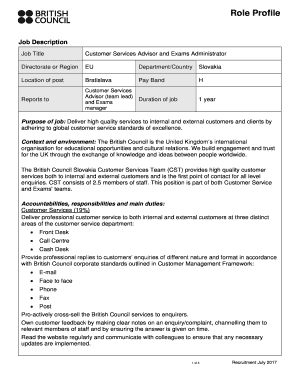
Role Profile Template Form


What is the Role Profile Template
The role profile template is a structured document designed to outline the responsibilities, qualifications, and expectations associated with a specific job position. It serves as a foundational tool for organizations to clarify job roles, ensuring that both employers and employees have a mutual understanding of the position's requirements. This template typically includes sections for job title, department, reporting structure, key responsibilities, required skills, and performance metrics. By utilizing a role profile template, businesses can streamline the hiring process and enhance employee onboarding.
How to use the Role Profile Template
Using the role profile template involves several straightforward steps. First, gather input from relevant stakeholders, including hiring managers and team members, to ensure that the profile accurately reflects the needs of the organization. Next, fill out the template with specific details about the job, including essential functions and qualifications. It is important to be clear and concise, avoiding vague language that could lead to misunderstandings. Once completed, review the role profile with stakeholders for feedback, and make necessary adjustments before finalizing the document for distribution.
Key elements of the Role Profile Template
A comprehensive role profile template should include several key elements to be effective. These elements typically encompass:
- Job Title: The official title of the position.
- Department: The department or team where the role is located.
- Reporting Structure: Who the role reports to and any direct reports.
- Key Responsibilities: A detailed list of the primary duties associated with the role.
- Required Skills: Essential skills and qualifications needed for the position.
- Performance Metrics: Criteria for evaluating job performance.
Steps to complete the Role Profile Template
Completing the role profile template requires a systematic approach. Follow these steps to ensure thoroughness:
- Identify the Position: Clearly define the job title and its purpose within the organization.
- Gather Information: Consult with current employees in similar roles and management to collect relevant data.
- Draft the Profile: Fill in the template with the gathered information, ensuring clarity and specificity.
- Review and Revise: Share the draft with stakeholders for input and make adjustments as needed.
- Finalize the Document: Ensure all sections are complete and accurate before distributing the final version.
Legal use of the Role Profile Template
When utilizing a role profile template, it is crucial to ensure compliance with applicable employment laws and regulations. This includes adhering to guidelines regarding equal employment opportunity, non-discrimination, and fair labor standards. A well-constructed role profile can help mitigate legal risks by clearly defining job expectations and qualifications, which can be beneficial during hiring processes and performance evaluations. Additionally, ensuring that the template is regularly updated can help maintain compliance with any changes in legislation.
Examples of using the Role Profile Template
Role profile templates can be applied across various industries and job functions. For instance, in a technology company, a role profile for a software developer might emphasize technical skills, project management experience, and teamwork. In contrast, a role profile for a sales manager may focus on leadership abilities, sales targets, and customer relationship management. By tailoring the role profile template to specific job functions, organizations can better attract qualified candidates and set clear performance expectations.
Quick guide on how to complete role profile
Prepare role profile effortlessly on any device
Web-based document management has gained traction among businesses and individuals. It serves as an ideal eco-friendly substitute for conventional printed and signed documents, as you can locate the necessary form and securely retain it online. airSlate SignNow equips you with all the tools required to generate, modify, and eSign your documents swiftly and without delays. Manage role profile template on any platform using airSlate SignNow's Android or iOS applications and simplify any document-related process today.
How to edit and eSign role profile with ease
- Locate role profile examples and click on Get Form to begin.
- Use the tools we offer to fill out your document.
- Highlight pertinent sections of your documents or redact sensitive information with tools that airSlate SignNow provides specifically for that purpose.
- Create your signature with the Sign feature, which takes moments and holds the same legal validity as a traditional ink signature.
- Review the details and click on the Done button to save your changes.
- Select your preferred method to send your form via email, SMS, or invitation link, or download it to your computer.
Eliminate concerns about lost or misplaced documents, tedious form searching, or mistakes that necessitate printing new copies. airSlate SignNow addresses your document management needs in just a few clicks from any device you prefer. Edit and eSign role profile template to ensure excellent communication throughout your form preparation process with airSlate SignNow.
Create this form in 5 minutes or less
Create this form in 5 minutes!
How to create an eSignature for the role profile template
How to create an electronic signature for a PDF online
How to create an electronic signature for a PDF in Google Chrome
How to create an e-signature for signing PDFs in Gmail
How to create an e-signature right from your smartphone
How to create an e-signature for a PDF on iOS
How to create an e-signature for a PDF on Android
People also ask role profile examples
-
What is a role profile template and how can it benefit my organization?
A role profile template is a structured document that outlines the responsibilities, skills, and requirements of a specific position within an organization. By using a role profile template, businesses can ensure clarity in job expectations, streamline recruitment processes, and enhance employee performance management.
-
How does airSlate SignNow integrate with role profile templates?
airSlate SignNow allows users to seamlessly incorporate role profile templates into their document workflows. With our eSigning capabilities, you can easily send and sign role profile templates, ensuring that all stakeholders have access to critical job information quickly and securely.
-
Can I customize the role profile template on airSlate SignNow?
Absolutely! airSlate SignNow provides customizable role profile templates that allow you to tailor content to match your organization's specific needs. This flexibility ensures that each role is accurately represented and supports your business goals effectively.
-
What features should I look for in a role profile template solution?
When choosing a role profile template solution, look for features like customizable templates, easy document sharing, electronic signatures, and integration options with other HR tools. airSlate SignNow includes these features, making it a comprehensive solution for managing role profiles.
-
Is airSlate SignNow cost-effective for small businesses creating role profile templates?
Yes, airSlate SignNow offers a cost-effective solution for small businesses in need of role profile templates. Our pricing plans are designed to accommodate various budgets while providing essential features that streamline document management and eSigning processes.
-
How does using a role profile template improve team performance?
Using a role profile template clarifies expectations and responsibilities, leading to improved team performance. It ensures that employees understand their roles, which enhances accountability and fosters a productive work environment.
-
What are the benefits of using airSlate SignNow with role profile templates?
By using airSlate SignNow with role profile templates, you benefit from quick document turnaround times, enhanced collaboration, and secure electronic signatures. This combination streamlines the hiring process and helps maintain compliance across your organization.
Get more for role profile template
- New blank purchase contract from glvar 2016 form
- How to fill the form of bomb theart checklist
- 105 waiver application form
- Online fillable petition to contest notice of delinquency and drivers license suspension form
- Aaa cooper tracking form
- Georgia satisfaction form
- 2015 pt 300 a the south carolina department of revenue sctax form
- Periodontal chart form 100265573
Find out other role profile
- How Can I eSign Hawaii LLC Operating Agreement
- eSign Indiana LLC Operating Agreement Fast
- eSign Michigan LLC Operating Agreement Fast
- eSign North Dakota LLC Operating Agreement Computer
- How To eSignature Louisiana Quitclaim Deed
- eSignature Maine Quitclaim Deed Now
- eSignature Maine Quitclaim Deed Myself
- eSignature Maine Quitclaim Deed Free
- eSignature Maine Quitclaim Deed Easy
- How Do I eSign South Carolina LLC Operating Agreement
- Can I eSign South Carolina LLC Operating Agreement
- How To eSignature Massachusetts Quitclaim Deed
- How To eSign Wyoming LLC Operating Agreement
- eSignature North Dakota Quitclaim Deed Fast
- How Can I eSignature Iowa Warranty Deed
- Can I eSignature New Hampshire Warranty Deed
- eSign Maryland Rental Invoice Template Now
- eSignature Utah Warranty Deed Free
- eSign Louisiana Assignment of intellectual property Fast
- eSign Utah Commercial Lease Agreement Template Online