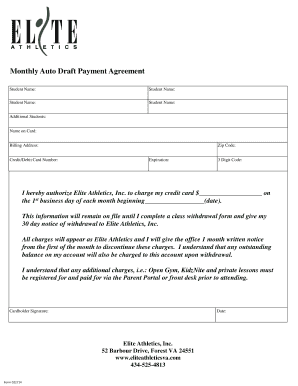
Auto Draft Payment Agreement Form


What is the Auto Draft Payment Agreement
The auto draft payment agreement is a legally binding document that authorizes a business or service provider to automatically withdraw funds from a customer’s bank account on a specified schedule. This agreement outlines the terms under which the payments will be made, including the amount, frequency, and duration of the withdrawals. It is commonly used for recurring payments such as subscriptions, loans, or utility bills.
Key elements of the Auto Draft Payment Agreement
Understanding the key elements of an auto draft payment agreement is essential for both parties involved. The agreement typically includes:
- Parties Involved: Identification of the customer and the service provider.
- Payment Details: Specifics about the amount to be drafted, the frequency of payments (weekly, monthly, etc.), and the start and end dates.
- Authorization: A clear statement granting permission for the automatic withdrawals.
- Cancellation Policy: Instructions on how either party can terminate the agreement.
- Contact Information: Details on how to reach the service provider for inquiries or issues.
How to use the Auto Draft Payment Agreement
To effectively use an auto draft payment agreement, follow these steps:
- Review the Agreement: Read the terms carefully to understand your obligations and rights.
- Provide Necessary Information: Fill in your bank account details and any other required information accurately.
- Sign the Agreement: Ensure that both parties sign the document to make it legally binding.
- Keep a Copy: Retain a copy of the signed agreement for your records.
- Monitor Transactions: Regularly check your bank statements to ensure that the withdrawals are accurate and authorized.
Steps to complete the Auto Draft Payment Agreement
Completing an auto draft payment agreement involves several straightforward steps:
- Obtain the Agreement: Request the auto draft payment agreement from the service provider.
- Fill Out the Form: Enter your personal and banking information as required.
- Review Terms: Carefully read through the terms and conditions outlined in the agreement.
- Sign and Date: Sign the agreement and include the date of signing.
- Submit the Agreement: Return the signed agreement to the service provider through the specified method (online, mail, or in-person).
Legal use of the Auto Draft Payment Agreement
The legal use of an auto draft payment agreement is governed by various regulations, including the Electronic Fund Transfer Act (EFTA). This act provides protections for consumers, ensuring that they are notified of any changes to the agreement and have the right to dispute unauthorized transactions. It is crucial for both parties to adhere to the terms outlined in the agreement to maintain its legality and enforceability.
Examples of using the Auto Draft Payment Agreement
Auto draft payment agreements are commonly utilized in various scenarios, including:
- Subscription Services: Monthly fees for streaming platforms or gym memberships.
- Loan Payments: Regular payments for personal loans or mortgages.
- Utility Bills: Automatic payments for electricity, water, or internet services.
- Insurance Premiums: Monthly or annual payments for health, auto, or home insurance.
Quick guide on how to complete auto draft payment agreement
Prepare Auto Draft Payment Agreement effortlessly on any device
Online document management has become increasingly popular among businesses and individuals. It offers an ideal eco-friendly substitute for traditional printed and signed documents, allowing you to locate the correct form and securely store it online. airSlate SignNow provides all the necessary tools to swiftly create, edit, and eSign your documents without delays. Manage Auto Draft Payment Agreement on any device using airSlate SignNow's Android or iOS applications and streamline any document-related operation today.
The simplest way to modify and eSign Auto Draft Payment Agreement with ease
- Obtain Auto Draft Payment Agreement and click Get Form to begin.
- Make use of the tools we provide to fill out your form.
- Emphasize relevant sections of the documents or obscure sensitive information using tools specifically designed for that purpose by airSlate SignNow.
- Generate your signature with the Sign tool, which takes only seconds and holds the same legal validity as a traditional handwritten signature.
- Review the information and click the Done button to save your changes.
- Select how you want to submit your form, via email, text message (SMS), or invitation link, or download it to your computer.
Say goodbye to lost or misplaced documents, tedious form searches, or errors that require printing new document copies. airSlate SignNow addresses all your document management needs in just a few clicks from your preferred device. Modify and eSign Auto Draft Payment Agreement and ensure effective communication at every stage of your form preparation process with airSlate SignNow.
Create this form in 5 minutes or less
Create this form in 5 minutes!
How to create an eSignature for the auto draft payment agreement
How to create an electronic signature for a PDF online
How to create an electronic signature for a PDF in Google Chrome
How to create an e-signature for signing PDFs in Gmail
How to create an e-signature right from your smartphone
How to create an e-signature for a PDF on iOS
How to create an e-signature for a PDF on Android
People also ask
-
What is the auto draft meaning in the context of electronic signatures?
The auto draft meaning refers to a feature that allows users to automatically draft and send documents for electronic signatures without manual intervention. This streamlines the signing process, ensuring documents are quickly sent and signed, which is particularly beneficial for businesses that require multiple signatures.
-
How does auto draft technology benefit businesses using airSlate SignNow?
The auto draft technology in airSlate SignNow enhances efficiency by minimizing the time spent on document management. By understanding the auto draft meaning, businesses can leverage this feature to automate repetitive tasks, reducing delays and improving workflow signNowly.
-
Is there a cost associated with using the auto draft feature in airSlate SignNow?
Yes, while airSlate SignNow offers a free trial, access to the auto draft feature may require a subscription to one of their paid plans. Understanding the auto draft meaning is essential to gauge how this functionality can optimize your document processing within your budget.
-
Can I integrate auto draft features with existing software using airSlate SignNow?
Absolutely! airSlate SignNow supports integrations with a variety of other software platforms. Knowing the auto draft meaning will help you understand how this feature can seamlessly integrate into your existing workflows, enhancing productivity and collaboration.
-
What types of documents can be sent via auto draft?
You can send a wide range of documents through the auto draft feature, including contracts, agreements, and forms that require electronic signatures. Understanding the auto draft meaning helps you recognize how versatile and valuable this functionality can be for different document types.
-
How secure is the auto draft process in airSlate SignNow?
The auto draft process in airSlate SignNow prioritizes security, utilizing encryption and advanced authentication methods. This ensures that all documents sent via auto draft maintain confidentiality and integrity, reflecting a complete understanding of the auto draft meaning in terms of security.
-
Can I customize the auto draft settings for different documents?
Yes, airSlate SignNow allows users to customize auto draft settings to fit specific needs for different types of documents. Familiarizing yourself with the auto draft meaning lets you tailor the automation process, ensuring optimal performance for your unique requirements.
Get more for Auto Draft Payment Agreement
- Chicago association of realtors mold disclosure form
- Cas letter sample pdf form
- Osha form 301 fillable
- Motion for remand form
- East west preauth form
- Form 944 x rev february adjusted employers annual federal tax return or claim for refund 731664766
- About form 6627 environmental taxes
- Employer incident investigation report eiir form
Find out other Auto Draft Payment Agreement
- eSignature Arkansas Doctors LLC Operating Agreement Later
- eSignature Tennessee Construction Contract Safe
- eSignature West Virginia Construction Lease Agreement Myself
- How To eSignature Alabama Education POA
- How To eSignature California Education Separation Agreement
- eSignature Arizona Education POA Simple
- eSignature Idaho Education Lease Termination Letter Secure
- eSignature Colorado Doctors Business Letter Template Now
- eSignature Iowa Education Last Will And Testament Computer
- How To eSignature Iowa Doctors Business Letter Template
- Help Me With eSignature Indiana Doctors Notice To Quit
- eSignature Ohio Education Purchase Order Template Easy
- eSignature South Dakota Education Confidentiality Agreement Later
- eSignature South Carolina Education Executive Summary Template Easy
- eSignature Michigan Doctors Living Will Simple
- How Do I eSignature Michigan Doctors LLC Operating Agreement
- How To eSignature Vermont Education Residential Lease Agreement
- eSignature Alabama Finance & Tax Accounting Quitclaim Deed Easy
- eSignature West Virginia Education Quitclaim Deed Fast
- eSignature Washington Education Lease Agreement Form Later