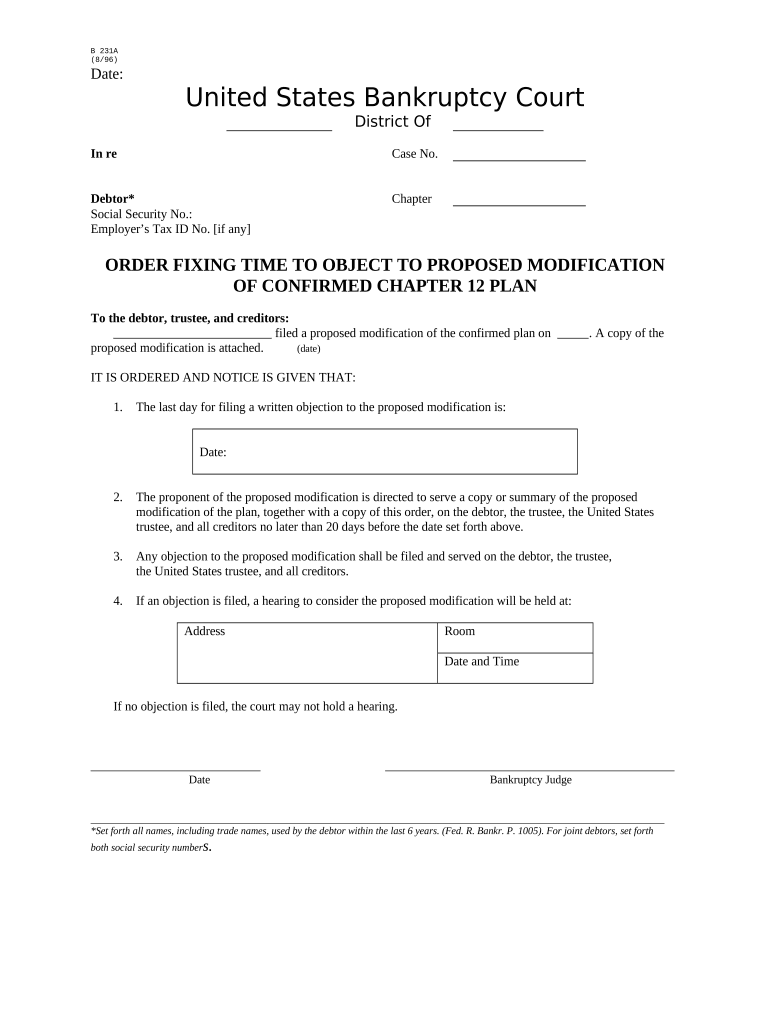
Chapter 12 Form


What is the Chapter 12
Chapter 12 is a provision under the United States Bankruptcy Code designed specifically for family farmers and fishermen. It allows these individuals to reorganize their debts while continuing to operate their businesses. This chapter provides a streamlined process for debt adjustment, enabling debtors to propose a repayment plan to creditors while retaining their assets. The unique nature of Chapter 12 recognizes the challenges faced by agricultural and fishing operations, offering them a chance to stabilize their financial situations without liquidating their businesses.
How to complete the Chapter 12 plan
Completing a Chapter 12 plan involves several key steps to ensure compliance and effectiveness. Initially, debtors must gather financial information, including income, expenses, and debts. Next, they should draft a repayment plan that outlines how they intend to pay creditors over a specified period, typically three to five years. This plan must be submitted to the bankruptcy court for approval. It is crucial to ensure that the plan meets the legal requirements set forth in the Bankruptcy Code, including feasibility and good faith. Once filed, a confirmation hearing will be scheduled, allowing creditors to voice any objections.
Key elements of the Chapter 12 plan
A successful Chapter 12 plan must include several essential elements. First, it should detail the debtor's income and expenses, providing a clear picture of their financial situation. Second, the plan must specify the treatment of secured and unsecured debts, outlining how each category will be addressed. Additionally, it should include a timeline for payments and a description of how the debtor intends to maintain their business operations during the repayment period. Lastly, the plan must demonstrate that it is feasible and in good faith, ensuring that it can realistically be implemented without undue hardship.
State-specific rules for the Chapter 12
While Chapter 12 is governed by federal law, individual states may have specific rules and procedures that affect how the chapter is applied. These can include variations in filing fees, local court practices, and additional requirements for documentation. It is important for debtors to consult with a bankruptcy attorney familiar with their state's regulations to ensure compliance with both federal and state laws. Understanding these nuances can significantly impact the success of the Chapter 12 process.
Required Documents for Chapter 12
To file for Chapter 12, debtors must prepare and submit a variety of documents. These typically include a petition for bankruptcy, schedules of assets and liabilities, a statement of financial affairs, and the proposed repayment plan. Additionally, debtors may need to provide proof of income, tax returns, and other financial statements to support their case. Ensuring that all required documents are complete and accurate is vital for a smooth filing process and for gaining court approval.
Application Process & Approval Time
The application process for Chapter 12 begins with the debtor filing a petition in bankruptcy court. After the petition is filed, an automatic stay goes into effect, halting collection actions against the debtor. The court will then review the proposed repayment plan, and a confirmation hearing will be scheduled. The approval time can vary, but it generally takes several months from the initial filing to the confirmation of the plan. Factors such as the complexity of the case and any objections from creditors can influence the timeline.
Quick guide on how to complete chapter 12 497335360
Effortlessly prepare Chapter 12 on any device
The management of online documents has gained traction among both businesses and individuals. It serves as an excellent environmentally friendly alternative to conventional printed and signed papers, allowing you to access the correct format and securely store it online. airSlate SignNow equips you with all the tools required to create, modify, and electronically sign your documents quickly and without delays. Manage Chapter 12 on any device utilizing airSlate SignNow's Android or iOS applications and enhance any document-driven process today.
Edit and electronically sign Chapter 12 easily
- Locate Chapter 12 and click Get Form to initiate.
- Utilize the tools we provide to complete your document.
- Emphasize important sections of the documents or redact sensitive information using tools specifically provided by airSlate SignNow for this purpose.
- Generate your eSignature using the Sign feature, which takes mere seconds and holds the same legal validity as a traditional ink signature.
- Review the details and click on the Done button to save your changes.
- Choose your preferred method of delivering your form—via email, SMS, invite link, or download it to your computer.
Wave goodbye to lost or misplaced documents, tedious form searching, or errors that necessitate printing new copies. airSlate SignNow addresses all your document management needs in just a few clicks, from any device you select. Edit and electronically sign Chapter 12 and ensure excellent communication at every phase of the form preparation process with airSlate SignNow.
Create this form in 5 minutes or less
Create this form in 5 minutes!
People also ask
-
What is a Chapter 12 plan and how does it work?
A Chapter 12 plan is a repayment plan designed for family farmers and fishermen facing financial difficulties. It provides a structured way to repay debts while allowing business operations to continue. Understanding if there are ballots to approve a Chapter 12 plan is crucial for ensuring a smooth confirmation process.
-
Are there ballots to approve a Chapter 12 plan, and how do they work?
Yes, there are ballots to approve a Chapter 12 plan. Creditors receive ballots to vote on the proposed repayment plan, which is essential for its confirmation. The outcome of this vote is critical in determining the feasibility and acceptance of the Chapter 12 plan.
-
How does airSlate SignNow help with Chapter 12 plan approval documentation?
airSlate SignNow streamlines the process of preparing and sending documents related to Chapter 12 plan approval. Our electronic signature and document management features help ensure that all required filings and ballots are completed accurately. This simplifies the confirmation process by making it easy to collect necessary approvals.
-
What are the pricing plans for using airSlate SignNow?
airSlate SignNow offers flexible pricing plans tailored to fit various business needs, including those managing Chapter 12 plan documents. Pricing is competitive, with options available for different usage levels. This cost-effective solution makes sending and eSigning documents, including ballots for Chapter 12 plans, budget-friendly.
-
Can I integrate airSlate SignNow with my existing systems?
Yes, airSlate SignNow can be integrated with a variety of existing systems and tools. This integration capability allows for seamless handling of Chapter 12 plan documentation alongside your current workflows. By combining systems, you can enhance efficiency in managing ballots to approve a Chapter 12 plan.
-
What are the key benefits of using airSlate SignNow for legal document management?
Using airSlate SignNow for legal document management provides several benefits, including enhanced efficiency, improved compliance, and secure document handling. It specifically aids in managing ballots to approve a Chapter 12 plan, enabling quicker turnaround times. These features ensure that your document processes are reliable and simplify legal workflows.
-
Is airSlate SignNow secure for handling sensitive documents?
Absolutely, airSlate SignNow prioritizes the security of your sensitive documents. Our platform uses advanced encryption and security protocols to protect data, ensuring that documents related to your Chapter 12 plan are secure during the eSigning process. You can confidently manage the votes and approvals necessary for your Chapter 12 plan.
Get more for Chapter 12
Find out other Chapter 12
- How To eSign Illinois Sports Form
- Can I eSign Illinois Sports Form
- How To eSign North Carolina Real Estate PDF
- How Can I eSign Texas Real Estate Form
- How To eSign Tennessee Real Estate Document
- How Can I eSign Wyoming Real Estate Form
- How Can I eSign Hawaii Police PDF
- Can I eSign Hawaii Police Form
- How To eSign Hawaii Police PPT
- Can I eSign Hawaii Police PPT
- How To eSign Delaware Courts Form
- Can I eSign Hawaii Courts Document
- Can I eSign Nebraska Police Form
- Can I eSign Nebraska Courts PDF
- How Can I eSign North Carolina Courts Presentation
- How Can I eSign Washington Police Form
- Help Me With eSignature Tennessee Banking PDF
- How Can I eSignature Virginia Banking PPT
- How Can I eSignature Virginia Banking PPT
- Can I eSignature Washington Banking Word