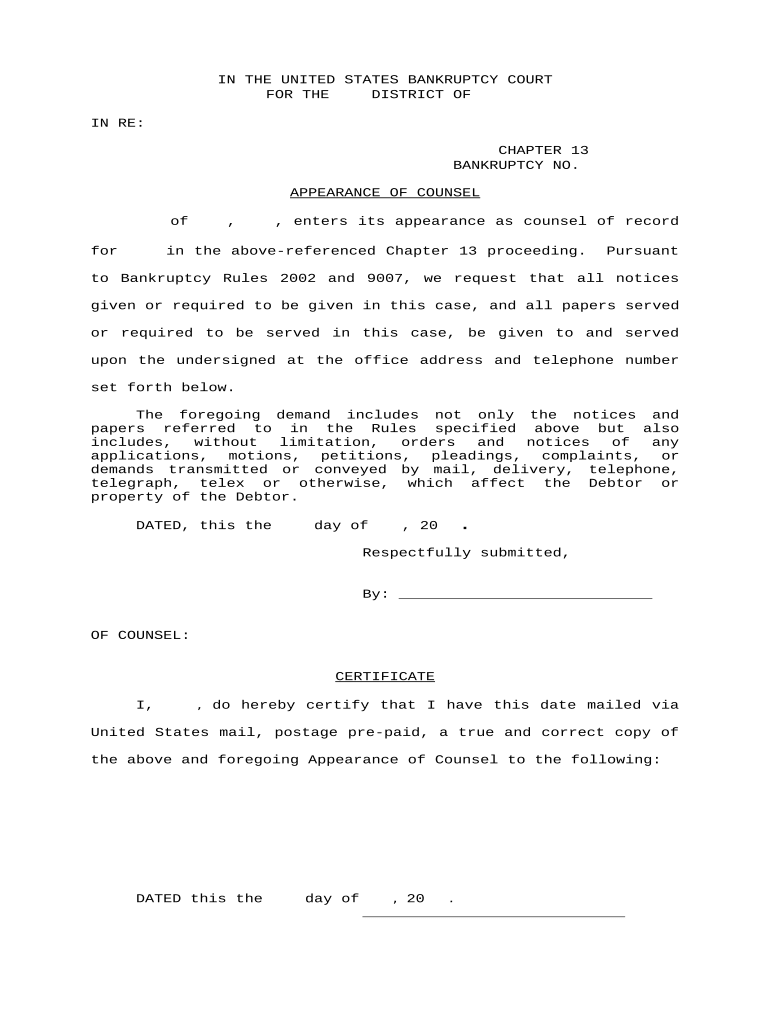
Appearance Counsel Form


What is the Appearance Counsel
The appearance counsel form is a legal document used primarily in the context of bankruptcy proceedings, particularly under Chapter 13. It allows an attorney to formally represent a client in court. This form is essential for ensuring that the attorney has the authority to act on behalf of the client, which is crucial for the legal process. The appearance counsel form typically includes the names of the parties involved, the case number, and the signature of the attorney, affirming their role in the case.
How to Use the Appearance Counsel
Using the appearance counsel form involves several steps to ensure that it is filled out correctly and submitted in a timely manner. First, the attorney must obtain the necessary information from the client, including personal details and case specifics. Next, the attorney fills out the form, ensuring that all required fields are completed accurately. Once the form is filled out, it must be signed by both the attorney and the client. Finally, the completed form should be submitted to the appropriate court, either electronically or via mail, depending on the court's requirements.
Key Elements of the Appearance Counsel
Several key elements must be included in the appearance counsel form to ensure its validity. These elements typically include:
- The names and addresses of the parties involved.
- The case number associated with the bankruptcy filing.
- The attorney's name, bar number, and contact information.
- Signatures of both the attorney and the client.
- The date of signing.
Including all these elements helps to establish the attorney's authority and facilitates the legal process in court.
Steps to Complete the Appearance Counsel
Completing the appearance counsel form requires careful attention to detail. Follow these steps:
- Gather necessary information from the client, including personal and case details.
- Fill out the form accurately, ensuring all fields are completed.
- Review the form for any errors or omissions.
- Obtain signatures from both the attorney and the client.
- Submit the completed form to the court as per their submission guidelines.
By following these steps, attorneys can ensure that the appearance counsel form is properly completed and submitted, facilitating effective representation in court.
Legal Use of the Appearance Counsel
The appearance counsel form is legally binding and must comply with relevant laws governing bankruptcy proceedings. It serves as a formal declaration of the attorney's role in the case, allowing them to act on behalf of the client in legal matters. Compliance with state-specific regulations is also important, as different jurisdictions may have varying requirements for the form's content and submission process. Ensuring that the form is completed and submitted correctly is crucial for maintaining the integrity of the legal representation.
Form Submission Methods
The appearance counsel form can typically be submitted through various methods, depending on the court's preferences. Common submission methods include:
- Online submission through the court's electronic filing system.
- Mailing the completed form to the court clerk's office.
- In-person submission at the courthouse.
It is important to verify the specific submission method required by the court handling the case to ensure compliance and avoid delays.
Quick guide on how to complete appearance counsel
Prepare Appearance Counsel effortlessly on any device
Web-based document management has gained popularity among businesses and individuals. It serves as an ideal eco-friendly alternative to conventional printed and signed documents, allowing you to obtain the necessary form and securely store it online. airSlate SignNow equips you with all the tools needed to create, modify, and electronically sign your documents swiftly without delays. Manage Appearance Counsel on any platform using airSlate SignNow's Android or iOS applications and simplify any document-related task today.
The easiest way to edit and eSign Appearance Counsel effortlessly
- Locate Appearance Counsel and click on Get Form to begin.
- Make use of the tools we provide to complete your form.
- Select important sections of the documents or obscure sensitive information with tools specifically designed for that purpose by airSlate SignNow.
- Create your signature using the Sign tool, which takes mere seconds and holds the same legal authority as a handwritten signature.
- Review the details and click on the Done button to save your changes.
- Choose your preferred method to deliver your form, whether by email, SMS, invitation link, or download it to your computer.
Eliminate the worries of lost or misplaced documents, tedious form searches, or mistakes that necessitate reprinting new document copies. airSlate SignNow addresses all your document management needs in just a few clicks from any device of your choice. Edit and eSign Appearance Counsel and ensure seamless communication at every stage of your form preparation process with airSlate SignNow.
Create this form in 5 minutes or less
Create this form in 5 minutes!
People also ask
-
What is appearance counsel and how does it relate to airSlate SignNow?
Appearance counsel refers to legal representation present in a court or legal proceeding. With airSlate SignNow, businesses can streamline document signing and management related to appearance counsel, ensuring that all necessary legal documents are efficiently signed and stored.
-
How can airSlate SignNow enhance the efficiency of my appearance counsel process?
airSlate SignNow enhances the efficiency of your appearance counsel process by providing a seamless platform for electronic signatures and document management. Its user-friendly interface allows legal teams to quickly prepare and send documents, reducing turnaround time and improving overall workflow.
-
What features does airSlate SignNow offer for managing appearance counsel documentation?
airSlate SignNow offers robust features tailored for managing appearance counsel documentation, including customizable templates, real-time tracking of document status, and cloud storage. These features ensure you have easy access to your documents anytime, facilitating smoother communication with your appearance counsel.
-
What are the pricing options for airSlate SignNow focused on appearance counsel solutions?
airSlate SignNow offers various pricing plans suitable for businesses of all sizes looking for appearance counsel solutions. Plans are designed to fit different budgets while providing essential features like bulk sending and advanced team management for legal practices.
-
Can I integrate airSlate SignNow with other tools used in appearance counsel?
Yes, airSlate SignNow can be integrated with various third-party applications commonly used in appearance counsel, such as CRM systems and document management platforms. This integration allows for a more streamlined workflow, reducing the need for separate login credentials across different tools.
-
What benefits does airSlate SignNow provide for law firms handling appearance counsel?
airSlate SignNow offers law firms handling appearance counsel signNow benefits, including improved collaboration and reduced administrative burdens. With electronic signatures, law firms can expedite document processing, allowing legal teams to focus on more critical client needs.
-
Is airSlate SignNow secure for handling sensitive appearance counsel records?
Absolutely, airSlate SignNow prioritizes the security of sensitive appearance counsel records by employing advanced encryption and security protocols. This ensures that your documents are protected from unauthorized access while remaining compliant with legal industry standards.
Get more for Appearance Counsel
Find out other Appearance Counsel
- How Do I Sign Montana Rental agreement contract
- Sign Alaska Rental lease agreement Mobile
- Sign Connecticut Rental lease agreement Easy
- Sign Hawaii Rental lease agreement Mobile
- Sign Hawaii Rental lease agreement Simple
- Sign Kansas Rental lease agreement Later
- How Can I Sign California Rental house lease agreement
- How To Sign Nebraska Rental house lease agreement
- How To Sign North Dakota Rental house lease agreement
- Sign Vermont Rental house lease agreement Now
- How Can I Sign Colorado Rental lease agreement forms
- Can I Sign Connecticut Rental lease agreement forms
- Sign Florida Rental lease agreement template Free
- Help Me With Sign Idaho Rental lease agreement template
- Sign Indiana Rental lease agreement forms Fast
- Help Me With Sign Kansas Rental lease agreement forms
- Can I Sign Oregon Rental lease agreement template
- Can I Sign Michigan Rental lease agreement forms
- Sign Alaska Rental property lease agreement Simple
- Help Me With Sign North Carolina Rental lease agreement forms