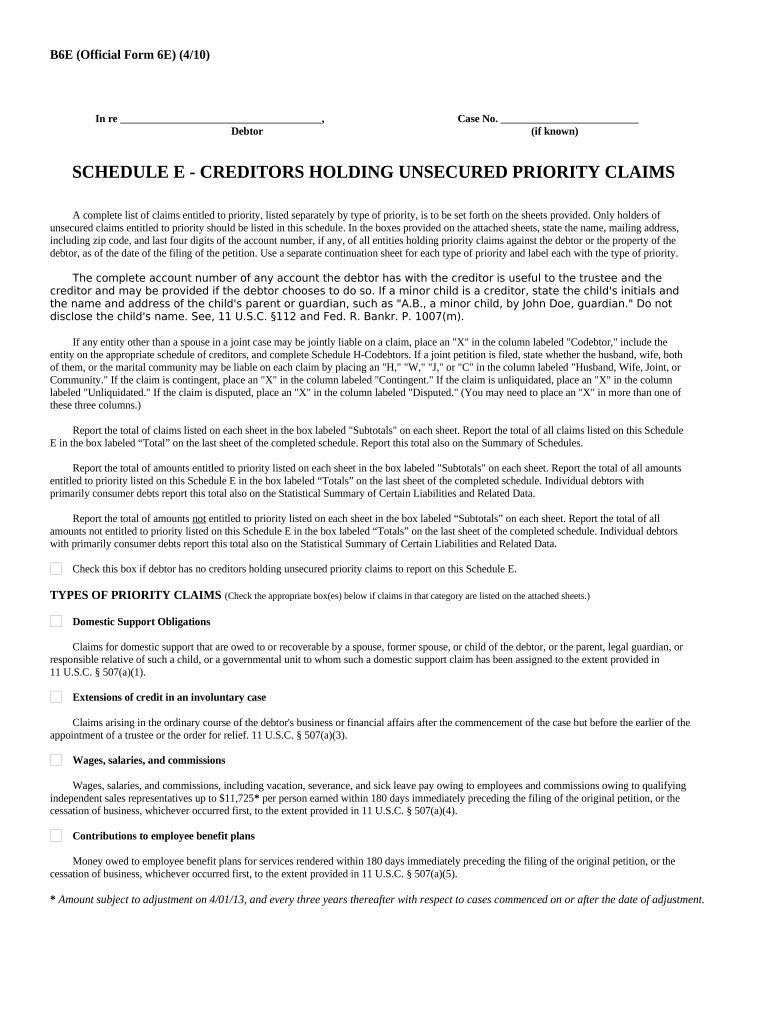
E Form


What is the E Form
The E Form, specifically related to creditors unsecured claims, is a legal document used in bankruptcy proceedings. It allows creditors to assert their claims against a debtor's estate when the claims are not secured by collateral. This form is essential for creditors seeking to recover debts when the debtor's assets are insufficient to cover all obligations. Understanding the purpose and function of the E Form is crucial for both creditors and debtors navigating the bankruptcy process.
Steps to complete the E Form
Completing the E Form for creditors unsecured claims involves several key steps:
- Gather necessary information, including the debtor's details and the amount owed.
- Clearly outline the nature of the claim and any supporting documentation.
- Fill out the E Form accurately, ensuring all sections are completed to avoid delays.
- Review the form for accuracy and completeness before submission.
- Submit the form through the appropriate channels, whether online or by mail.
Legal use of the E Form
The E Form must be used in accordance with applicable bankruptcy laws and regulations. It is legally binding once submitted and can impact the outcome of a bankruptcy case. Creditors should ensure that the form is filled out correctly to uphold their rights in the bankruptcy process. Non-compliance with legal standards can lead to the rejection of the claim, making it vital for creditors to understand the legal implications of their submissions.
Required Documents
When completing the E Form, certain documents are typically required to support the claim. These may include:
- Proof of the debt, such as invoices or contracts.
- Documentation of any payments made by the debtor.
- Any correspondence related to the claim, including notices or agreements.
Having these documents ready can facilitate a smoother filing process and strengthen the claim's validity.
Form Submission Methods
The E Form can be submitted through various methods, depending on the bankruptcy court's requirements. Common submission methods include:
- Online submission through the court's electronic filing system.
- Mailing the completed form to the appropriate bankruptcy court address.
- In-person submission at the court clerk's office.
Choosing the correct submission method is important to ensure timely processing of the claim.
Eligibility Criteria
To file a creditors unsecured claim using the E Form, creditors must meet specific eligibility criteria. Generally, the creditor must:
- Have a valid claim against the debtor that is not secured by collateral.
- Be listed in the debtor's bankruptcy filings.
- Comply with any additional requirements set forth by the bankruptcy court.
Understanding these criteria helps creditors determine their standing in the bankruptcy process and ensures that their claims are properly filed.
Quick guide on how to complete e form
Complete E Form effortlessly on any gadget
Digital document management has become prevalent among companies and individuals. It offers an ideal environmentally friendly alternative to conventional printed and signed paperwork, as you can easily locate the necessary form and securely save it online. airSlate SignNow equips you with all the resources required to create, modify, and eSign your documents swiftly without interruptions. Handle E Form on any gadget using airSlate SignNow's Android or iOS applications and streamline any document-related task today.
How to alter and eSign E Form with ease
- Locate E Form and then click Get Form to begin.
- Utilize the tools we offer to finalize your document.
- Emphasize important parts of your documents or redact sensitive details with the tools that airSlate SignNow provides specifically for that purpose.
- Generate your eSignature using the Sign feature, which takes mere seconds and holds the same legal significance as a traditional wet ink signature.
- Review the details and then click on the Done button to save your changes.
- Select how you wish to share your form, whether by email, SMS, or invite link, or download it to your computer.
Forget about lost or misplaced documents, cumbersome form searching, or errors that necessitate printing new copies. airSlate SignNow fulfills all your document management requirements in just a few clicks from any device you prefer. Edit and eSign E Form and ensure outstanding communication at any stage of your form preparation process with airSlate SignNow.
Create this form in 5 minutes or less
Create this form in 5 minutes!
People also ask
-
What are creditors unsecured claims?
Creditors unsecured claims refer to debts that are not backed by collateral. This means that if a borrower defaults, creditors have limited recourse to recover their funds. Understanding these claims is vital for both creditors and debtors in managing financial obligations.
-
How can airSlate SignNow help with managing creditors unsecured claims?
airSlate SignNow provides a streamlined platform for signing and managing documents related to creditors unsecured claims. By utilizing our eSignature solution, businesses can efficiently handle necessary paperwork, ensuring compliance and organization. This can signNowly reduce the risks associated with unsecured debts.
-
Is there a cost associated with using airSlate SignNow for creditors unsecured claims?
Yes, airSlate SignNow offers competitive pricing plans tailored to various business needs. With our affordable solutions, you can manage creditors unsecured claims without overspending on administrative tasks. You'll find that our pricing is designed to provide excellent value for the features offered.
-
Are there any specific features of airSlate SignNow that support creditors unsecured claims?
airSlate SignNow includes features like customizable templates, document tracking, and secure storage to assist with creditors unsecured claims. These tools help ensure that all documentation is accurate and accessible, streamlining the claims process for both creditors and debtors.
-
Can airSlate SignNow integrate with other systems for managing creditors unsecured claims?
Absolutely! airSlate SignNow is designed to integrate seamlessly with various business systems and applications. This allows you to enhance your workflow for managing creditors unsecured claims, ensuring that all your tools work together efficiently for improved productivity.
-
What benefits does airSlate SignNow provide for businesses dealing with creditors unsecured claims?
By using airSlate SignNow, businesses can experience increased efficiency and reduced paperwork when handling creditors unsecured claims. Our platform simplifies document execution and tracking, helping organizations stay compliant while maintaining better control over their claims process.
-
How secure is the airSlate SignNow platform for processing creditors unsecured claims?
Security is a top priority at airSlate SignNow. Our platform uses industry-standard encryption and secure access controls to protect sensitive information related to creditors unsecured claims. This ensures that your documents remain confidential and secure throughout the signing process.
Get more for E Form
Find out other E Form
- Help Me With Sign Ohio Banking Document
- How To Sign Oregon Banking PDF
- Help Me With Sign Oregon Banking Presentation
- Can I Sign Pennsylvania Banking Form
- How To Sign Arizona Business Operations PDF
- Help Me With Sign Nebraska Business Operations Presentation
- How To Sign Arizona Car Dealer Form
- How To Sign Arkansas Car Dealer Document
- How Do I Sign Colorado Car Dealer PPT
- Can I Sign Florida Car Dealer PPT
- Help Me With Sign Illinois Car Dealer Presentation
- How Can I Sign Alabama Charity Form
- How Can I Sign Idaho Charity Presentation
- How Do I Sign Nebraska Charity Form
- Help Me With Sign Nevada Charity PDF
- How To Sign North Carolina Charity PPT
- Help Me With Sign Ohio Charity Document
- How To Sign Alabama Construction PDF
- How To Sign Connecticut Construction Document
- How To Sign Iowa Construction Presentation