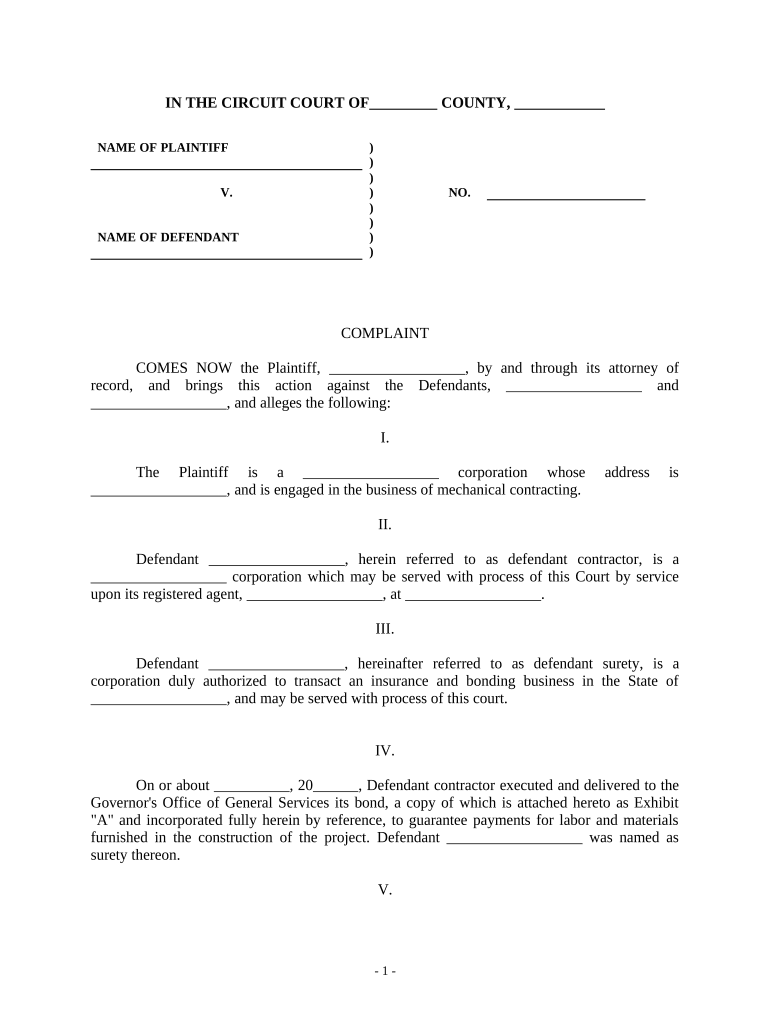
Subcontractor Form


What is the subcontractor?
A subcontractor is an individual or business that is hired by a primary contractor to perform specific tasks or services as part of a larger project. Subcontractors typically specialize in particular areas, such as plumbing, electrical work, or carpentry, allowing the primary contractor to focus on overall project management. The relationship between the contractor and subcontractor is governed by a subcontractor contract, which outlines the terms, responsibilities, and expectations for both parties. This contract is essential for ensuring that all parties are clear on their obligations and the scope of work.
How to use the subcontractor
Using a subcontractor effectively involves several key steps. First, identify the specific tasks or services that require subcontracting. Next, select a qualified subcontractor by reviewing their credentials, experience, and references. Once a subcontractor is chosen, draft a subcontractor contract that details the scope of work, payment terms, deadlines, and any other relevant conditions. After both parties sign the contract, maintain open communication throughout the project to ensure that the subcontractor meets expectations and deadlines.
Steps to complete the subcontractor
Completing the subcontractor process involves a series of organized steps:
- Determine the specific services needed for your project.
- Research and select a qualified subcontractor based on their expertise.
- Prepare a subcontractor contract that outlines the terms of the agreement.
- Ensure both parties sign the contract to formalize the agreement.
- Monitor the subcontractor's progress and maintain regular communication.
- Review the completed work to ensure it meets the agreed-upon standards.
Legal use of the subcontractor
To ensure the legal use of a subcontractor, it is crucial to adhere to relevant laws and regulations. This includes creating a legally binding subcontractor contract that complies with state and federal laws. The contract should clearly define the scope of work, payment terms, and dispute resolution processes. Additionally, both the contractor and subcontractor must fulfill their tax obligations, including reporting income and withholding taxes as necessary. Understanding and following these legal requirements helps protect all parties involved and minimizes the risk of disputes.
Key elements of the subcontractor
Several key elements are essential for a successful subcontractor relationship:
- Scope of Work: Clearly define the tasks and responsibilities of the subcontractor.
- Payment Terms: Outline how and when the subcontractor will be compensated.
- Deadlines: Set clear timelines for project milestones and completion.
- Dispute Resolution: Include procedures for addressing any disagreements that may arise.
- Compliance: Ensure adherence to all applicable laws and regulations.
Examples of using the subcontractor
Subcontractors are commonly used in various industries, including construction, IT, and creative services. For instance, a general contractor may hire a subcontractor to handle electrical installations on a building project. In the IT sector, a company might subcontract software development tasks to a specialized firm. In creative fields, a marketing agency may engage freelance graphic designers as subcontractors to fulfill specific project needs. These examples illustrate how subcontractors can enhance efficiency and expertise in diverse projects.
Quick guide on how to complete subcontractor 497335952
Accomplish Subcontractor effortlessly on any device
Digital document management has gained popularity among businesses and individuals alike. It serves as an ideal eco-friendly alternative to traditional printed and signed documents, allowing you to obtain the correct form and securely store it online. airSlate SignNow equips you with all the necessary tools to create, adjust, and eSign your documents promptly without delays. Manage Subcontractor on any platform using airSlate SignNow apps for Android or iOS and enhance any document-focused process today.
The easiest way to modify and eSign Subcontractor seamlessly
- Locate Subcontractor and click Get Form to begin.
- Utilize the tools we offer to complete your form.
- Emphasize relevant sections of your documents or obscure sensitive information using tools that airSlate SignNow specifically provides for that purpose.
- Generate your signature with the Sign tool, which takes mere seconds and holds the same legal validity as a conventional wet ink signature.
- Review the information and click the Done button to save your changes.
- Select how you want to send your form, via email, text message (SMS), or invitation link, or download it to your computer.
Eliminate concerns about lost or misplaced documents, tedious form searches, or mistakes that necessitate printing new document copies. airSlate SignNow meets your document management needs in just a few clicks from any device you choose. Modify and eSign Subcontractor while ensuring excellent communication at any stage of the form preparation process with airSlate SignNow.
Create this form in 5 minutes or less
Create this form in 5 minutes!
People also ask
-
What is a complaint contractor, and how can airSlate SignNow help?
A complaint contractor is a professional responsible for addressing grievances in a construction or renovation project. With airSlate SignNow, you can streamline the document management process, ensuring that all complaints are documented, signed, and tracked efficiently to facilitate resolution.
-
How does airSlate SignNow improve the complaint handling process for contractors?
airSlate SignNow enhances the complaint handling process by enabling contractors to quickly send and receive signed documents electronically. This reduces delays and ensures that all parties involved can easily access and manage complaints, leading to faster resolutions.
-
What features of airSlate SignNow support complaint contractors?
Key features of airSlate SignNow that support complaint contractors include customizable templates for complaint forms, workflow automation to manage approval processes, and secure eSignature capabilities. These features help contractors efficiently handle and resolve complaints while ensuring compliance.
-
Is airSlate SignNow cost-effective for complaint contractors?
Yes, airSlate SignNow is designed to be a cost-effective solution for complaint contractors. With transparent pricing plans, businesses can choose the features they need without overspending, making it accessible for both small contractors and large enterprises.
-
Can airSlate SignNow be integrated with other tools for complaint management?
Absolutely! airSlate SignNow offers integration capabilities with popular tools like project management software and customer relationship management (CRM) systems. This allows complaint contractors to create a seamless workflow that combines eSigning with their existing processes.
-
What are the benefits of using airSlate SignNow for handling complaints?
Using airSlate SignNow for handling complaints offers numerous benefits, including improved efficiency, enhanced security through encrypted documents, and the ability to track the status of complaints in real-time. This ensures that nothing falls through the cracks during the resolution process.
-
How secure is airSlate SignNow for storing complaint documents?
airSlate SignNow is committed to security, utilizing advanced encryption methods to protect all complaint documents stored on its platform. This gives complaint contractors peace of mind knowing that sensitive information is secure and compliant with legal standards.
Get more for Subcontractor
Find out other Subcontractor
- Sign Colorado Independent Contractor Agreement Template Simple
- How Can I Sign Florida Independent Contractor Agreement Template
- Sign Georgia Independent Contractor Agreement Template Fast
- Help Me With Sign Nevada Termination Letter Template
- How Can I Sign Michigan Independent Contractor Agreement Template
- Sign Montana Independent Contractor Agreement Template Simple
- Sign Vermont Independent Contractor Agreement Template Free
- Sign Wisconsin Termination Letter Template Free
- How To Sign Rhode Island Emergency Contact Form
- Can I Sign Utah Executive Summary Template
- Sign Washington Executive Summary Template Free
- Sign Connecticut New Hire Onboarding Mobile
- Help Me With Sign Wyoming CV Form Template
- Sign Mississippi New Hire Onboarding Simple
- Sign Indiana Software Development Proposal Template Easy
- Sign South Dakota Working Time Control Form Now
- Sign Hawaii IT Project Proposal Template Online
- Sign Nebraska Operating Agreement Now
- Can I Sign Montana IT Project Proposal Template
- Sign Delaware Software Development Agreement Template Now