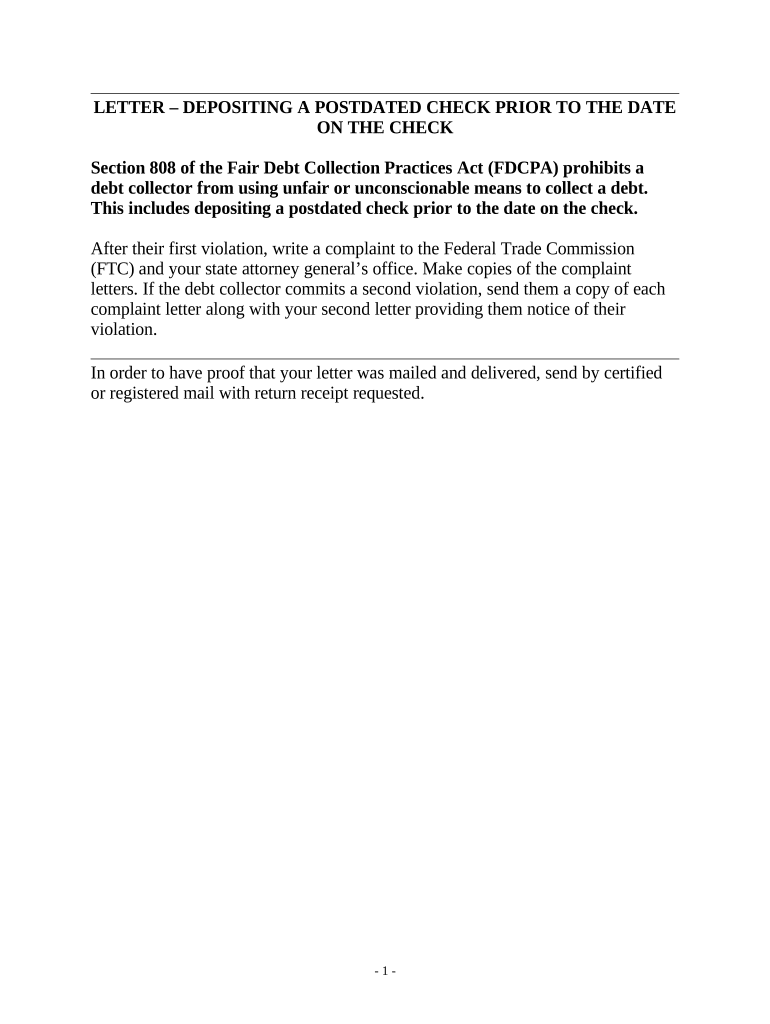
Postdated Check Form


What is the Postdated Check
A postdated check is a type of check that is written with a future date, meaning it cannot be cashed or deposited until that date arrives. This financial instrument serves various purposes, such as ensuring that funds are available at a specific time or managing cash flow. When issuing a postdated check, the writer must ensure that the recipient understands the terms and conditions associated with it, as the acceptance of such a check may involve legal considerations.
How to Use the Postdated Check
Using a postdated check involves several important steps. First, ensure that the check is filled out correctly, including the future date, the payee's name, and the amount. It is essential to communicate with the recipient about the intended date of deposit. Additionally, the writer should maintain sufficient funds in their account to cover the check amount by the time it is cashed. This helps avoid potential overdraft fees or bounced checks, which can lead to legal complications.
Steps to Complete the Postdated Check
Completing a postdated check requires careful attention to detail. Follow these steps:
- Write the date on the check that is in the future.
- Fill in the payee's name accurately.
- Specify the amount in both numerical and written forms.
- Sign the check to validate it.
- Communicate the future date to the payee to ensure they understand when they can deposit the check.
Legal Use of the Postdated Check
The legal use of a postdated check varies by state, but generally, it is considered a valid form of payment as long as both parties agree to the terms. It is important to note that the issuer must have sufficient funds in their account when the check is cashed. If the check bounces due to insufficient funds, it may lead to legal consequences, including penalties or lawsuits. Understanding the legal framework surrounding postdated checks can help both the issuer and recipient navigate potential disputes.
Key Elements of the Postdated Check
Several key elements must be present for a postdated check to be valid:
- The future date must be clearly written on the check.
- The payee's name should be accurate to avoid confusion.
- The amount must be specified in both numbers and words.
- The check must be signed by the issuer.
- Clear communication regarding the deposit date is essential.
State-Specific Rules for the Postdated Check
Different states may have specific regulations regarding postdated checks. It is advisable for both issuers and recipients to familiarize themselves with these rules to ensure compliance. Some states may have laws that protect the issuer from penalties if the check is presented before the date written on it, while others may not. Checking local laws can help avoid misunderstandings and ensure that the transaction is legally sound.
Quick guide on how to complete postdated check
Complete Postdated Check with ease on any device
Digital document management has gained traction among businesses and individuals. It serves as an ideal environmentally friendly substitute for traditional printed and signed documents, as it allows you to access the correct form and securely retain it online. airSlate SignNow equips you with all the tools necessary to create, modify, and eSign your documents promptly without holdups. Manage Postdated Check on any device using airSlate SignNow's Android or iOS applications and simplify any document-related tasks today.
How to modify and eSign Postdated Check effortlessly
- Obtain Postdated Check and click Get Form to begin.
- Utilize the tools we provide to complete your form.
- Emphasize relevant sections of your documents or conceal sensitive information with tools specifically provided by airSlate SignNow for that purpose.
- Generate your signature using the Sign tool, which takes only seconds and carries the same legal validity as a conventional handwritten signature.
- Review the information and click the Done button to save your changes.
- Choose your preferred method to send your form, via email, SMS, or invite link, or download it to your computer.
Eliminate the hassle of lost or misplaced documents, tedious form searches, or mistakes that require reprinting new document copies. airSlate SignNow addresses all your document management requirements in just a few clicks from any device of your choice. Modify and eSign Postdated Check and ensure outstanding communication at any stage of your form preparation process with airSlate SignNow.
Create this form in 5 minutes or less
Create this form in 5 minutes!
People also ask
-
What does 'check to date' mean in the context of airSlate SignNow?
'Check to date' refers to the capability of tracking and verifying the status of documents sent through airSlate SignNow. It ensures that you can monitor the progress of your documents in real-time, making the eSigning process transparent and efficient.
-
How does airSlate SignNow help me ensure my documents are up to date?
With airSlate SignNow, you can easily check to date the status of your documents to ensure they are current. Our platform notifies you of pending signatures and updates, allowing you to manage your documentation effectively and stay organized.
-
What are the pricing options for using airSlate SignNow?
AirSlate SignNow offers a variety of pricing plans tailored to different business needs. Our plans are cost-effective, allowing you to check to date on the features available within each tier and choose the one that best fits your eSigning requirements.
-
Can I integrate airSlate SignNow with other tools for better document management?
Yes, airSlate SignNow integrates seamlessly with various tools like Google Drive, Salesforce, and Dropbox. This allows you to check to date on all your documents across multiple platforms, enhancing your workflow and document management efficiency.
-
What features does airSlate SignNow offer to improve document signing?
AirSlate SignNow provides numerous features like templates, advanced security, and real-time tracking. You can easily check to date on signature requests, which ensures that all your documents are handled promptly and securely.
-
Is airSlate SignNow suitable for businesses of all sizes?
Absolutely! AirSlate SignNow is designed to cater to businesses of all sizes, offering scalable solutions. Whether you're a small startup or a large enterprise, you can check to date on your document management processes and find a solution that fits your specific needs.
-
How can I ensure the security of my documents with airSlate SignNow?
AirSlate SignNow employs top-level security protocols to protect your documents. As you check to date on your document statuses, rest assured that your information is kept confidential and secure throughout the eSigning process.
Get more for Postdated Check
- Instructor amp course evaluation form idaho real estate commission irec idaho
- Vacation house watch form vernon hills il vernonhills
- Indiana request hearing form
- Tippecanoe county corrections community service form
- Favn report form
- Tattoo apprenticeship contract form
- Kansas form c 2 2 a
- Blank manual j forms
Find out other Postdated Check
- Can I eSignature Utah Charity Document
- How Do I eSignature Utah Car Dealer Presentation
- Help Me With eSignature Wyoming Charity Presentation
- How To eSignature Wyoming Car Dealer PPT
- How To eSignature Colorado Construction PPT
- How To eSignature New Jersey Construction PDF
- How To eSignature New York Construction Presentation
- How To eSignature Wisconsin Construction Document
- Help Me With eSignature Arkansas Education Form
- Can I eSignature Louisiana Education Document
- Can I eSignature Massachusetts Education Document
- Help Me With eSignature Montana Education Word
- How To eSignature Maryland Doctors Word
- Help Me With eSignature South Dakota Education Form
- How Can I eSignature Virginia Education PDF
- How To eSignature Massachusetts Government Form
- How Can I eSignature Oregon Government PDF
- How Can I eSignature Oklahoma Government Document
- How To eSignature Texas Government Document
- Can I eSignature Vermont Government Form