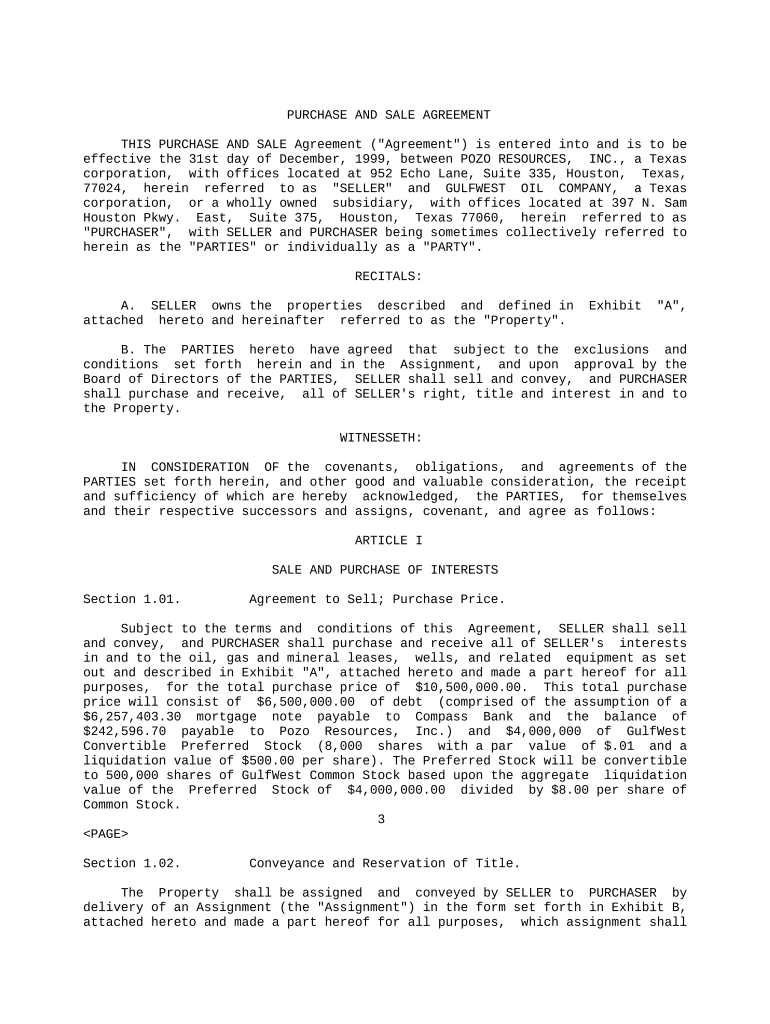
Sale Agreement Form


What is the Sale Agreement
A sale agreement is a legally binding document that outlines the terms and conditions of a transaction between a buyer and a seller. It serves to protect the interests of both parties by clearly defining the obligations and rights involved in the sale of goods or property. The agreement typically includes details such as the purchase price, payment terms, delivery conditions, and any warranties or representations made by the seller. In the United States, having a well-drafted sale agreement can help prevent disputes and provide a clear course of action in case of disagreements.
Key Elements of the Sale Agreement
Understanding the key elements of a sale agreement is crucial for both buyers and sellers. Essential components often include:
- Parties Involved: Names and contact information of both the buyer and seller.
- Description of Goods or Property: Detailed information about what is being sold, including specifications and condition.
- Purchase Price: The total cost of the transaction and any applicable taxes or fees.
- Payment Terms: Information on how and when payment will be made, including any deposit requirements.
- Delivery Terms: Details regarding when and how the goods or property will be delivered to the buyer.
- Warranties and Representations: Any guarantees made by the seller about the quality or condition of the goods or property.
- Signatures: Signatures of both parties to validate the agreement.
Steps to Complete the Sale Agreement
Completing a sale agreement involves several important steps to ensure that it is legally binding and accurately reflects the intentions of both parties. Here are the recommended steps:
- Identify the parties involved and gather their contact information.
- Clearly describe the goods or property being sold.
- Negotiate and agree on the purchase price and payment terms.
- Specify delivery terms and any conditions that must be met prior to completion.
- Include any warranties or representations that the seller is making.
- Review the document for accuracy and completeness.
- Both parties should sign the agreement, preferably in the presence of a witness or notary.
Legal Use of the Sale Agreement
The legal use of a sale agreement is vital for ensuring that the transaction is enforceable in a court of law. To be legally binding, the agreement must meet certain criteria, including:
- Mutual Consent: Both parties must agree to the terms voluntarily.
- Consideration: There must be something of value exchanged between the parties.
- Capacity: Both parties must have the legal capacity to enter into a contract.
- Legality: The purpose of the agreement must be lawful.
Ensuring these elements are present can help mitigate legal risks and provide a clear path for enforcement if necessary.
How to Obtain the Sale Agreement
Obtaining a sale agreement can be done through several methods, depending on the complexity of the transaction and the preferences of the parties involved. Options include:
- Templates: Many online resources offer templates that can be customized to fit specific needs.
- Legal Professionals: Consulting with an attorney can provide tailored agreements that adhere to local laws and regulations.
- Software Solutions: Digital platforms like signNow allow users to create, edit, and sign sale agreements electronically, ensuring compliance with legal standards.
Examples of Using the Sale Agreement
Sale agreements can be utilized in various scenarios, including:
- Real Estate Transactions: When buying or selling property, a sale agreement outlines the terms of the sale, including contingencies.
- Vehicle Sales: A sale agreement for a car or other vehicle details the condition, price, and transfer of ownership.
- Business Sales: When transferring ownership of a business, a comprehensive sale agreement addresses assets, liabilities, and operational terms.
Each example highlights the importance of having a formalized agreement to protect both parties involved in the transaction.
Quick guide on how to complete sale agreement
Prepare Sale Agreement with ease on any device
Managing documents online has gained popularity among businesses and individuals alike. It offers an excellent eco-friendly substitute for conventional printed and signed papers, allowing you to obtain the necessary form and securely store it online. airSlate SignNow provides all the tools you need to create, modify, and eSign your documents rapidly without delays. Handle Sale Agreement on any gadget using airSlate SignNow's Android or iOS applications and simplify any document-related process today.
How to modify and eSign Sale Agreement effortlessly
- Locate Sale Agreement and click on Get Form to commence.
- Use the tools we provide to complete your form.
- Highlight essential sections of your documents or obscure sensitive information with tools specifically designed by airSlate SignNow for that purpose.
- Create your signature using the Sign tool, which takes mere seconds and holds the same legal validity as a traditional wet ink signature.
- Review all the information and then click the Done button to save your modifications.
- Choose how you wish to send your form, whether by email, SMS, or invitation link, or download it to your computer.
Eliminate worries about lost or misplaced files, tedious form navigation, or mistakes that necessitate printing new document copies. airSlate SignNow caters to all your document management needs in just a few clicks from your chosen device. Modify and eSign Sale Agreement and guarantee excellent communication at any stage of your form preparation process with airSlate SignNow.
Create this form in 5 minutes or less
Create this form in 5 minutes!
People also ask
-
What is a Sale Agreement in the context of airSlate SignNow?
A Sale Agreement is a legally binding document that outlines the terms and conditions of a sale between parties. With airSlate SignNow, you can easily create, send, and eSign Sale Agreements, ensuring a streamlined and efficient transaction process.
-
How does airSlate SignNow enhance the Sale Agreement process?
airSlate SignNow simplifies the Sale Agreement process by providing an intuitive platform for drafting, sending, and signing documents electronically. Our solution reduces paperwork, minimizes delays, and allows for real-time tracking of your Sale Agreement status.
-
What are the pricing plans for using airSlate SignNow to create Sale Agreements?
airSlate SignNow offers a variety of pricing plans tailored to meet different business needs. You can choose from our basic, business, or enterprise plans, which all provide features for creating and managing Sale Agreements efficiently and cost-effectively.
-
Can airSlate SignNow integrate with other applications for managing Sale Agreements?
Yes, airSlate SignNow integrates seamlessly with numerous applications such as CRM systems, cloud storage, and productivity tools. This integration ensures that you can manage your Sale Agreements alongside other business processes without any hassle.
-
What features does airSlate SignNow provide for Sale Agreements?
airSlate SignNow includes features such as customizable templates, automated workflows, and secure electronic signatures. These features simplify the creation and management of Sale Agreements, saving you time and improving accuracy.
-
Are Sale Agreements created with airSlate SignNow legally binding?
Yes, Sale Agreements signed through airSlate SignNow are legally binding and compliant with e-signature laws. This ensures that your electronic contracts hold the same validity as traditionally signed documents, providing peace of mind for all parties involved.
-
How can airSlate SignNow help businesses save time when dealing with Sale Agreements?
airSlate SignNow automates many manual processes involved in handling Sale Agreements, such as reminders and follow-ups. This efficiency signNowly reduces the time spent on document management and allows businesses to focus on closing deals faster.
Get more for Sale Agreement
Find out other Sale Agreement
- How To eSignature West Virginia Police POA
- eSignature Rhode Island Real Estate Letter Of Intent Free
- eSignature Rhode Island Real Estate Business Letter Template Later
- eSignature South Dakota Real Estate Lease Termination Letter Simple
- eSignature Tennessee Real Estate Cease And Desist Letter Myself
- How To eSignature New Mexico Sports Executive Summary Template
- Can I eSignature Utah Real Estate Operating Agreement
- eSignature Vermont Real Estate Warranty Deed Online
- eSignature Vermont Real Estate Operating Agreement Online
- eSignature Utah Real Estate Emergency Contact Form Safe
- eSignature Washington Real Estate Lease Agreement Form Mobile
- How Can I eSignature New York Sports Executive Summary Template
- eSignature Arkansas Courts LLC Operating Agreement Now
- How Do I eSignature Arizona Courts Moving Checklist
- eSignature Wyoming Real Estate Quitclaim Deed Myself
- eSignature Wyoming Real Estate Lease Agreement Template Online
- How Can I eSignature Delaware Courts Stock Certificate
- How Can I eSignature Georgia Courts Quitclaim Deed
- Help Me With eSignature Florida Courts Affidavit Of Heirship
- Electronic signature Alabama Banking RFP Online