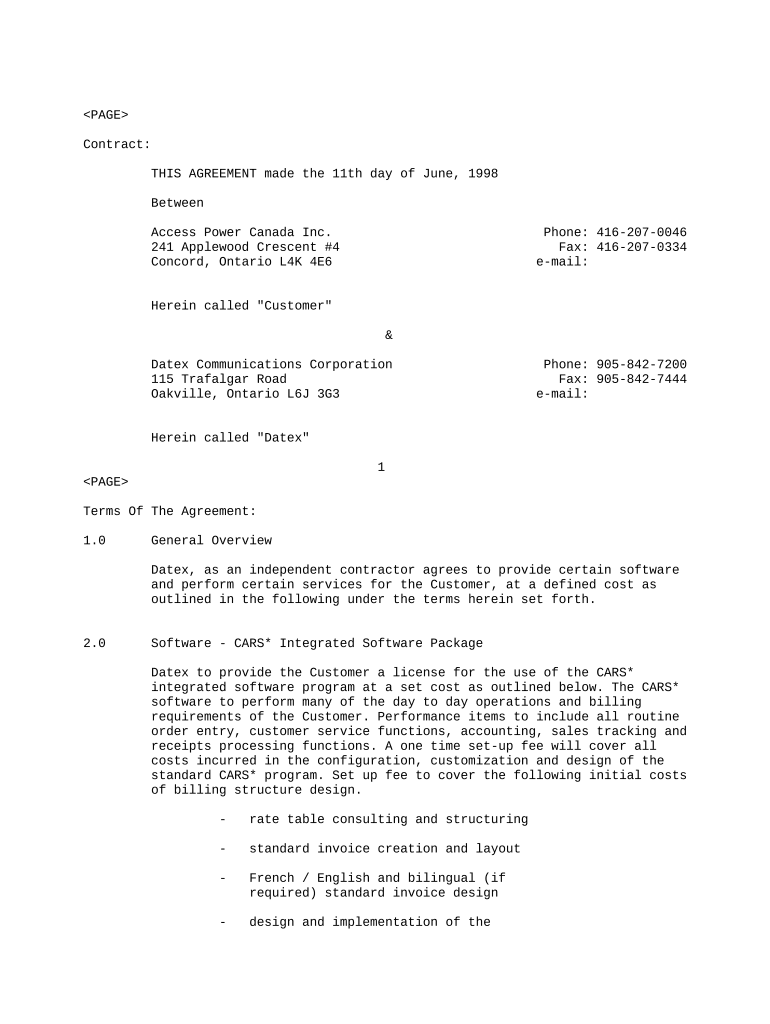
Service Ca Corp Form


What is the Service Ca Corp
The Service Ca Corp form is a legal document used primarily for the establishment and registration of a corporation in the state of California. This form is essential for businesses seeking to operate as a corporation, providing them with a distinct legal identity separate from their owners. By filing this form, businesses can benefit from limited liability protection, which safeguards personal assets from business debts and liabilities. The Service Ca Corp form outlines key details such as the corporation's name, address, purpose, and the names of its directors and officers.
How to use the Service Ca Corp
Using the Service Ca Corp form involves several steps to ensure proper completion and submission. First, gather all necessary information about your corporation, including its name, business address, and details about the directors and officers. Next, complete the form accurately, ensuring that all required fields are filled out. Once completed, the form can be submitted electronically or via mail to the California Secretary of State's office. It is crucial to review the form for accuracy before submission to avoid delays or rejections.
Steps to complete the Service Ca Corp
Completing the Service Ca Corp form requires careful attention to detail. Follow these steps to ensure a successful submission:
- Choose a unique name for your corporation that complies with California naming rules.
- Provide the principal business address and the names of the initial directors.
- Specify the purpose of the corporation, which can be general or specific.
- Include the number of shares the corporation is authorized to issue.
- Review the form thoroughly for any errors or omissions.
- Submit the completed form along with any required fees to the appropriate office.
Legal use of the Service Ca Corp
The legal use of the Service Ca Corp form is governed by California state law. Once filed and approved, the corporation gains legal recognition, allowing it to operate within the state. This legal status provides various benefits, including limited liability protection for shareholders and the ability to enter into contracts, sue, and be sued in its own name. It is essential for businesses to comply with all state regulations regarding corporate governance, including maintaining accurate records and filing necessary annual reports.
Key elements of the Service Ca Corp
Several key elements must be included in the Service Ca Corp form to ensure its validity:
- Corporation Name: Must be unique and not misleading.
- Business Address: The physical location where the business operates.
- Directors and Officers: Names and addresses of individuals responsible for managing the corporation.
- Purpose: A brief description of the business activities.
- Share Information: Number of shares authorized for issuance.
Who Issues the Form
The Service Ca Corp form is issued by the California Secretary of State. This office is responsible for processing the form and maintaining records of all registered corporations in the state. Businesses must ensure that they submit the form to the correct department to avoid any processing delays. The Secretary of State's office also provides resources and guidance for businesses navigating the incorporation process.
Quick guide on how to complete service ca corp
Complete Service Ca Corp seamlessly on any device
Digital document management has become increasingly favored by businesses and individuals alike. It serves as an excellent eco-friendly alternative to traditional printed and signed documents, allowing you to access the necessary form and securely save it online. airSlate SignNow equips you with all the tools required to produce, modify, and electronically sign your documents quickly and without delays. Manage Service Ca Corp on any device with airSlate SignNow's Android or iOS applications and enhance any document-driven process today.
The easiest way to modify and electronically sign Service Ca Corp effortlessly
- Locate Service Ca Corp and click on Get Form to begin.
- Utilize the tools we offer to complete your form.
- Emphasize important sections of the documents or obscure sensitive information with tools specifically provided by airSlate SignNow for that purpose.
- Generate your signature using the Sign tool, which takes mere seconds and carries the same legal validity as a conventional wet ink signature.
- Review the information and click on the Done button to save your changes.
- Select your preferred method of delivering your form, whether by email, text message (SMS), invitation link, or downloading it to your computer.
Say goodbye to lost or misplaced files, tedious document searches, or errors that necessitate reprinting new document copies. airSlate SignNow addresses all your document management needs in just a few clicks from any device of your choice. Modify and electronically sign Service Ca Corp and ensure excellent communication throughout the form preparation process with airSlate SignNow.
Create this form in 5 minutes or less
Create this form in 5 minutes!
People also ask
-
What is the service ca corp. offered by airSlate SignNow?
The service ca corp. by airSlate SignNow allows businesses to seamlessly send, sign, and manage documents digitally. This service ensures compliance with legal standards while streamlining your workflows. With an intuitive interface, it caters to professionals across various industries.
-
How does pricing work for the service ca corp.?
Pricing for the service ca corp. varies depending on the plan you choose, ranging from basic to advanced tier options. Each plan provides unlimited electronic signatures and varying functionalities. For businesses looking for cost-effective solutions, our competitive pricing structures make it accessible.
-
What features does the service ca corp. include?
The service ca corp. includes features like document templates, team collaboration, and detailed audit trails. Users can customize workflows and track the status of documents in real-time. These features enhance productivity and ensure that your document processes are efficient.
-
What are the benefits of using service ca corp. for my business?
Using the service ca corp. enhances efficiency by reducing turnaround times for documents. Businesses can save on printing and mailing costs while maintaining a secure and legally binding signature process. Additionally, it improves client satisfaction through faster service delivery.
-
Can I integrate the service ca corp. with other software?
Yes, the service ca corp. is designed to integrate with various software applications, such as CRMs, project management tools, and email platforms. This capability allows users to streamline their workflows even further, connecting all aspects of operations seamlessly. Check our integration page for a complete list.
-
Is the service ca corp. secure for sensitive documents?
Absolutely! The service ca corp. includes advanced security features like bank-level encryption and secure storage. Our platform complies with industry standards to protect sensitive information, giving users peace of mind when handling confidential documents.
-
How do I get started with the service ca corp.?
Getting started with the service ca corp. is easy. Simply visit our website, select a suitable plan, and sign up for an account. Once registered, you can start uploading and managing your documents within minutes.
Get more for Service Ca Corp
Find out other Service Ca Corp
- Sign West Virginia Real Estate Living Will Online
- How Can I Sign West Virginia Real Estate Confidentiality Agreement
- Sign West Virginia Real Estate Quitclaim Deed Computer
- Can I Sign West Virginia Real Estate Affidavit Of Heirship
- Sign West Virginia Real Estate Lease Agreement Template Online
- How To Sign Louisiana Police Lease Agreement
- Sign West Virginia Orthodontists Business Associate Agreement Simple
- How To Sign Wyoming Real Estate Operating Agreement
- Sign Massachusetts Police Quitclaim Deed Online
- Sign Police Word Missouri Computer
- Sign Missouri Police Resignation Letter Fast
- Sign Ohio Police Promissory Note Template Easy
- Sign Alabama Courts Affidavit Of Heirship Simple
- How To Sign Arizona Courts Residential Lease Agreement
- How Do I Sign Arizona Courts Residential Lease Agreement
- Help Me With Sign Arizona Courts Residential Lease Agreement
- How Can I Sign Arizona Courts Residential Lease Agreement
- Sign Colorado Courts LLC Operating Agreement Mobile
- Sign Connecticut Courts Living Will Computer
- How Do I Sign Connecticut Courts Quitclaim Deed