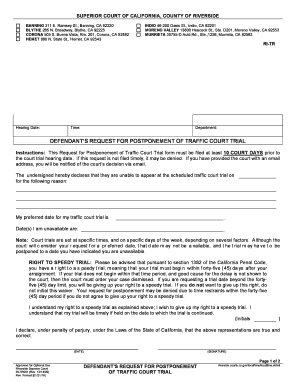
DEFENDANTS REQUEST for POSTPONEMENT of TRAFFIC COURT TRIAL Riverside Courts Ca Form


Understanding the defendants request for postponement of traffic court trial
The defendants request for postponement of traffic court trial is a formal document submitted to the court when a defendant seeks to delay their scheduled court appearance. This request is typically necessary when unforeseen circumstances arise, such as personal emergencies or scheduling conflicts. In California, this form is crucial for ensuring that defendants have the opportunity to present their case adequately without undue pressure from time constraints.
Steps to complete the defendants request for postponement of traffic court trial
Completing the defendants request for postponement of traffic court trial involves several key steps:
- Begin by downloading the form from the appropriate court website or obtaining a physical copy at the courthouse.
- Fill in your personal information, including your name, address, and case number, ensuring accuracy to avoid delays.
- Clearly state the reason for your request in the designated section, providing any necessary details that support your case.
- Sign and date the form to validate your request.
- Submit the completed form to the court by the specified deadline, either online, by mail, or in person.
Legal use of the defendants request for postponement of traffic court trial
The legal use of the defendants request for postponement of traffic court trial is governed by California law. This form must be submitted in accordance with the rules set by the local court. A valid request can help prevent default judgments and ensure that defendants have the opportunity to prepare their defense adequately. Courts typically consider requests based on the legitimacy of the reasons provided and the timing of the submission.
Key elements of the defendants request for postponement of traffic court trial
When preparing the defendants request for postponement of traffic court trial, several key elements must be included:
- Defendant's Information: Full name, address, and contact information.
- Case Details: Case number and date of the scheduled trial.
- Reason for Postponement: A clear and concise explanation of why the postponement is necessary.
- Signature: The defendant's signature to affirm the authenticity of the request.
Who issues the defendants request for postponement of traffic court trial
The defendants request for postponement of traffic court trial is typically issued by the local court where the case is being heard. Each court may have its own version of the form, so it is essential to obtain the correct document from the relevant jurisdiction. This ensures that the request complies with local rules and regulations, increasing the likelihood of approval.
Filing deadlines for the defendants request for postponement of traffic court trial
Filing deadlines for the defendants request for postponement of traffic court trial are critical to consider. Generally, this request should be submitted as soon as the need for postponement arises, ideally well before the scheduled trial date. Courts often have specific deadlines, so checking the local court rules is essential to avoid any complications that could jeopardize the request.
Quick guide on how to complete defendants request for postponement of traffic court trial riverside courts ca
Complete DEFENDANTS REQUEST FOR POSTPONEMENT OF TRAFFIC COURT TRIAL Riverside Courts Ca seamlessly on any device
Digital document management has gained traction among businesses and individuals. It offers a perfect eco-conscious substitute to conventional printed and signed documents, as you can locate the necessary form and safely store it online. airSlate SignNow provides all the resources you need to create, edit, and eSign your documents swiftly without interruptions. Manage DEFENDANTS REQUEST FOR POSTPONEMENT OF TRAFFIC COURT TRIAL Riverside Courts Ca on any platform using airSlate SignNow apps for Android or iOS and simplify any document-related task today.
The ideal method to edit and eSign DEFENDANTS REQUEST FOR POSTPONEMENT OF TRAFFIC COURT TRIAL Riverside Courts Ca with ease
- Find DEFENDANTS REQUEST FOR POSTPONEMENT OF TRAFFIC COURT TRIAL Riverside Courts Ca and then click Get Form to begin.
- Utilize the tools available to complete your document.
- Emphasize important sections of the documents or redact sensitive information with tools that airSlate SignNow provides specifically for that purpose.
- Create your eSignature using the Sign tool, which takes mere seconds and carries the same legal validity as a traditional handwritten signature.
- Review all the details and then click on the Done button to save your modifications.
- Choose your preferred method to send your form, whether by email, SMS, or invite link, or download it onto your computer.
Eliminate concerns about lost or misplaced files, tedious form searching, or mistakes that require new document copies. airSlate SignNow addresses your document management needs in just a few clicks from any device of your preference. Edit and eSign DEFENDANTS REQUEST FOR POSTPONEMENT OF TRAFFIC COURT TRIAL Riverside Courts Ca and ensure excellent communication at every stage of the form preparation process with airSlate SignNow.
Create this form in 5 minutes or less
Create this form in 5 minutes!
People also ask
-
What is the CA trial form offered by airSlate SignNow?
The CA trial form is a temporary document that allows businesses to try out the features of airSlate SignNow without any commitment. This form gives users access to essential eSigning and document management tools, enabling them to evaluate the platform's capabilities. Signing up for the CA trial form is straightforward and designed to showcase how our solution can meet your business needs.
-
How much does airSlate SignNow cost after the CA trial form ends?
After the completion of the CA trial form, users can choose from several pricing plans tailored to various business sizes and requirements. The pricing is transparent and offers flexible options like monthly or yearly subscriptions, allowing businesses to find a package that fits their budget. Additional discounts may be available for annual commitments.
-
What features are included in the CA trial form?
The CA trial form provides access to a variety of essential features such as document eSigning, secure storage, and customizable templates. Users can also utilize tools for team collaboration and integration with other applications, making it a comprehensive trial experience. This allows businesses to assess the full potential of airSlate SignNow before committing.
-
Can I integrate airSlate SignNow with other tools during the CA trial form?
Yes, the CA trial form allows users to explore integrations with popular business applications such as Google Drive, Salesforce, and more. This feature enhances productivity by streamlining workflows across different platforms. Trial users can experience firsthand how easy it is to incorporate airSlate SignNow into their existing processes.
-
What benefits can my business gain from using the CA trial form?
By using the CA trial form, businesses can experience increased efficiency through fast document turnaround and reduced printing costs. It empowers organizations to go paperless, saving time and resources while ensuring compliance. Additionally, users gain insights into how eSigning can simplify their operations and improve client satisfaction.
-
Is there a limit on the number of documents I can sign during the CA trial form?
The CA trial form typically includes limits on the number of documents that can be signed per month, providing a fair evaluation of airSlate SignNow's capabilities. This limit helps businesses understand the volume of transactions they can manage efficiently. However, users can always upgrade to a paid plan for higher limits and additional features.
-
What support options are available during the CA trial form?
Users have access to dedicated support during the CA trial form, including resources like tutorials, FAQs, and customer service representatives. This ensures that any questions or issues can be addressed promptly, allowing for a smooth trial experience. The goal is to ensure users can fully utilize the features of airSlate SignNow.
Get more for DEFENDANTS REQUEST FOR POSTPONEMENT OF TRAFFIC COURT TRIAL Riverside Courts Ca
- Wage and tax statement 20 employer instructions ohio tax ohio form
- Provisional licensed alcohol and drug counselor form
- Application for the advanced alcohol ampamp drug counselor form
- Iowa aea consent form
- How to display your credentials american nurses association form
- Claims questionnaire form
- Womenamp39s services patient interval history amp physical form
- Release of liabilitypdf document form
Find out other DEFENDANTS REQUEST FOR POSTPONEMENT OF TRAFFIC COURT TRIAL Riverside Courts Ca
- How Can I eSignature Colorado Courts PDF
- Can I eSignature Louisiana Courts Document
- How To Electronic signature Arkansas Banking Document
- How Do I Electronic signature California Banking Form
- How Do I eSignature Michigan Courts Document
- Can I eSignature Missouri Courts Document
- How Can I Electronic signature Delaware Banking PDF
- Can I Electronic signature Hawaii Banking Document
- Can I eSignature North Carolina Courts Presentation
- Can I eSignature Oklahoma Courts Word
- How To Electronic signature Alabama Business Operations Form
- Help Me With Electronic signature Alabama Car Dealer Presentation
- How Can I Electronic signature California Car Dealer PDF
- How Can I Electronic signature California Car Dealer Document
- How Can I Electronic signature Colorado Car Dealer Form
- How To Electronic signature Florida Car Dealer Word
- How Do I Electronic signature Florida Car Dealer Document
- Help Me With Electronic signature Florida Car Dealer Presentation
- Can I Electronic signature Georgia Car Dealer PDF
- How Do I Electronic signature Georgia Car Dealer Document