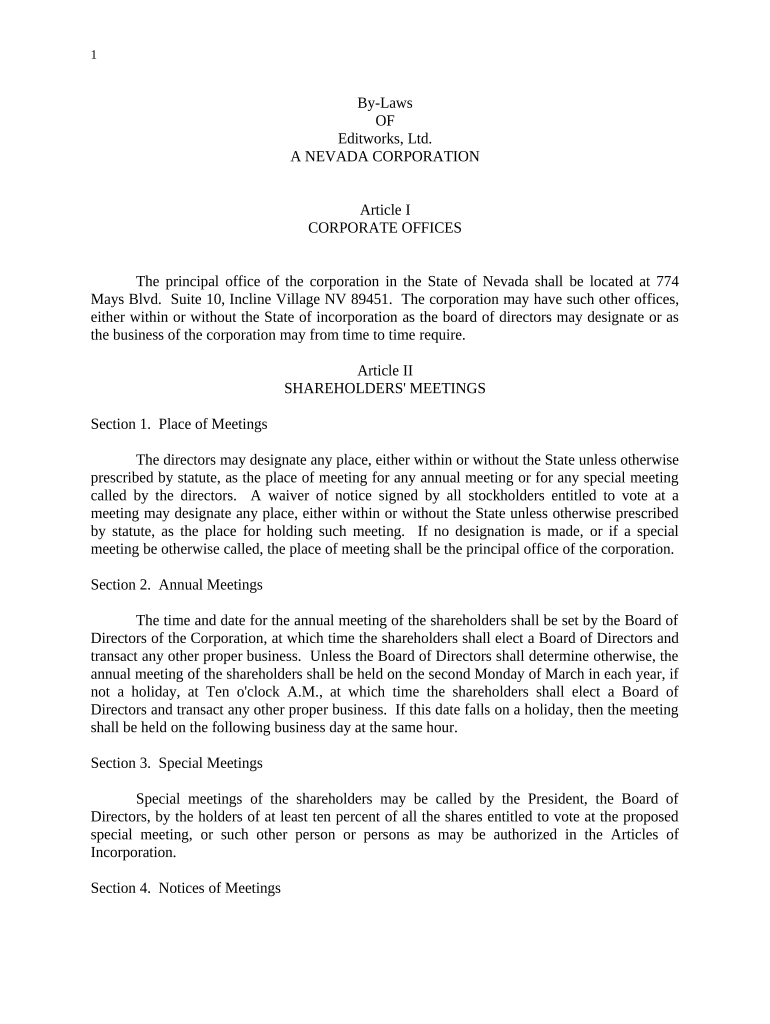
Bylaws Ltd Form


What is the Bylaws Ltd
The bylaws ltd form is a crucial legal document that outlines the internal rules and regulations governing a limited company. It serves as a foundational framework for how the company operates, detailing the rights and responsibilities of its members, directors, and officers. This document is essential for ensuring compliance with state laws and maintaining order within the organization. By clearly defining procedures for meetings, voting, and decision-making, the bylaws help to prevent disputes and provide guidance for the company's governance.
Key elements of the Bylaws Ltd
Several key elements are typically included in the bylaws ltd form, which are vital for the effective governance of a limited company. These elements often encompass:
- Company name and purpose: Clearly stating the name of the company and its intended business activities.
- Board of directors: Outlining the structure, roles, and responsibilities of the board members.
- Meetings: Specifying how often meetings will occur, how they will be conducted, and the notice required for members.
- Voting procedures: Detailing how votes will be cast and counted, including quorum requirements.
- Amendment process: Describing the procedure for making changes to the bylaws in the future.
Steps to complete the Bylaws Ltd
Completing the bylaws ltd form involves several important steps to ensure that the document is thorough and legally compliant. Here is a general outline of the process:
- Gather necessary information: Collect details about the company, including its name, purpose, and structure.
- Draft the bylaws: Create a draft that includes all required elements, ensuring clarity and compliance with state laws.
- Review and revise: Have the draft reviewed by legal counsel or stakeholders to ensure accuracy and completeness.
- Adopt the bylaws: Present the finalized document to the board of directors for approval during a scheduled meeting.
- File as required: Depending on state regulations, submit the bylaws to the appropriate state authorities if necessary.
Legal use of the Bylaws Ltd
The bylaws ltd form is legally binding once adopted by the company. This means that all members and officers are expected to adhere to the rules outlined within the document. Compliance with the bylaws is essential for maintaining the company's legal status and protecting its members from potential disputes. Additionally, having well-drafted bylaws can enhance the company's credibility and provide a clear framework for governance, which is beneficial in legal contexts.
State-specific rules for the Bylaws Ltd
Each state in the U.S. may have specific requirements regarding the contents and filing of the bylaws ltd form. It is important to consult state laws to ensure compliance with local regulations. Some states may require certain provisions to be included, while others may have specific filing procedures. Understanding these state-specific rules is crucial for ensuring that the bylaws are valid and enforceable.
Examples of using the Bylaws Ltd
Bylaws ltd can be utilized in various scenarios, including:
- Establishing a new company: New businesses use the bylaws to set up their governance structure from the outset.
- Modifying existing governance: Companies may revise their bylaws to adapt to changes in business operations or legal requirements.
- Resolving disputes: Bylaws can serve as a reference point for resolving internal conflicts among members or directors.
Quick guide on how to complete bylaws ltd
Accomplish Bylaws Ltd effortlessly on any device
Digital document organization has gained popularity among businesses and individuals alike. It offers an ideal eco-friendly alternative to conventional printed and signed paperwork, allowing you to locate the appropriate form and securely store it online. airSlate SignNow provides you with all the tools necessary to create, modify, and eSign your documents quickly without issues. Manage Bylaws Ltd on any platform using the airSlate SignNow Android or iOS applications and simplify any document-related task today.
The easiest method to modify and eSign Bylaws Ltd without hassle
- Obtain Bylaws Ltd and click Get Form to commence.
- Make use of the tools we provide to fill out your document.
- Highlight signNow sections of your documents or redact sensitive information with tools that airSlate SignNow specifically offers for that purpose.
- Create your eSignature using the Sign tool, which takes mere seconds and holds the same legal validity as a traditional ink signature.
- Review the information and click on the Done button to save your changes.
- Select your preferred method to send your form, whether by email, SMS, invitation link, or download it to your computer.
Eliminate concerns about lost or misplaced documents, tedious form searching, or errors that require printing additional document copies. airSlate SignNow fulfills all your document management requirements in just a few clicks from any device you choose. Modify and eSign Bylaws Ltd to ensure excellent communication at every step of your form preparation process with airSlate SignNow.
Create this form in 5 minutes or less
Create this form in 5 minutes!
People also ask
-
What are bylaws ltd. and why are they important for businesses?
Bylaws ltd. are essential legal documents that outline the internal rules and regulations governing a company’s operations. They establish the structure, rights, and responsibilities of the business, which helps ensure compliance and smooth operational processes.
-
How can airSlate SignNow help me manage my bylaws ltd.?
airSlate SignNow simplifies the process of creating, signing, and storing your bylaws ltd. with its user-friendly platform. The electronic signatures ensure quick compliance, while document storage keeps your bylaws easily accessible for future reference.
-
What features does airSlate SignNow offer for handling bylaws ltd.?
With airSlate SignNow, you can create customizable templates for your bylaws ltd., utilize eSigning functionalities, and track document status in real-time. The platform also supports team collaboration, making it easier to manage updates and revisions to your bylaws.
-
Is airSlate SignNow cost-effective for small businesses needing bylaws ltd.?
Yes, airSlate SignNow is designed to be a cost-effective solution for small businesses, providing various pricing plans to suit different needs. By using our platform, you can save on traditional document handling costs while ensuring your bylaws ltd. are properly managed.
-
Can airSlate SignNow integrate with existing software for managing bylaws ltd.?
Absolutely! airSlate SignNow seamlessly integrates with various software applications, enhancing your ability to manage bylaws ltd. alongside your current systems. This ensures that your workflow remains uninterrupted while benefiting from our advanced eSigning capabilities.
-
How secure is airSlate SignNow when handling bylaws ltd.?
Security is a top priority at airSlate SignNow. Our platform employs robust security measures, including encryption and secure cloud storage, to protect your bylaws ltd. from unauthorized access and ensure compliance with legal standards.
-
What are the benefits of using airSlate SignNow for bylaws ltd. compared to traditional methods?
Using airSlate SignNow for your bylaws ltd. offers signNow benefits such as increased efficiency, reduced turnaround times, and lower costs compared to traditional paper-based methods. The eSigning process is quick and legally binding, facilitating timely updates and approvals.
Get more for Bylaws Ltd
Find out other Bylaws Ltd
- eSignature New York Non-Profit LLC Operating Agreement Mobile
- How Can I eSignature Colorado Orthodontists LLC Operating Agreement
- eSignature North Carolina Non-Profit RFP Secure
- eSignature North Carolina Non-Profit Credit Memo Secure
- eSignature North Dakota Non-Profit Quitclaim Deed Later
- eSignature Florida Orthodontists Business Plan Template Easy
- eSignature Georgia Orthodontists RFP Secure
- eSignature Ohio Non-Profit LLC Operating Agreement Later
- eSignature Ohio Non-Profit LLC Operating Agreement Easy
- How Can I eSignature Ohio Lawers Lease Termination Letter
- Can I eSignature Ohio Lawers Lease Termination Letter
- Can I eSignature Oregon Non-Profit Last Will And Testament
- Can I eSignature Oregon Orthodontists LLC Operating Agreement
- How To eSignature Rhode Island Orthodontists LLC Operating Agreement
- Can I eSignature West Virginia Lawers Cease And Desist Letter
- eSignature Alabama Plumbing Confidentiality Agreement Later
- How Can I eSignature Wyoming Lawers Quitclaim Deed
- eSignature California Plumbing Profit And Loss Statement Easy
- How To eSignature California Plumbing Business Letter Template
- eSignature Kansas Plumbing Lease Agreement Template Myself