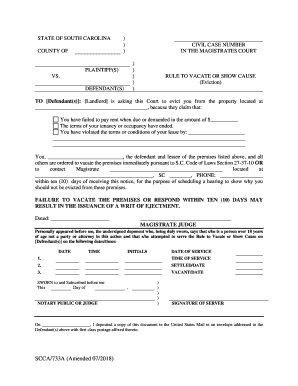
RULE to VACATE or SHOW CAUSE Form


What is the rule to vacate or show cause
The rule to vacate or show cause is a legal document used in court proceedings to request that a judge vacate a previous order or to show cause why a certain action should not be taken. This form is commonly utilized in various legal contexts, including eviction cases, family law matters, and other civil disputes. It serves as a formal request for the court's intervention and outlines the reasons for the request, providing a basis for the judge to consider the merits of the case.
How to use the rule to vacate or show cause
Using the rule to vacate or show cause involves several key steps. First, a party must clearly articulate the reasons for the request, which may include new evidence, changes in circumstances, or legal errors in the original order. Next, the party must complete the form accurately, ensuring that all required information is included. Once completed, the form should be filed with the appropriate court and served to all relevant parties. It is crucial to adhere to local court rules regarding formatting and submission to ensure the form is accepted.
Steps to complete the rule to vacate or show cause
Completing the rule to vacate or show cause involves a systematic approach:
- Gather information: Collect all necessary details, including case numbers, dates, and relevant facts.
- Fill out the form: Ensure that all sections of the form are completed, providing clear and concise information.
- Review for accuracy: Double-check the form for any errors or omissions that could affect its validity.
- File the form: Submit the completed form to the appropriate court, adhering to any specific filing procedures.
- Serve the parties: Deliver copies of the filed form to all parties involved in the case, following legal requirements for service.
Legal use of the rule to vacate or show cause
The legal use of the rule to vacate or show cause is governed by specific procedures and requirements that vary by jurisdiction. It is essential to understand the legal framework surrounding the form to ensure compliance. Courts typically require that the request is supported by valid legal arguments and evidence. Failure to meet these legal standards may result in the request being denied. Additionally, parties should be aware of any deadlines for filing and responding to such motions, as these can significantly impact the outcome of the case.
Key elements of the rule to vacate or show cause
Several key elements are critical to the rule to vacate or show cause:
- Clear identification: The form must clearly identify the order being challenged and the specific relief sought.
- Grounds for vacating: The requesting party must provide valid reasons for vacating the order, supported by evidence.
- Legal citations: Including relevant statutes or case law can strengthen the argument for vacating the order.
- Signature and date: The form must be signed and dated by the requesting party or their attorney to validate the submission.
Examples of using the rule to vacate or show cause
Examples of situations where the rule to vacate or show cause may be used include:
- A tenant seeking to vacate an eviction order due to improper notice.
- A parent requesting to modify a custody order based on a change in circumstances.
- A party contesting a default judgment, arguing that they were not properly served.
Each of these examples illustrates the form's utility in addressing legal issues and seeking judicial relief.
Quick guide on how to complete rule to vacate or show cause
Complete RULE TO VACATE OR SHOW CAUSE seamlessly on any device
Digital document management has gained traction among businesses and individuals alike. It offers an ideal environmentally friendly alternative to traditional printed and signed documents, allowing you to locate the appropriate form and securely save it online. airSlate SignNow provides you with all the tools necessary to create, modify, and eSign your documents swiftly and without interruptions. Manage RULE TO VACATE OR SHOW CAUSE on any platform using airSlate SignNow's Android or iOS applications and streamline any document-related process today.
How to modify and eSign RULE TO VACATE OR SHOW CAUSE effortlessly
- Obtain RULE TO VACATE OR SHOW CAUSE and click on Get Form to begin.
- Utilize the tools we provide to complete your form.
- Emphasize pertinent sections of your documents or redact sensitive information with tools that airSlate SignNow specifically offers for this purpose.
- Create your eSignature with the Sign tool, which takes mere seconds and carries the same legal validity as a conventional wet ink signature.
- Review the details and click on the Done button to save your changes.
- Choose how you would like to send your form, whether via email, text message (SMS), invitation link, or download it to your computer.
Say goodbye to lost or misplaced documents, tedious form searches, or mistakes that necessitate printing new copies. airSlate SignNow addresses your document management needs in just a few clicks, no matter the device you choose. Modify and eSign RULE TO VACATE OR SHOW CAUSE to ensure outstanding communication at every stage of the form preparation process with airSlate SignNow.
Create this form in 5 minutes or less
Create this form in 5 minutes!
People also ask
-
What is the purpose of a RULE TO VACATE OR SHOW CAUSE?
A RULE TO VACATE OR SHOW CAUSE is a legal document that requests a court to vacate a previous ruling or requires a party to show reasons why a specific action should not take place. Understanding this process is crucial for individuals or businesses involved in legal proceedings.
-
How can airSlate SignNow help with creating a RULE TO VACATE OR SHOW CAUSE?
airSlate SignNow provides easy-to-use templates and tools for drafting a RULE TO VACATE OR SHOW CAUSE. You can customize your documents quickly, ensuring they meet legal standards and are ready for eSignature.
-
What features does airSlate SignNow offer for managing legal documents?
With airSlate SignNow, users can enjoy features such as eSignature, document tracking, and collaboration tools, all crucial when dealing with a RULE TO VACATE OR SHOW CAUSE. These features enhance efficiency and ensure compliance with legal requirements.
-
Is airSlate SignNow cost-effective for small businesses?
Yes, airSlate SignNow is designed to be a cost-effective solution for small businesses. Pricing plans cater to various needs and budgets, making it an excellent choice for managing documents like a RULE TO VACATE OR SHOW CAUSE without breaking the bank.
-
Can airSlate SignNow integrate with other software for legal processes?
Absolutely! airSlate SignNow offers integrations with many popular software tools, enhancing workflows when dealing with documents like a RULE TO VACATE OR SHOW CAUSE. This ensures seamless communication and management across different platforms.
-
How secure is airSlate SignNow when handling sensitive legal documents?
Security is a top priority for airSlate SignNow. The platform uses advanced encryption and complies with legal regulations to ensure that documents, including a RULE TO VACATE OR SHOW CAUSE, are safely stored and transmitted, protecting sensitive information.
-
Can I track the status of my RULE TO VACATE OR SHOW CAUSE documents with airSlate SignNow?
Yes, airSlate SignNow allows you to track the status of your documents in real time. You’ll receive notifications when a RULE TO VACATE OR SHOW CAUSE is viewed, signed, or completed, giving you peace of mind throughout the process.
Get more for RULE TO VACATE OR SHOW CAUSE
- Dorwagovget form or publicationforms subjectreal estate excise tax formswashington department of revenue
- Mail to washington state department of revenue jandec form
- Payers name street address city or irs tax forms
- How to write an incident report templates venngagehow to write an incident report templates venngageemployer incident form
- Fillable online revenue procedure 2002 53 reprinted from form
- 2021 schedule f form 990 statement of activities outside the united states
- Dorrigovrhode island welcomeri department of revenue form
- Wwwirsgovpubirs pdf2021 form 1120 l irs tax forms
Find out other RULE TO VACATE OR SHOW CAUSE
- Can I Electronic signature Ohio Consumer Credit Application
- eSignature Georgia Junior Employment Offer Letter Later
- Electronic signature Utah Outsourcing Services Contract Online
- How To Electronic signature Wisconsin Debit Memo
- Electronic signature Delaware Junior Employment Offer Letter Later
- Electronic signature Texas Time Off Policy Later
- Electronic signature Texas Time Off Policy Free
- eSignature Delaware Time Off Policy Online
- Help Me With Electronic signature Indiana Direct Deposit Enrollment Form
- Electronic signature Iowa Overtime Authorization Form Online
- Electronic signature Illinois Employee Appraisal Form Simple
- Electronic signature West Virginia Business Ethics and Conduct Disclosure Statement Free
- Electronic signature Alabama Disclosure Notice Simple
- Electronic signature Massachusetts Disclosure Notice Free
- Electronic signature Delaware Drug Testing Consent Agreement Easy
- Electronic signature North Dakota Disclosure Notice Simple
- Electronic signature California Car Lease Agreement Template Free
- How Can I Electronic signature Florida Car Lease Agreement Template
- Electronic signature Kentucky Car Lease Agreement Template Myself
- Electronic signature Texas Car Lease Agreement Template Easy