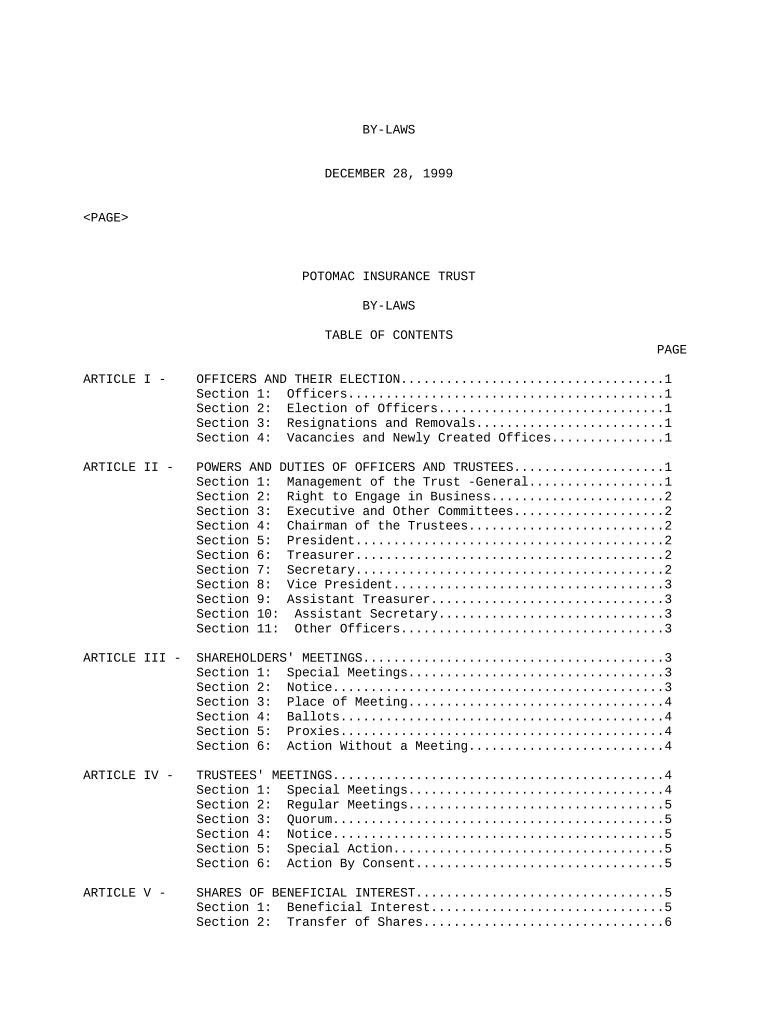
Insurance Trust Form


What is the Insurance Trust
An insurance trust is a legal entity designed to hold and manage life insurance policies for the benefit of designated beneficiaries. This arrangement can help ensure that the policy proceeds are distributed according to the policyholder's wishes, often avoiding probate and minimizing estate taxes. By establishing an insurance trust, individuals can maintain control over their assets while providing financial security for their loved ones.
How to use the Insurance Trust
Using an insurance trust involves several steps. First, you must create the trust document, which outlines the terms and conditions of the trust, including the beneficiaries and the trustee. Next, you will transfer ownership of your life insurance policy to the trust. This means that the trust becomes the policyholder, allowing it to receive the death benefit directly. Finally, ensure that the trust is properly funded and maintained according to legal requirements to ensure its effectiveness.
Steps to complete the Insurance Trust
Completing an insurance trust involves a systematic approach:
- Consult a legal professional: Seek guidance from an attorney experienced in estate planning to draft the trust document.
- Draft the trust document: Include essential details such as the trustee, beneficiaries, and distribution terms.
- Transfer the insurance policy: Change the ownership of the life insurance policy to the trust.
- Fund the trust: Ensure the trust is adequately funded and complies with all legal requirements.
- Review periodically: Regularly assess the trust to ensure it meets your current needs and legal standards.
Legal use of the Insurance Trust
The legal use of an insurance trust is governed by state laws and regulations. It is essential to comply with these legal frameworks to ensure the trust is valid and enforceable. This includes adhering to requirements for the creation and funding of the trust, as well as ensuring that the trust document is properly executed. Consulting with a legal professional can help navigate these complexities and ensure compliance with all applicable laws.
Key elements of the Insurance Trust
Key elements of an insurance trust include:
- Trustee: The individual or entity responsible for managing the trust and its assets.
- Beneficiaries: Individuals or entities designated to receive the benefits from the trust upon the policyholder's death.
- Trust document: A legally binding document that outlines the terms and conditions of the trust.
- Funding: The process of transferring the life insurance policy into the trust.
State-specific rules for the Insurance Trust
State-specific rules for insurance trusts can vary significantly. Each state has its own laws governing trusts, including how they must be created, managed, and terminated. It is crucial to understand the specific regulations in your state to ensure compliance and the validity of the trust. Consulting with a local attorney can provide clarity on these state-specific requirements and help tailor the trust to meet local legal standards.
Quick guide on how to complete insurance trust
Effortlessly prepare Insurance Trust on any device
Digital document management has gained traction among businesses and individuals. It offers an ideal eco-conscious alternative to traditional printed and signed paperwork, allowing you to access the correct form and securely retain it online. airSlate SignNow equips you with all the tools necessary to create, modify, and electronically sign your documents swiftly without any hold-ups. Manage Insurance Trust on any device using airSlate SignNow's Android or iOS applications and streamline any document-related process today.
How to modify and electronically sign Insurance Trust with ease
- Obtain Insurance Trust and click Get Form to begin.
- Utilize the tools we provide to complete your document.
- Emphasize relevant sections of the documents or obscure sensitive information with tools specifically offered by airSlate SignNow for that purpose.
- Create your signature using the Sign feature, which takes moments and carries the same legal validity as a conventional wet ink signature.
- Review all the information and click the Done button to save your changes.
- Select how you wish to send your form, via email, text message (SMS), invitation link, or download it to your computer.
Eliminate concerns over lost or misplaced files, tedious form searches, or mistakes that necessitate printing fresh document copies. airSlate SignNow meets your document management needs in just a few clicks from any device you prefer. Modify and electronically sign Insurance Trust to ensure clear communication throughout your form preparation process with airSlate SignNow.
Create this form in 5 minutes or less
Create this form in 5 minutes!
People also ask
-
What is an insurance trust and how does it work?
An insurance trust is a legal entity set up to manage and distribute life insurance proceeds according to the trust's terms. By creating an insurance trust, policyholders can ensure that their beneficiaries receive funds quickly and efficiently, avoiding probate. This tool provides peace of mind and safeguards your assets, making it an essential component of estate planning.
-
How does airSlate SignNow integrate with insurance trust management?
airSlate SignNow offers seamless integration with various insurance trust platforms, allowing for easy document management and signatures. Users can create, send, and eSign documents related to their insurance trust without hassle. This integration enhances efficiency, ensuring that all processes are securely handled online.
-
What features does airSlate SignNow offer for managing insurance trust documents?
airSlate SignNow provides features tailored for managing insurance trust documents, including secure electronic signatures, templates, and automated workflows. These tools streamline the process of creating and maintaining trust documentation, ensuring compliance while saving time. With airSlate SignNow, managing insurance trust documents becomes easier and more efficient.
-
Is there a cost associated with using airSlate SignNow for insurance trust documents?
Yes, airSlate SignNow offers various pricing plans that cater to different business needs, including those involving insurance trust management. The pricing is competitive and scalable, allowing users to choose a plan that fits their budget while benefiting from comprehensive features. Investing in airSlate SignNow can streamline your insurance trust processes and enhance overall efficiency.
-
What are the benefits of using airSlate SignNow for my insurance trust?
Using airSlate SignNow to manage your insurance trust offers numerous benefits, including enhanced security for sensitive documents and the ability to track document status in real-time. The platform simplifies the signing process, ensuring that all parties can complete their tasks quickly. With airSlate SignNow, you can focus on your estate planning while maintaining control over your insurance trust documentation.
-
Can I customize templates for my insurance trust documents in airSlate SignNow?
Absolutely! airSlate SignNow allows users to create and customize templates specifically for insurance trust documents, ensuring they meet your unique needs. This feature simplifies the document creation process, so you can easily replicate and modify as necessary. Customizable templates streamline your workflow, making managing your insurance trust straightforward.
-
What types of organizations can benefit from using airSlate SignNow for insurance trusts?
Organizations of all sizes, including law firms, insurance agencies, and financial institutions, can benefit from using airSlate SignNow for insurance trusts. The platform is designed to cater to diverse needs, simplifying document management and eSigning processes. By leveraging airSlate SignNow, businesses can enhance their services related to insurance trusts and improve customer satisfaction.
Get more for Insurance Trust
- Certifying part 2 examinationabu american board of form
- Life insurance claim form archdiocese of st louis
- If you wish to request a waiver or deferral of dues please form
- Intake form allcare plus pharmacy
- How to define your target audience healthcare success form
- Request ampamp release of pathology materials caremount medical form
- Insurance verification form for home health
- Mls undergraduate courses in progress form rev 6 2018
Find out other Insurance Trust
- eSign Healthcare / Medical Form Florida Secure
- eSign Florida Healthcare / Medical Contract Safe
- Help Me With eSign Hawaii Healthcare / Medical Lease Termination Letter
- eSign Alaska High Tech Warranty Deed Computer
- eSign Alaska High Tech Lease Template Myself
- eSign Colorado High Tech Claim Computer
- eSign Idaho Healthcare / Medical Residential Lease Agreement Simple
- eSign Idaho Healthcare / Medical Arbitration Agreement Later
- How To eSign Colorado High Tech Forbearance Agreement
- eSign Illinois Healthcare / Medical Resignation Letter Mobile
- eSign Illinois Healthcare / Medical Job Offer Easy
- eSign Hawaii High Tech Claim Later
- How To eSign Hawaii High Tech Confidentiality Agreement
- How Do I eSign Hawaii High Tech Business Letter Template
- Can I eSign Hawaii High Tech Memorandum Of Understanding
- Help Me With eSign Kentucky Government Job Offer
- eSign Kentucky Healthcare / Medical Living Will Secure
- eSign Maine Government LLC Operating Agreement Fast
- eSign Kentucky Healthcare / Medical Last Will And Testament Free
- eSign Maine Healthcare / Medical LLC Operating Agreement Now