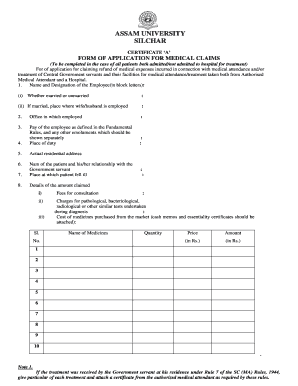
Form of Application for Medical Claim Assam University


What is the application for medical claim in Assam?
The application for medical claim in Assam is a formal document that employees must complete to request reimbursement for medical expenses incurred during treatment. This form serves as a record of the medical services received and the costs associated with them. It is essential for employees of the Assam state government to understand the specific requirements and procedures involved in submitting this application to ensure a smooth reimbursement process.
Steps to complete the application for medical claim in Assam
Completing the application for medical claim in Assam involves several key steps:
- Gather all necessary documents, including medical bills, prescriptions, and any relevant medical reports.
- Fill out the application form accurately, ensuring all personal and medical details are correct.
- Attach the required supporting documents to the application.
- Submit the completed application form to the designated department within your organization.
- Keep a copy of the submitted application and all documents for your records.
Required documents for the application for medical claim in Assam
To successfully complete the application for medical claim in Assam, certain documents are typically required:
- Medical bills detailing the services rendered and costs incurred.
- Prescriptions from healthcare providers.
- Medical reports or discharge summaries, if applicable.
- Any previous claim forms related to the same treatment, if applicable.
Eligibility criteria for the application for medical claim in Assam
Eligibility for submitting the application for medical claim in Assam generally includes the following criteria:
- The applicant must be a current employee of the Assam state government.
- The medical treatment must have been necessary and approved under the state's medical reimbursement policy.
- All medical expenses must be documented with valid receipts and reports.
Form submission methods for the application for medical claim in Assam
The application for medical claim in Assam can typically be submitted through various methods:
- Online submission through the official state government portal, if available.
- Mailing the completed application and supporting documents to the designated department.
- In-person submission at the relevant office or department responsible for processing medical claims.
Legal use of the application for medical claim in Assam
The application for medical claim in Assam is legally binding and must be filled out in accordance with state regulations. It is important to ensure that all information provided is accurate and truthful, as any discrepancies may lead to delays in processing or denial of the claim. Understanding the legal implications of submitting this application can help employees navigate the reimbursement process more effectively.
Quick guide on how to complete form of application for medical claim assam university
Complete Form Of Application For Medical Claim Assam University effortlessly on any device
Digital document management has gained traction among businesses and individuals. It offers an excellent environmentally friendly substitute for traditional printed and signed paperwork, allowing you to locate the correct form and securely save it online. airSlate SignNow provides all the tools necessary to create, modify, and electronically sign your documents swiftly without delays. Manage Form Of Application For Medical Claim Assam University on any system using the airSlate SignNow Android or iOS applications and simplify any document-related workflow today.
How to alter and electronically sign Form Of Application For Medical Claim Assam University without hassle
- Obtain Form Of Application For Medical Claim Assam University and click on Get Form to begin.
- Utilize the tools we offer to complete your document.
- Highlight important sections of your documents or obscure sensitive information with tools that airSlate SignNow provides specifically for that purpose.
- Create your electronic signature with the Sign tool, which takes moments and holds the same legal significance as a conventional wet ink signature.
- Review the details and click on the Done button to save your modifications.
- Select how you wish to send your form, via email, SMS, or invitation link, or download it to your computer.
Say goodbye to lost or misplaced documents, tedious form searching, or errors that necessitate printing new document copies. airSlate SignNow addresses all your document management needs in just a few clicks from any device you prefer. Modify and electronically sign Form Of Application For Medical Claim Assam University and ensure superior communication at every stage of your form preparation process with airSlate SignNow.
Create this form in 5 minutes or less
Create this form in 5 minutes!
How to create an eSignature for the form of application for medical claim assam university
How to create an electronic signature for a PDF online
How to create an electronic signature for a PDF in Google Chrome
How to create an e-signature for signing PDFs in Gmail
How to create an e-signature right from your smartphone
How to create an e-signature for a PDF on iOS
How to create an e-signature for a PDF on Android
People also ask
-
What is medical reimbursement assam?
Medical reimbursement assam refers to the process by which medical expenses are reimbursed to employees in Assam. This system allows employees to claim back funds for medical expenses incurred, ensuring that they are financially supported for health-related costs. Utilizing services like airSlate SignNow can streamline these reimbursable processes.
-
How does airSlate SignNow facilitate medical reimbursement in Assam?
airSlate SignNow simplifies the medical reimbursement assam process by providing a platform for electronic signatures and document management. It allows businesses to easily send and eSign reimbursement requests, reducing the time and effort traditionally needed for paper-based processes. This leads to faster processing and improved accuracy.
-
What are the pricing options for airSlate SignNow related to medical reimbursement in Assam?
Pricing for airSlate SignNow varies based on the features selected, but it is designed to be cost-effective for businesses dealing with medical reimbursement assam. Subscriptions often include various tiers that cater to different needs, ensuring small and large enterprises can find an option that fits their budget while managing reimbursement efficiently.
-
Can airSlate SignNow integrate with other software for medical reimbursement management?
Yes, airSlate SignNow offers integrations with various software applications, enhancing the medical reimbursement assam process. By connecting with accounting and HR management tools, businesses can automate workflows and ensure seamless data transfer, making the entire reimbursement cycle more efficient.
-
What are the benefits of using airSlate SignNow for medical reimbursement in Assam?
Using airSlate SignNow for medical reimbursement assam provides numerous benefits, including reduced paperwork and faster processing times. The digital platform enhances accessibility and reduces errors associated with manual submissions, which can help improve employee satisfaction and trust in the reimbursement process.
-
Is airSlate SignNow secure for handling medical reimbursement documents in Assam?
Absolutely! airSlate SignNow prioritizes security, utilizing advanced encryption methods to protect sensitive medical reimbursement documents in Assam. This high level of security ensures that all information is kept confidential, providing peace of mind for both employers and employees.
-
How can employees submit medical reimbursement claims using airSlate SignNow?
Employees can easily submit medical reimbursement claims using airSlate SignNow's intuitive interface. They simply complete the required forms, attach necessary documents, and send them for eSignature, streamlining their claims submission and ensuring timely processing of their requests for medical reimbursement assam.
Get more for Form Of Application For Medical Claim Assam University
Find out other Form Of Application For Medical Claim Assam University
- How To Sign Wisconsin Real estate document
- Sign Montana Real estate investment proposal template Later
- How Do I Sign Washington Real estate investment proposal template
- Can I Sign Washington Real estate investment proposal template
- Sign Wisconsin Real estate investment proposal template Simple
- Can I Sign Kentucky Performance Contract
- How Do I Sign Florida Investment Contract
- Sign Colorado General Power of Attorney Template Simple
- How Do I Sign Florida General Power of Attorney Template
- Sign South Dakota Sponsorship Proposal Template Safe
- Sign West Virginia Sponsorship Proposal Template Free
- Sign Tennessee Investment Contract Safe
- Sign Maryland Consulting Agreement Template Fast
- Sign California Distributor Agreement Template Myself
- How Do I Sign Louisiana Startup Business Plan Template
- Can I Sign Nevada Startup Business Plan Template
- Sign Rhode Island Startup Business Plan Template Now
- How Can I Sign Connecticut Business Letter Template
- Sign Georgia Business Letter Template Easy
- Sign Massachusetts Business Letter Template Fast