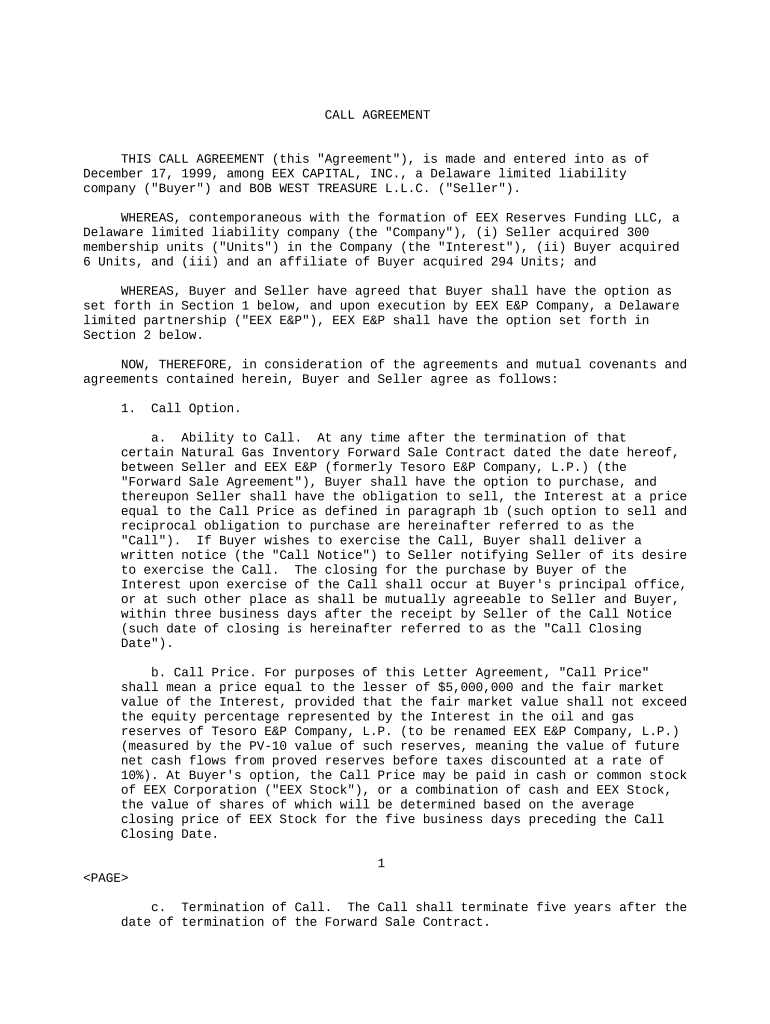
Call Agreement Form


Understanding the Call Agreement
The call agreement is a crucial document used in various business contexts, particularly for those forming a limited liability company (LLC). It outlines the terms and conditions agreed upon by the parties involved, ensuring clarity and legal protection. This agreement typically includes details about the roles of each party, the nature of the business, and the distribution of profits and losses. Understanding the specifics of this document is essential for anyone looking to establish a solid foundation for their business operations.
Steps to Complete the Call Agreement
Completing the call agreement involves several key steps to ensure that all necessary information is accurately captured. First, gather all relevant information about the parties involved, including names, addresses, and roles within the business. Next, clearly outline the terms of the agreement, including the purpose of the LLC, profit-sharing arrangements, and any specific responsibilities of each member. After drafting the agreement, it is advisable to review it for clarity and completeness. Finally, all parties should sign the document, ideally in the presence of a notary to enhance its legal standing.
Legal Use of the Call Agreement
The legal use of the call agreement is governed by various regulations that ensure its enforceability. In the United States, for a call agreement to be considered legally binding, it must meet specific criteria, such as mutual consent, a lawful purpose, and consideration. Additionally, compliance with state laws is essential, as each state may have unique requirements regarding LLC formation and operation. Utilizing a reliable eSignature solution can further solidify the agreement's legality by providing a digital certificate that verifies the identities of the signers.
Key Elements of the Call Agreement
Several key elements must be included in the call agreement to ensure its effectiveness. These elements typically encompass the identification of the parties involved, the business purpose, the capital contributions of each member, and the distribution of profits and losses. Additionally, the agreement should outline the procedures for decision-making, the process for adding or removing members, and any provisions for dispute resolution. Including these elements helps to prevent misunderstandings and provides a clear framework for business operations.
Eligibility Criteria for the Call Agreement
Eligibility criteria for entering into a call agreement vary depending on the nature of the business and the state in which it operates. Generally, all parties involved must be of legal age and possess the capacity to enter into a contract. Additionally, the agreement should be formed among individuals or entities that have a legitimate interest in the business. It is advisable to consult legal counsel to ensure that all eligibility requirements are met and that the agreement complies with applicable laws.
Who Issues the Call Agreement
The call agreement is typically created and issued by the parties involved in the business venture. Unlike formal documents that may be issued by government agencies, the call agreement is a private contract that can be tailored to meet the specific needs of the business. It is essential for those drafting the agreement to ensure that it adheres to legal standards and accurately reflects the intentions of all parties. Seeking assistance from legal professionals can help ensure that the agreement is properly structured and enforceable.
Examples of Using the Call Agreement
There are various scenarios in which a call agreement may be utilized. For instance, in the context of an LLC, members may use the agreement to define their roles and responsibilities, ensuring that everyone is on the same page regarding business operations. Additionally, a call agreement can be beneficial in joint ventures, where multiple parties collaborate on a specific project. By clearly outlining the terms of the partnership, the agreement helps to mitigate potential conflicts and fosters a collaborative environment.
Quick guide on how to complete call agreement
Complete Call Agreement effortlessly on any device
Online document management has become increasingly popular with companies and individuals alike. It offers an ideal eco-friendly substitute for traditional printed and signed documents, as you can access the necessary form and securely store it online. airSlate SignNow provides you with all the tools needed to create, edit, and eSign your documents quickly without delays. Manage Call Agreement on any system with airSlate SignNow Android or iOS applications and enhance any document-centric process today.
How to modify and eSign Call Agreement with ease
- Locate Call Agreement and then click Get Form to begin.
- Utilize the tools we offer to complete your document.
- Highlight signNow sections of your documents or obscure sensitive data with tools specifically designed for that purpose by airSlate SignNow.
- Create your signature using the Sign tool, which takes mere seconds and carries the same legal significance as a conventional wet ink signature.
- Review all the details and then click on the Done button to save your changes.
- Select how you wish to deliver your form, whether by email, SMS, invitation link, or download it to your computer.
Say goodbye to lost or misplaced documents, tedious form searching, or errors that necessitate printing new document copies. airSlate SignNow meets your requirements in document management in just a few clicks from any device of your choice. Edit and eSign Call Agreement and ensure excellent communication throughout the form preparation process with airSlate SignNow.
Create this form in 5 minutes or less
Create this form in 5 minutes!
People also ask
-
What is a bob form and how can it benefit my business?
A bob form is a versatile document used for various business processes, including contracts and agreements. Using airSlate SignNow, businesses can easily create, send, and eSign bob forms, streamlining their workflows and enhancing productivity. This efficiency saves time and reduces the likelihood of errors during document handling.
-
How much does airSlate SignNow cost for managing bob forms?
airSlate SignNow offers competitive pricing plans that include all the essential features for handling bob forms. You can choose from monthly or annual subscriptions, which provide flexibility to fit your budget. Check our pricing page for specific plans that cater to your needs.
-
What features does airSlate SignNow offer for bob forms?
airSlate SignNow provides an array of features tailored for bob forms, including customizable templates, automated workflows, and advanced security protocols. These features ensure that your documents are not only professional but also safe and compliant with regulations. Editing and signing bob forms is made intuitive for all users.
-
Can I integrate airSlate SignNow with other tools to manage bob forms?
Yes, airSlate SignNow seamlessly integrates with various applications, enabling you to manage bob forms more efficiently. You can connect it with CRM systems, cloud storage providers, and productivity tools to streamline your document management processes. This connectivity enhances collaboration and improves overall workflow efficiency.
-
Is it easy to create a bob form using airSlate SignNow?
Creating a bob form with airSlate SignNow is extremely user-friendly and involves just a few clicks. Our platform provides customizable templates, which allow you to tailor your bob forms to your specific needs without any technical skills. This simplicity helps ensure quick adoption by users at all levels.
-
What are the security measures for eSigning bob forms?
airSlate SignNow takes security seriously by implementing advanced encryption and authentication methods for eSigning bob forms. Your documents are protected throughout the signing process, ensuring compliance with industry standards. This commitment to security builds trust with your clients when handling sensitive information.
-
Can I track the status of my bob forms through airSlate SignNow?
Absolutely! airSlate SignNow provides real-time tracking for all your bob forms. You can easily monitor the status of each document, see who has opened or signed it, and receive notifications when actions are taken, ensuring you stay updated throughout the entire process.
Get more for Call Agreement
- Patient self hospitalization risk assessment patient self hospitalization risk assessment form
- Kaiser permanente reimbursement form
- Instructions for record request form clinical pathology laboratories
- Qiuc form
- Community health worker certification form
- College of graduate studies verification of industrial form
- Nursing cv example with writing guide cv template get form
- Family personal history assessmentindd form
Find out other Call Agreement
- How To Sign Alaska Insurance Promissory Note Template
- Sign Arizona Insurance Moving Checklist Secure
- Sign New Mexico High Tech Limited Power Of Attorney Simple
- Sign Oregon High Tech POA Free
- Sign South Carolina High Tech Moving Checklist Now
- Sign South Carolina High Tech Limited Power Of Attorney Free
- Sign West Virginia High Tech Quitclaim Deed Myself
- Sign Delaware Insurance Claim Online
- Sign Delaware Insurance Contract Later
- Sign Hawaii Insurance NDA Safe
- Sign Georgia Insurance POA Later
- How Can I Sign Alabama Lawers Lease Agreement
- How Can I Sign California Lawers Lease Agreement
- Sign Colorado Lawers Operating Agreement Later
- Sign Connecticut Lawers Limited Power Of Attorney Online
- Sign Hawaii Lawers Cease And Desist Letter Easy
- Sign Kansas Insurance Rental Lease Agreement Mobile
- Sign Kansas Insurance Rental Lease Agreement Free
- Sign Kansas Insurance Rental Lease Agreement Fast
- Sign Kansas Insurance Rental Lease Agreement Safe