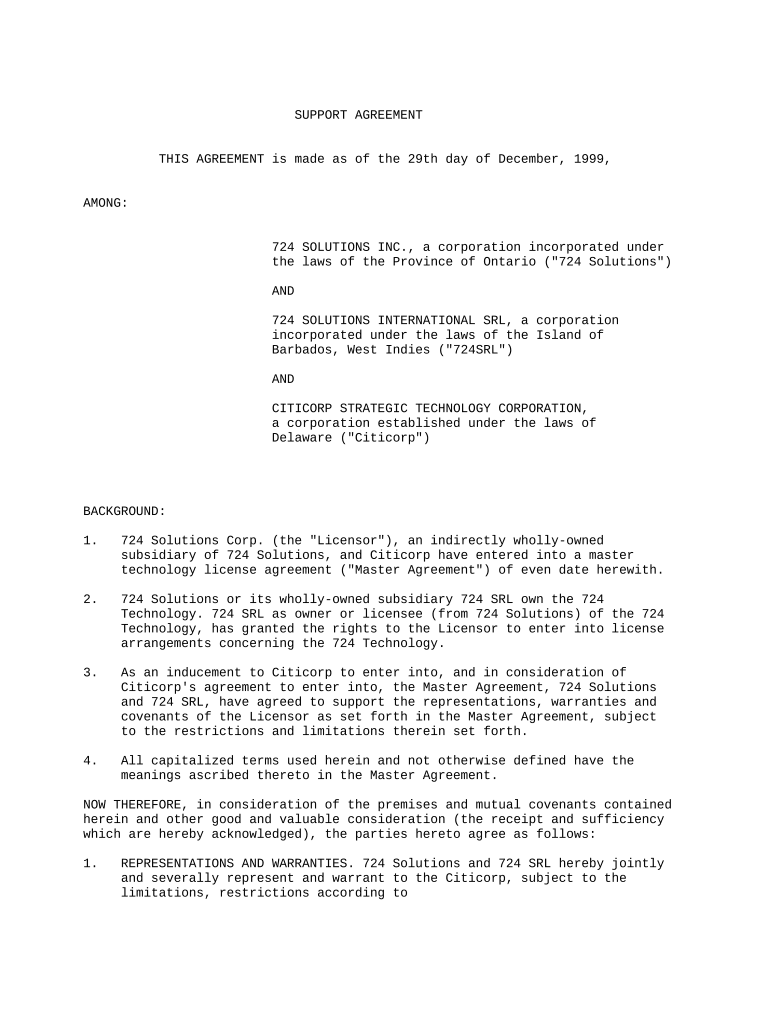
Support Agreement Form


Understanding the Agreement License Form
The agreement license form is a crucial document that outlines the terms and conditions under which one party grants another the right to use specific resources or intellectual property. This form serves as a legal contract, ensuring both parties are aware of their rights and obligations. It is essential for protecting the interests of the licensor while providing clarity to the licensee regarding what is permitted under the agreement.
Steps to Complete the Agreement License Form
Completing the agreement license form involves several key steps to ensure accuracy and compliance. Begin by clearly identifying the parties involved, including their names and contact information. Next, outline the specific rights being granted, detailing the scope of use, duration, and any limitations. It is also important to include payment terms, if applicable, and any conditions that must be met for the agreement to remain valid. Finally, both parties should sign the document, ensuring that it is dated and witnessed if required.
Legal Use of the Agreement License Form
The legal validity of the agreement license form hinges on several factors. To be enforceable, the form must meet the requirements set forth by relevant laws, such as the ESIGN Act and UETA, which govern electronic signatures and records. Additionally, the agreement should be clear, unambiguous, and mutually agreed upon by both parties. This ensures that in the event of a dispute, the terms can be upheld in a court of law.
Key Elements of the Agreement License Form
Several key elements must be included in the agreement license form to ensure its effectiveness. These elements typically consist of:
- Parties Involved: Clearly identify the licensor and licensee.
- Scope of License: Define what rights are granted and any limitations.
- Duration: Specify the time frame for which the license is valid.
- Payment Terms: Include any fees or royalties associated with the license.
- Termination Conditions: Outline how the agreement can be terminated by either party.
Examples of Using the Agreement License Form
The agreement license form can be utilized in various contexts. For instance, a software company may use it to allow clients to use its proprietary software under specific conditions. Similarly, an artist might grant a gallery the right to display their artwork for a limited time. Each use case highlights the importance of clearly defined terms to protect both parties' interests.
Who Issues the Agreement License Form
Typically, the agreement license form is drafted by the licensor, who is the party granting the license. However, legal professionals may also be involved in creating or reviewing the document to ensure it complies with applicable laws and adequately protects the licensor's rights. It is advisable for both parties to consult with legal counsel before finalizing the agreement.
Quick guide on how to complete support agreement form
Complete Support Agreement Form effortlessly on any device
Digital document management has gained signNow traction among businesses and individuals. It offers an ideal sustainable alternative to conventional printed and signed documents, as you can easily locate the appropriate form and securely save it online. airSlate SignNow equips you with all the necessary tools to create, modify, and electronically sign your documents promptly without holdups. Handle Support Agreement Form on any platform using airSlate SignNow's Android or iOS applications and enhance any document-focused process today.
The simplest way to alter and electronically sign Support Agreement Form with ease
- Locate Support Agreement Form and click on Get Form to initiate the process.
- Utilize the tools we offer to complete your document.
- Emphasize important sections of your documents or obscure sensitive information using tools specifically designed for that purpose by airSlate SignNow.
- Create your eSignature with the Sign tool, which takes mere seconds and holds the same legal validity as a traditional handwritten signature.
- Review all the details and then click the Done button to save your changes.
- Choose how you want to deliver your form, whether by email, text message (SMS), an invitation link, or by downloading it to your computer.
Eliminate concerns about lost or mislaid documents, tedious form searches, or errors that necessitate printing new copies. airSlate SignNow fulfills all your document management needs in just a few clicks from any device you prefer. Modify and electronically sign Support Agreement Form to ensure outstanding communication at every stage of your form preparation process with airSlate SignNow.
Create this form in 5 minutes or less
Create this form in 5 minutes!
People also ask
-
What is an agreement license form?
An agreement license form is a legal document that outlines the terms and conditions under which parties grant rights to use their resources or services. With airSlate SignNow, you can easily create, send, and eSign such forms, ensuring that all parties are safeguarded and informed.
-
How can I create an agreement license form using airSlate SignNow?
Creating an agreement license form with airSlate SignNow is simple and user-friendly. You can start by selecting a template or designing your own, then customize it to meet your specific needs, and finally send it for eSignature to the relevant parties.
-
What features does airSlate SignNow offer for agreement license forms?
airSlate SignNow offers various features for managing agreement license forms, including customizable templates, secure eSignature capabilities, and real-time tracking of document status. These tools help streamline the signing process and improve overall efficiency.
-
Is my data secure when using airSlate SignNow for agreement license forms?
Absolutely! airSlate SignNow prioritizes your data security by implementing industry-standard encryption protocols. This guarantees that any agreement license forms you manage are protected against unauthorized access and bsignNowes.
-
Are there any costs associated with managing agreement license forms in airSlate SignNow?
Yes, airSlate SignNow offers various pricing plans based on features and usage levels. You can choose a plan that suits your needs and budget while taking full advantage of its capabilities in handling agreement license forms efficiently.
-
Can I integrate airSlate SignNow with other applications for managing agreement license forms?
Yes, airSlate SignNow supports integration with many popular applications, including CRM and document management systems. This allows you to streamline your workflow and manage your agreement license forms seamlessly across different platforms.
-
What are the benefits of using airSlate SignNow for agreement license forms?
Using airSlate SignNow for your agreement license forms offers numerous benefits, such as reduced turnaround time, improved accuracy, and enhanced collaboration among stakeholders. It simplifies the entire signing process, making it more efficient for everyone involved.
Get more for Support Agreement Form
Find out other Support Agreement Form
- Electronic signature Rhode Island Plumbing Business Plan Template Later
- Electronic signature Louisiana Real Estate Quitclaim Deed Now
- Electronic signature Louisiana Real Estate Quitclaim Deed Secure
- How Can I Electronic signature South Dakota Plumbing Emergency Contact Form
- Electronic signature South Dakota Plumbing Emergency Contact Form Myself
- Electronic signature Maryland Real Estate LLC Operating Agreement Free
- Electronic signature Texas Plumbing Quitclaim Deed Secure
- Electronic signature Utah Plumbing Last Will And Testament Free
- Electronic signature Washington Plumbing Business Plan Template Safe
- Can I Electronic signature Vermont Plumbing Affidavit Of Heirship
- Electronic signature Michigan Real Estate LLC Operating Agreement Easy
- Electronic signature West Virginia Plumbing Memorandum Of Understanding Simple
- Electronic signature Sports PDF Alaska Fast
- Electronic signature Mississippi Real Estate Contract Online
- Can I Electronic signature Missouri Real Estate Quitclaim Deed
- Electronic signature Arkansas Sports LLC Operating Agreement Myself
- How Do I Electronic signature Nevada Real Estate Quitclaim Deed
- How Can I Electronic signature New Jersey Real Estate Stock Certificate
- Electronic signature Colorado Sports RFP Safe
- Can I Electronic signature Connecticut Sports LLC Operating Agreement