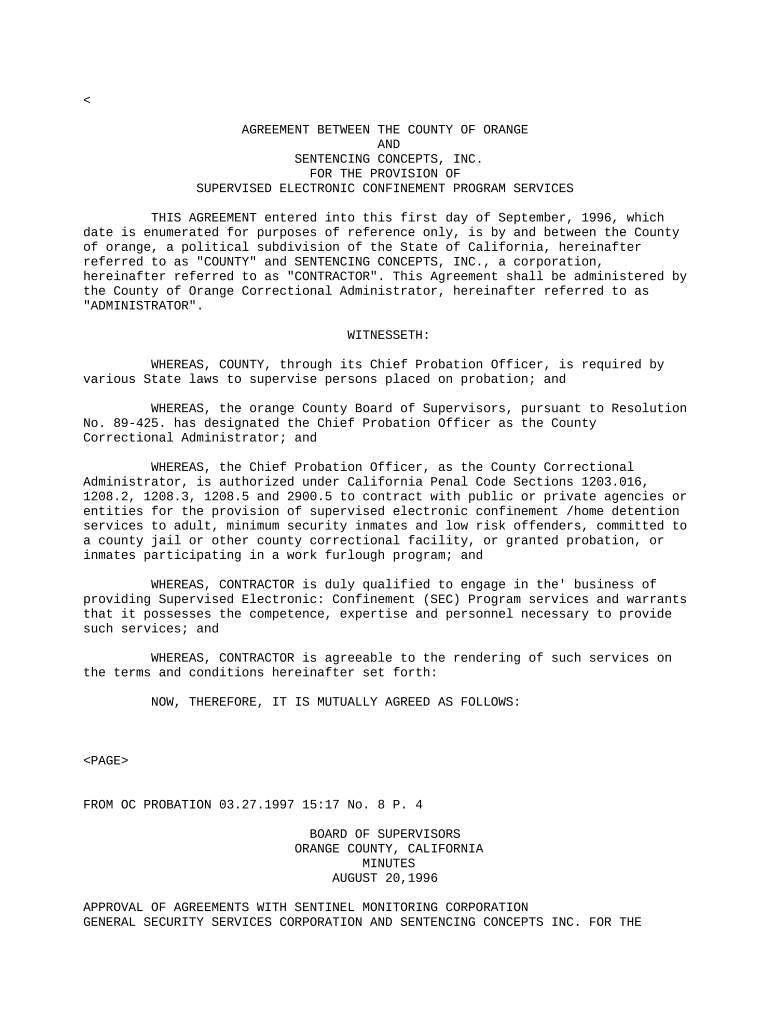
Services Sentencing Form


What is the Services Sentencing
The services sentencing form is a legal document used in the United States to outline the terms and conditions of sentencing for individuals convicted of certain offenses. This form typically includes details about the nature of the offense, the recommended sentence, and any specific conditions that the court may impose. It serves as an official record that ensures all parties involved understand the expectations and requirements associated with the sentencing process.
How to use the Services Sentencing
Using the services sentencing form involves several steps to ensure accuracy and compliance with legal standards. First, gather all necessary information related to the conviction, including the defendant's details and specifics of the case. Next, complete the form by filling in the required fields, ensuring that all information is correct and up to date. Once completed, the form must be submitted to the appropriate court or agency, either electronically or in paper format, depending on local regulations.
Steps to complete the Services Sentencing
Completing the services sentencing form requires careful attention to detail. Follow these steps:
- Review the form to understand all sections and requirements.
- Gather relevant documentation and information about the case.
- Fill out the form accurately, ensuring all fields are completed.
- Double-check for any errors or omissions before submission.
- Submit the form according to local court guidelines, either online or by mail.
Legal use of the Services Sentencing
The legal use of the services sentencing form is crucial for ensuring that the sentencing process adheres to established laws and regulations. The form must be completed in accordance with state and federal guidelines to be considered valid. It is essential for the form to include all necessary signatures and dates, as these elements contribute to its legal standing. Additionally, compliance with eSignature laws, such as the ESIGN Act, is important when submitting the form electronically.
Key elements of the Services Sentencing
Several key elements must be included in the services sentencing form to ensure its effectiveness and legality. These elements typically include:
- Defendant's full name and identifying information.
- Details of the offense, including date and nature of the crime.
- Recommended sentence and any specific conditions imposed by the court.
- Signatures of relevant parties, including the judge and defendant.
- Date of submission and any applicable court case numbers.
State-specific rules for the Services Sentencing
Each state in the U.S. may have specific rules and regulations governing the services sentencing form. It is important to familiarize yourself with these state-specific guidelines, as they can vary significantly. This includes understanding the required format, submission procedures, and any additional documentation that may be necessary. Consulting with legal professionals or local court resources can provide clarity on these state-specific requirements.
Quick guide on how to complete services sentencing
Effortlessly prepare Services Sentencing on any gadget
Digital document management has become favored by companies and individuals alike. It offers an ideal environmentally friendly substitute for traditional printed and signed documents, allowing you to obtain the correct form and securely store it online. airSlate SignNow provides all the tools necessary to create, modify, and eSign your documents promptly without delays. Handle Services Sentencing on any gadget using airSlate SignNow's Android or iOS applications and simplify any document-related process today.
The easiest way to modify and eSign Services Sentencing with minimal effort
- Locate Services Sentencing and click on Get Form to begin.
- Utilize the tools we provide to complete your document.
- Highlight signNow parts of the documents or obscure sensitive information with tools that airSlate SignNow offers specifically for that purpose.
- Create your eSignature with the Sign feature, which takes mere seconds and holds the same legal significance as a conventional wet ink signature.
- Review the details and click on the Done button to save your changes.
- Choose how you wish to send your form, via email, SMS, or invitation link, or download it to your computer.
Forget about lost or misplaced documents, tedious form searches, or mistakes that require printing new document copies. airSlate SignNow meets your document management needs in just a few clicks from your chosen device. Modify and eSign Services Sentencing to ensure excellent communication at every step of the form preparation process with airSlate SignNow.
Create this form in 5 minutes or less
Create this form in 5 minutes!
People also ask
-
What are the key features of airSlate SignNow's services sentencing?
airSlate SignNow's services sentencing includes essential features like document eSigning, customizable templates, and automated workflows. These tools help streamline your document management processes, ensuring you can efficiently handle sensitive sentencing documents. Additionally, the user-friendly interface allows for easy navigation and usage.
-
How does pricing work for airSlate SignNow's services sentencing?
Pricing for airSlate SignNow's services sentencing is structured to cater to various business needs. We offer different subscription tiers, which provide flexibility based on the number of users and features required. This cost-effective solution ensures that businesses of all sizes can leverage our powerful eSigning capabilities.
-
Can I integrate airSlate SignNow with other applications for my services sentencing?
Yes, airSlate SignNow supports a variety of integrations with popular applications, enhancing your services sentencing workflow. You can seamlessly connect with platforms like Salesforce, Google Drive, and Dropbox, allowing for a smooth exchange of documents and data. This integration capability helps maintain an efficient and cohesive workflow.
-
What benefits does airSlate SignNow offer for services sentencing?
By choosing airSlate SignNow for your services sentencing, you gain the benefit of a faster, more efficient document signing process. Our platform ensures the security and compliance of your documents, providing peace of mind. Additionally, you can track your documents in real-time, making it easy to manage and stay updated on all actions.
-
Is there a mobile app for airSlate SignNow's services sentencing?
Yes, airSlate SignNow offers a mobile app that allows you to manage your services sentencing on the go. The app provides full functionality to send, sign, and manage documents from any mobile device. This mobile capability ensures you can handle important documents anytime, anywhere, increasing your productivity.
-
How does airSlate SignNow ensure the security of services sentencing documents?
Security is a top priority at airSlate SignNow, especially for services sentencing documents that require confidentiality. Our platform utilizes advanced encryption and security protocols to protect your data both in transit and at rest. Additionally, we comply with industry standards and regulations to ensure your documents remain safe.
-
What support options are available for users of airSlate SignNow's services sentencing?
airSlate SignNow provides robust support options for users seeking assistance with services sentencing. Our customer support team is available via email, chat, and phone to help you navigate any challenges. Furthermore, we offer extensive resources such as tutorials and FAQs to empower users to utilize our platform effectively.
Get more for Services Sentencing
Find out other Services Sentencing
- How To eSignature Iowa Doctors Business Letter Template
- Help Me With eSignature Indiana Doctors Notice To Quit
- eSignature Ohio Education Purchase Order Template Easy
- eSignature South Dakota Education Confidentiality Agreement Later
- eSignature South Carolina Education Executive Summary Template Easy
- eSignature Michigan Doctors Living Will Simple
- How Do I eSignature Michigan Doctors LLC Operating Agreement
- How To eSignature Vermont Education Residential Lease Agreement
- eSignature Alabama Finance & Tax Accounting Quitclaim Deed Easy
- eSignature West Virginia Education Quitclaim Deed Fast
- eSignature Washington Education Lease Agreement Form Later
- eSignature Missouri Doctors Residential Lease Agreement Fast
- eSignature Wyoming Education Quitclaim Deed Easy
- eSignature Alaska Government Agreement Fast
- How Can I eSignature Arizona Government POA
- How Do I eSignature Nevada Doctors Lease Agreement Template
- Help Me With eSignature Nevada Doctors Lease Agreement Template
- How Can I eSignature Nevada Doctors Lease Agreement Template
- eSignature Finance & Tax Accounting Presentation Arkansas Secure
- eSignature Arkansas Government Affidavit Of Heirship Online