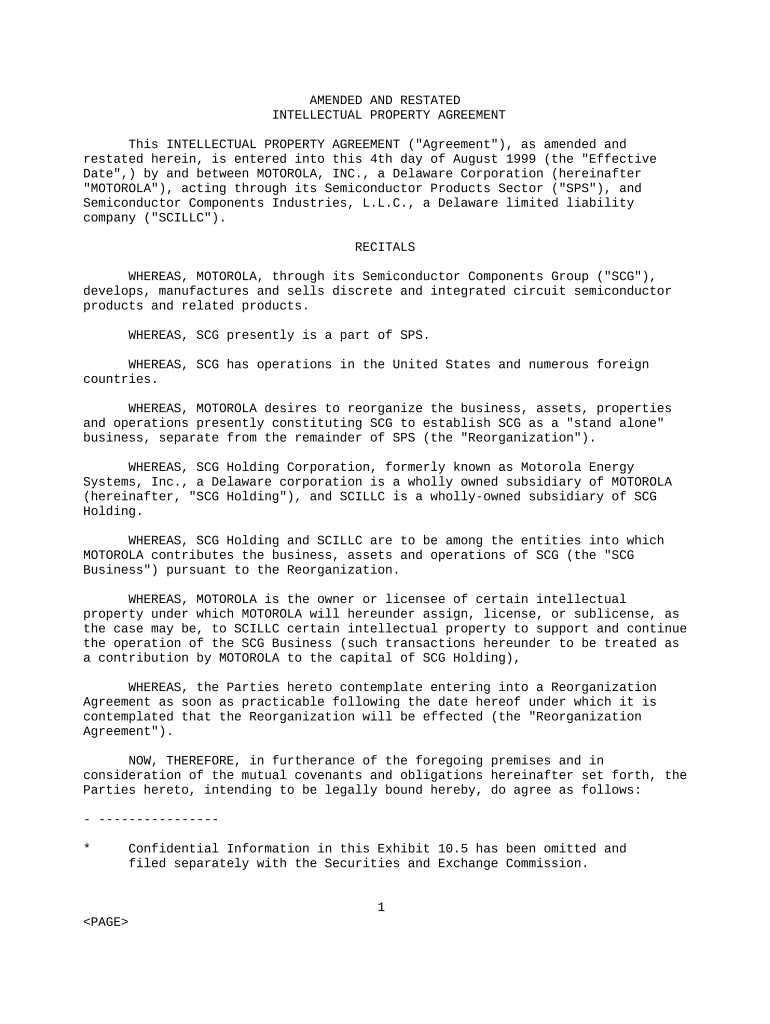
Property Agreement Form


What is the Property Agreement
A property agreement is a legally binding document that outlines the terms and conditions under which a property is bought, sold, leased, or rented. This agreement typically includes details such as the identities of the parties involved, the property description, financial terms, and any obligations or rights of each party. It serves to protect the interests of both the buyer and the seller, ensuring that all parties are aware of their responsibilities and the consequences of failing to meet those obligations.
Key elements of the Property Agreement
Several essential components must be included in a property agreement to ensure its validity and enforceability. These elements typically consist of:
- Parties involved: Clear identification of all parties entering the agreement.
- Property description: A detailed description of the property, including its location and any unique identifiers.
- Financial terms: The purchase price or rental amount, payment schedule, and any deposits required.
- Terms of use: Conditions under which the property can be used, including any restrictions or obligations.
- Signatures: Signatures of all parties involved, indicating their agreement to the terms.
Steps to complete the Property Agreement
Completing a property agreement involves several key steps to ensure that it is properly executed and legally binding. These steps include:
- Gather necessary information, including the identities of all parties and property details.
- Draft the agreement, incorporating all essential elements and ensuring clarity.
- Review the document with all parties to confirm understanding and agreement.
- Make any necessary revisions based on feedback from involved parties.
- Sign the agreement, ensuring that all parties have copies for their records.
Legal use of the Property Agreement
The legal use of a property agreement hinges on its compliance with relevant laws and regulations. In the United States, property agreements must adhere to state-specific laws governing real estate transactions. This includes the requirement for written agreements in most cases, as well as compliance with local zoning laws and regulations. Additionally, the agreement must be executed in a manner that meets the legal standards for contracts, including the presence of mutual consent and consideration.
How to use the Property Agreement
Using a property agreement effectively involves understanding its purpose and ensuring that it is tailored to the specific transaction at hand. Parties should utilize the agreement to clarify terms, protect their interests, and provide a clear framework for the transaction. It is advisable to consult with legal professionals when drafting or executing a property agreement to ensure that all legal requirements are met and that the document serves its intended purpose.
State-specific rules for the Property Agreement
Each state in the U.S. has its own rules and regulations regarding property agreements, which can affect the validity and enforceability of the document. These rules may include specific requirements for disclosures, notarization, and filing. It is crucial for parties involved in a property transaction to familiarize themselves with their state’s laws to ensure compliance and avoid potential legal issues.
Quick guide on how to complete property agreement
Effortlessly prepare Property Agreement on any device
Managing documents online has gained traction among businesses and individuals. It serves as an excellent eco-friendly alternative to traditional printed and signed documents, allowing you to obtain the necessary form and securely archive it online. airSlate SignNow equips you with all the tools required to swiftly create, modify, and electronically sign your documents without delays. Handle Property Agreement on any device using airSlate SignNow's Android or iOS applications and streamline any document-related task today.
The easiest way to modify and electronically sign Property Agreement without hassle
- Obtain Property Agreement and click Get Form to begin.
- Utilize the tools we offer to fill out your form.
- Highlight important sections of your documents or obscure sensitive information with tools specifically designed for that purpose by airSlate SignNow.
- Generate your signature using the Sign feature, which takes only seconds and carries the same legal validity as a conventional wet ink signature.
- Review all the details and click the Done button to save your changes.
- Choose how you wish to deliver your form, whether by email, text message (SMS), invitation link, or download it to your computer.
Say goodbye to lost or misplaced documents, frustrating form searches, or errors that necessitate printing new copies. airSlate SignNow meets all your document management needs in just a few clicks from your preferred device. Edit and electronically sign Property Agreement to ensure excellent communication at every stage of the form preparation process with airSlate SignNow.
Create this form in 5 minutes or less
Create this form in 5 minutes!
People also ask
-
What is a Property Agreement and how can airSlate SignNow help?
A Property Agreement is a legal document outlining the terms of a property transaction or lease. With airSlate SignNow, you can easily create, send, and eSign Property Agreements, streamlining the entire process and ensuring all parties are on the same page.
-
What features does airSlate SignNow offer for managing Property Agreements?
airSlate SignNow provides a range of features for Property Agreements, including customizable templates, legally binding eSignatures, and document tracking. These tools help simplify the creation and management of Property Agreements, ensuring efficiency and compliance.
-
How much does it cost to use airSlate SignNow for Property Agreements?
airSlate SignNow offers flexible pricing plans that cater to various business needs. You can choose a plan that best fits your requirements for managing Property Agreements, with options ranging from basic features to advanced functionalities.
-
Is airSlate SignNow secure for sending Property Agreements?
Yes, airSlate SignNow prioritizes security when it comes to sending Property Agreements. Our platform employs cutting-edge encryption and security measures, ensuring that your sensitive information remains protected during the signing process.
-
Can I integrate airSlate SignNow with other tools for Property Agreement management?
Absolutely! airSlate SignNow offers numerous integration options with popular tools like Google Drive, Salesforce, and Slack. These integrations enhance your workflow and allow for seamless management of Property Agreements.
-
What are the benefits of using airSlate SignNow for my Property Agreement needs?
Using airSlate SignNow for Property Agreements provides several benefits, including increased efficiency, reduced paperwork, and faster turnaround times. With eSigning, you can close property deals quickly and securely, enhancing your overall productivity.
-
How user-friendly is airSlate SignNow for creating Property Agreements?
airSlate SignNow is designed to be user-friendly, allowing even non-technical users to create Property Agreements effortlessly. The intuitive interface and step-by-step guidance make document preparation simple and quick.
Get more for Property Agreement
- Guidance and procedure obtaining and documenting informed
- Guidelines for the safe use of animals in filmed media states that no animals shall be intentionally killed for use in film form
- Recorded representative through the office of the contracting party of the recorded holder form
- Important instructions to complete your claim form
- Pre clinical fellow members have completed a masters or doctoral degree in marriage and family therapy or a related mental form
- Animal emergency preparedness self assessment checklist form
- Acta de defuncin venezuela pdf form
- Fwasa form
Find out other Property Agreement
- eSignature Minnesota Sports Rental Lease Agreement Free
- eSignature Minnesota Sports Promissory Note Template Fast
- eSignature Minnesota Sports Forbearance Agreement Online
- eSignature Oklahoma Real Estate Business Plan Template Free
- eSignature South Dakota Police Limited Power Of Attorney Online
- How To eSignature West Virginia Police POA
- eSignature Rhode Island Real Estate Letter Of Intent Free
- eSignature Rhode Island Real Estate Business Letter Template Later
- eSignature South Dakota Real Estate Lease Termination Letter Simple
- eSignature Tennessee Real Estate Cease And Desist Letter Myself
- How To eSignature New Mexico Sports Executive Summary Template
- Can I eSignature Utah Real Estate Operating Agreement
- eSignature Vermont Real Estate Warranty Deed Online
- eSignature Vermont Real Estate Operating Agreement Online
- eSignature Utah Real Estate Emergency Contact Form Safe
- eSignature Washington Real Estate Lease Agreement Form Mobile
- How Can I eSignature New York Sports Executive Summary Template
- eSignature Arkansas Courts LLC Operating Agreement Now
- How Do I eSignature Arizona Courts Moving Checklist
- eSignature Wyoming Real Estate Quitclaim Deed Myself