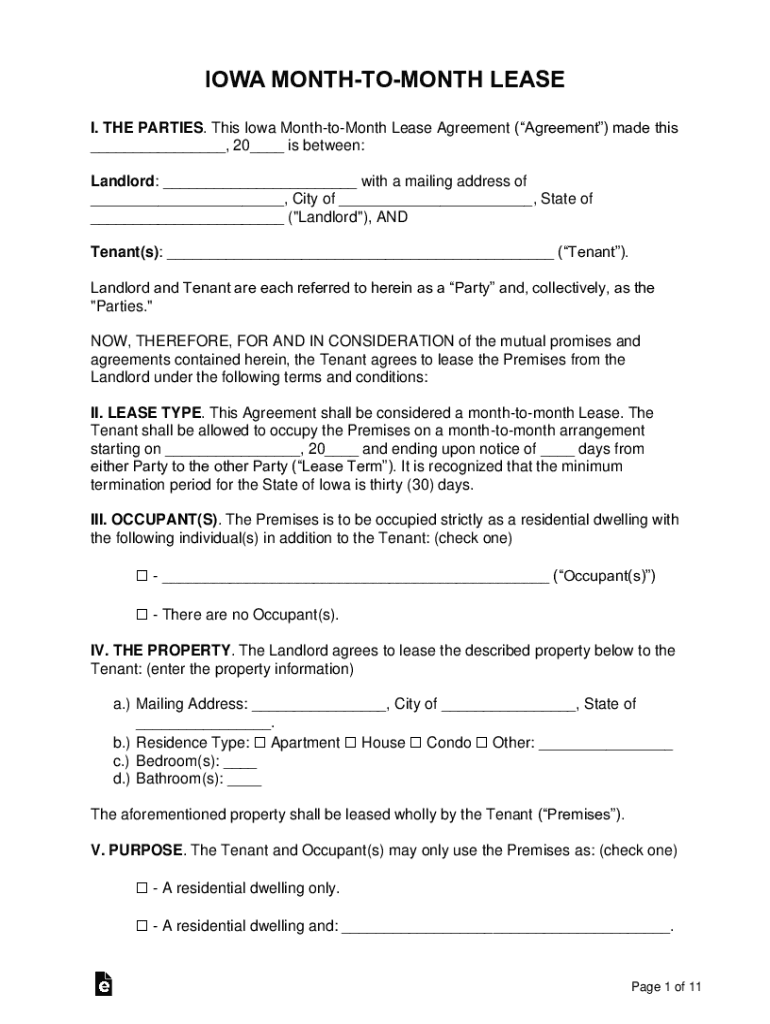
Residential Lease Agreement EForms


What is the Residential Lease Agreement EForms
The residential lease agreement eForms serve as legally binding documents that outline the terms and conditions between landlords and tenants. These forms detail essential elements such as rental amounts, lease duration, and responsibilities for maintenance and repairs. By utilizing eForms, both parties can efficiently manage and execute agreements in a digital format, ensuring that the leasing process is streamlined and accessible.
How to Use the Residential Lease Agreement EForms
Using the residential lease agreement eForms is straightforward. First, select the appropriate form that aligns with your specific leasing needs. Next, fill in the required fields, including tenant and landlord information, property details, and any additional clauses that may be necessary. After completing the form, both parties can electronically sign it, ensuring that the agreement is executed in compliance with legal standards.
Steps to Complete the Residential Lease Agreement EForms
Completing the residential lease agreement eForms involves several key steps:
- Choose the correct eForm based on your state and specific lease requirements.
- Input all necessary information, including names, addresses, and rental terms.
- Review the document for accuracy, ensuring all details are correct.
- Both parties should electronically sign the form using a reliable eSignature tool.
- Save a copy of the completed agreement for your records.
Key Elements of the Residential Lease Agreement EForms
Essential components of the residential lease agreement eForms include:
- Parties Involved: Names and contact information of the landlord and tenant.
- Property Description: Address and details of the rental property.
- Lease Term: Duration of the lease, including start and end dates.
- Rent Amount: Monthly rent and payment due dates.
- Security Deposit: Amount required and conditions for its return.
- Maintenance Responsibilities: Duties of both landlord and tenant regarding property upkeep.
Legal Use of the Residential Lease Agreement EForms
The legal use of residential lease agreement eForms is supported by various regulations, such as the ESIGN Act and UETA, which validate electronic signatures and documents. To ensure compliance, it is crucial that both parties consent to use electronic methods for signing and that the eForms meet all necessary legal requirements. This guarantees that the agreement holds up in court if disputes arise.
State-Specific Rules for the Residential Lease Agreement EForms
Each state in the U.S. has its own regulations regarding residential lease agreements. It is important to familiarize yourself with these rules to ensure compliance. Factors such as notice periods for eviction, security deposit limits, and tenant rights can vary significantly. Utilizing state-specific eForms can help ensure that all local laws are adhered to, providing both landlords and tenants with the necessary protections under the law.
Quick guide on how to complete residential lease agreement eforms
Complete Residential Lease Agreement EForms effortlessly on any device
Digital document management has gained traction among companies and individuals alike. It serves as an ideal environmentally friendly alternative to conventional printed and signed paperwork, since you can access the necessary form and securely store it online. airSlate SignNow equips you with all the essentials to create, edit, and eSign your documents quickly and without hold-ups. Manage Residential Lease Agreement EForms on any device with airSlate SignNow applications for Android or iOS and enhance any document-oriented procedure today.
How to adjust and eSign Residential Lease Agreement EForms with ease
- Obtain Residential Lease Agreement EForms and click on Get Form to commence.
- Utilize the tools at your disposal to complete your form.
- Highlight important sections of your documents or obscure sensitive information with tools that airSlate SignNow provides specifically for that purpose.
- Craft your signature using the Sign feature, which takes mere seconds and carries the same legal validity as a traditional wet ink signature.
- Review all the details and click on the Done button to save your modifications.
- Select your preferred method to share your form, whether by email, SMS, or invitation link, or download it to your computer.
Put an end to lost or misplaced documents, monotonous form searching, or errors that necessitate printing new document copies. airSlate SignNow meets your document management needs in just a few clicks from any device you choose. Modify and eSign Residential Lease Agreement EForms and ensure excellent communication at every stage of your form preparation process with airSlate SignNow.
Create this form in 5 minutes or less
Create this form in 5 minutes!
How to create an eSignature for the residential lease agreement eforms
How to create an electronic signature for your PDF file in the online mode
How to create an electronic signature for your PDF file in Chrome
How to make an eSignature for putting it on PDFs in Gmail
How to create an electronic signature right from your smartphone
How to create an electronic signature for a PDF file on iOS devices
How to create an electronic signature for a PDF on Android
People also ask
-
What is an eforms lease agreement?
An eforms lease agreement is a digital version of a traditional lease that allows landlords and tenants to manage their rental contracts electronically. With airSlate SignNow, you can easily create, send, and eSign eforms lease agreements, making the process more efficient and accessible.
-
How does airSlate SignNow simplify the eforms lease agreement process?
airSlate SignNow simplifies the eforms lease agreement process by providing an easy-to-use interface for creating and managing contracts digitally. Users can draft, send for signatures, and store their lease agreements securely, reducing paperwork and streamlining communication between landlords and tenants.
-
What features does airSlate SignNow offer for eforms lease agreements?
airSlate SignNow offers various features for eforms lease agreements, including customizable templates, secure cloud storage, and real-time tracking of document signatures. Additionally, you can integrate it with other applications to enhance workflow and manage rental agreements more effectively.
-
Is there a cost associated with using airSlate SignNow for eforms lease agreements?
Yes, there are costs associated with using airSlate SignNow for eforms lease agreements, but the pricing is competitive and offers good value for businesses looking to streamline their document management. Different subscription plans are available to cater to various needs and budgets, making it a cost-effective solution.
-
Can I customize my eforms lease agreement templates on airSlate SignNow?
Absolutely! airSlate SignNow allows you to customize your eforms lease agreement templates to fit your specific requirements. You can add branding, change clauses, and adjust formats to create lease agreements that suit your business style and legal needs.
-
What are the benefits of using eforms lease agreements over paper contracts?
The benefits of using eforms lease agreements over paper contracts include increased efficiency, cost savings, and enhanced security. With digital agreements, you can eliminate physical paperwork, speed up the signing process, and easily store documents in a secure digital format.
-
Does airSlate SignNow support integration with other applications for managing eforms lease agreements?
Yes, airSlate SignNow supports integration with various applications, making it easy to manage your eforms lease agreements alongside your existing workflow. This includes CRM systems, accounting software, and cloud storage solutions, helping you maintain a seamless operational process.
Get more for Residential Lease Agreement EForms
- Checklist action to improve collection of accounts form
- Sample proposal format for rfp responsesmorebusinesscom
- Employers new york state department of labor form
- Pension and employee benefits erisa law and regulations related form
- Model statement of erisa rights form
- Hipaa notice of privacy practicesmt olive family form
- Notice requirements ampamp sample letterswisconsin dislocated worker form
- Insert name of company reaffirms its form
Find out other Residential Lease Agreement EForms
- How Do I eSignature Maryland Healthcare / Medical PDF
- Help Me With eSignature New Mexico Healthcare / Medical Form
- How Do I eSignature New York Healthcare / Medical Presentation
- How To eSignature Oklahoma Finance & Tax Accounting PPT
- Help Me With eSignature Connecticut High Tech Presentation
- How To eSignature Georgia High Tech Document
- How Can I eSignature Rhode Island Finance & Tax Accounting Word
- How Can I eSignature Colorado Insurance Presentation
- Help Me With eSignature Georgia Insurance Form
- How Do I eSignature Kansas Insurance Word
- How Do I eSignature Washington Insurance Form
- How Do I eSignature Alaska Life Sciences Presentation
- Help Me With eSignature Iowa Life Sciences Presentation
- How Can I eSignature Michigan Life Sciences Word
- Can I eSignature New Jersey Life Sciences Presentation
- How Can I eSignature Louisiana Non-Profit PDF
- Can I eSignature Alaska Orthodontists PDF
- How Do I eSignature New York Non-Profit Form
- How To eSignature Iowa Orthodontists Presentation
- Can I eSignature South Dakota Lawers Document