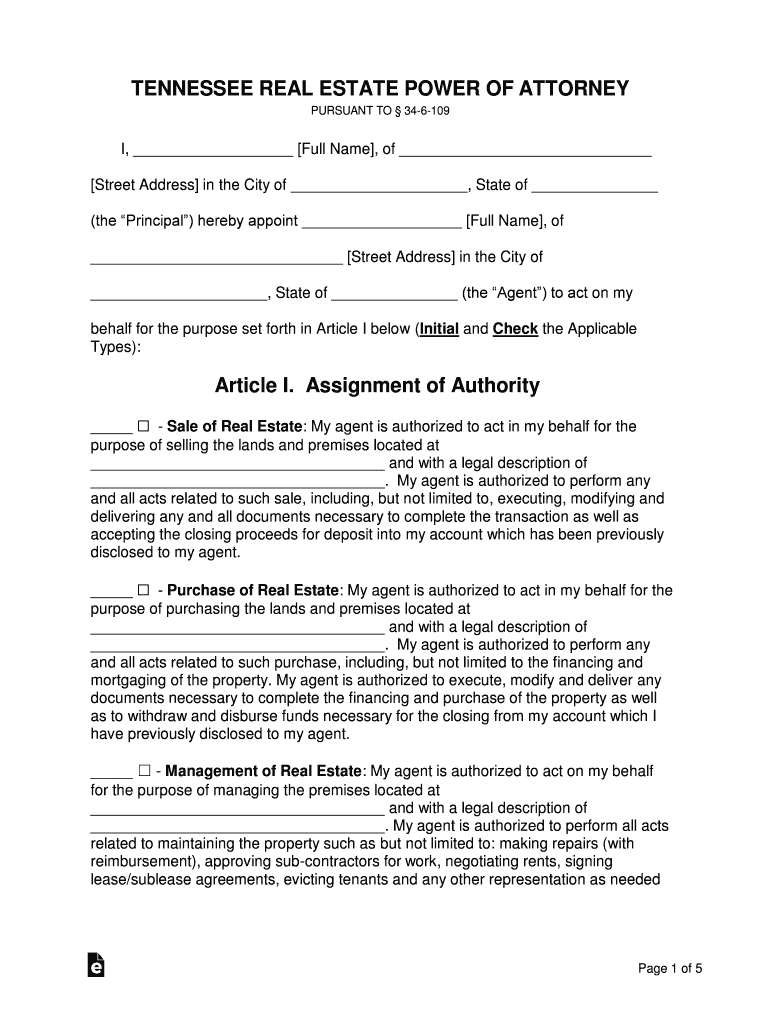
Tennessee Real Estate Power of Attorney Form


What is the Tennessee Real Estate Power Of Attorney Form
The Tennessee Real Estate Power of Attorney Form is a legal document that allows an individual, known as the principal, to designate another person, referred to as the agent, to act on their behalf in real estate transactions. This form is essential for individuals who may be unable to manage their property affairs due to various reasons, such as being out of state or incapacitated. By granting this power, the principal ensures that their real estate interests are handled according to their wishes, even if they are not physically present.
How to use the Tennessee Real Estate Power Of Attorney Form
Using the Tennessee Real Estate Power of Attorney Form involves several key steps. First, the principal must fill out the form accurately, providing details about themselves and the agent. It is important to specify the powers granted to the agent, which can include buying, selling, or managing real estate. Once the form is completed, it must be signed and notarized to ensure its legal validity. The agent can then use this document to perform real estate transactions on behalf of the principal, following the authority outlined in the form.
Steps to complete the Tennessee Real Estate Power Of Attorney Form
Completing the Tennessee Real Estate Power of Attorney Form requires careful attention to detail. Here are the steps to follow:
- Obtain the form from a reliable source.
- Fill in the principal's name, address, and contact information.
- Provide the agent's name, address, and contact information.
- Clearly outline the powers being granted to the agent.
- Sign the form in the presence of a notary public.
- Ensure that the notary public signs and seals the document.
After completing these steps, the form should be kept in a safe place, and copies can be provided to the agent and any relevant parties involved in real estate transactions.
Legal use of the Tennessee Real Estate Power Of Attorney Form
The legal use of the Tennessee Real Estate Power of Attorney Form is governed by state laws. This form must comply with the Tennessee Uniform Power of Attorney Act, which outlines the requirements for creating a valid power of attorney. The principal must be of sound mind when signing the document, and the agent must act in the best interests of the principal. Misuse of the powers granted can lead to legal consequences, including potential criminal charges or civil liability.
Key elements of the Tennessee Real Estate Power Of Attorney Form
Several key elements must be included in the Tennessee Real Estate Power of Attorney Form to ensure its effectiveness:
- The full names and addresses of both the principal and the agent.
- A clear description of the powers being granted, including any limitations.
- The date the powers become effective and any conditions that may apply.
- Signatures of the principal and the notary public.
Including these elements helps to prevent misunderstandings and ensures that the document is legally binding.
State-specific rules for the Tennessee Real Estate Power Of Attorney Form
In Tennessee, specific rules govern the execution and use of the Real Estate Power of Attorney Form. The document must be signed by the principal in the presence of a notary public to be valid. Additionally, the form should explicitly state the powers granted to the agent, as vague language may lead to disputes. It is also recommended to review any local regulations that may impact the use of this form, as they can vary by county.
Quick guide on how to complete tennessee real estate power of attorney form
Complete Tennessee Real Estate Power Of Attorney Form effortlessly on any device
Managing documents online has become increasingly popular among businesses and individuals alike. It offers an ideal eco-friendly option to conventional printed and signed documents, as you can easily locate the right form and securely store it online. airSlate SignNow provides all the necessary tools to create, modify, and electronically sign your documents swiftly without delays. Handle Tennessee Real Estate Power Of Attorney Form on any device using airSlate SignNow apps for Android or iOS and enhance any document-driven process today.
The easiest method to modify and eSign Tennessee Real Estate Power Of Attorney Form without hassle
- Find Tennessee Real Estate Power Of Attorney Form and click on Get Form to begin.
- Utilize the tools we offer to fill out your form.
- Emphasize important sections of your documents or redact sensitive details with tools designed specifically for that purpose by airSlate SignNow.
- Create your eSignature using the Sign feature, which takes mere seconds and holds the same legal significance as a traditional handwritten signature.
- Review the details and click on the Done button to save your changes.
- Choose how you want to share your form, whether by email, SMS, invitation link, or download it to your computer.
Eliminate worries about lost or misplaced documents, tedious form searches, or mistakes requiring new document copies. airSlate SignNow fulfills all your document management needs in just a few clicks from any device of your choice. Modify and eSign Tennessee Real Estate Power Of Attorney Form and ensure outstanding communication at every stage of your form preparation with airSlate SignNow.
Create this form in 5 minutes or less
Create this form in 5 minutes!
How to create an eSignature for the tennessee real estate power of attorney form
How to create an eSignature for a PDF online
How to create an eSignature for a PDF in Google Chrome
The best way to create an eSignature for signing PDFs in Gmail
How to create an electronic signature from your smartphone
How to generate an eSignature for a PDF on iOS
How to create an electronic signature for a PDF file on Android
People also ask
-
What is a Tennessee Real Estate Power Of Attorney Form?
The Tennessee Real Estate Power Of Attorney Form is a legal document that grants someone the authority to act on your behalf in real estate transactions in Tennessee. This form is useful for individuals who are unable to attend transactions in person or wish to delegate authority for specific real estate matters. By using this form, you can ensure that your real estate dealings are handled according to your wishes.
-
How do I create a Tennessee Real Estate Power Of Attorney Form using airSlate SignNow?
Creating a Tennessee Real Estate Power Of Attorney Form with airSlate SignNow is simple and intuitive. You can start by choosing a template, filling in the required details, and customizing it to fit your needs. Once completed, you can send it for eSignature securely and efficiently.
-
Is the Tennessee Real Estate Power Of Attorney Form valid if completed online?
Yes, a Tennessee Real Estate Power Of Attorney Form completed using airSlate SignNow is valid as long as it meets the legal requirements set by Tennessee law. Our platform ensures that the form is properly structured and compliant for online execution. This makes it a convenient option for anyone needing to sign quickly and professionally.
-
What are the benefits of using airSlate SignNow for my Tennessee Real Estate Power Of Attorney Form?
Using airSlate SignNow for your Tennessee Real Estate Power Of Attorney Form offers several benefits, including quick turnaround times and secure electronic signatures. Our platform is user-friendly, allowing you to manage documents efficiently while reducing paperwork. Additionally, you can track the status of your documents in real-time.
-
Are there any costs associated with creating a Tennessee Real Estate Power Of Attorney Form with airSlate SignNow?
While the exact cost may vary based on the plan you choose, airSlate SignNow offers competitive pricing structures to meet your needs. You can easily access our platform and create your Tennessee Real Estate Power Of Attorney Form without incurring excessive fees. Check our website for specific pricing details.
-
Can I integrate airSlate SignNow with other platforms for managing my Tennessee Real Estate Power Of Attorney Form?
Absolutely! airSlate SignNow offers seamless integration with various platforms, making it easy to manage your Tennessee Real Estate Power Of Attorney Form alongside other tools you use. Whether you need to connect with CRM systems, document storage, or email applications, our integrations help streamline your workflow.
-
What happens if I need to revoke the Tennessee Real Estate Power Of Attorney Form?
If you need to revoke your Tennessee Real Estate Power Of Attorney Form, it is essential to create a revocation document. This document should clearly state your intent to revoke the power of attorney and must be signed and dated. Notify all parties involved to prevent any further use of the initial power of attorney.
Get more for Tennessee Real Estate Power Of Attorney Form
- Certificate of mailingfirm united states postal service form
- How to write a professional letter of acknowledgment thoughtco form
- Corporate administrative dissolution ampamp reinstatementct corporation form
- The food recall manual american association of meat processors form
- How does return receipt electronic for usps certified mail work form
- Dear professor king please find enclosed the revised version form
- Enclosed herewith please find an authority to cancel with regard to the deed of trust in form
- Dear sir please find attached herewith the scanned copies form
Find out other Tennessee Real Estate Power Of Attorney Form
- How To Sign Texas Doctors PDF
- Help Me With Sign Arizona Education PDF
- How To Sign Georgia Education Form
- How To Sign Iowa Education PDF
- Help Me With Sign Michigan Education Document
- How Can I Sign Michigan Education Document
- How Do I Sign South Carolina Education Form
- Can I Sign South Carolina Education Presentation
- How Do I Sign Texas Education Form
- How Do I Sign Utah Education Presentation
- How Can I Sign New York Finance & Tax Accounting Document
- How Can I Sign Ohio Finance & Tax Accounting Word
- Can I Sign Oklahoma Finance & Tax Accounting PPT
- How To Sign Ohio Government Form
- Help Me With Sign Washington Government Presentation
- How To Sign Maine Healthcare / Medical PPT
- How Do I Sign Nebraska Healthcare / Medical Word
- How Do I Sign Washington Healthcare / Medical Word
- How Can I Sign Indiana High Tech PDF
- How To Sign Oregon High Tech Document