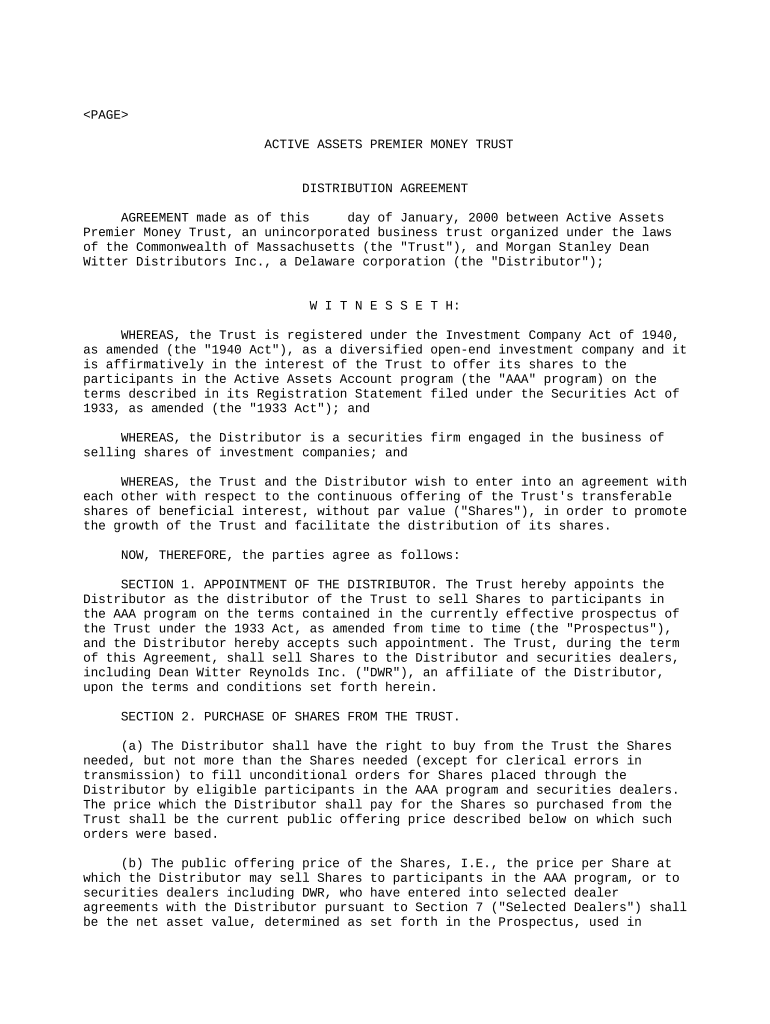
Distribution Agreement Form


What is the Distribution Agreement Form
The distribution agreement form is a legal document that outlines the terms and conditions under which a trust distributes its assets to beneficiaries. This form is essential for ensuring that all parties understand their rights and obligations regarding the distribution of trust shares. It typically includes details about the beneficiaries, the specific assets being distributed, and any conditions or stipulations that must be met before distribution occurs. By clearly defining these elements, the form helps prevent misunderstandings and disputes among beneficiaries and trustees.
Steps to Complete the Distribution Agreement Form
Completing the distribution agreement form involves several key steps to ensure accuracy and compliance with legal standards. First, gather all necessary information about the trust, including its terms and the identities of the beneficiaries. Next, fill out the form by specifying the distribution shares for each beneficiary, ensuring that the allocations comply with the trust's provisions. It is also important to include any conditions that may affect the distribution. After completing the form, all parties involved should review it for clarity and accuracy before signing. Finally, retain a copy for your records and provide copies to all relevant parties.
Legal Use of the Distribution Agreement Form
The distribution agreement form serves a crucial legal purpose by formalizing the distribution of trust assets. For the agreement to be legally binding, it must comply with relevant laws, such as the Uniform Trust Code and any state-specific regulations. Additionally, the form must be signed by the trustee and, in some cases, the beneficiaries, to validate the agreement. Proper execution of this form ensures that the distribution process adheres to legal standards, protecting the interests of both the trustee and the beneficiaries.
Key Elements of the Distribution Agreement Form
Several key elements must be included in the distribution agreement form to ensure its effectiveness. These elements typically include:
- Identification of the Trust: Clearly state the name and date of the trust.
- Beneficiary Information: List the names and contact details of all beneficiaries entitled to receive distribution shares.
- Distribution Shares: Specify the exact shares or assets each beneficiary will receive.
- Conditions for Distribution: Outline any conditions that must be met before distribution occurs.
- Signatures: Include spaces for the trustee and beneficiaries to sign, indicating their agreement to the terms.
Examples of Using the Distribution Agreement Form
The distribution agreement form can be utilized in various scenarios involving trusts. For instance, a family trust may use the form to distribute assets among siblings after the passing of a parent. Another example is a charitable trust that allocates funds to specific organizations based on the wishes of the grantor. In both cases, the distribution agreement form ensures that the process is documented and legally binding, providing clarity and protection for all parties involved.
Form Submission Methods
Once the distribution agreement form is completed, it can be submitted through various methods. Common submission options include:
- Online Submission: Many jurisdictions allow electronic submission of trust documents, which can expedite the process.
- Mail: The form can be printed and mailed to the appropriate court or agency for filing.
- In-Person Submission: Beneficiaries or trustees may choose to submit the form in person at the relevant office, ensuring immediate confirmation of receipt.
Quick guide on how to complete distribution agreement form
Complete Distribution Agreement Form effortlessly on any gadget
Digital document management has become increasingly favored by companies and individuals alike. It offers an ideal environmentally friendly substitute for traditional printed and signed documents, enabling you to access the correct forms and securely store them online. airSlate SignNow equips you with all the resources necessary to create, modify, and electronically sign your documents rapidly without setbacks. Manage Distribution Agreement Form on any gadget using airSlate SignNow Android or iOS applications and enhance any document-related task today.
How to modify and electronically sign Distribution Agreement Form with ease
- Locate Distribution Agreement Form and click Get Form to begin.
- Use the tools we provide to complete your form.
- Emphasize important sections of the documents or obscure sensitive information with tools that airSlate SignNow provides specifically for that purpose.
- Create your signature using the Sign feature, which only takes a few seconds and holds the same legal validity as a conventional wet ink signature.
- Review all the details and click on the Done button to save your changes.
- Choose how you wish to send your form, whether by email, SMS, or invitation link, or download it to your computer.
Forget about lost or misplaced documents, tedious form searches, or mistakes that necessitate printing new copies. airSlate SignNow meets your document management needs in just a few clicks from any device you prefer. Modify and electronically sign Distribution Agreement Form while ensuring seamless communication throughout your form preparation process with airSlate SignNow.
Create this form in 5 minutes or less
Create this form in 5 minutes!
People also ask
-
What are distribution shares in the context of airSlate SignNow?
Distribution shares refer to the allocated portions of revenue generated from the use of airSlate SignNow's eSignature solution. These shares allow users to benefit from effective sharing and collaboration capabilities, enhancing productivity in document management and signing processes.
-
How does airSlate SignNow enhance the management of distribution shares?
airSlate SignNow streamlines the management of distribution shares by providing tools that simplify document sharing and signing. Users can easily send documents for eSignature, track progress, and organize approved documents, ensuring a seamless workflow.
-
What is the pricing structure for using airSlate SignNow's features related to distribution shares?
The pricing for airSlate SignNow varies based on the plan you choose, which includes features tailored for managing distribution shares. Options are available for businesses of all sizes, ensuring cost-effectiveness while providing powerful eSigning capabilities.
-
Can I integrate airSlate SignNow with other tools for managing distribution shares?
Yes, airSlate SignNow offers integrations with various tools that can support your management of distribution shares. These integrations help streamline workflows, allowing for seamless sharing of documents and improved efficiency in business processes.
-
What are the main benefits of using airSlate SignNow for distribution shares?
Using airSlate SignNow for managing distribution shares provides numerous benefits such as enhanced collaboration, improved document security, and quicker turnaround times. Its user-friendly interface allows team members to easily access and sign documents, facilitating faster business operations.
-
How secure is airSlate SignNow for handling distribution shares?
airSlate SignNow prioritizes security when it comes to handling distribution shares. The platform employs industry-standard encryption and authentication measures to protect sensitive documents, ensuring that all transactions are safe and secure.
-
Can I track the status of distribution shares in airSlate SignNow?
Absolutely! airSlate SignNow provides real-time tracking of document statuses related to distribution shares. Users can easily see who has signed, who still needs to sign, and receive notifications for updates, making document management hassle-free.
Get more for Distribution Agreement Form
- Volunteer liability release form femagov
- National grid leave on for landlord form
- Your nomination package for the 2020 early career investigators workshop will not be accepted or form
- Test hvac air balance report printable form
- Cocleint form
- Qatar airways form
- Medical fitness report sample fill online printable fillable form
- Qlm online form
Find out other Distribution Agreement Form
- How To Electronic signature Virginia Real estate investment proposal template
- How To Electronic signature Tennessee Franchise Contract
- Help Me With Electronic signature California Consulting Agreement Template
- How To Electronic signature Kentucky Investment Contract
- Electronic signature Tennessee Consulting Agreement Template Fast
- How To Electronic signature California General Power of Attorney Template
- eSignature Alaska Bill of Sale Immovable Property Online
- Can I Electronic signature Delaware General Power of Attorney Template
- Can I Electronic signature Michigan General Power of Attorney Template
- Can I Electronic signature Minnesota General Power of Attorney Template
- How Do I Electronic signature California Distributor Agreement Template
- eSignature Michigan Escrow Agreement Simple
- How Do I Electronic signature Alabama Non-Compete Agreement
- How To eSignature North Carolina Sales Receipt Template
- Can I Electronic signature Arizona LLC Operating Agreement
- Electronic signature Louisiana LLC Operating Agreement Myself
- Can I Electronic signature Michigan LLC Operating Agreement
- How Can I Electronic signature Nevada LLC Operating Agreement
- Electronic signature Ohio LLC Operating Agreement Now
- Electronic signature Ohio LLC Operating Agreement Myself